Last Updated: January 2026
Looking for ways to polish your brand’s online reputation? Then we would recommend you to try an online reviews management software. Because on average, a customer reads at least 7 reviews before trusting a business.
However, manually adding reviews takes up a lot of your time. With the right online reviews management software, you can outrank your competitors by monitoring and showcasing your reviews for better reach and ranking of your business.
Keeping this in mind, we have compiled a list of the eight best online reviews management software along with their pros and cons.
Let’s get started!
Top 8 Online Reviews Management Software
1) Saufter
Saufter assists you with review management as well as customer service. This platform believes that you will only receive your full ROI from your customer support when you handle it as a marketing channel also. When it comes to marketing, which is the best tool other than your own customer reviews.
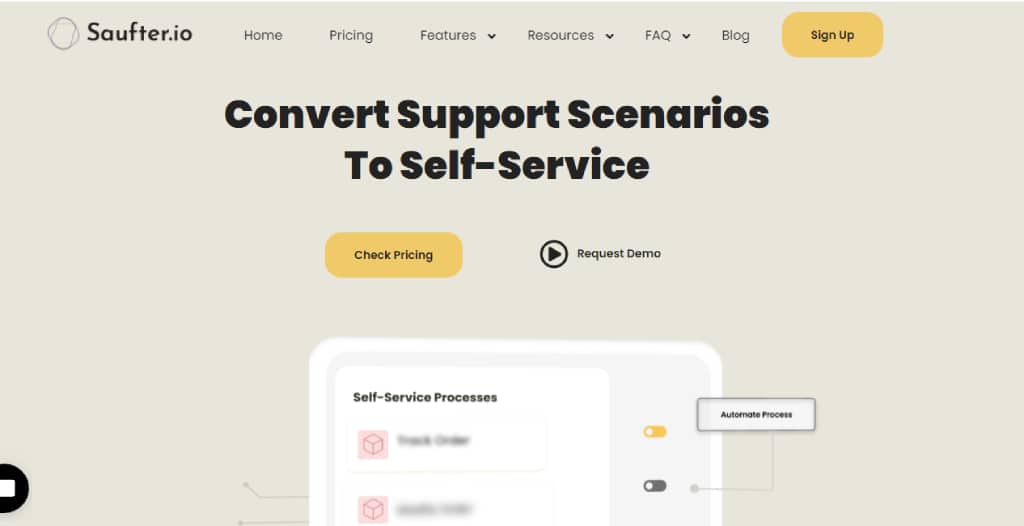
Pros:
- Identifies happy customers and tries to automate the review collection.
- Helps you to collect Google reviews, Trustpilot reviews, and product reviews.
- Rather than focusing solely on written reviews, unboxing videos and social media shoutouts are also collected.
- Have native integration with Shopify, WooCommerce, and Magento.
Cons:
- The base plan does not include marketing automation.
- Visual customization options are limited.
Pricing:
- Custom pricing
2) Podium
Podium is one of the best online reviews management software that focuses on maintaining a lasting impression on your customers. As claimed by them, the local businesses that use this customer review management tool are reported to have doubled their review volume in just 60 days.
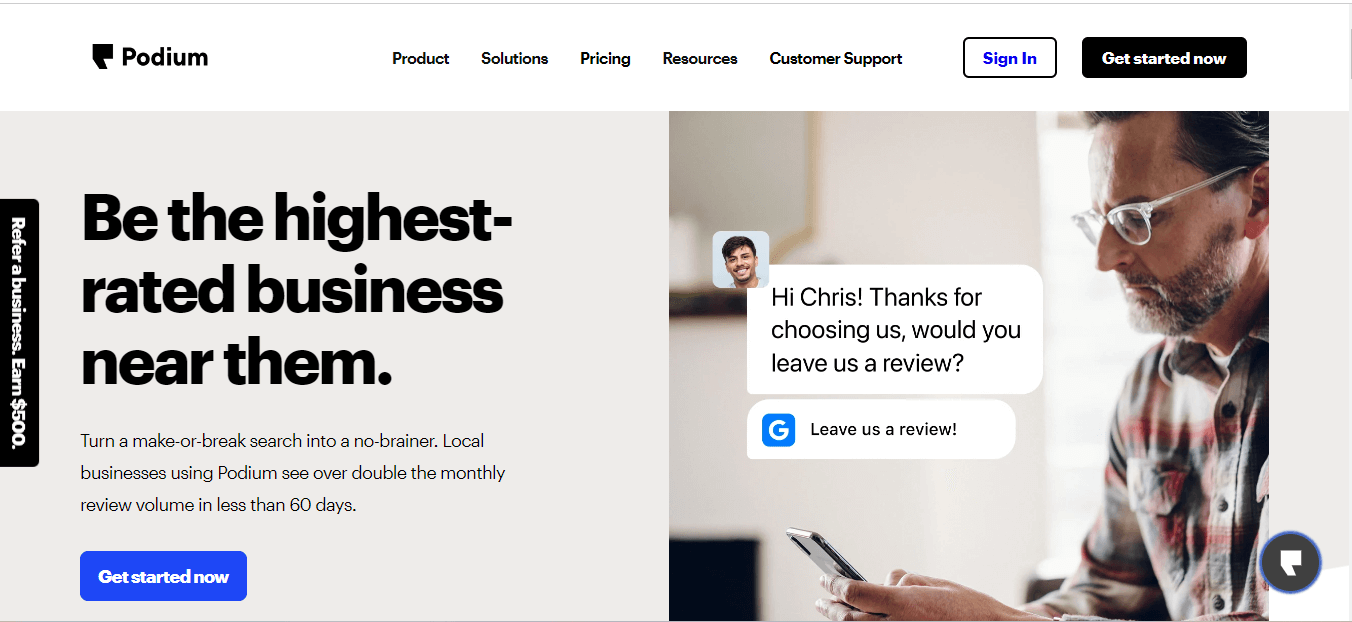
Pros:
- Increases the visibility of your brand by helping you display your reviews across multiple platforms like Google, Facebook, etc.
- Lets you automate review requests.
- Helps you respond to all of your online reviews, ratings, and social media comments directly through Podium.
Cons:
- One user reports that once a contact phone number is entered incorrectly, it cannot be edited.
- As per user review, it does not integrate well with every CRM software.
- Some users complain that customer support is not responsive.
Pricing:
This business reviews management software provides a 14-day free trial. After that, you can opt from their pricing plans classified as follows:
- Essential – $249/month
- Standard – $409/month
- Professional – $599/month
3) Trustpilot
Trustpilot is an all-in-one online review management software that lets you collect, manage, showcase, and analyze your customer reviews. By placing a Trustpilot widget on your website, you can reduce the cart abandonment rate and boost your sales.
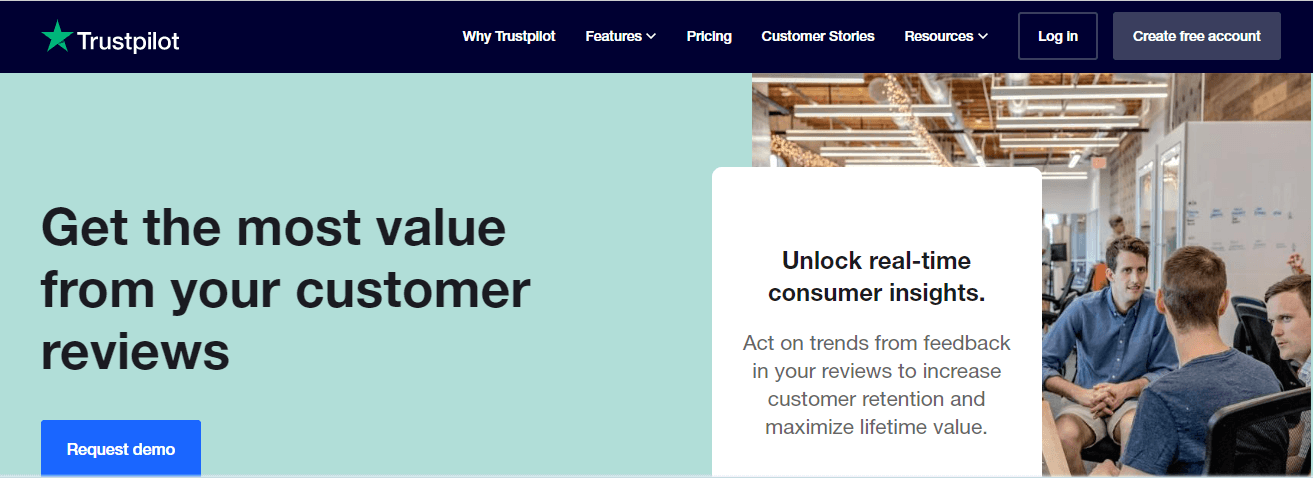
Pros:
- Comes with review invitation templates. Additionally, you can also send reminder emails to your customers.
- Both you and your customers can flag reviews that sound fake or inappropriate.
- Helps you improve on-site SEO with customer reviews.
Cons:
- The pricing plans are a bit expensive for small businesses.
- Automated review invitations are capped at 100 for the free plan
- As per user review, the review parameters are not company-specific.
Pricing:
A free version is available for this online review manager. For more advanced features, you can opt for any of their paid plans classified as follows:
- Standard Plan – $225/domain
- Scale Plan – $900/domain
- Enterprise Plan – Custom pricing
4) SproutSocial
SproutSocial is a social listening tool wherein you can monitor online reviews and social media responses as well. When you choose this online review management software, you will get insights whenever your brand is mentioned online.
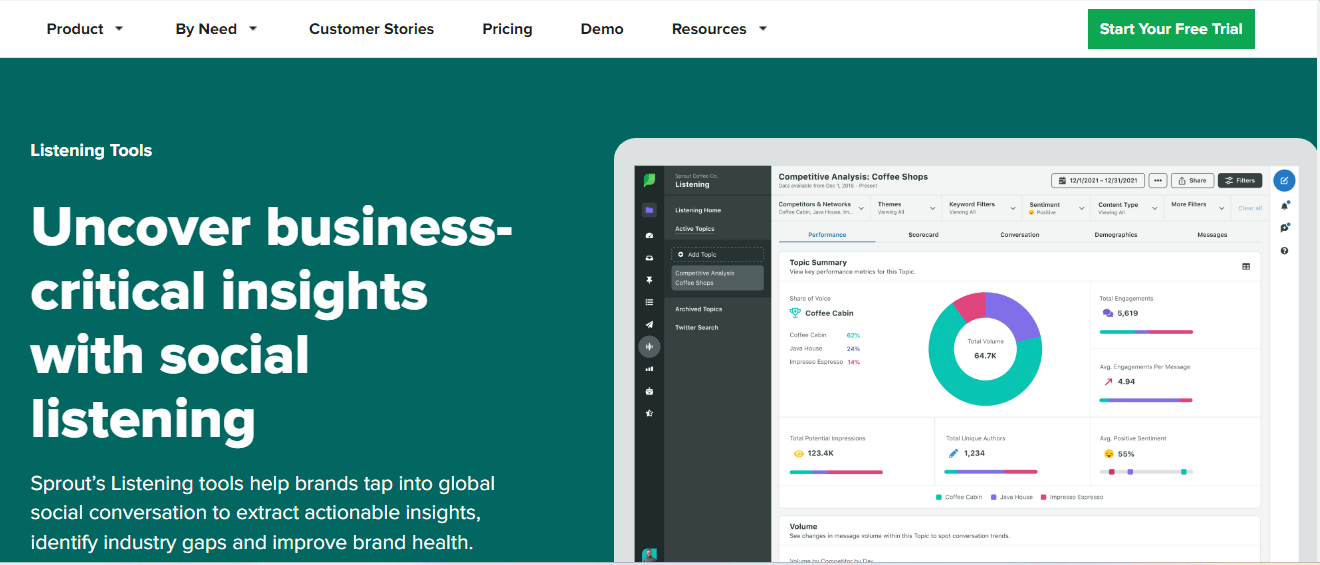
Pros:
- Helps you track and analyze conversations to learn customer sentiment and brand reputation.
- Provides competitor performance analysis and industry gaps to make better decisions.
- Lets you manage reviews by sorting and filtering them.
Cons:
- Lacks Linkedin integration.
- Some users report that this is an expensive option for them.
Pricing:
For a 30-day trial period, you can use the review management feature of this software absolutely free. After that, you can opt for any of their paid plans, which come in 3-tiers.
- Standard – $89/user/month
- Professional – $149/user/month
- Advanced – $249/user/month
5) EmbedSocial
Embed social is a feature-rich online reviews management software that is equipped with everything to maintain your brand’s social reputation. This platform can assist you in collecting your reviews automatically in a simple way.
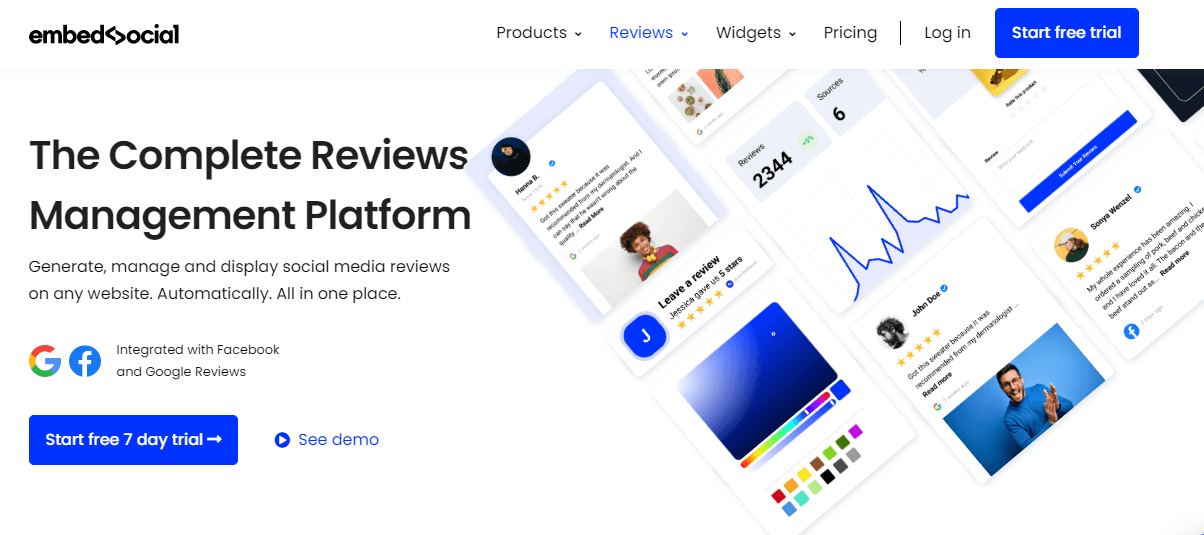
Pros:
- You can ask for customer reviews through SMS, widget forms, or email.
- Helps to increase Google search visibility through SEO-rich snippets.
- The reviews widget comes with a variety of customizations.
Cons:
- The base plan provides reviews from only two sources.
Pricing:
You can manage reviews of your company free for 7 days. After that, the pricing structure is as follows:
- Pro – $29/month
- Premium – $99/month
- Enterprise – Custom pricing
6) Sprinklr
Sprinklr offers you a range of services to improve your customer experience. The review management tool is one of their other services through which you can easily analyze your brand’s performance and make decisions to improve it.
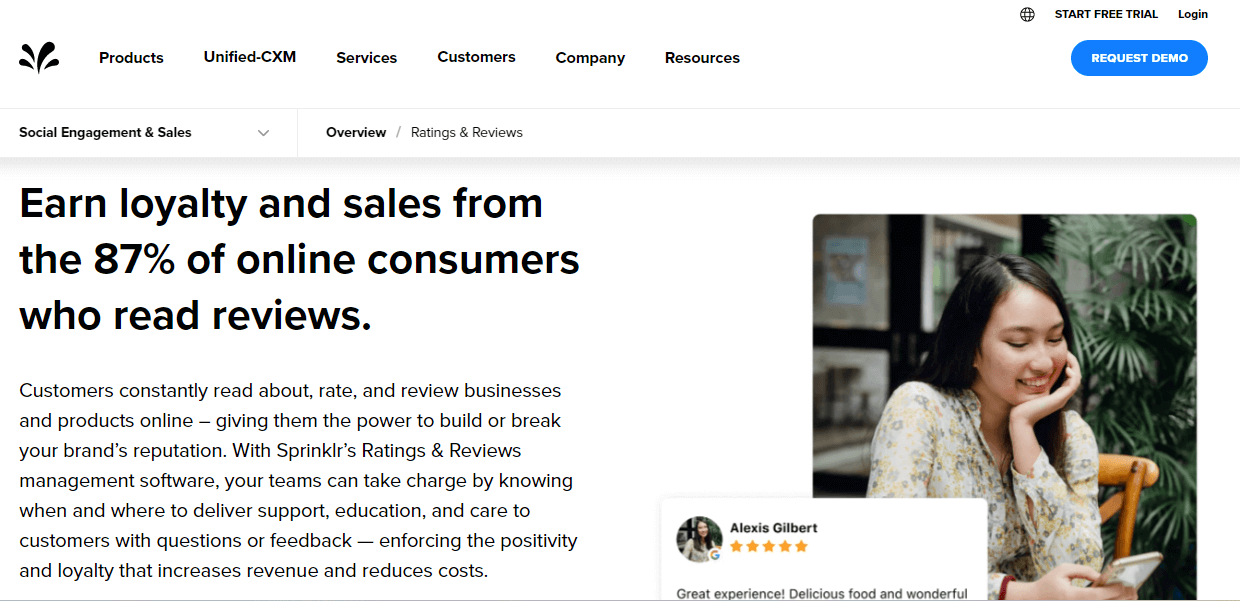
Pros:
- Lets you filter reviews by star rating, sentiment, keywords, product name, etc.
- Helps you quickly respond to negative reviews so that customer frustration is minimized.
- Allows you to share your customer reviews across 30+ digital channels.
Cons:
- Some users complain that bug issues are not resolved quickly.
- Navigation may be tough for newbies.
- Limited customization options.
Pricing:
This platform comes with customized pricing plans.
7) BrightLocal
BrightLocal lets you scale your brand’s local rankings by taking care of your online presence through reviews and ratings. They provide a business review management solution for businesses operating in multiple locations.
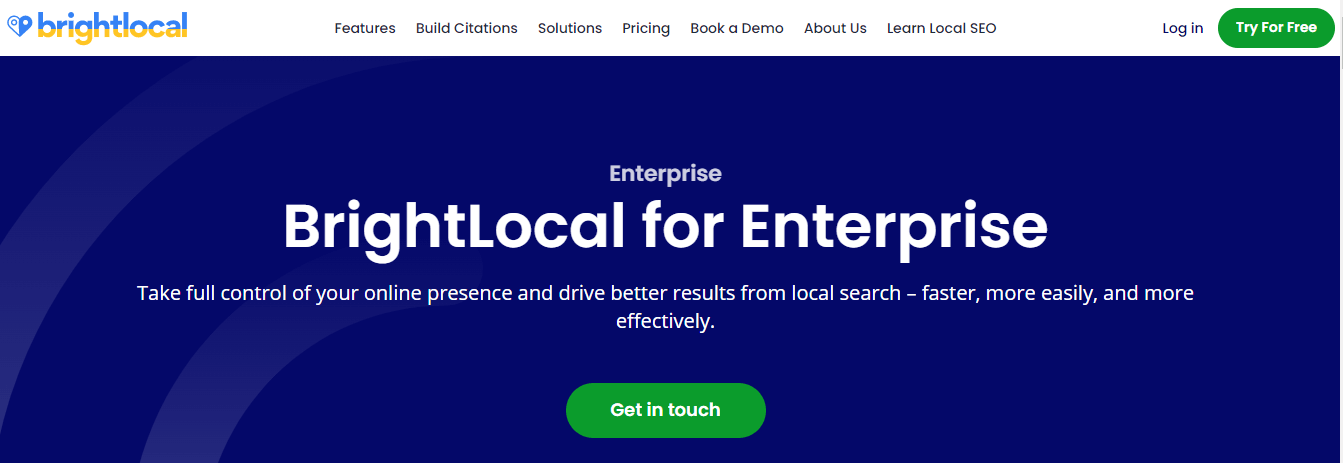
Pros:
- Captures customer feedback across 80+ review sites.
- With ‘Review Inbox’, you can see all your reviews in a single place.
- Provides competitors’ local rankings so that you can make smart decisions to outrank them.
Cons:
- One user reported that the load time of this software is high.
- There is a learning curve for new users.
Pricing:
This customer review management software provides a 14-day free trial. After that, you can opt for any of their paid plans categorized as follows:
- Just Reviews – $8/month
- Single Business – $29/month
- Multi Business – $49/month
- SEO Pro – $79/month
8) Yext
Yext provides intelligent review management solutions that have an in-built sentiment analysis tool. Through this platform, you can generate, monitor, and respond to your customer reviews.
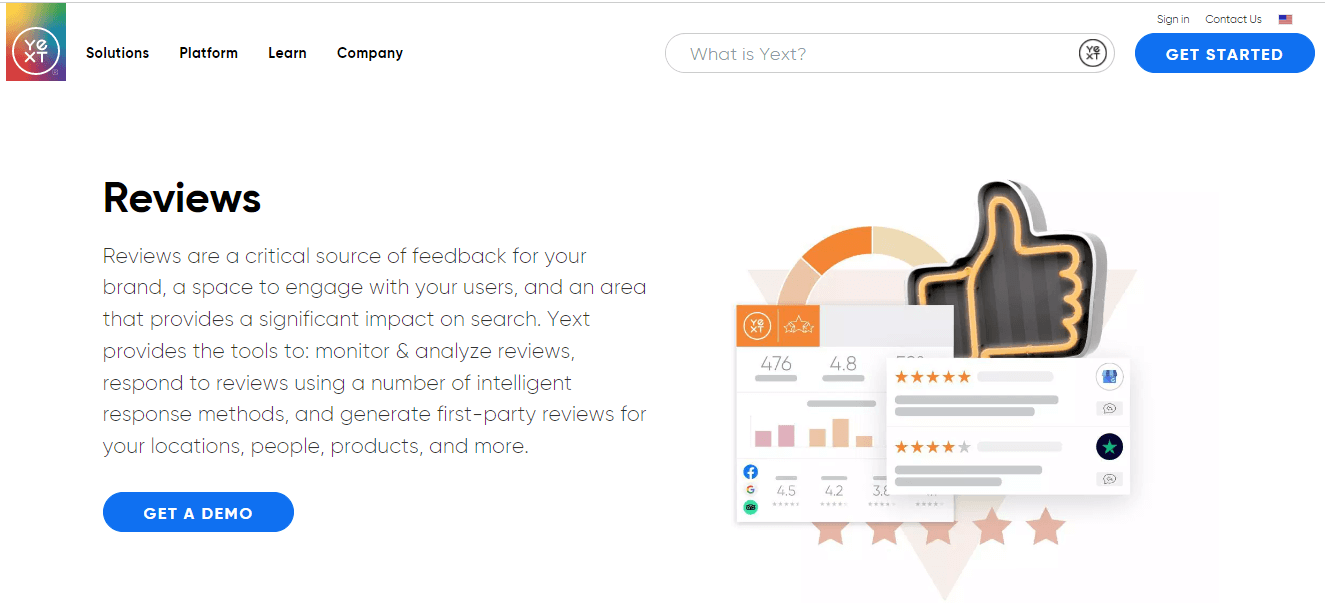
Pros:
- Allows you to add first-party Q&A so that customers can directly ask you questions.
- Automatically detects the important keywords and assigns a positive or negative score.
- Provides you with review generation metrics, including success rate, average rating from generation, and conversion rate.
Cons:
- Many users report this online review manager as an expensive option.
- As per user review, the UI is complicated for first-time users.
Pricing:
Yext offers pricing plans under 4 tiers as follows:
- Emerging – $4/week
- Essential – $9/week
- Complete – $10/week
- Premium – $19/week
To Sum It Up:
Having an online review management system can help you rank higher and thus increase sales. Without a doubt, you should invest in such software. We’ve given you eight of the best options to choose from. However, before selecting one for your company, carefully weigh the benefits of each.
Furthermore, if you want to improve the efficiency of your customer service team, consider giving them Saufter. By managing and automating workflows, we can reduce their workload and increase their productivity. Moreover, we provide customized pricing plans.
So, what are you waiting for?
















