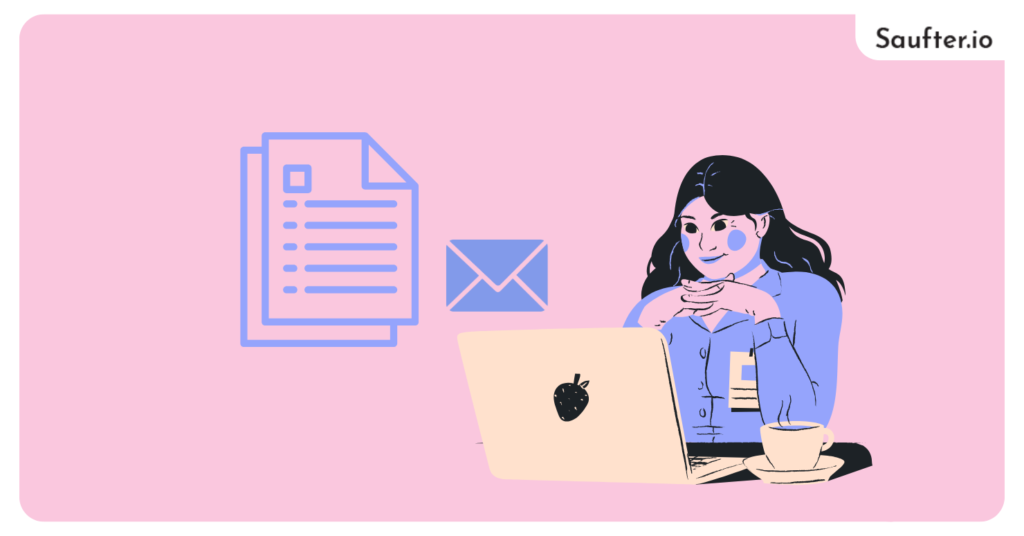Last Updated: December 2025
If you are looking for steps to export tickets from Zendesk without an enterprise plan then you are at the right place. Here we have curated some easy steps that will assist you in exporting your tickets.
- Benefits of Exporting Tickets
- Steps to Export Zendesk Tickets
- Drawbacks of Zendesk
- Meet Saufter, The Best Zendesk Alternative
Benefits of Exporting Tickets
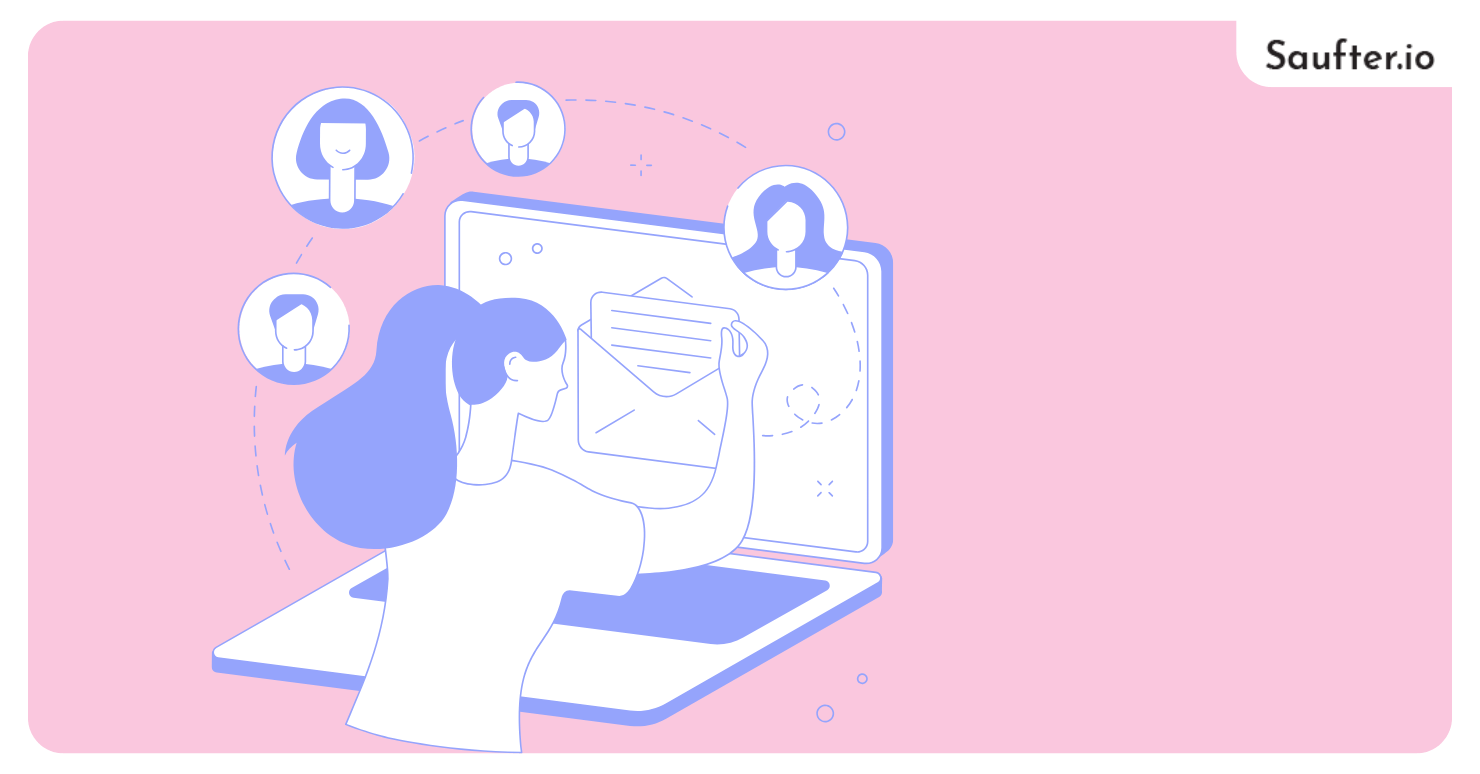
Let’s have a look at the benefits of exporting tickets.
- Secure and Easy to Share
- Can be Used For Future Reference
Secure and Easy to Share
Exporting your tickets helps you store them in a more secure environment. The exported tickets can later be shared with your agents to analyze them.
Can be Used For Future Reference
You can use the exported tickets in the future to update your knowledge base articles. These tickets can even be used while training new agents and teaching them how to respond to such queries.
Steps to Export Zendesk Tickets
Step 1
Sign in to your website with the link in your email.
Step 2
Now open the Supported software list on your website and choose Zendesk as your source platform. Put in your URL and sign in to your account. Permit migration wizard to access your data.
Step 3
Perform the same steps when selecting the Target Platform of your choice.
Step 4
Once both platforms get connected you will be redirected to a new landing page where you’ll have to select the entities that you want to migrate.
Step 5
On the new landing page, you’ll see buttons like match items for groups and agents, and map fields for ticket and knowledge base articles. Now run a trial migration.
Step 6
Once you are satisfied with the result initiate full data migration.
Drawbacks of Zendesk
Problematic Spam Ticket Filter
Sometimes the spam filter that removes the spam tickets does not work properly and your agents might have to suffer because of that. This drawback can even affect your exporting process as it will consume more time and would require you to manually remove the spam tickets.
Fewer Ticket Automation Options
Zendesk provides a few ticket trigger options that can slow down your business operation. It sometimes glitches and closes a pending ticket on its own, which can create confusion among your agents and you might not be able to deliver the best customer care service.
Difficult to Find and Export Reports
Locating and exporting reports is a tedious job that can consume a lot of your time. If you don’t have top-tier plans, you would require a lot of coding to export the data from Zendesk.
All these drawbacks can hamper your business operations and can result in a bad customer experience. Try Saufter which has a user-friendly interface that allows you to easily export tickets.
User Reviews

“Lack a lot of seemingly simple functions.”- Anonymous user who works as a Computer & Network Security administrator.

“Hard to nail the configuration you need.”- Anonymous user who works as an administrator in financial services.
Meet Saufter, The Best Zendesk Alternative

- Saufter has an easy ticket exporting option and does not even charge more. The tickets can be exported in any format (CSV, JSON, PDF, etc.) and you can even apply filters to export only the required tickets.
- With the help of an AI chatbot, Saufter can also automate your customer support. It attends to customers in real time and solves their queries with the help of knowledge base articles.
- Not only customer support, but Saufter can also automate your social media handle. It collects good reviews from platforms like Google, Yelp!, Facebook, etc. and posts them on your social media account.
- If you are looking to onboard new agents then too Saufter can assist you. We hire experienced agents and train them as per your brand culture.
Conclusion
So far in this article, we have seen how to export tickets from Zendesk without an enterprise plan. With the help of the steps mentioned above, you can easily export your tickets and store them securely.
Although, the process is too tiring and will consume the majority of your valuable time.
However, switching to new software can help. Software like Saufter has a friendly interface with which you can easily export your tickets or other data. It even provides useful metrics for tickets which you can use to analyze your agents’ productivity and make strategies accordingly.
Start your 15 days free trial now!