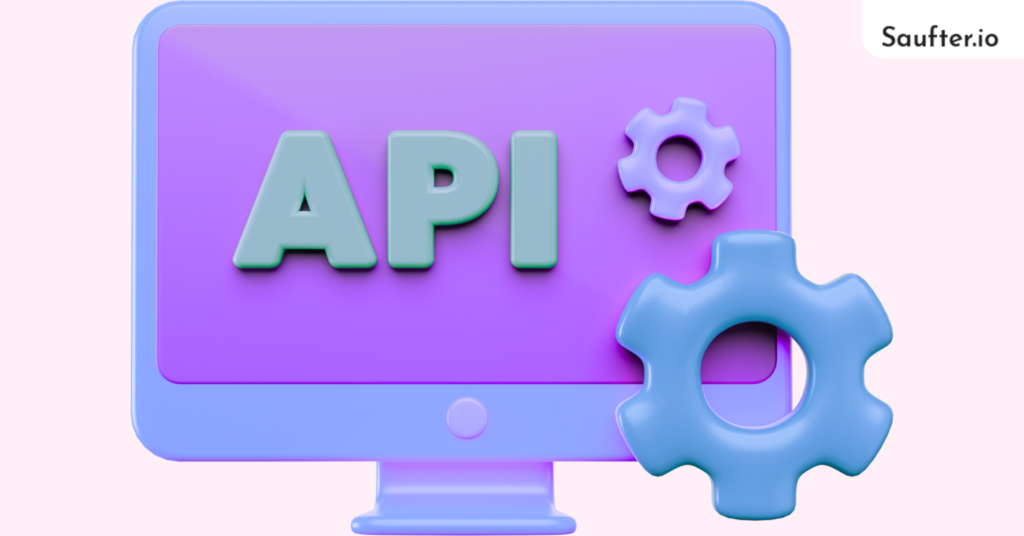Last Updated: January 2026
WhatsApp is undoubtedly the most popular social messaging platform with over 2 billion unique users worldwide. So it’s a no-brainer that your customers are already using WhatsApp, and it would be a great idea to interact with your customers over WhatsApp.
But WhatsApp has its own limitations – you can only connect up to 5 devices at a time!
That’s why you need a good WhatsApp agent platform to efficiently manage customer interactions over WhatsApp. And we have put together the top 4 WhatsApp agent platforms for your business.
Wati.io (Rating ⭐ 4.6/5, 153 Reviews)

If WhatsApp is the only way you interact with your customers, Wati can be a great customer engagement tool for you. Whether it’s sales, marketing, or customer support, Wati can help you interact seamlessly with your customers.
Furthermore, it comes with a variety of automation features that you can use to automate the workflows and increase your team’s productivity.
Pros
- Shared inbox: You get a shared inbox where your team can collaborate and manage customer interactions seamlessly.
- Integrations: Wati offers many integrations including Shopify, Google Sheets, Zapier, HubSpot, and more.
- No code chatbot: Create and customize a chatbot to provide 24×7 service to your customers.
- Analytics and Reports: You get a dedicated dashboard to track key metrics for customer service and sales.
Cons
- No customer support ticketing feature.
Pricing
Starts from $49 per month with a 7-day free trial.
Yellow AI (Rating ⭐ 4.5/5, 79 Reviews)

Yellow AI is one of the most popular and best conversational AI platforms that allow you to create a WhatsApp bot and automate interactions over WhatsApp.
Not only WhatsApp, but you can also use Yellow AI to manage your interactions over 35+ messaging channels including Facebook Messenger, WeChat, Email, and more.
Pros
- Dynamic AI bots: Automated interactions that deliver actionable outcomes instead of annoying your customers.
- Automatic routing: Get your experienced agents to take over customer interactions when needed.
- Upsell products: Understands customer data, intent, and sentiments to autosuggest the next best products to your customers.
- Omnichannel support: Yellow AI bot can automatically respond to your customers over 35 messaging apps 24×7.
Cons
- Pricing is not much flexible and transparent.
- Not the best option for small businesses.
Pricing
Pricing is not transparent, you need to request for a quote as per your business needs. However, a 21-day free trial is available.
SendPulse (Rating ⭐ 4.6/5, 194 Reviews)

SendPulse is a multichannel marketing tool that can help your agents manage customer interaction over multiple channels using a single tool.
Its product line includes Chatbots, Email Campaigns, CRM, Landing Pages, and much more. To manage WhatsApp Business, SendPulse allows multiple users to converse using a single WhatsApp business account from a shared email-like inbox.
Pros
- Supports multiple devices: Your team can use different devices to use SendPulse and interact over WhatsApp.
- Team collaboration: Allows you to invite team members and collaborate with them systematically.
- Bulk messages and triggers: Send messages to your customers in bulk, manually, or automatically based on set triggers.
- Native integrations: Integrate with your CRM, chat services, and other tools you use.
Cons
- No option to ticket customer support queries.
Pricing
SendPulse offers the first 1000 sessions for free each month. After that, you can opt for pay-as-you-go pricing starting from just $9.60/mo.
MessageBird (Rating ⭐ 4.2/5, 54 Reviews)

If you interact with your customers through multiple channels, Message Bird is a great omnichannel customer support tool you can use to offer an integrated customer support experience over many messaging and other support channels.
Other than WhatsApp, MessageBird supports Email, SMS, Voice, and many messaging platforms. Best of all, you get a lifetime free version with basic features.
Pros
- Free Inbox: A shared inbox for omnichannel customer communication.
- Entire customer history: Your agents can get to access the entire customer history of their orders and interactions with you.
- Native Integrations: It offers many integrations including Slack, HubSpot, Salesforce, Google Maps, Drive, etc.
- AI assistance: Your agents get AI assistance that increases their productivity and saves their time spent on repetitive tasks.
Cons
- Pricing can be expensive with add-ons and integrations.
- Users reported instability and outage in reviews.
Pricing
A free plan including 1000 monthly messages and 2 users is available. +$0.0050 per message after the free messages limit. +$30 for every additional agent seat. An additional vendor fee per conversation is charged for WhatsApp Business.
Saufter: Best Email Marketing Automation Software

Saufter is a cutting-edge customer engagement and email marketing platform designed to analyze user behavior on your website or portal. By understanding user journey stages, it delivers tailored campaign recommendations to boost engagement and conversions.
For example, if a user hasn’t explored a specific feature, Saufter might suggest sharing a “how-to” article to encourage adoption. Every week, it provides fully drafted email and in-app campaigns, requiring only your approval to launch.
Additionally, Saufter monitors your competitors’ activity and proposes content campaigns inspired by their latest blogs.
Key features include:
- Automated user segmentation: Group users into cohorts based on their behavior.
- Email campaign recommendations: Optimize campaigns to enhance conversions and reduce churn.
- SEO campaign automation: Receive suggestions to improve search visibility.
- Predictive analytics: Forecast conversions and identify churn risks automatically.
Bottom Line
In conclusion, choosing the right WhatsApp agent platform can significantly impact your customer engagement and overall business success.
Each of the top 4 platforms we reviewed offers unique features and capabilities tailored to different business needs. Whether you prioritize seamless integration, advanced automation, or user-friendly interfaces, there’s a solution to fit your goals.
One platform worth exploring further is Saufter, a cutting-edge customer engagement tool that complements WhatsApp with its robust email marketing and campaign automation capabilities.
By studying user behavior and leveraging AI-driven recommendations, Saufter ensures your campaigns are both timely and impactful. For businesses seeking a holistic approach to engagement, pairing Saufter with a top WhatsApp agent platform can deliver unparalleled results in 2025 and beyond.
Whichever platform you choose, investing in the right tools today will help you stay ahead in the ever-evolving digital communication landscape.