Last Updated: December 2025
Are you looking for a Shopify app for Facebook chat? Well, there are many Facebook chat apps available on the Shopify app store for different purposes. Some can help you embed a Fb chat widget on the Shopify store and some can help you provide Shopify customer service using the Facebook chat.
But it also becomes overwhelming to research and select the best Shopify chat apps for Facebook out of so many apps.
That’s why we have put together the top 5 Facebook chat apps for Shopify.
Table of Contents
Saufter (Rating ⭐ 5/5, 7 Reviews)
Are you looking for a Shopify app for Facebook chat? Well, there are many Facebook chat apps available on the Shopify app store for different purposes. Some can help you embed a Fb chat widget on the Shopify store and some can help you provide Shopify customer service using the Facebook chat.
But it also becomes overwhelming to research and select the best Shopify chat apps for Facebook out of so many apps.
That’s why we have put together the top 5 Facebook chat apps for Shopify.
Saufter (Rating ⭐ 5/5, 7 Reviews)
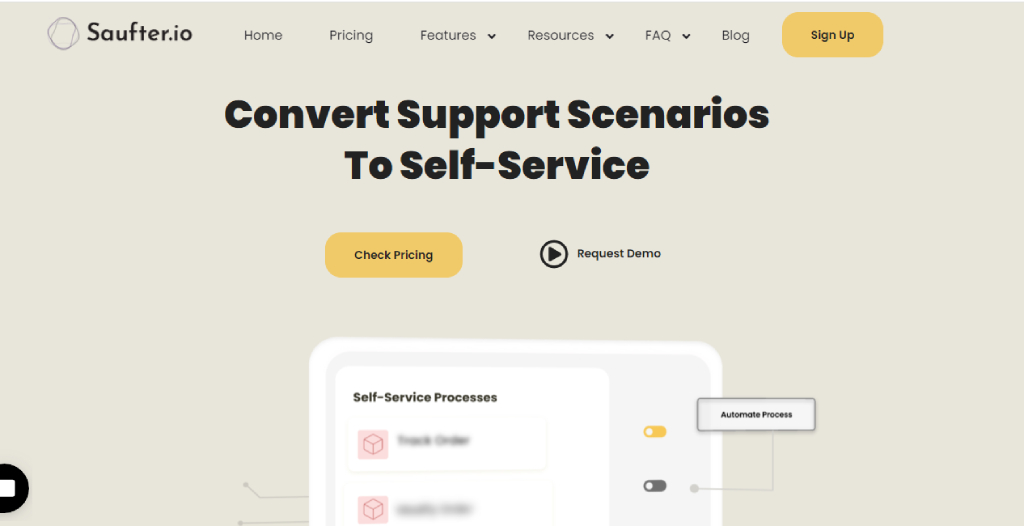
Saufter is a customer service tool specialized for e-commerce. It empowers you to provide an integrated customer service experience over many channels including Facebook Messenger, Instagram, WhatsApp, Live Chat, Email, Phone, and more.
Moreover, you can automate the returns and exchanges with a self-service customer portal. If you want to scale and automate customer support, Saufter is the best tool for you!
Features
- Omnichannel support: Provide integrated support over multiple support channels.
- Shared inbox: Your team gets a shared inbox to collaborate and manage customer interactions.
- Unified customer history: Get one view of the entire customer history – every order, and every interaction.
- Automated returns center: Empower your customers to create return requests on their own 24×7.
- Variety of Integrations: Shopify, Magento, WooCommerce, Slack, Social Media, and more.
Pricing
Saufter offers custom pricing.
PingMe Facebook Messenger Chat (Rating ⭐ 4.9/5, 427 Reviews)

PingMe by the developer Omega is the most popular and top-rated app for Facebook Messenger chat. It allows you to add a Messenger chat widget to your Shopify store, allowing your customers to use the Messenger chat directly from your store.
Furthermore, the app is also optimized for mobile and works seamlessly on mobile devices.
Features
- Meta apps support: Chat with your customers on WhatsApp and Instagram along with Facebook Messenger.
- Automation: Instant answer your customer queries about orders, shipping, etc.
- Proactive messaging: Set the widget to pop up with a marketing message or discount code after a set duration.
- 24/7 support: Omega’s support can help you 24/7 through live chat.
Pricing
A free plan is available. Paid plan costs just $6 per month.
Facebook Chat Box – Marketing (Rating ⭐ 4.6/5, 489 Reviews)
If marketing is your primary purpose to use Facebook chat for Shopify, this app by Autoketing can be the app you’re looking for. Facebook Chat Box can help you automatically message your customers and encourage more customer conversations and engagement.
Not only for marketing, but you can also automate Messenger messages for multiple purposes – order notifications, alerts, reminders, etc.
Features
- Live chat: Allows your customer to chat with you directly from your Shopify store.
- Order confirmations: Message your customer with detailed order confirmations and updates.
- Abandoned cart messages: Remind your customers to complete the purchase for products left in the shopping cart.
- Greeting messages: Send automatic greeting messages to your web visitors or show helpful information.
Pricing
Free
Abandoned Cart Messenger Chat (Rating ⭐ 4.8/5, 73 Reviews)

As the name suggests Abandoned Cart Messenger Chat can help you recover abandoned carts using Messenger live chat. You can easily connect your Facebook page to the app in one click and start sending messages to your customers.
Best of all, the app is totally free, good for small Shopify stores looking for a free Facebook chat app.
Features
- Proactive messages: Automatically ask your customers to start a chat or subscribe to your Facebook messaging list.
- Abandoned cart recovery: Send customized reminders to recover abandoned carts.
- Discount widget: Entice your customer to subscribe or make a purchase with discounts.
- Analytics: Get a dashboard to track the subscriptions, carts recovered, etc.
Pricing
Free
Facebook Chat Flux (Rating 5/5, ⭐ 4 Reviews)

Facebook Chat Flux is an unpopular but good app to integrate Facebook chat into Shopify easily without any coding. It allows you to embed a widget in your store, empowering your customers to message you 24/7.
Chat Flux can be a good app if you’re looking for a minimal and free Fb chat app.
Features
- Real-time chat: Empower your customer to chat with you in real-time directly from your store.
- A page-like button: Add a button your web visitors can press to like your Facebook page and increase your following.
- Responsive: The app is fully optimized for both mobile and desktop devices.
Pricing
Free
Bottom Line
A Facebook Chat Shopify app is a must-have if you have a Facebook page for your Shopify store. If not, it would be a great idea to have one and start interacting with your website visitors directly from your store.
All the apps we have listed are the best and can be used for multiple purposes – customer service, marketing, sales, customer assistance, and more.
So choose one of the above-listed apps as per your requirements.
If you’re still confused, we suggest you try Saufter to automate and streamline your customer support over multiple channels, not only Facebook.
Start your 15-day free trial now! No credit card is required.
















