Last Updated: December 2025
Looking to up your customer service game? Well, look no further! I’ve got something exciting to share with you – Google Bard!
It’s a game-changing tool that combines artificial intelligence and natural language processing to take your customer interactions to the next level. In fact, 73% of consumers rank customer experience as the third most important factor in their purchasing decisions, after price and product quality.
So, buckle up as we explore five awesome ways you can harness the power of Google Bard to create remarkable customer service experiences. Get ready to wow your customers like never before!
Contents of this post are as follows:
Is Google Bard a Reliable Customer Service Agent?
While Google Bard has its strengths, it’s important to consider some potential drawbacks that may affect its reliability as a customer service agent. Here are a few points to keep in mind:
- Limited Contextual Understanding: While Google Bard is proficient in natural language processing, it may struggle with understanding complex or nuanced queries that require a deep understanding of context. This can result in inaccurate or incomplete responses, leading to customer frustration.
- Lack of Human Touch: Customer service often thrives on empathy and the human touch. Although Google Bard aims to provide personalized assistance, it may lack the emotional intelligence and empathy that human agents possess. This could result in customers feeling disconnected or dissatisfied with the level of support.
- Inability to Handle Complex Situations: Complex customer issues or scenarios that require critical thinking and decision-making abilities may exceed Google Bard’s capabilities. Its reliance on pre-programmed responses might not suffice for intricate or unique situations, leaving customers without adequate solutions.
- Potential Language Barriers: Google Bard’s effectiveness can vary depending on the language and dialect being used. It may struggle with understanding regional accents or slang, leading to misinterpretations and inaccurate responses, especially for global customer bases.
- Dependence on Technical Infrastructure: Google Bard’s reliability is contingent upon stable internet connectivity and technical infrastructure. Any disruption or technical issues could hamper its performance, leaving customers without timely assistance.
Remember, while Google Bard offers valuable support, it’s important to strike a balance between AI-powered assistance and the human touch to ensure reliable customer service experiences.
4 Best Ways to Use Google Bard For Customer Service
How can large language models and artificial intelligence be used in the background to improve customer experiences?
1. Offer potential responses to human evaluation
Google Bard can offer potential customer service responses in a few different ways.
First, Google Bard can use its natural language processing (NLP) capabilities to understand the intent of a customer’s query. This allows Google Bard to identify the specific issue that the customer is having and suggest relevant responses.
Second, Bard can access your company’s knowledge base to find information that is relevant to the customer’s query. This allows Google Bard to provide customers with accurate and up-to-date information.
Third, It can use its machine learning capabilities to learn from previous customer interactions. This allows Google Bard to improve its ability to understand customer queries and provide relevant responses.
Overall, Google Bard can offer potential customer service responses in a way that is efficient, accurate, and up-to-date. This can help businesses improve their customer service and provide customers with a better experience.
For example, we asked Bard to reply to a customer complaining about our return policy period being too short. Check out the Bard’s response:

2. Accelerate new team member onboarding
Bard can help accelerate new team member onboarding in a number of ways.
- Personalized onboarding: Bard can create personalized onboarding experiences for each new team member.
- Automated tasks: It can automate many of the tasks involved in onboarding, such as sending welcome emails, setting up accounts, and scheduling meetings.
- Access to information: Provide new team members with access to a wealth of information about the company, its products, and its culture.
- Answering questions: AI can answer any questions that new team members may have about the company, its products, or its culture.
In addition, a study involving more than 5,000 customer service agents introduced a generative AI that is conceptually similar to Bard. According to research, “AI support increases agent productivity by 14 percent on average, measured in issues resolved per hour, with the greatest impact on novice and low-skilled workers and the least impact on experienced and highly skilled workers.”
Therefore, Bard can help accelerate new team member onboarding by making the process more personalized, efficient, and informative. This can help new team members feel more welcome, engaged, and confident in their roles.
Must Check out the 5 best ways to use ChatGPT for customer service!
3. Summarize customer inquiries
Agents must comprehend the issues and frustrations of customers in order to provide quality service. To avoid having to repeat themselves, agents must read complaints and review prior conversations customers have had with the contact center. Better customer support may be made possible by these actions, but agents may need to spend a lot of time on them.
Agents can use Bard to summarize questions and previous interactions, which will aid them in more quickly identifying customer issues and comprehending their perspectives.
Here’s an example of how Google Bard summarizes complex customer inquiries.

4. Customer Sentiment Analysis
Google Bard can actually get a pretty good read on customer sentiment. It uses its language skills to analyze the tone and emotional vibes in customer interactions. By paying attention to things like the words used, the context, and those little hints that give away feelings, Bard can get a sense of whether customers are feeling positive, negative, or somewhere in between.
But here’s the thing, sentiment analysis is not always 100% accurate. Sometimes, it might miss out on those subtle emotional nuances or misunderstand a touch of sarcasm. That’s where human interpretation and validation come in. We still need human experts to truly grasp the complexities of human emotions and provide the right responses.
That being said, Google Bard’s sentiment analysis is a handy tool for businesses. It helps spot trends in customer sentiment, prioritize inquiries based on emotion, and tackle critical issues swiftly. So, while Bard can’t fully read minds, it’s pretty good at getting the pulse of customer feelings!
Take a look at this example:

Automate Customer Service Workflows
Google Bard is not the only tool available for automating customer service workflows. There are many customer service automation tools available that let you combine various support channels into one software and automate repetitive workflows, boosting the productivity of your team and the satisfaction of your customers.
For example, Saufter is a cutting-edge help desk ticketing system that includes a number of automations that enable you to provide quick and real-time customer support.
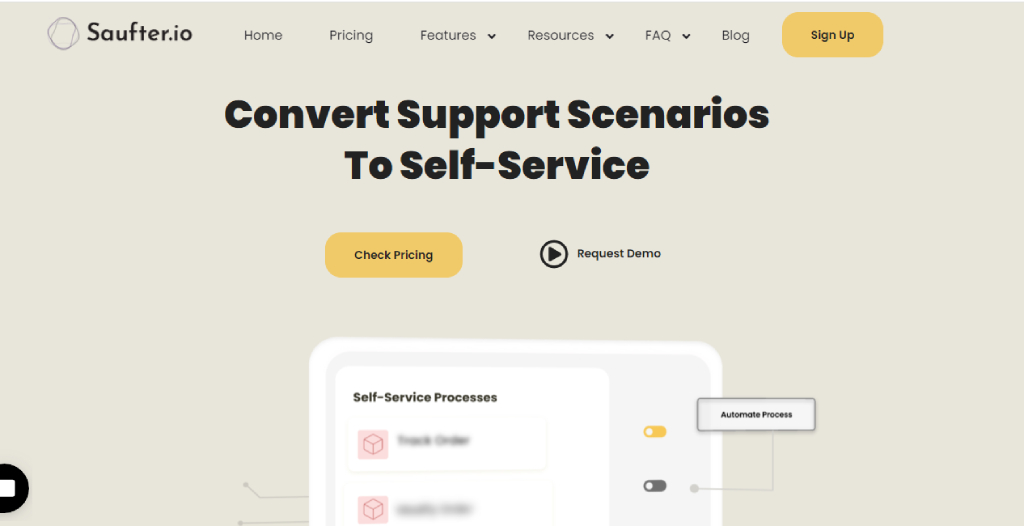
Look at the main characteristics of Saufter:
- Omnichannel support: Integration of chat, voice, email, SMS, Facebook, Instagram, WhatsApp and more.
- Automate repetitive tasks: Establish an AI self-service portal and let consumers handle issues on their own.
- Customer history: View the entire client history on one screen.
- AI drafted emails: Reduce the workload of agents by as much as 40% using AI-drafted emails.
- Custom automations: Develop customized automations for ticket creation, assignment, routing, etc. and increase agent productivity.
- Reports and insights: Receive real-time reports on customer service KPIs and other insightful data.
Conclusion
In a nutshell, Google Bard is a game-changer for customer service. It’s got the smarts to provide quick and personalized assistance, making it a reliable ally for businesses. Whether it’s speeding up new team member onboarding, suggesting potential responses, or even sensing customer sentiment, Bard does it all.
Just remember, while Bard can understand feelings to some extent, human judgment is still crucial for those complex emotions. So, combine the power of AI with human expertise to wow your customers and deliver top-notch service. Get ready to revolutionize your customer support game with Google Bard!
In addition to AI bots, we advise you to try Saufter for free to scale your business and automate many customer service workflows.
















