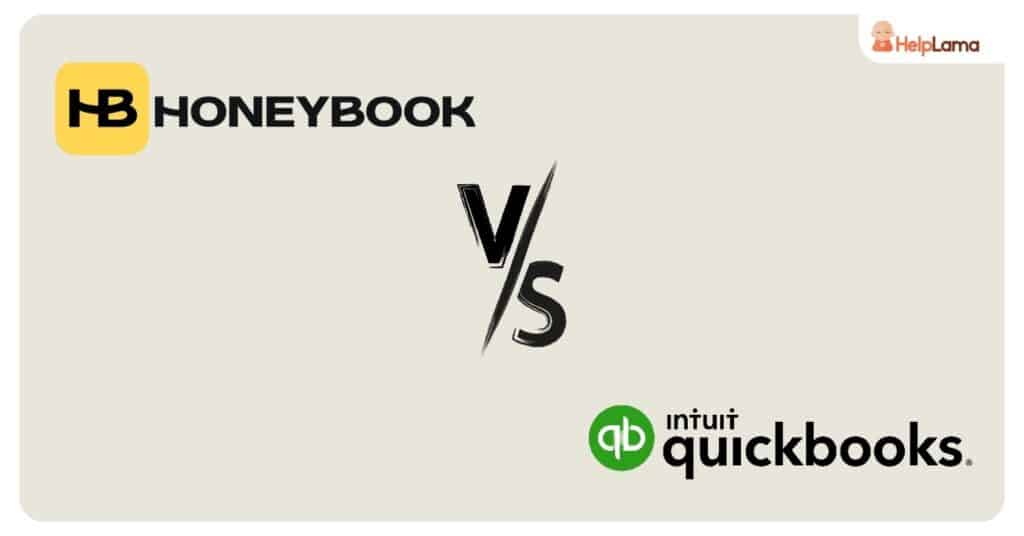Last Updated: November 2025
Navigating the realm of business software, the dilemma of Honeybook vs Quickbooks surfaces as a pivotal choice. Deciphering the ideal fit for your enterprise hinges on understanding how Honeybook and Quickbooks diverge in optimizing financial and operational processes. This comparison sheds light on which platform aligns seamlessly with your business requirements.
Honeybook vs Quickbooks Quick Comparison Table
| Features | Honeybook | Quickbooks |
| Focus | Client management and workflow automation | Accounting and financial management |
| Target audience | Creative professionals, freelancers, small businesses | Small to medium-sized businesses, accountants |
| Invoicing | Extensive invoicing capabilities | Comprehensive invoicing tools |
| Expense tracking | Limited expense tracking | Robust expense tracking and categorization |
| Project Management | Workflow automation and task management | Limited project management features |
| Payment processing | Integrates with various payment gateways | Payment processing with multiple options |
| Reporting | Basic reporting features | Advanced financial reporting and analytics |
| Pricing | Try it for free and upgrade to the Starter plan at $8/month billed annually | Enjoy a 30-Day free trial for $15/month |
This quick comparison table outlines the key features of Honeybook and Quickbooks, aiding in a concise evaluation of their suitability for your unique business needs.
Read: MailerLite vs Mailchimp: Which is Better For your Business?
Honeybook vs Quickbooks Features Detailed Overview
1. Invoicing (Winner: Quickbooks, Rating 4.0/5)
Honeybook
Excels at streamlined invoicing, enabling users to create and send professional invoices, as well as accept online payments. While robust for client interaction, its invoicing features are more tailored to creative professionals and small businesses.
User reviews
“The platform supports various payment methods and also enables recurring invoices, reducing the administrative burden.” Maria E.
“I have used quite a few payment platforms but couldn’t even send an invoice using this program.” Tanya
Quickbooks
Offers advanced invoicing capabilities, allowing for customization, due date tracking, and automated reminders. Quickbooks provides comprehensive financial integration, making it ideal for businesses requiring in-depth accounting functionalities.
User reviews
“Statements and invoices can automatically be generated and sent to clientele.” Judith G.
“Quickbooks is our invoicing software and CRM.” Jose J
2. Payments (Winner: Quickbooks, Rating 4.0/5)
Honeybook
Honeybook triumphs in integrating with various payment gateways, streamlining client payments. It is particularly useful for creative professionals, but its payment features are more tailored to service-based businesses.
User review
“I now have an entire process in place for each and every client – from the time they are interested in my services, down to the invoice, contract and payment all in one place.” Melissa E.
Quickbooks
Provides diverse payment options, including credit card payments and bank transfers. It integrates seamlessly with financial processes, ideal for businesses needing versatile payment methods and strong financial integration.
User review
“You can also accept ACH payments from customers without fees or you can accept CC payments without an outside gateway.” Daniel H.
3. Integration (Winner: Quickbooks, Rating 4.0/5)
Honeybook
Integrates well with payment gateways and some external tools, enhancing client interactions. However, its integrations are limited particularly in broader business contexts.
User reviews
“Lastly, while the integrations offered by HoneyBook are useful, the platform could benefit from expanding its range of third-party integrations.” Maria E.
“Better integration to QuickBooks (Main item description disappears, only items flow).”
David G.
Quickbooks
Seamlessly integrates with various third-party applications, enhancing adaptability to different business needs. Quickbooks’ extensive integration capabilities make it a top choice for businesses requiring diverse software interactions.
User reviews
“Great integration with other software: QuickBooks integrates with popular software solutions, such as Salesforce and Google Drive.” Vu L.
“Integration with other applications: QuickBooks Online can be integrated with a variety of other applications, including payment processors, e-commerce platforms, and CRM software.” lincoln b.
4. Customer Support (Winner: Quickbooks, Rating 4.0/5)
Honeybook
Honeybook offers customer support primarily via email. While it provides assistance, its support options are more streamlined, catering to its target audience of creative professionals.
User reviews
“Forget trying to speak to a live customer service rep–that is not going to happen.” Charlie F.
“They have zero customer service.” Jonathan F.
Quickbooks
Quickbooks provides extensive customer support through phone, chat, and email, offering prompt assistance with various issues. Its support infrastructure caters to businesses seeking reliable and accessible help.
User reviews
“I do not like that QuickBooks has long waiting times for customer support.” Mary L.
“The customer service is the worst I’ve seen.” Verified User in Hospitality
5. Pricing (Winner: Quickbooks, Rating 4.0/5)
Honeybook
Honeybook offers 3 pricing tiers to cater for different business needs. Starter, Essentials and Premium. You can also take advantage of HoneyBook’s 7-day free trial.
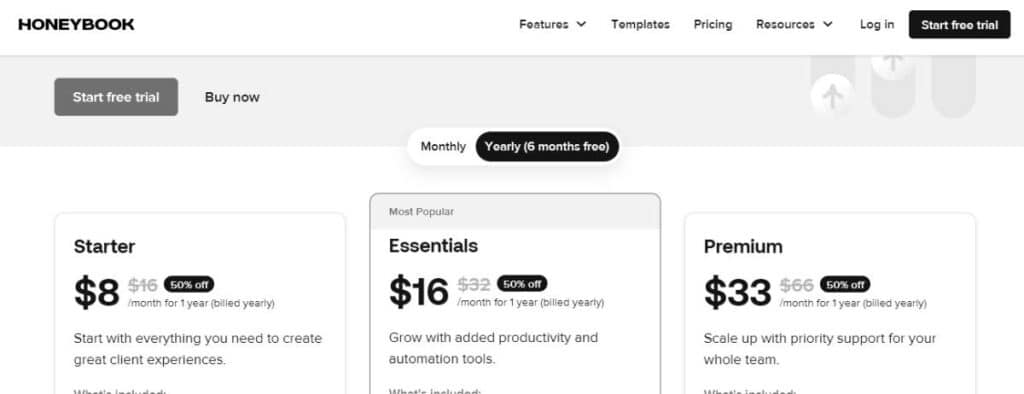
- Starter: Commences at an annual billing rate of $8 per month. Encompasses attributes such as limitless clients and projects, invoicing and payment functionalities, proposal and contract management, calendar integration, and more.
- Essentials: Accessible at an annual subscription rate of $16 per month. Incorporates all the Starter features alongside a scheduler, automations, provision for up to 2 team members, and additional offerings.
- Premium: Costs $33 per month with an annual billing cycle. This package includes all the Essentials features. It provides benefits like accommodating unlimited team members, offering priority support, facilitating multiple company support, and presenting an array of supplementary features.
User reviews
“The price is very affordable.” Shawniece E.
“However, I think it is a bit pricy.” Jessica Tapia
Quickbooks
QuickBooks presents four plans: Simple Start, Essentials, Plus, and Advanced. Test it out for 30 days at no cost.
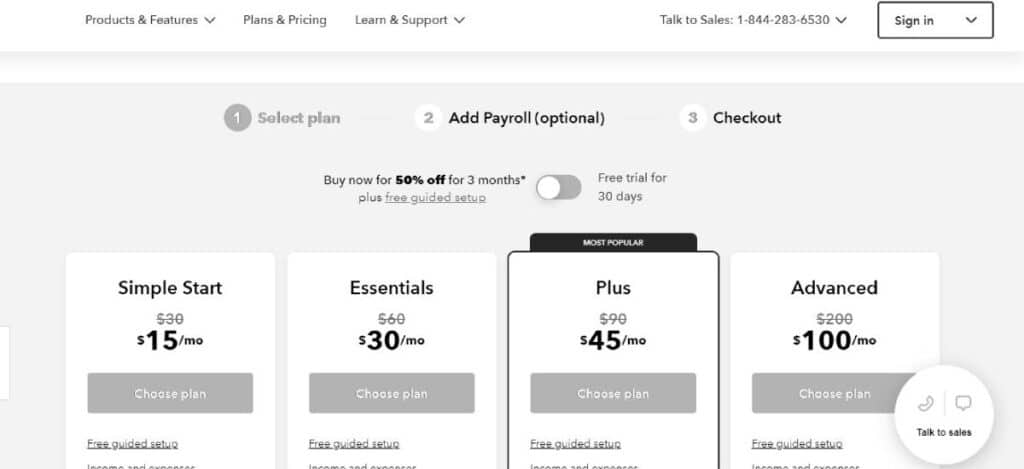
- Simple Start: For just $15 per month, you gain access to functionalities including tracking income and expenses, managing invoices and payments, handling tax deductions, generating comprehensive reports, and more.
- Essentials: At $30 per month, you receive the Simple Start feature bundled with the ability to link 3 sales channels. This plan covers up to 3 users, incorporates bill management functionality, and introduces various supplementary features.
- Plus: Priced at $45 per month, Plus comes with Essentials features and the capability to integrate across all sales channels. It offers accommodation for up to 5 users, incorporates bill management functionality, tracks project profitability, and introduces numerous additional features.
- Advanced: For $100 per month, Advanced provides the Plus features along with the ability to sync data with Excel, manage employee expenses, process batch invoices and expenses, apply custom access controls, and enjoy round-the-clock support and training. Additionally, it introduces revenue recognition functionalities and a host of supplementary features.
User reviews
“QuickBooks offers a variety of pricing plans to fit your budget.” Vu L.
“QuickBooks Online offers different pricing plans.” lincoln b.
If you’re aiming to automate your customer support processes, Saufter is worth considering.
Get a single view of all support tickets
Step into a new era in customer support management with Saufter. A single view of all support tickets is not just a dream – it’s a reality that empowers you to provide exceptional service and build lasting customer relationships. Experience the future of support management with it today.

Key features
- Unified Ticket Dashboard: Saufter provides a centralized dashboard that displays all incoming support tickets in one place.
- Ticket Prioritization: Allows you to assign priorities to different tickets based on their urgency and importance.
- Real-time Ticket Tracking: Know who is working on a particular ticket, what stage it’s in, and when it’s due for resolution, all within a single view.
- Ticket Assignment: Easily assign tickets to specific team members or departments based on their expertise and workload.
- Collaborative Workspace: It fosters collaboration among your support team by providing a shared workspace for discussing and resolving complex issues.
- Integration Capabilities: Integrates with other tools and platforms your team uses, such as CRM systems or communication apps.
Conclusion
In the Honeybook vs Quickbooks showdown, the ideal choice boils down to your business’ essence. While Honeybook enhances creative workflows, Quickbooks empowers financial management. To decide, weigh the tailored strengths of Honeybook and Quickbooks for a seamless fit.
Elevate your customer support with Saufter. Centralize tickets, automate workflows, and enhance client interactions. Empower your team to provide efficient and seamless assistance using its advanced features.