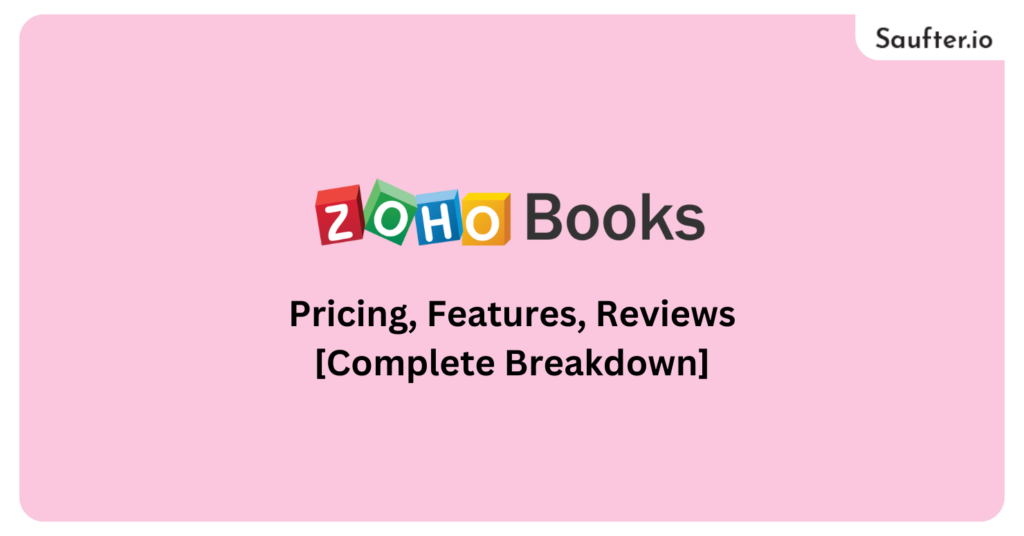Last Updated: December 2025
Welcome to our comprehensive guide that delves into Zoho Books pricing.
Zoho Books is an intuitive and powerful accounting software designed to streamline your financial management. In this breakdown, we will not only explore Zoho Books’ pricing structure but also delve into its extensive range of features that cater to businesses of all sizes.
Whether you’re a solopreneur, a small business owner, or a part of a larger enterprise, understanding the costs and capabilities of software like Zoho Books is crucial for informed decision-making.
Join us as we explore Zoho Books pricing tiers, features, and real user reviews, allowing you to grasp the essence of Zoho Books and how it can elevate your accounting processes.
What are Zoho Books?
Zoho Books is an online accounting software designed to help small and medium-sized businesses manage their financial operations efficiently. It was developed by Zoho Corporation, which is known for creating a suite of business software solutions.
Zoho Books offers a range of features and tools to streamline accounting and financial management processes, making it easier for you to handle tasks like invoicing, expense tracking, financial reporting, and more.

Overview of Zoho Books pricing plans
| Plan | Free | Standard | Professional | Premium | Elite | Ultimate |
| Price | $0 | $15/month (Billed annually) | $40/month (Billed annually) | $60/month (Billed annually) | $120/month (Billed annually) | $240/month (Billed annually) |
| Users | 1 user + 1 accountant | Invite 3 users | Invite 5 users | Invite 10 users | Invite 10 users | Invite 15 users |
| Features | Manage Invoices (Up to 1,000/yr) | Manage Invoices (Up to 5,000/yr) | Track Project Expenses & Invoice | Custom Domain | Unlimited Custom Reports | Advanced Analytics |
| Customer Portal | Recurring Expenses | Project Tasks | Vendor Portal | Advanced Multi-currency Handling | View Real-time Reports & Dashboards | |
| Online/Offline Payments | Connect & fetch bank feeds | Timesheet and Billing | Multi-Transaction Number Series | Advanced Inventory Control | Examine the data from Zoho Books in conjunction with information from additional data sources. | |
| Automate Payment Reminders | Predefined User Roles | Sales Approval | Budgeting | Integrate Shopify Stores (Up to 2) | Collaboratively create reports with colleagues | |
| Multi-lingual Invoicing | Bulk Updates | Retainer Invoices | Custom Buttons | Warehouse Management (Up to 5) | You can export and print reports as Excel or PDF | |
| Credit Notes | Transaction Locking | Bills | Validation Rules | Serial Number Tracking | Embed reports in websites/applications | |
| Recurring Invoices | Custom Views | Payments Made | Related Lists | Batch Tracking | Records/Rows (5 Million) | |
| Expenses & Mileage Tracking | Custom Fields | Vendor Credits | WebTabs | Print Shipping Label | Support: Email, Voice, Chat | |
| Bank Rules & Reconciliation | Reporting Tags | Recurring Bills | Workflow Rules (Up to 10) | Shipment Tracking | ||
| Chart of Accounts & Sub-accounts | Track Sales Tax | Sales Orders | 25 Custom Reports | Support: Email, Voice, Chat | ||
| Manual Journals | Payment Gateways | Purchase Orders | ||||
| Reports | 10 Custom Reports | Purchase Approval | ||||
| Invoice Customization | Custom Financial Report Generator | Basic Multi-currency Handling | ||||
| Manage 1099 Contractors | Integrations | Automatic Exchange Rates | ||||
| Payment Gateways | Avalara, Zendesk, Zoho People, Zoho Projects | Currency Adjustments | ||||
| Schedule Reports | Support: Email, Voice, Chat | Stock Tracking | ||||
| Integrations | Price Lists | |||||
| Zoho Apps | Landed Costs | |||||
| Other Apps | Custom Roles | |||||
| Support: Email | Timesheet Approval | |||||
| Timesheet – Customer Approval | ||||||
| Contextual Chat | ||||||
| Retainer Invoices for Projects | ||||||
| Project Profitability | ||||||
| Journal Templates | ||||||
| Workflow Rules (Up to 10) | ||||||
| 25 Custom Reports |
A detailed breakdown of Zoho Books Pricing and Features
1) Pricing
a. Standard Plan ($15/month): Accommodates up to 3 users and supports managing up to 5,000 invoices annually.
- Features: Manage recurring expenses, project tasks, custom fields, payment gateways, and expanded support options.
- Integration: Offers integration with services like Avalara and Zendesk.
b. Professional Plan ($40/month): It is suitable if you need comprehensive accounting capabilities and brings substantial value, allowing five users and up to 10,000 invoices per year.
- Features: Offers advanced features including retainer invoices, bill management, recurring bills, currency adjustments, stock tracking, and more.
c. Premium Plan ($60/month): Supports up to 10 users and 25,000 invoices adds customizability with fields, reports, and buttons, along with a vendor portal.
d. Elite Plans ($120 per month): The Elite plan enhances inventory control with advanced tracking, integration with Shopify, and warehouse management for up to five locations.
e. Ultimate Plan ($240 per month): The enterprise-level solution supports up to 15 users and focuses on advanced analytics.
- Features: Get access to real-time dashboards, customized reports, collaboration features, and integration capabilities to combine Zoho Books data with third-party information.
Zoho Books also offers a Free Plan with certain limitations. If your business makes less than $50,000 annually, you can use this plan. It allows one user, one accountant, and management of up to 1,000 invoices per year.
Despite its limitations, the free plan includes features like a client portal, online/offline payments, multilingual invoicing, and integration with other Zoho apps.
User Review
“Zoho books make accounting and bookkeeping easy for small businesses. The pricing itself is more affordable than other such services.”

2) Bookkeeping
The platform offers automatic bank reconciliation, manual transaction input, and bank statement imports. Advanced features like inventory management are found in the Professional and Premium plans.
However, certain capabilities like receipt scanning require an extra add-on (with a 14-day trial) and fixed asset recording involves creating a journal entry. Despite these considerations, Zoho Books remains a top choice for core bookkeeping functions.
User Review
As an auditor, it was easy for us to gather all information regarding a particular transaction like date, amount, party involved, mode of payment all at one go and mainly reliability of bookkeeping.”
3) Accounts Payable
Zoho Books demonstrates strong performance in accounts payable functions. While the platform encompasses all these features to some extent, they are exclusively accessible in higher-priced plans.
Indeed, attributes such as billing tracking, recurring bills, multi-currency support, and bill scanning are confined to the Professional plan and higher tiers. This means if you opt for the Standard plan, you won’t have access to these features.
Nevertheless, priced at just $40 per month, the Professional plan delivers these capabilities at a reasonable cost.
User Review
“It’s not really a “problem,” but Zoho Books is our one-stop shop bookkeeping software, so it straightens out all of our accounts receivable and payable, invoices and estimates.”
Verified User in Information Technology and Services
4) Accounts Receivable
Zoho Books encompasses functions like keeping a record of your clients, accepting payments online from clients, creating and dispatching invoices and estimates, as well as sending payment reminders.
The lone area where Zoho Books could improve is in not providing the capability to track invoices, a potential deal-breaker for specific businesses. Nonetheless, given its overall functionality, Zoho Books remains highly rated.
User Review
“The entire account payable and receivable is managed through Zoho books. This has reduced the load of manual work on the team, we are also able to automate the payment pending reminders to customers which have had a positive impact on cash recovery.”
That concludes our detailed breakdown of Zoho Books’ pricing and features. Moreover, if you’re in search of an encompassing solution for automating customer service, we suggest looking into Saufter.
Want to automate your customer Engagement?
Saufter is an advanced customer engagement and email marketing platform designed to analyze user behavior on your website or portal and identify their journey stages. It provides tailored campaign recommendations based on these insights.
For instance, Saufter might suggest a “how-to” article for a feature a user hasn’t yet explored. Each week, you receive fully prepared email and in-app campaign drafts, requiring only your approval to go live.
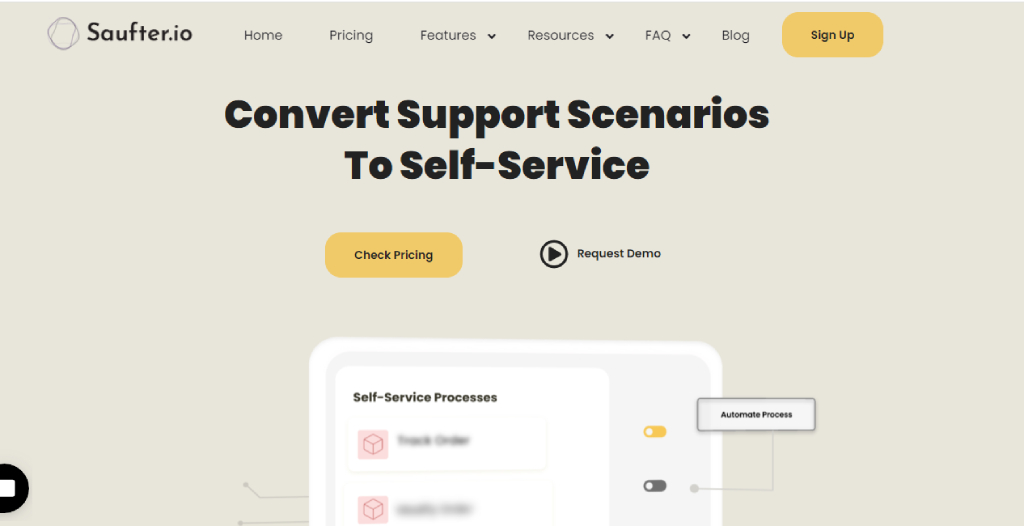
Additionally, Saufter monitors your competitors’ activities, offering content campaign suggestions inspired by their latest blog posts.
Key Features Include:
- Automatic segmentation of users into cohorts based on behavior.
- Automated email campaign recommendations to enhance conversions and reduce churn.
- Automated SEO campaign suggestions to boost visibility.
- Predictive analytics for conversion and churn, enabling proactive strategies.
Final Thoughts
Zoho Books offers a robust and versatile accounting solution with pricing plans designed to cater to businesses of all sizes. With its comprehensive features and positive user reviews, it stands out as a reliable tool for streamlining financial management. However, when selecting software for your business, it’s essential to evaluate how well it integrates with your specific workflows and growth goals.
For businesses looking to complement their accounting processes with smarter customer engagement, tools like Saufter can be invaluable. Saufter’s automated campaign suggestions and predictive analytics seamlessly align with platforms like Zoho Books to enhance user experiences and drive better results. Combining such tools can empower your business to stay ahead in financial and customer relationship management.