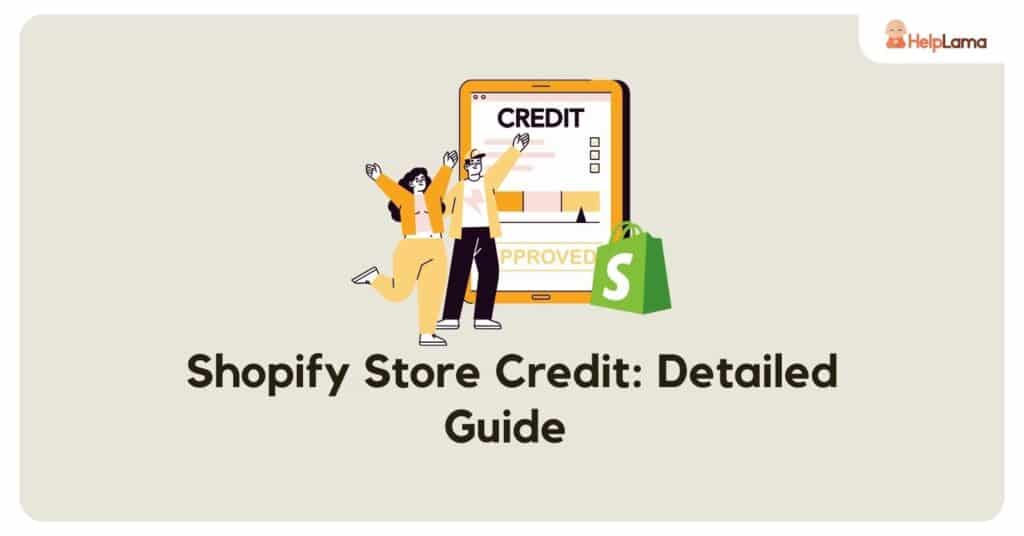Last Updated: January 2026
Welcome to the in-depth guide to Shopify store credit, a vital strategy for boosting customer loyalty and sales. When customers have had positive experiences with your brand, an impressive 93% are likely to make another purchase.
Here, we’ll explore the top 3 apps to help you implement Shopify store credit effectively and maximize its impact on your e-commerce business.
Table of contents
Store Credit Unveiled: A Closer Look
Store credit is a monetary value or credit balance that a customer can use to make purchases within a specific store or online platform. It typically serves as an alternative to refunds and allows customers to exchange returned items for credit to be spent on future purchases.
Store credit is a common way to enhance customer retention and encourage repeat business.
Steps to Provide Shopify Store Credit to Your Customer Base
Step 1: Generate Discount Codes
Navigate to the Shopify admin dashboard and access the “Discounts” section, then proceed to create a new discount. Input the desired discount code name.
Choose between a percentage-based or fixed-value discount. Specify the discount amount.
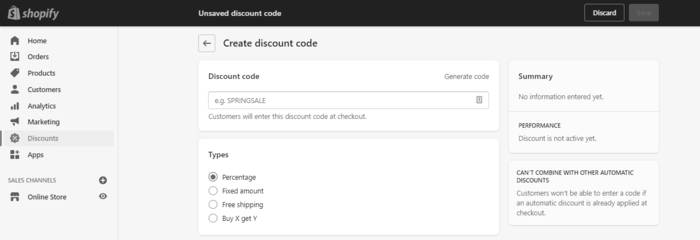
Under the applies to section, opt for “Specific customers” and designate the intended customer for the code.
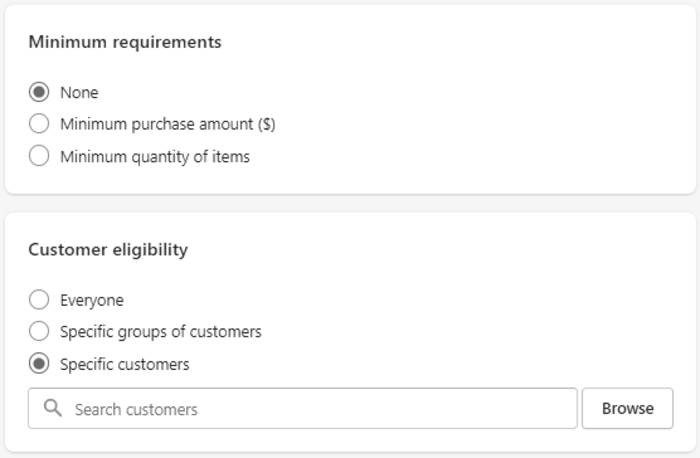
Use the “Generate code” option to produce the discount code, which can be handed to your customers for them to utilize.
Step 2: Dispense Gift Cards
Access the Shopify admin menu by going to “Products” and then selecting “Gift cards.” Choose the “Issue gift card” option.
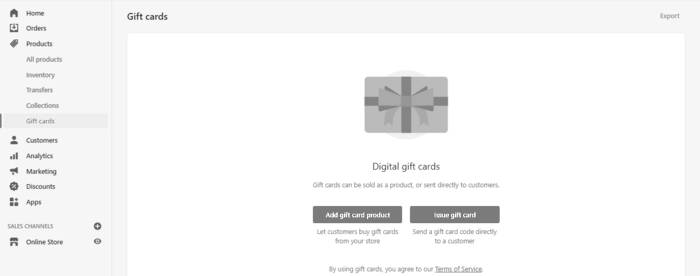
Specify the gift card’s value. Enter the customer’s email address in the “Find or create a customer” section. If desired, set an expiry date for the gift card in the “Set expiration date” area.
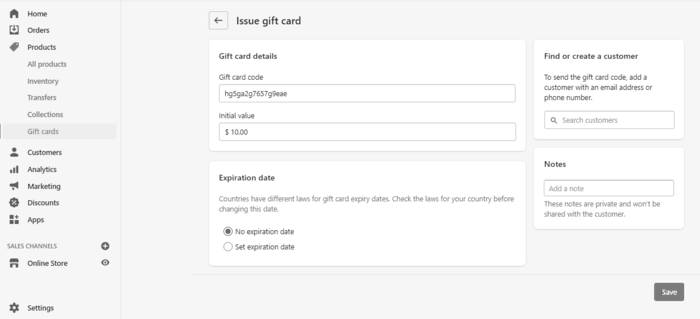
Complete the process by saving the information, and the gift card will be sent to the designated customer.
Step 3: Employ Shopify Applications
Shopify apps make it easy to give store credit to your customers. These apps not only simplify the process but also help prevent revenue loss.
They offer features like creating loyalty programs that reward customers for actions like signing up, making their first purchase, or reaching a minimum spend.
Some apps can also work with the Shopify POS app, which helps you track sales from different channels, whether it’s online, in-store, or mobile orders.
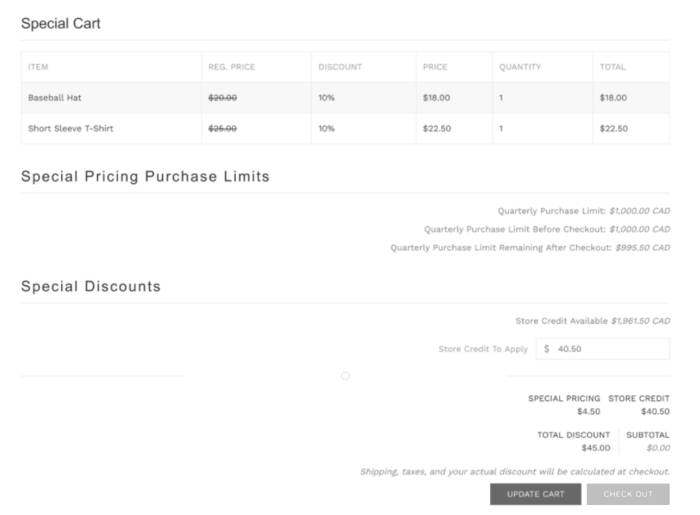
With a grasp of how to create Shopify store credits, it’s time to investigate the Shopify store credit apps in more detail.
Read this: 7 Best Shopify GraphiQL App [Tried & Tested]
Shopify Store Credit Apps
1. CreditsYard — Store Credit

Rating: 4.9/5
Pricing: $20/month with a 7-day free trial
Utilize the CreditsYard — Store Credit for Shopify to effectively manage store credit. You can allocate store credit to your customers for various purposes, including refunds, exchanges, returns, or as a gesture of gratitude.
Key features
- Issuing Store Credit: This allows you to easily issue store credit to customers for various reasons, such as refunds, exchanges, returns, or as rewards.
- Customer Management: You should be able to associate store credit with specific customers and keep track of their balances.
- Customization: Offers you flexibility in terms of setting the value and conditions for issuing store credit, such as minimum purchase requirements or valid time frames.
- Redemption: Customers should have a straightforward process for using their store credit to purchase products from your store.
- Reporting and Analytics: Suggest insights into the usage of store credit, which can help you understand customer behavior and its impact on your business.
- Notification System: Automated or manual notifications to inform customers about their available store credit balances.
- Customer-Facing Information: Displaying store credit balances on customer accounts so they can easily keep track.
- Refund Tracking: The ability to associate your store credit with returns, exchanges, or refunds, helping with inventory and financial management.
2. Shopwaive: Credit and Rewards

Rating: 4.9/5
Pricing: 7-day free trial; $15/month
With ShopWaive on Shopify, you can effortlessly manage store credit and rewards. This application empowers you to allocate store credit to your customers, be it for handling refunds, expediting exchanges, managing returns, or as a gesture of appreciation.
Key features
- Store Credit Management: ShopWaive enables you to issue store credit to your customers.
- Reward System: You can set up and manage reward programs to incentivize customer behavior.
- Customer Balances: ShopWaive helps you keep track of customers’ store credit balances, making it easy to view and manage this information within your Shopify store.
- Flexible Issuance: Permits you to customize the rules for issuing store credit.
- Integration: Integrate with your Shopify store, ensuring a smooth user experience and easy management of credit and rewards.
- Customer Support: Access to customer support or resources for assistance in case of any issues or questions.
3. FreshCredit ‑ Store Credit

Rating: 4.3/5
Pricing: $15/month; 7-day free trial
FreshCredit is a Shopify store credit management app that aids you in managing store credit for your customers.
Key features
- Store Credit Issuance: FreshCredit lets you issue store credit to your customers for various purposes, including refunds, exchanges, returns, or as a reward for their loyalty or specific actions.
- Reward Programs: Set up and manage your reward programs within the app, encouraging customer engagement and repeat business.
- Customizable Rules: The app typically entitles you to set and customize the rules for issuing store credit, such as minimum purchase requirements or conditions for earning rewards.
- Customer Balances: FreshCredit assists you in keeping track of your customers’ store credit balances, facilitating the ability to effortlessly check and oversee this data within your Shopify store.
- Notifications: The balance of store credit and any rewards earned can be communicated to customers through either automated or manual notifications.
Having covered the app recommendations, it’s important to understand the significant advantages that come with presenting Shopify store credits to your customers.
Read this: How to customize Shopify Checkout [+3 Apps]
Advantages of Providing Shopify Store Credits
Issuing store credits can bestow several benefits for both businesses and customers. Store credits are essentially a form of digital currency that customers can use to make future purchases in the same store.
Key advantages
- Customer retention: Store credits can be a powerful tool for retaining customers. When customers have unused store credits, they are more likely to return to your store to redeem them, leading to repeat business and increased customer loyalty.
- Increased Sales: Encourage customers to make additional purchases, often spending more than the value of the credit.
- Flexibility: Furnish customers flexibility in choosing how to spend their credits. They can use them for any products or services the store offers, which can be more appealing than traditional discounts or coupons tied to specific items.
- Inventory Management: Dispensing store credits can help you manage your inventory effectively. It allows you to clear out slow-moving or seasonal items by contributing customers with an incentive to buy them.
- Customer Satisfaction: When customers receive store credits instead of refunds, it can lead to greater satisfaction, as they still have value tied to your store, rather than receiving cash back. This can lead to positive word-of-mouth and better online reviews.
- Data Collection: Proposes an opportunity to gather valuable customer data. You can track how and when customers use their credits, equipping insights for targeted marketing campaigns and personalization.
- Promotional Tool: You can use store credits as a promotional tool to reward loyal customers, promote specific products or events, or incentivize certain behaviors (e.g., writing reviews, referring friends).
- Reduced Cash Handling: Since store credits are digital or card-based, they reduce the need for cash transactions, making the payment process more convenient and secure for both customers and the business.
- Cost Savings: In some cases, issuing store credits may be less expensive than processing refunds, especially when it comes to handling return shipping costs or restocking fees.
- Competitive Advantage: Suggesting store credits can set your business apart from competitors. It affords an additional layer of customer service and convenience, potentially attracting more shoppers.
With the advantages in mind, let’s move on to uncover strategic methods for harnessing the power of store credits and achieving your e-commerce goals.
Unleashing Store Credit’s Power in Your Online Business
- Personalized Recommendations: Leverage customer data to extend tailored product recommendations based on their purchase history and credit balance.
- Tiered Credit Systems: Design tiered or loyalty-based store credit systems where customers earn higher credits as they make more purchases.
- Gift Card Partnerships: Partner with other brands or businesses to render store credits as part of bundled promotions or gift card deals.
- Dynamic Expiration Dates: Implement a dynamic expiration system for store credits, where credits expire at different rates depending on factors like purchase frequency or customer loyalty.
- Flash Sales and Limited-time Discounts: Promote flash sales or limited-time credit-boosting events to drive immediate traffic and create a sense of urgency.
These advanced strategies can help you optimize the impact of store credit in your e-commerce business, driving customer engagement, loyalty, and overall growth.
Read this: 7 Best Shopify Quiz Apps in 2023
Conclusion
In conclusion, offering store credit in your Shopify store can significantly enhance customer loyalty, drive repeat purchases, and provide a flexible resolution for returns. By implementing store credit effectively, you create a win-win situation for your business and your customers, ensuring a positive shopping experience while boosting revenue.
To streamline the process, leverage tools and apps that simplify managing store credit, automate workflows, and improve customer engagement.
Platforms like Saufter can take your store’s customer engagement to the next level by analyzing user behavior and providing personalized campaign suggestions, helping you promote store credit initiatives effectively.