Last Updated: January 2026
Want to unlock the power of personalization on your Shopify store with the Shopify gift message feature?
In today’s fast-paced e-commerce landscape, providing a personalized touch to your customer’s shopping experience is crucial.
One powerful way to do that is by adding the Shopify gift message feature to your store.
Discover how to create a memorable shopping experience for your customers by allowing them to include a special message with their purchases, all with the simple integration of ‘Shopify Gift Message.
Add Shopify Gift Message Option at Checkout
Shopify stands out as an exceptional e-commerce platform, opening the doors to entrepreneurship like never before.
With the rise of online businesses, offering gift cards and bundles has become a popular choice for expressing sentiments, whether it’s a heartfelt ‘thinking of you,’ a joyous ‘birthday,’ or a warm ‘new baby’ gift.
If you’re keen on letting your customers add that personal touch with a heartfelt message, this concise tutorial will show you how to seamlessly integrate a gift message option at checkout on your Shopify website.
Steps to add Shopify gift message:
Step 1: Go to your Shopify Admin Dashboard and click ‘Online Store.’
Step 2: Find ‘Themes’ on the Online Store page and click it.
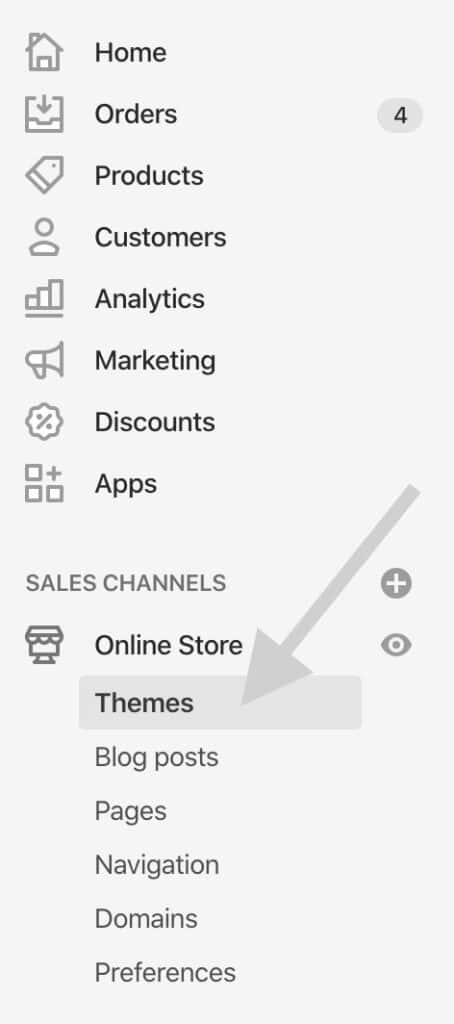
Step 3: Choose your live theme and click ‘Customize.’
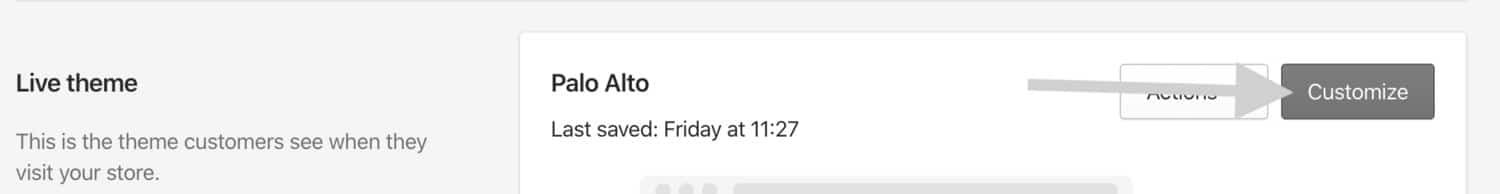
Step 4: In the theme editor, click ‘Theme settings.’
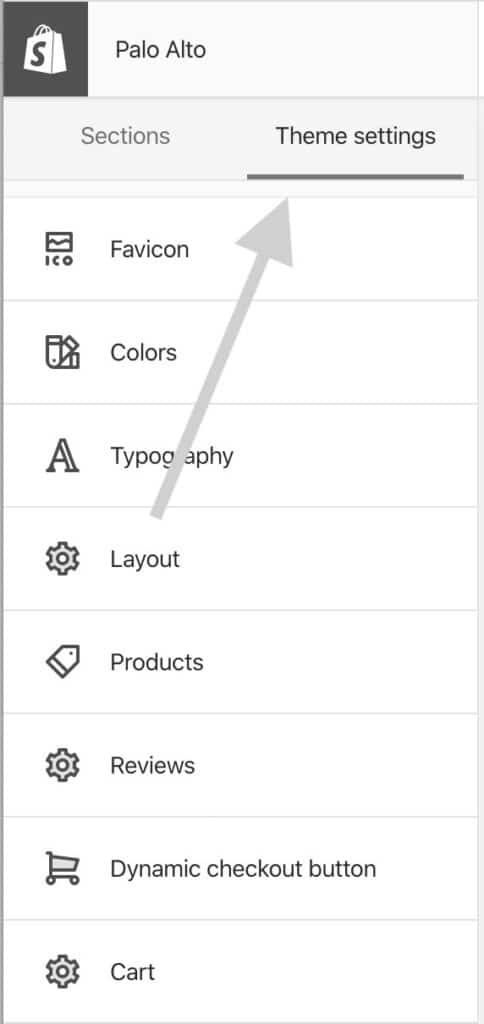
Step 5: Click ‘Cart.’
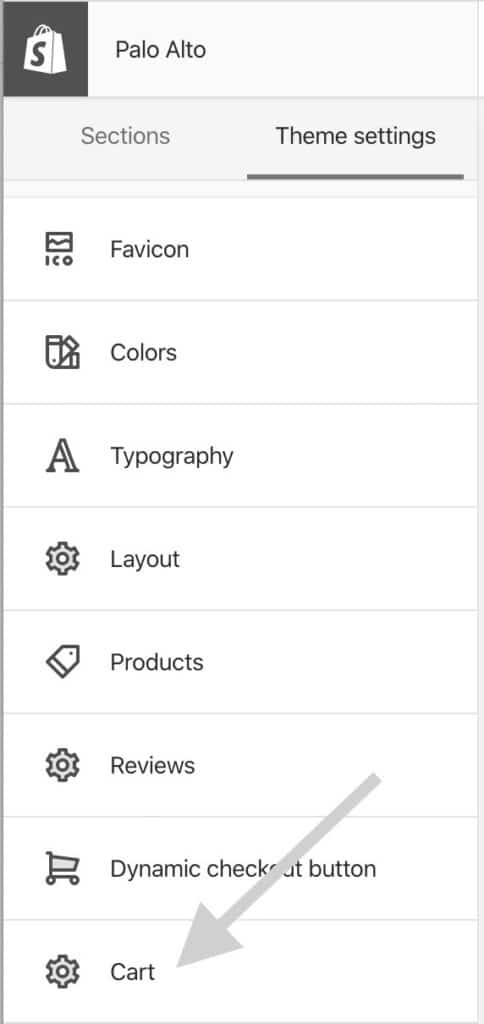
Step 6: Check the ‘Enable cart notes’ option.
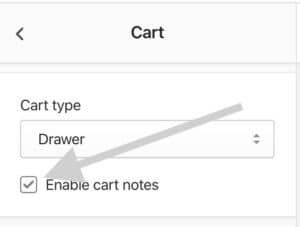
Step 7: Save your changes. Your cart page will now show a message like ‘Leave a message for the seller’ or ‘Add a message.’ You can make it more personal.
Step 8: Head back to ‘Online Store’ and ‘Themes.’ Instead of ‘customize,’ select ‘actions,’ and then choose ‘edit languages.’
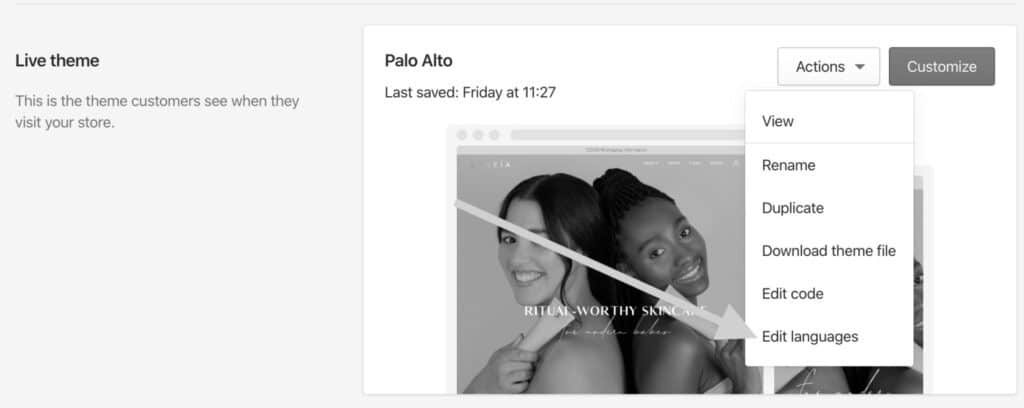
Step 9: In ‘Languages,’ find ‘cart’ and click it to edit.
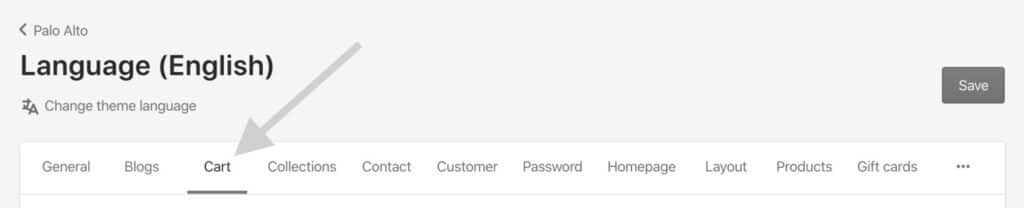
Step 10: Look for the ‘note’ section and change the message in the box to something like “Is this a gift? Enter a special message for the recipient here.”

Step 11: Click ‘save’ in the top right to save your changes.
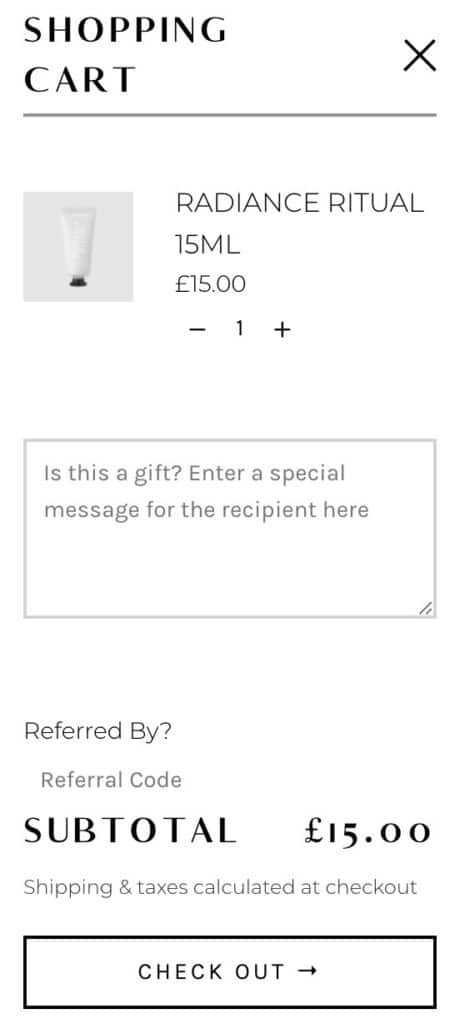
Now your customers can easily add a message when buying gifts from your store, making their shopping experience more special.
Add Shopify Gift Message via Apps
Shopify provides a range of gift message applications that empower store owners to offer a personal touch to their customer interactions.
Seamlessly integrating with a Shopify store, these applications enable customers to include custom messages with their gift orders.
By utilizing these apps to provide gift message capabilities, businesses can elevate the overall shopping experience, infusing it with a personal touch that fosters customer loyalty and satisfaction.
1. Vify: Gift Cards, Gift Message

Rating: ⭐ 4.9
Pricing: Starting at $9.99/month with a 7-day free trial.
Vify’s Professional Gift Cards streamlines the creation of gift cards for your shop, offering a simple and polished solution.
With just a few clicks, you can effortlessly design new gift cards of different values, customize the date and time, and issue them.
Key Features
- Custom Gift Card Values: Empower customers to select their preferred gift card value at purchase.
- Gift Card Expiry Alerts: Boost customer engagement and loyalty with automated gift card expiration reminders.
- Balance Checking Page: Provide a dedicated platform for customers to easily check their remaining gift card balance.
- Custom Email Options: Tailor your email communication with features like custom email sender and BCC email, ensuring personalized customer interactions.
2. Gifted: Online Gift Experience

Rating: ⭐ 4.7
Pricing: Starting at $9.99/month with a 14-day free trial.
Gifted provides a quick way to enhance the gifting experience for your customers. It allows customers to effortlessly include personalized gift messages at no extra cost when they shop at your store.
Key Features
- Branded Gift Emails: Create customized, timely gift emails that reflect your store’s brand.
- Customer Acquisition: Attract new customers by guiding gift recipients to visit your website.
- Customer Insights: Improve your understanding of customers by analyzing gift sales and related data.
- Address Security: Ensure that order-triggered changes do not affect customers’ default addresses on gift orders.
3. Giftit: Gift Wrap, Gift Message

Rating: ⭐ 4.8
Pricing: Starting at $6.99/month. A free plan is also available.
Giftit empowers your customers to purchase your store’s items with added gift choices, bringing joy to your customers and increasing your earnings through bundled gift options.
Key Features
- Seamless Storefront Widget: Easily integrate a storefront widget on your product and cart pages, perfectly aligning with your store’s theme.
- Versatile Gift Options: Enhance your products by adding a variety of gift options with different sizes and styles to cater to your customers’ preferences.
- Effortless Gift Management: Add gift messages and receipts to your customers’ orders directly from your dashboard, simplifying the process.
- Automatic Gift Tagging: Seamlessly apply gift order tags to your products, ensuring smooth and efficient management.
4. Video Greet Gift Messages

Rating: ⭐ 5.0
Pricing: Free to install. Additional charges may apply.
With this app, you can elevate your customers’ gift-giving experience effortlessly, enabling them to include a personalized video, audio, and gift note to their order in just a single click.
Key Features
- Effortless Customization: Achieve full customization without coding – simply a few clicks to tailor your setup.
- Profitable Control: Utilize it as an additional revenue source, with the ability to set pricing and retain 100% of the profits.
- Corporate Client Features: Create personalized dynamic QR landing pages for corporate clients and incorporate thank you videos.
- On-Brand Adaptation: Maintain brand consistency by adjusting the button to match your store’s design and language.
5. Super: Gift Wrap, Gift Message

Rating: ⭐ 4.9
Pricing: Starting at $4.99/month with a 7-day free trial.
Super Gift Options allows customers to enhance their shopping experience by adding gift choices, resulting in increased upselling potential for Easter holiday orders.
This versatile app can be easily tailored to seamlessly align with your store’s unique design.
Key Features
- Versatile Gift Wrapping: Enable customers to pleasantly surprise their recipients with a choice of multiple gift wraps.
- Personalized Gift Messages: Provide customers the option to include paid or free gift messages with their orders, adding a thoughtful touch.
- Discreet Gift Receipts: Allow customers to request hiding the order’s price from the invoice, preserving the element of surprise.
- Selective Gift Options: Tailor your offerings by showcasing gift options for specific products or applying them universally to all your products.
Saufter.io your E-commerce customer support partner
If you’re seeking software that simplifies customer support, order management, and returns, Saufter.io is the ideal solution designed exclusively for eCommerce. This software offers a range of convenient features to ensure top-notch customer service.

Key Features:
- Live Chat Help: Chat with customers in real time and suggest useful articles during the conversation.
- Self-Service Portal: Let customers handle tasks like changing addresses, checking orders, and starting returns.
- All-in-One Support: Assist through email, phone, SMS, WhatsApp, and social media from a single place.
- Effortless Return Management: Seamlessly handle all your return processes.
- Comprehensive Customer History: Access a consolidated view of all customer interactions and journeys, simplifying the tracking of their activities.
- Automated Order Monitoring: Receive timely alerts about order delays or delivery issues, enabling proactive action.
- Insights and Reports: Access reports on customer behavior, agent performance, common issues, and business data, including sales, refunds, delays, and customer satisfaction.
Also Read: 8 Best Free Gifts Apps for Shopify in 2025
Conclusion
In a nutshell, Shopify gift message is a fantastic addition to your online store. It allows your customers to add personal messages to their orders, making their shopping experience more special.
Just follow the steps we’ve outlined in this article, and you’ll be on your way to creating memorable shopping experiences and connecting with your customers on a deeper level.
So, don’t hesitate – give it a try and make your store even better!
















