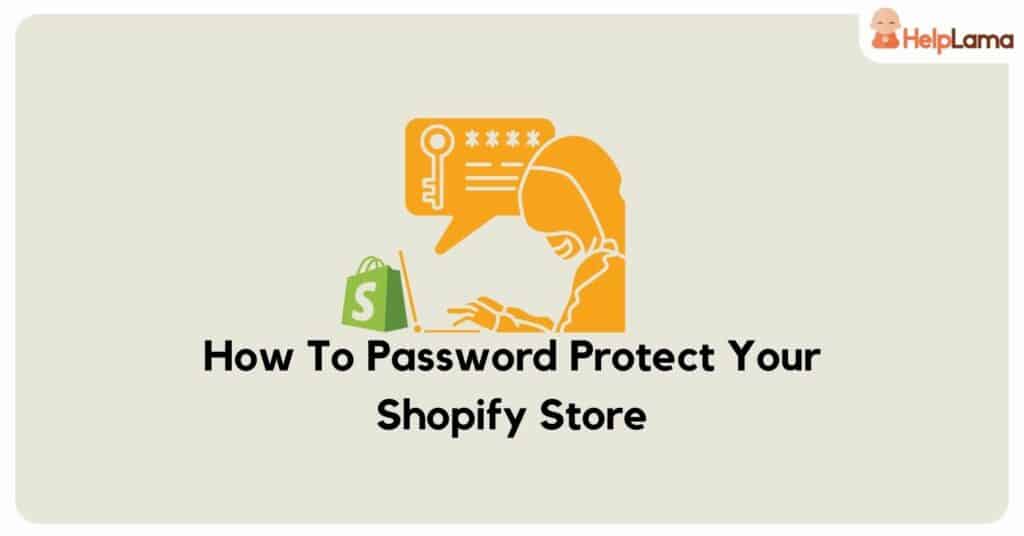Embark on a journey of heightened security for your Shopify store with this comprehensive guide on how to password protect Shopify store. This step-by-step walkthrough equips you with the essential knowledge to fortify your online space and efficiently manage access. Whether gearing up for a launch or bolstering privacy measures, delve into the essentials of password protection for your Shopify store.
Table of contents
Why do you need password protection for your store?
Password protection for your Shopify store is essential to manage access and control visibility. Whether you’re in maintenance mode, preparing for a launch, or targeting a specific audience, password protection ensures that only authorized users can view your content or make purchases. This security measure safeguards sensitive information prevents unauthorized access, and allows you to navigate different business phases confidently.
How To Password Protect Shopify Store?
Shopify allows you to customize your password-protected page by adding a custom message with HTML. Here’s a step-by-step guide:
Step 1: Open Preferences
Log in to your Shopify admin account, navigate to Online Store, and click on Preferences.
Step 2: Enable Password
Scroll down to the Password Protection section, and check the box next to “Enable password.”
Step 3: Set Password
Enter a unique password for customers to access your store. Avoid using the same password as your admin account for security reasons.
Step 4: Add Visitor Message
Optional: Enter a message for your visitors in the designated blank. This message will be displayed on the password page.
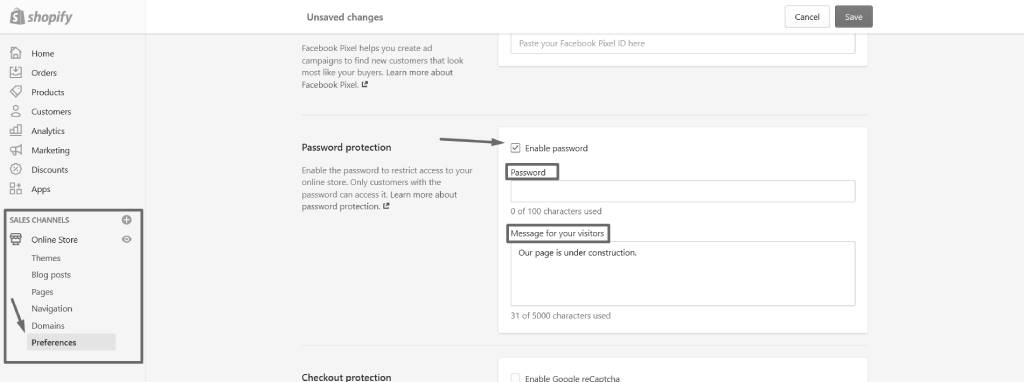
Step 5: Save Changes
Click the Save button to apply the password protection settings. Your custom message will now appear along with the default login form.
How To Enable Password Protect Shopify Store?
Follow these steps to secure your Shopify store and provide a personalized message to visitors on the password-protected page.
Step 1: Access the Online Store
Open your Shopify admin panel and navigate to Online Store, then click Preferences.
Step 2: Leave Your Password
Enable the Storefront password and set your desired password.
Step 3: Message Entering
Optionally, enter a message for your visitors. This field is for a custom message displayed on the password page (optional).
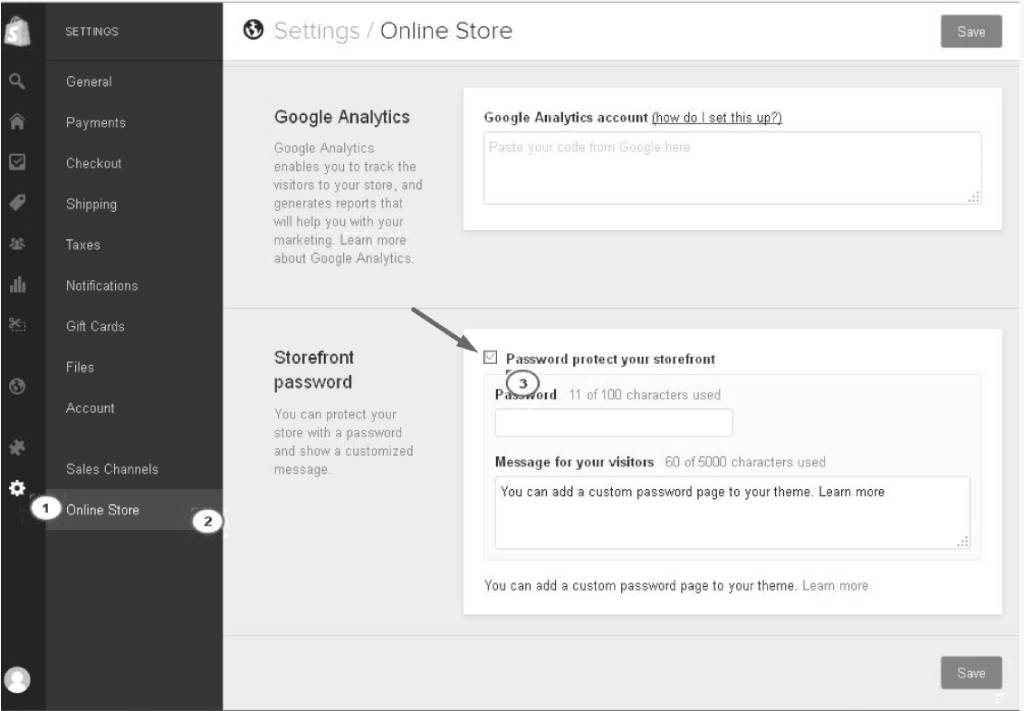
Step 4: Apply Changes
Tap Save to apply your changes. Visit your site’s homepage to confirm the password protection, previewing it by entering the password from the admin panel.
How To Disable Password Protection On Your Store
If you’ve successfully enabled password protection for your Shopify online store and wish to remove it, follow these straightforward steps:
Step 1: Go to Preferences
Open your Shopify admin panel and go to Online Store, then Preferences.
Step 2: Find Password Protection
Scroll down to the section marked “Password protection” to access it.
Step 3: Remove Password Protection
Disable password protection by unchecking the Enable password button.
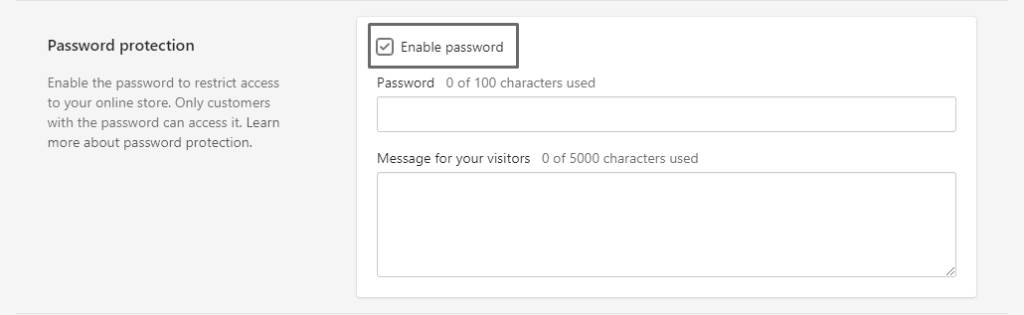
Step 4: Save the Changes
Hit Save to confirm the changes.
Tips For Your Shopify Password Page
Here are some valuable tips for your Shopify password page that can enhance your sales:
- Inspiration Background: Choose a background image that works well across various devices. Ensure the text and information on your coming soon page remain visible in the background.
- Spreading the Word: Collect email addresses by integrating a third-party email newsletter service like MailChimp. This helps generate excitement before your store launches and builds an email list with potential customers.
- Unique Message Ideas: Pay attention to unique message ideas. Customize the newsletter form, store logo, and other elements using theme customization options.
- Leverage Social: Include links to your social media channels and blogs on the password page. This allows potential customers to follow you before the launch, increasing likes and followers.
- Join-the-List Promotion: Encourage customers to join the waitlist by offering a gift or promotion. Use tags to filter these subscribers and send them special promotions when your store is ready.
- Teaser Product Image: Showcase featured products or offer presale discounts on the coming soon page. Displaying a glimpse of your product and brand values engages customers and builds anticipation.
Shopify Password Protect Apps
1. Wholesale Lock Manager

Rating:⭐ 4.9
Pricing: A free trial is available & paid plans start from $6.99/month
Wholesale Lock Manager (WLM) is a robust Shopify app designed to streamline and enhance the management of both wholesale and retail operations within a single online store.
Key Features
- Unified Operations: WLM allows businesses to seamlessly operate wholesale and retail channels from a centralized platform, eliminating the need for separate stores.
- Content Visibility Control: Merchants can define and manage which customers or groups can access specific content, ensuring a personalized and targeted experience.
- Enhanced Security: Provides a secure and flexible solution for controlling access, allowing businesses to protect sensitive information and pricing structures.
2. MagicPass Wholesale

Rating:⭐3.5
Pricing: A free trial is available & paid plans start from $5/month
MagicPass, a flexible Shopify app, ensures heightened security and seamless wholesale management by enabling passwords on individual pages.
Key Features
- Flexible Authentication: Authenticate users through a password or by Customer tag, providing versatile access control.
- Content Protection: Protect individual products, pages, collections, and articles, allowing you to secure specific content as needed.
- Discount Code Integration: Apply any discount code upon login, facilitating easy and automated application of discounts for wholesale or members-only perks.
3. B2B Login/Lock & Hide Price

Rating:⭐4.8
Pricing: A free plan is available
Increase B2B user signups and effortlessly manage price and product visibility exclusively for wholesale customers with B2B Login & Lock Access. Optimize your store’s privacy and tailor it to your wholesale business needs.
Key Features
- Content and Page Locking: Lock specific content, pages, or entire sections for targeted visibility.
- Flexible Access Methods: Choose from login accounts, passcodes, links, or newsletter subscriptions.
- Efficient Content Protection: Password-protect pages, ensuring secure access with customizable controls.
4. Under Construction Coming Soon

Rating:⭐4.5
Pricing: A free plan is available
Ensure a smooth transition for your under-construction store with the Under Construction Coming Soon app. Craft engaging coming soon pages, notify users about maintenance and create anticipation for your store’s launch.
Key Features
- Scheduled Launching: Auto-schedule your coming soon landing page based on daily, predefined dates, and times.
- Intuitive Design Tools: Use the drag-and-drop widget for easy design, shaping an appealing coming soon landing page effortlessly.
- Age Verification: Implement age verification to restrict underage visitors, ensuring compliance with regulations.
5. Locket

Rating:⭐ 4.0
Pricing: A 7day free trial is available & paid plan start from $5/month
Take control of your product accessibility with Locket, offering seamless password protection for individual products. No need to hide your entire inventory—simply safeguard the specific products that require an extra layer of security.
Key Features
- Selective Product Protection: Easily choose and password-protect specific products without affecting your entire store.
- Integrated Password Box: Seamlessly integrate a password box directly onto the product page, ensuring a cohesive look with your theme.
- User-Friendly Setup: Simple and quick setup process, makes it easy to configure and manage product password protection.
6. Easy Country Blocker

Rating:⭐4.3
Pricing: A 10-day free trial is available & paid plan starts from $5.99/month
Shield your online store from unwanted exposure in specific countries and enhance fraud protection with the Country Blocker app. Prevent fake international orders and secure your store by blocking access based on country, state, IP address, and more.
Key Features
- Country & State Blocking: Effortlessly block access to your store from specific countries or states, reducing the risk of fraudulent activities.
- IP Blocking (IPv4, IPv6): Block suspicious IP addresses, including IPv4 and IPv6, providing comprehensive protection against potential threats.
- Bots, Proxy, and VPN Blocking: Combat fraud by blocking bots, proxy servers, and VPNs, ensuring a secure shopping environment.
7. Easy Coming Soon

Rating:⭐4.6
Pricing: A free plan is available
Introducing the Easy Coming Soon app – a powerful tool to effortlessly communicate with your visitors while you’re diligently working on your store. Craft stunning Coming Soon or Under Construction pages without the need for coding expertise.
Key Features
- No Coding Required: Create captivating Coming Soon or Under Construction pages without the need for coding experience, simplifying the process for all users.
- Collect Customer Emails: Efficiently collect customer emails while your store is under construction, enabling you to build a valuable email list in anticipation of the store’s launch.
- Store Awareness: Enhance store awareness by building an engaging under-construction page, keeping your audience informed and excited about your upcoming offerings.
Recommend read: Top 10 Shopify Fraud Protection Apps in 2025
Final Words
In conclusion, password protect Shopify store is essential for security and control. Explore apps tailored to your needs for a seamless and strategic approach to how to password protect Shopify store. Handpick the right solution for a confident e-commerce journey. Safeguard your online business with the best password protection practices.