Last Updated: November 2025
Are you looking for a suitable ‘website live chat widget’ for your business?
63% of consumers favor using a live chat widget to address basic customer support queries over traditional channels, highlighting the importance of having a live chat.
This invaluable tool enables real-time communication with visitors, offering instant assistance and fostering meaningful connections. Discover the best website live chat widgets that can revolutionize your online presence and customer satisfaction!

What is a website live chat widget?
A chat widget is a tiny window that pops up on your website. It lets visitors chat with someone from your team. You can decide where on your site you want this window to appear, giving you more control over how you use it.
How does a website live chat widget work?
Most live chat tools work similarly, with a few minor differences. After putting the widget on a page, you can choose to show that you’re available online, so visitors can chat with you, or offline, so they can’t start a chat. However, they can still send a message to your team through the widget, and your team can respond via email later.
When a visitor starts a chat, the agent gets a notification and can start chatting back, much like texting on a phone. You can also limit the number of chats an agent handles to ensure each customer gets good service. When a chat ends, you have a few options:
- Close the chat: Both parties say goodbye without taking further action.
- Add a tag or note: If your chat tool tracks data, you might add a tag to remember why the visitor reached out.
- Switch to another channel: Some problems are better solved through a different method, like email. If needed, you can move the conversation to email and follow up later with more information.
Why should you implement a website live chat widget?
In addition to being convenient for visitors, here are three reasons:
- Live chat boosts satisfaction: Research reveals that people engaging in live chat feel more satisfied compared to email, phone, or social media support.
- Live chat enhances conversions: Many potential customers abandon purchases due to unanswered questions. With live chat, you can provide instant answers, reducing abandoned carts.
- It’s cost-effective: Unlike phone support where one call is managed at a time, live chat allows a single agent to handle multiple chats simultaneously without compromising service quality, making it a more economical choice for real-time support.
Important live chat statistics you should consider
- Around 60% of customers are more likely to return to websites that offer live chat, and over 63% are more inclined to purchase from sites with live chat widgets.
- 73% of customers feel more comfortable communicating with customer service via live chat than email.
- Live chat automated with bots can convert about 4% of your website visitors into leads.
- Approximately 38% of people are likely to complete their first purchase on websites offering live chat support.
- 79% of businesses state that offering live chat has positively affected sales, revenue, and customer loyalty.
13 best website live chat widgets!
1) Olark

Rating: 4.5/5
Pricing: Begins at $29/month and offers a 14-day free trial.
Olark offers a simple website live chat widget and messaging tool facilitating seamless customer support, sales growth, and lead generation. With Olark’s platform, certified to comply with WCAG 2.1 AA standards by third-party testing, you can ensure accessibility for all users.
Additionally, you can see remarkable results like one of their clients who saw a 174% increase in conversion rates for customers who engaged in chat interactions.
Key Features
- Brand Matching Chat Box: Easily customize Olark’s chat box to match your website’s branding.
- Time-saving Automation: Greet customers automatically, send personalized messages, and route chats efficiently to improve workflow.
- Real-time Live Chat Analytics: Monitor chat volume, customer satisfaction, and agent activity with Olark’s real-time reports.
- Actionable Insights from Transcripts: Access transcripts of live chat conversations to gather valuable product feedback and customer information.
- Custom Chatbox Forms: Use drag-and-drop editing to create forms tailored to your specific needs, enhancing the quality of customer interactions.
2) LiveAgent

Rating: 4.5/5
Pricing: Offers a free account with limited features, paid plans begin at $9/month with options for 14 days and a 30-day free trial.
LiveAgent helps businesses connect with customers across all channels. With over 130 ticketing features and 200+ integrations, it offers seamless communication. Their lightning-fast chat widget is easy to set up and can increase earnings by 48%.
Key Features
- Advanced Features: Access a fast live chat widget and advanced features designed to simplify customer interactions and enhance the overall experience.
- Customer Conversion: Turn website visitors into customers by providing real-time support and resolving queries efficiently through LiveAgent’s live chat platform.
- Smart Chat Routing: LiveAgent’s state-of-the-art chat tool includes premium features like smart chat routing.
- Proactive Chat Invitations: Engage with visitors proactively using customizable chat invitations.
- Visitor Tracking: Gain insights into visitor behavior and preferences with LiveAgent’s visitor tracking capabilities, allowing for personalized and targeted support.
- Multilingual Chat Widget: LiveAgent’s multilingual chat widget is among the fastest on the market.
3) Brevo

Rating: 4.5/5
Pricing: Offers a free plan, paid plans begin from $25/month.
Brevo (formerly Sendinblue) presents the ideal live chat widget solution for fundamental chat requirements. Through Brevo Conversations, teams efficiently engage customers across diverse channels like live chat, social media, WhatsApp, phone, and email, equipped with practical features including saved replies and customer insights.
Key Features
- Live Chat: Engage with customers in real-time directly on your website, guiding them through their journey with personalized support.
- Chatbot: Automate responses to common queries using Brevo’s chatbot feature, ensuring efficient communication and freeing up your team’s time.
- Universal Inbox: Manage all customer conversations seamlessly from various channels including email, WhatsApp, live chat, and social media, all within one centralized platform.
- Meetings: Simplify scheduling by allowing customers to book meetings with you effortlessly in just a few clicks, streamlining the appointment process.
- Phone: Make and receive calls, access contact information, and listen to call recordings conveniently through Brevo’s integrated phone system.
- Visitor Intelligence: Leverage insights about visitors to your website to initiate conversations or trigger automated messages.
4) Hubspot

Rating: 4.5/5
Pricing: Start for free, paid plans begin at $90/month/seat.
HubSpot’s Service Hub extends beyond sales and marketing to include customer service tools like website live chat widgets. Plus, integration with HubSpot CRM provides important context with customer profiles and conversation history.
Key Features
- Lead and Customer Routing: Effortlessly direct leads and customers to the appropriate person on your team.
- Chat Automation: Utilize chat automation to provide swift responses to common inquiries.
- Real-time Customer Support on the Go: Deliver real-time customer support even while on the move.
- Customizable Live Chat Widget: Tailor your live chat widget to align with your brand’s aesthetics effortlessly.
- Bot Creation: Easily create bots to qualify leads, schedule meetings, offer answers to common questions, and more, streamlining customer interactions and lead generation processes.
- Chat Office Hours and Email Capture: Set chat office hours to inform site visitors of your availability for chat interactions. Additionally, capture emails to follow up on any missed chat requests.
5) LiveChat

Rating: 4.6/5
Pricing: You can sign up for free, paid plans begin at $20/month with a 14-day free trial.
LiveChat is a tool with a dedicated website live chat widget that enhances customer experiences across multiple channels, with over 200 integrations including Shopify and Facebook Messenger.
Key Features
- LiveChat APIs: Utilize LiveChat APIs, Customer SDK, Webhooks, Chat Widget JS API, and Chat API to customize and extend functionality according to your business needs.
- Reports API: Access detailed reports API to gather insights into customer interactions and improve performance metrics.
- Asynchronous Communication: Enhance communication on your website with LiveChat, providing instant support and leveraging AI for hassle-free assistance.
- AI-powered Support: Harness the power of AI to provide detailed messages instantly, reduce reply time, and enhance communication efficiency with customers.
- Industries served: They cater to sectors such as e-commerce, software, IT, education, and finance.
6) Helpscout

Rating: 4.4/5
Pricing: Offers a 15-day free trial, paid plans begin from $20/month.
Help Scout’s Beacon is a website live chat widget that makes it faster and easier for customers to get help. It boosts team visibility and provides answers in context, leading to improved customer service.
It allows you to respond to 56% more messages in the first year, decrease response times by an average of 30 minutes, and enjoy a 92% increase in customer loyalty.
Key Features
- Complete Customer Communication Platform: Comprehensive platform for customer interaction, including a shared inbox, a knowledge base builder called Docs, proactive messaging tools, and live chat capabilities.
- Three Chat Modes: Choose from three modes: “Ask First” prompts to inquire via chat, “Neutral” to suggest Docs articles, and “Self-Service” allows customers to browse articles but requires using a different channel for support queries.
- Chat Interactions Saved in Customer Profiles: All chat interactions are saved in a customer’s profile for easy reference in the future.
- Chat-Specific Analytics: Access chat-specific analytics through Help Scout’s Reporting and AI features, enabling you to keep up with demand and deliver a great chat experience.
7) ChatBot

Rating: 4.7/5
Pricing: 14-day free trial, paid plans begin from $52/month.
Chatbot serves as an exceptional solution for automating support through chatbots, and compliments the functionality of website live chat widgets. The platform has a user-friendly, no-code interface and simplifies the creation of chatbots.
Additionally, you can explore the ChatBot academy for learning or select from a variety of prebuilt bots for quicker setup.
Key Features
- No-Code Chatbot Builder: Utilize drag-and-drop conversation blocks to construct Stories, and select from various bot response formats.
- Chatbot Testing Tool: Test your Stories within the ChatBot web app during the building process to verify their functionality.
- Customizable Chat Widget: Quickly deploy AI chatbots and customize the widget’s appearance to align with your brand’s style and website design.
- Team Collaboration: Collaborate seamlessly by adding teammates to your ChatBot account.
- Archives: Analyze each conversation to gain insights into user behavior and optimize your AI agent’s performance.
8) Chaport

Rating: 4.7/5
Pricing: Sign up for free, paid plans start from $29/month.
Chaport simplifies customer support with live chat and self-service solutions. You can easily integrate a live chat widget and chatbots for automated support.
Additionally, connect with messaging apps like Facebook Messenger and Viber, and utilize features such as a knowledge base, saved replies, typing insights, multilingual chat, and reporting dashboards.
Key Features
- Simple and Powerful Platform: Chaport offers a user-friendly interface with essential features for effective customer support, sales, and engagement.
- Real-time Live Chat: Engage with customers instantly through live chat, resolving issues promptly and boosting sales.
- Chatbot Automation: Automate sales and support tasks with chatbots, providing round-the-clock assistance and gathering feedback.
- Unified Channel Management: Manage inquiries from multiple channels like live chat, Facebook, Telegram, and Viber in one place.
- Customer Self-Service: Empower customers to find solutions independently by offering a knowledge base and FAQ bot within the chat.
9) Intercom

Rating: 4.5/5
Pricing: Get a 14-day free trial, paid plans start from $39/month.
Intercom’s focus is on customer engagement through its web widget, Messenger. By adding this widget to your website or app, you can communicate with customers via live or asynchronous chats, access knowledge base articles, and share relevant content like blog posts or announcements.
Key Features
- Fast Shared Inbox: Boost productivity with Intercom’s AI-enhanced shared inbox, designed for speed and efficiency, allowing teams to collaborate seamlessly.
- Optimized Tickets: Resolve complex issues swiftly with tickets optimized for team collaboration and real-time customer updates.
- Help Center Integration: Seamlessly connect your help center across the platform, enabling customers to access accurate answers whenever and wherever they need them.
- Seamless Human Handoff: Ensure a smooth transition from automated to human support with Fin AI chatbot.
10) Hiver

Rating: 4.6/5
Pricing: Plans begin from $15/month and they offer a free demo.
Hiver is a user-friendly help desk software with website live chat widget. It offers real-time customer support directly from your website, all within your Gmail inbox. Just install the extension and start assisting customers instantly.
Key Features
- Agent Assignment: Streamline workflows by automatically assigning incoming customer chats to designated agents directly from Gmail.
- Chat Templates: Enhance response speed with customized chat templates, enabling quick sharing of pre-written responses.
- Cross-Team Collaboration: Foster collaboration among teams by allowing agents to share chat transcripts.
- Missed Chats and Escalations: Receive automated email alerts if agents fail to respond within a set timeframe.
- Collision Alerts: Prevent conflicting responses by alerting agents when a colleague is already addressing a specific website visitor.
- Customer Feedback: Gather valuable insights by sending post-chat Customer Satisfaction (CSAT) surveys, enabling you to collect feedback and improve service quality.
Also read: 11 must-have digital customer service tools
11) Tawk.to

Rating: 4.5/5
Pricing: Completely free, you only need to pay for the additional features.
Tawk.to is a completely free live chat tool made to assist businesses in talking with their customers. With this platform, you can keep an eye on and chat with visitors on your website, handle support tickets, and set up a help center for customers to help themselves. It’s simple to set up and safe to use.
Key Features
- Simple Installation: Incorporating Tawk.to into your website is effortless, requiring only a small JavaScript snippet for quick and easy setup.
- Live Monitoring: Track your visitors’ real-time activity and monitor their journey across your website.
- Support Across Channels: Alongside live chat, Tawk.to offers email ticketing, a knowledge base, and team chat features for comprehensive support.
- Centralized Customer Data: Tawk.to offers a unified view of all customer interactions, simplifying customer relationship management.
- Personalization: Customize the chat widget to align with your brand, adjusting colors, messages, and placement on your website.
12) FreshChat

Rating: 4.4/5
Pricing: You can opt for the forever free plan which allows you to add up to 10 agents, paid plans begin at $19 and are billed annually.
Freshchat, from Freshworks’ AI-driven Customer Service Suite, empowers companies to engage with customers in real-time through a website live chat widget.
Additionally, they have helped their clients reduce the time it takes to resolve issues by half even though the number of tickets increased by 250%.
Key Features
- Web Widget: Provide visitors and users with a modern messaging experience directly on your website.
- Journeys: Send personalized messages and reach out to your customers proactively with targeted messages.
- Multilingual Support: Customize your messenger in over 33 languages to cater to a diverse audience.
- Visitor Intel: Gain insights into your visitors, including their identity, navigation path, and behavior on your site, to create more engaging conversations.
- Real-time Dashboard: Stay updated with a visual overview of your team’s performance in real-time, allowing for better monitoring and management.
13) Drift

Rating: 4.4/5
Pricing: Premium plan begins at $2500/month, rest plans are custom.
Drift, is an AI-powered conversational platform offering integrated website live chat, email, and video to deliver personalized customer experiences.
Drift accelerates sales cycles and boosts productivity. Their notable results include a 30% increase in pipeline influence within the first 6 quarters and a doubled conversion rate from MQL to SQL with AI, making it the fastest channel for converting MQL to pipeline.
Key Features
- Real-Time Conversations: Build playbooks to target open opportunities and route them to the appropriate account executive.
- Live Chat with Target Accounts: Prioritize VIP site visitors and target best visitors and ABM accounts, welcome them with personalized messages.
- Multiple Drift Inboxes Management: Create multiple Drift inboxes to manage different types of conversations, such as new regions, separate sales teams, or various support and sales inquiries.
- Internal Notes for Team Communication: Use Internal Notes within conversations to communicate with teammates discreetly.
- Conversational Analysis for Insights: Gather insights through Conversational Analysis to coach your team and enhance playbooks.
Saufter: Best Email Marketing Automation Software

Saufter is an advanced customer engagement and email marketing platform designed to analyze user behavior on your portal or website, along with their journey stages, to provide tailored campaign recommendations.
For instance, it might suggest a “how-to” article for a feature that a user hasn’t explored yet. Each week, you’ll receive fully crafted email and in-app campaign drafts, requiring only your approval to deploy.
Additionally, Saufter monitors your competitors’ activities and recommends content campaigns inspired by their latest blog posts.
Key Features:
- Automated User Segmentation: Group users into cohorts based on behavior effortlessly.
- Email Campaign Optimization: Receive automated suggestions to enhance conversions and reduce churn.
- SEO Campaign Automation: Get tailored SEO campaign recommendations.
- Predictive Analytics: Leverage automated tools for conversion and churn predictions.
Conclusion
In conclusion, integrating a live chat widget on your website is no longer just an option—it’s a necessity in today’s fast-paced digital world. Studies show that 79% of consumers prefer live chat for instant responses compared to other support channels.
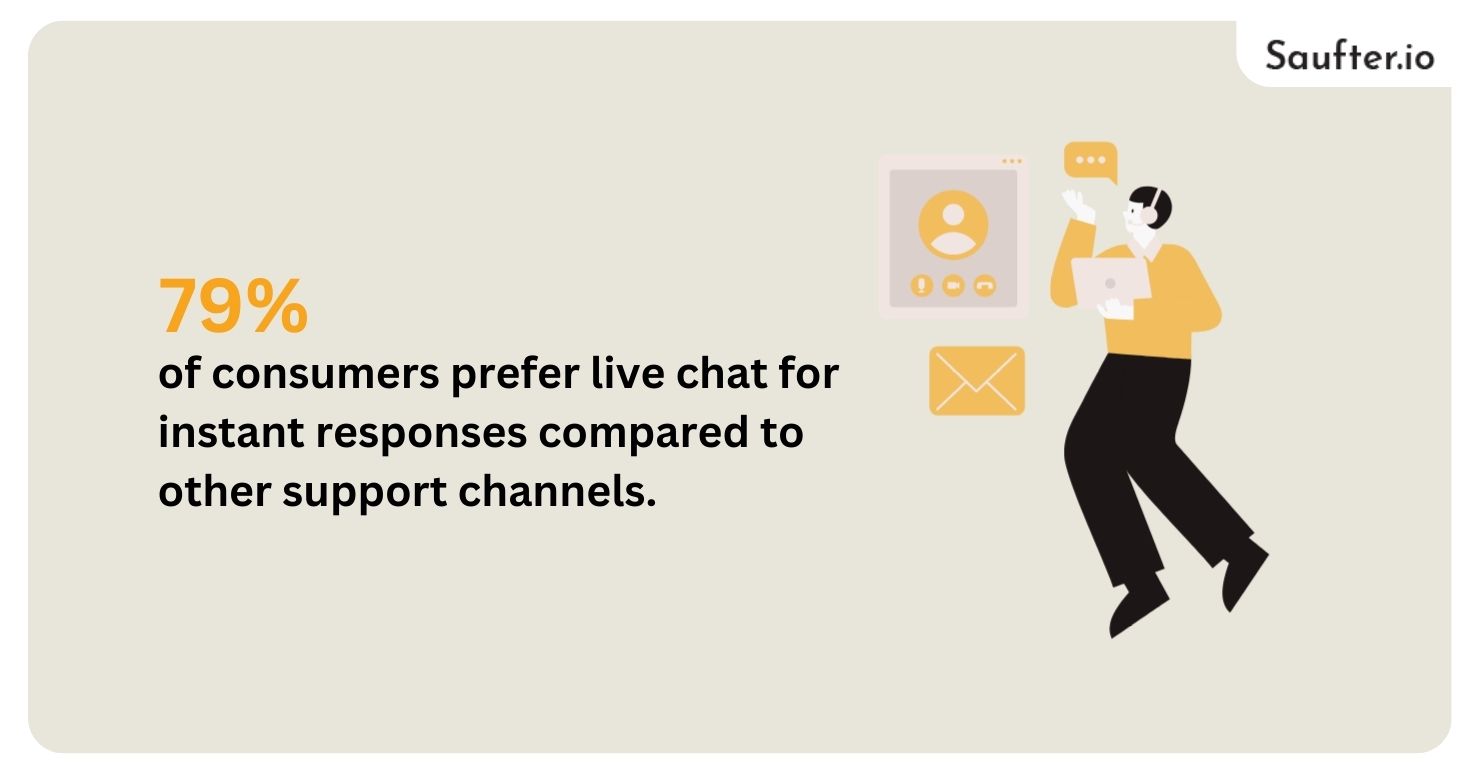
With the right live chat solution, you can enhance customer satisfaction, drive engagement, and significantly boost conversions.
Platforms like Saufter go beyond traditional live chat by incorporating advanced user behavior analysis and automated campaign suggestions. By combining a powerful live chat widget with Saufter’s capabilities, you can create a seamless customer journey that not only resolves queries instantly but also drives long-term engagement and loyalty.
Don’t just keep up with the competition—outpace them with tools designed for the modern digital landscape.
















