Last Updated: December 2025
In 2025, efficient bug tracking is more critical than ever, with software issues costing businesses up to $2.84 trillion globally each year. As companies race to deliver seamless user experiences, managing and fixing bugs quickly has become a priority.
Web-based bug-tracking tools provide teams with real-time collaboration, streamlined reporting, and powerful automation features to stay ahead of these issues. In this article, we explore the best web-based bug-tracking tools of 2024 that can help businesses improve their software development process and ensure high-quality product releases.
List of The Best Web-Based Bug Tracking Software
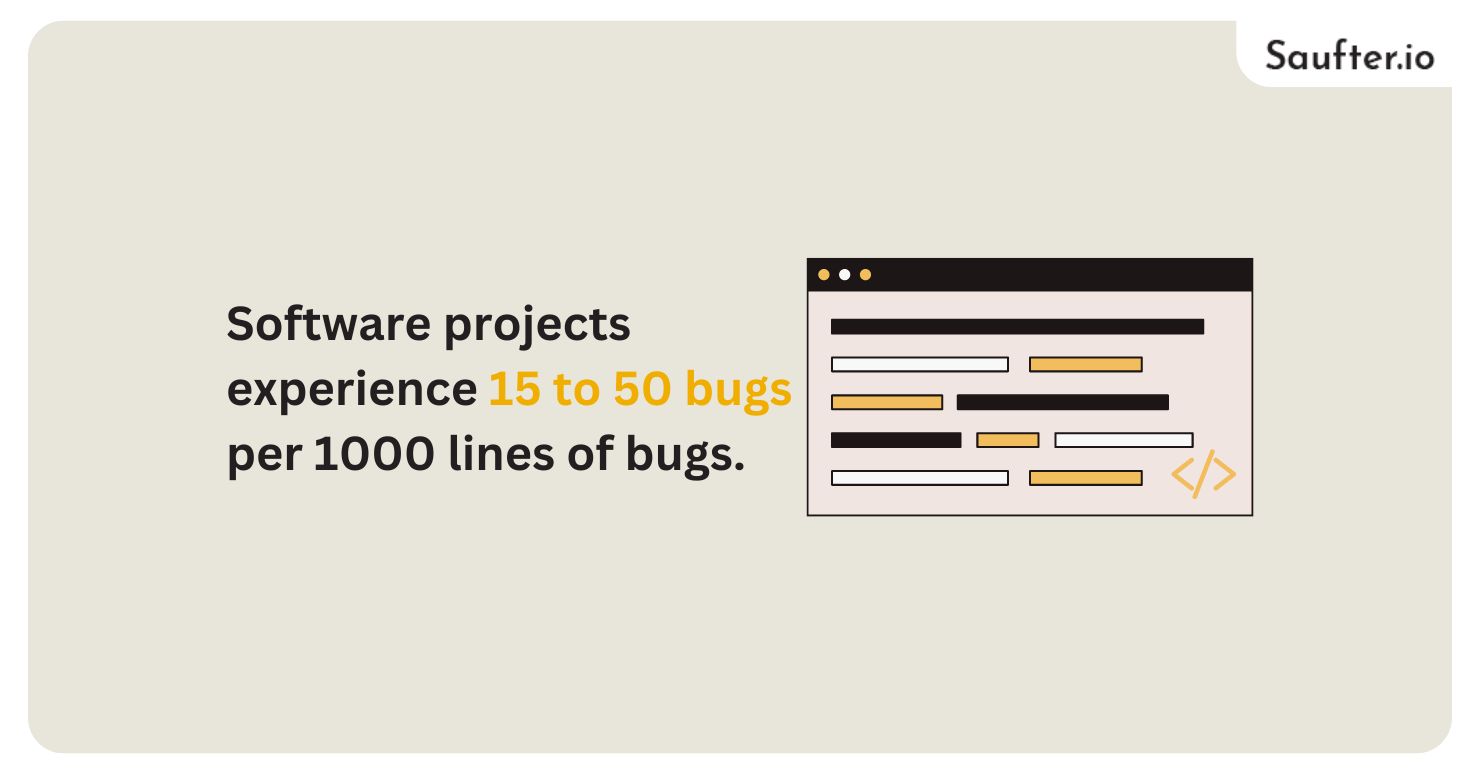
Do you know, that software projects experience 15 to 50 bugs per 1000 lines of bugs? Hence, it’s clear that these tools add value to the workflow, and are helpful while working on complex projects. However, selecting a feature-loaded tool that aligns with your organization, becomes vital to achieve that success.
So, here I have listed some of the best tools available for bug tracking in 2025. This list will definitely help you make the right decision, and choose the most suitable tool for your organization.
1. Bugzilla
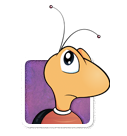
Ratings:3.9/5⭐
Pricing: Free, Open source software
Bugzilla is a free bug-tracking tool offered by the Mozilla Foundation. It is open-source software for developers and organizations to detect, manage, and resolve issues in software development projects. Bugzilla is a powerful tool with various advanced features, such as advanced search, product categorization, and milestone tracking.
Developers and organizations can definitely improve their productivity, scalability, and quality using this potent tool. The Bugzilla software is highly customizable and is trusted by major open-source projects like Mozilla, Red Hat, and the Linux Kernel. It is a useful tool for developers in need of a strong bug and issue-tracking system.
2. Backlog

Ratings:4.5/5⭐
Pricing: Free, Paid plans start at $35/month
Backlog is a popular free bug tracker offered by Nulab, which is being widely used by developers and organizations worldwide to streamline issue reporting in development. The tool provides a detailed report of tracked issues along with descriptions, attachments, and priority levels.
Backlog gives automatic status updates for bugs, and allows customizable workflows, which helps smooth collaboration between developers and non-technical stakeholders.
Also, this tool can be integrated with various control panels like Git and SVN enabling comprehensive bug management along with the development cycle.
3. Bitbucket

Ratings:4.4/5⭐
Pricing: Free up to 5 users, Paid plans start at $15/month
Bitbucket is one of the best bug tracking software available. The tool can be easily integrated to manage bugs directly within the development workflow. Bitbucket offers complete visibility into bug tracking and users can seamlessly track how the bugs are being resolved.
Bitbucket allows seamless collaboration, that helps the development team to identify and fix bugs quickly and efficiently. Its integration with the Jira feature enables seamless reporting, prioritization, and monitoring of bug statuses, enhancing overall project management and software quality control.
4. Axosoft

Ratings:3.9/5⭐
Pricing: Free, Paid plans start at $105/month
Axosoft is a free online bug tracker designed for agile teams to detect and manage software issues efficiently. It has a centralized platform for tracking bugs, prioritizing tasks, resolve issues, which is proving to be a useful feature for development teams and organizations.
The bug tracking tool is easily integrated with Axosoft’s project management suite, allowing teams to view the status of bugs in real-time. Teams can also set custom workflows, and use its release planner to fix the bugs in time.
5. Redmine

Ratings:4.0/5⭐
Pricing: Free, Open source software
Redmine is among the best bug tracking software available in the market. This is a web-based open source software built on Ruby on Rails, that offers flexibility in tracking and fixing bugs. The software has many useful features including multiple project support, role-based access control, detailed time tracking, Gantt charts, and customizable workflows.
Redmine’s bug-tracking software provides detailed reports on bug status and can be integrated with version control systems like Git and SVN. This ensures enhanced issue tracking during software development and makes it a suitable tool for tracking bugs and managing projects.
6. Ruttl

Ratings:4.7/5⭐
Pricing: Free, Paid plans start at $6/month
Ruttl is a visual feedback platform designed to simplify the website and app review process. Its bug-tracking tool allows teams to report, assign, and track bugs directly on live websites or apps without needing complicated setups.
Users can leave comments, annotations, and suggestions on specific areas of a page, ensuring precise feedback. The tool supports seamless collaboration by allowing teams to track progress, prioritize issues, and resolve bugs efficiently, all within an intuitive, user-friendly interface.
7. MantisBT

Ratings:4.0/5⭐
Pricing: Free, Paid plans start at $6/month
MantisBT is an open-source web-based bug tracking platform. It is a popular free online bug tracker that supports various operating systems like Linux, Windows, and macOS.
MantisBT is a powerful yet simple bug tracking tool built on PHP, that allows teams to collaborate and create seamlessly. It offers many useful features like customizable issue fields, role-based access, and email notifications for issue updates.
Its usability and feature-rich platform make it a suitable tool for different workflows. The platform is widely used due to its ease of setup and comprehensive feature set for managing bugs and project issues.
8. GitLab

Ratings:4.5/5⭐
Pricing: Free, Paid plans start at $29/month
GitLab is a comprehensive DevSecOps platform that integrates development, security, and operations tools into a single solution, facilitating continuous software delivery. Also, it offers a free bug-tracking tool, integrated with its project management system, that helps developer teams to manage and fix bugs within the same environment where the code is being written and deployed.
GitLab also allows real-time collaboration to make it simple and easy for developers to track, report, and fix bugs quickly and efficiently. This is a powerful platform with advanced features like automated development and AI powered workflows.
9. YouTrack
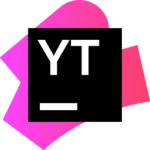
Ratings:4.3/5⭐
Pricing: Free up to 10 users, Paid plans start at $3.67/month
YouTrack is a powerful and free online bug tracker offered by JetBrains, designed for development teams to track and fix bugs seamlessly. The tool comes with an advanced customization feature to help users enhance their issue-tracking efficiency.
YouTrack supports agile methodologies like Scrum and Kanban, providing an intuitive interface to track bugs, prioritize tasks, and assign responsibilities. Additionally, it includes features like custom workflows, real-time updates, and detailed reporting to improve team productivity.
10. Asana
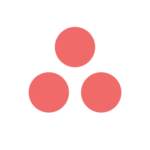
Ratings:4.4/5⭐
Pricing: Free, Paid plans start at $10.99/month
Asana is a comprehensive project management platform designed to help teams organize tasks, track workflows, and improve collaboration. It offers tools for managing complex projects, assigning tasks, setting deadlines, and tracking progress in real time. Asana is known for its user-friendly interface and customization options, catering to various team needs.
While Asana isn’t a dedicated bug-tracking tool, it can be used for tracking bugs by creating tasks or custom workflows specifically for bug reporting, assigning them to team members, and monitoring resolution progress within the same platform.
Must Read: The Best SEO Agency in Birmingham
Which Tool is Best for Bug Tracking?
The number of bug tracking tools available can go countless on the internet. With each tool offering a unique set of features, pricing, and usability, it becomes important to choose the best that meets your needs.
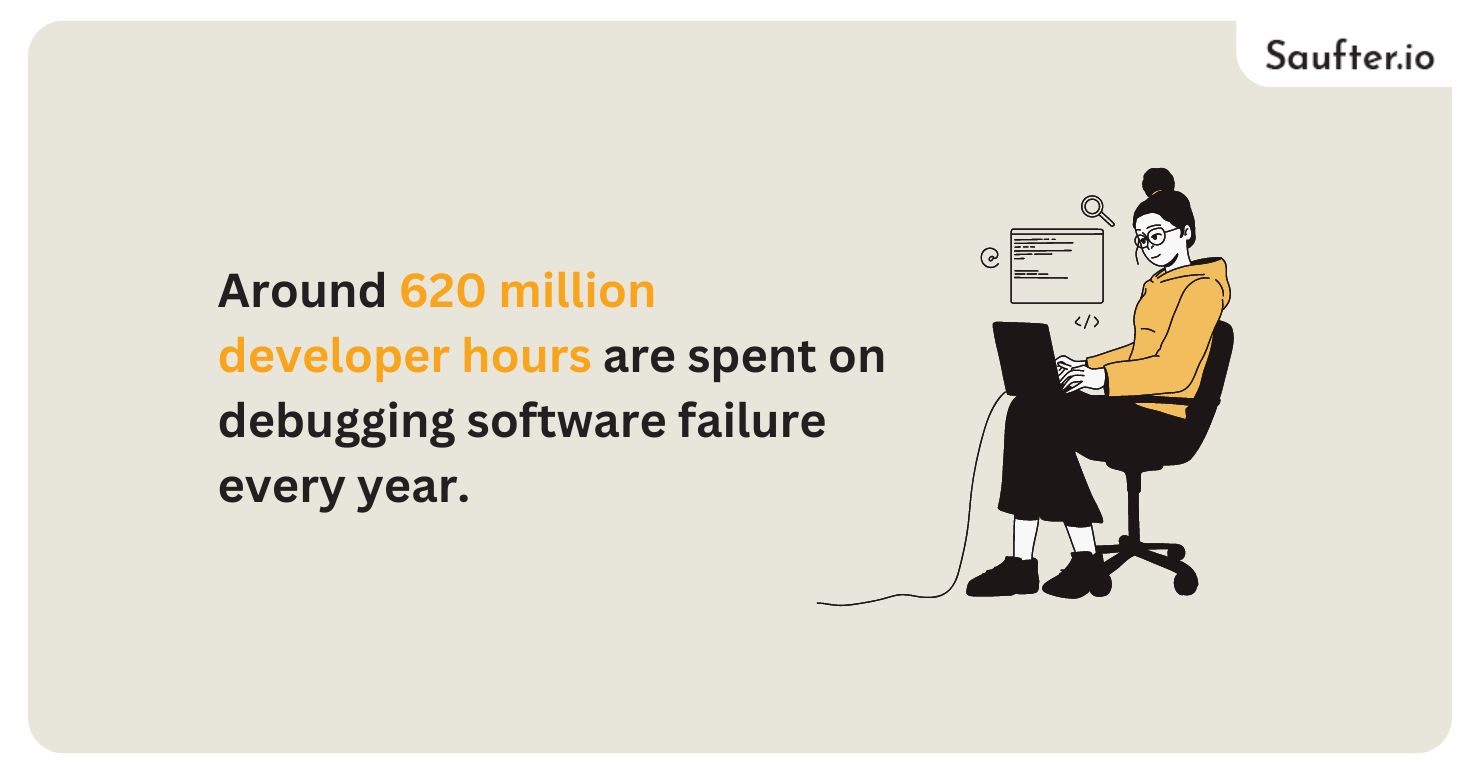
There is a shocking statistic that around 620 million developer hours are spent on debugging software failure every year. And no one wants to contribute more to this number for sure.
So, if you are a developer or an organization looking for a tool to streamline your bug-fixing process, here are some points that should be considered while making your decision.
- Problem to solve: Prioritize the feature you are missing the most. In case you are already using a bug-tracking tool, identify the feature gap you want to address.
- User base: Consider the size of your team, and how many of them will need to use this tool. This is important as the pricing, ease of use and speed majorly depend on the number of users.
- Tool integration: Be clear about which other tools need to be integrated with the bug tracking tool, which need to be replaced, and which tools are staying. Other tools include testing tools automation tools etc.
- Key outcomes: Define your success before making any change or integrating a new tool. It may be better visibility, higher customization, or project monitoring.
- Organizational fit: Remember every business is different with its unique workflow. So make sure the tool aligns with the workflow of your organization, instead of choosing on the basis of popularity.
Saufter.io – The Best Customer Support Helpdesk Software

Saufter.io offers AI-driven chatbot solutions designed to enhance customer engagement and automate interactions on websites. The platform enables businesses to create customized chatbots for lead generation, customer support, and sales automation.
Key features include no-code chatbot building, seamless integration with various platforms, and multi-channel support across web, mobile, and social media.
With its intuitive interface, Saufter.io allows teams to optimize workflows, manage conversations efficiently, and improve customer satisfaction through personalized interactions and 24/7 availability.
Conclusion
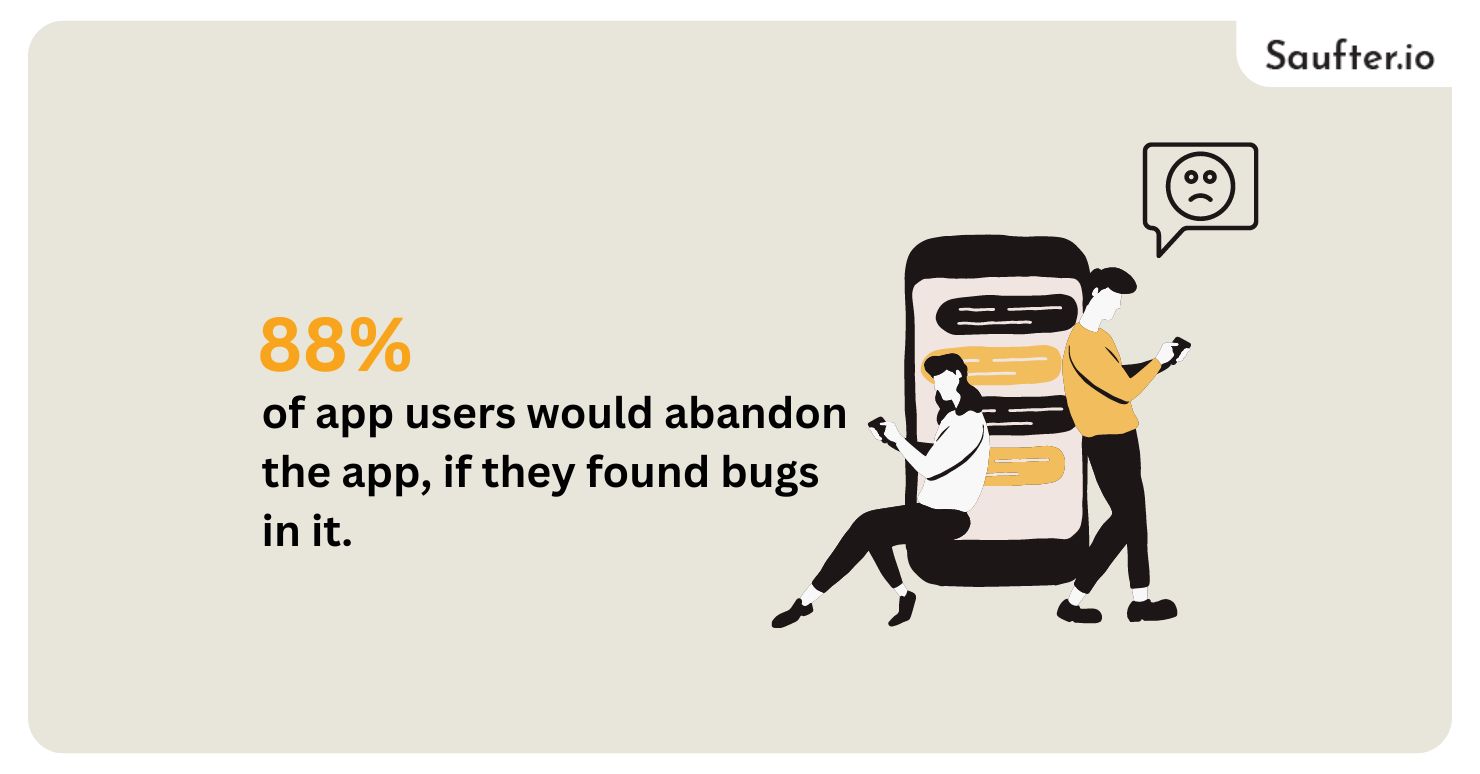
Do you know, around 88% of app users would abandon the app, if they found bugs in it? So selecting and adapting to the right solution is essential for staying competitive. Whether you need advanced automation or seamless integration, the tools mentioned in this article offer a range of features to meet your needs.
Platforms like Saufter also provide innovative chatbot solutions, further enhancing customer support. By carefully evaluating your requirements, you’ll be able to choose the best bug-tracking tool to improve your team’s efficiency and product quality.
















