Last Updated: November 2025
How to create automated newsletters involves a strategic approach that not only engages your audience but also leverages the right tools to streamline the process. Email newsletters are the preferred form of content marketing for 81% of B2B marketers. This guide will walk you through the essential steps to create an automated newsletter and highlight five of the best automated newsletters available.
What are Automated Newsletters?
Automated newsletters are email messages created and sent to members using automation tools free from human involvement. These newsletters provide an audience with timely and pertinent materials depending on set triggers or timetables. Automating this procedure helps companies to have regular communication and guarantee that the material corresponds with the interests and behaviour of the customers.
Advantages of Using Automated Newsletters
Automated newsletters offer several significant advantages for businesses and organisations. Here are some of the key benefits:
- Time Efficiency: Automated newsletters significantly reduce the time required for manual email distribution, allowing marketers to focus on other critical aspects of their campaigns.
- Consistent Communication: They ensure regular contact with subscribers, fostering a stronger relationship through timely updates and relevant content.
- Personalisation: Automation tools enable personalised content delivery based on user behaviour and preferences, leading to higher engagement rates.
- Cost Effectiveness: Automated newsletters can lower the operational costs associated with email marketing by eliminating the need for significant manual effort.
- Scalability: As a business grows, automated newsletters can easily scale to accommodate a larger subscriber base without increasing workload.
- Enhanced Analytics: Automated newsletters often come with built-in analytics tools that track performance metrics, allowing businesses to refine their strategies based on data-driven insights.
How to Create Automated Newsletters
Making automated newsletters calls for various methodical steps:
- Define Your Objectives: Clearly state in your automated mailings what you wish to accomplish more brand exposure, lead nurturing, or sales-driving power.
- Choose a Suitable Platform: Mailchimp or Saufter is one email marketing tool with automated capabilities. Make sure it fits your price range, utility, and level of ease of use.
- Segment Your Audience: Sort your subscriber list according to different standards, such as prior interactions or demographics. This enables customised material that speaks to particular populations.
- Develop Engaging Content: Create valuable content for your newsletters that addresses your audience’s interests. Aim to provide a mix of informative, entertaining, and promotional materials.
- Design a Template: Craft an aesthetic and branded template for your newsletters. Ensure it is mobile-responsive and user-friendly to enhance the subscriber experience.
- Set Up Automation Triggers: Identify the actions or time intervals that will trigger your automated emails, ensuring that content is delivered at optimal moments.
- Test Before Launch: Conduct A/B testing on various elements to determine what works best and make adjustments based on the feedback received.
- Monitor and Optimise: After launching, continuously analyse the performance metrics to assess engagement levels and refine your newsletters based on the data collected.
Five Best Automated Newsletters
For companies, automated newsletters are a must-have tool since they minimise hand-off while nevertheless allowing constant correspondence with customers. Each of the five main forms of automated newsletters—daily, weekly roundup, top-performing content, educational, and product launch newsletters—characterised by special qualities and advantages that increase audience involvement and simplify marketing initiatives.
1. Daily Newsletters
Daily newsletters provide automated email updates that deliver fresh, relevant content daily. Their primary goal is to keep subscribers informed and connected through timely updates.
Key Characteristics:
Automation through RSS Feeds: Utilises RSS feeds to automatically pull content from websites or blogs.
Consistent Scheduling: Sent out daily at a predetermined time.
Engaging Formatting: Features captivating visuals and concise text for easy reading.
Personalised Content: Tailored based on subscriber preferences.
Benefits:
Builds Audience Trust: Establishes credibility through consistent delivery of valuable content.
High Engagement Rates: Keeps subscribers interested and minimises unsubscribes.
Immediate Information Access: Provides real-time updates on the latest news.
Daily newsletters are an essential tool for ensuring consistent communication with subscribers. By providing reliable content on a daily basis, they foster strong relationships and keep audiences engaged over time.
2. Weekly Roundup Newsletters
Weekly roundup newsletters compile the most significant content and highlights of the week, engaging subscribers with curated selections.
Key Characteristics:
Content Curation: Aggregates key articles and updates from the past week.
Engagement Features: Includes interactive elements like polls for reader participation.
Concise Summaries: Provide brief descriptions for easy comprehension.
Consistent Sending Schedule: Fixed delivery on a regular weekly basis.
Benefits:
Maintains Subscriber Interest: Offers curated content without requiring active searching from subscribers.
Encouragement of User Interaction: Fosters community engagement through interactive features.
Comprehensive Overview: Helps subscribers stay informed about trends and highlights.
In summary, weekly roundup newsletters act as an effective communication tool to keep subscribers informed while promoting ongoing engagement through curated highlights and interactive content.
3. Top Performing Content Newsletters
Top-performing content newsletters showcase the most popular articles or products, effectively driving audience interest and conversions.
Key Characteristics:
Performance Analytics: Utilise data to highlight the most-read content.
Dynamic Content Display: Regularly updates featured articles based on performance metrics.
Visual Engagement: Accompanies content with engaging visuals.
Clear Structure: Organises content for easy navigation.
Benefits:
Drives Audience Interest: Increases engagement by showcasing popular topics.
Boosts Conversion Rates: Promotes content that resonates with audiences, leading to higher conversions.
Supports Data-Driven Decisions: Provides insights for future content strategies.
In summary, top-performing content newsletters play a crucial role in content marketing strategies, leveraging audience engagement and analytics to promote what resonates most with subscribers, ultimately driving conversions and establishing brand authority.
4. Educational Newsletters
Educational newsletters aim to inform and educate subscribers on specific topics, helping position a brand as an authority while nurturing subscriber relationships.
Key Characteristics:
Targeted Content: Focuses on relevant articles, tips, or resources within specific themes.
Resource Links: Contains links to guides, webinars, and learning materials.
Visual Appeal: Utilises engaging layouts to enhance readability.
Regular Distribution: Sent on a consistent schedule (weekly, monthly, etc.).
Benefits:
Positions Brands as Authorities: Builds credibility through shared expertise.
Supports Continuous Learning: Keeps subscribers updated on best practices and trends.
Enhances Reader Engagement: Fosters strong relationships through valuable information.
In summary, educational newsletters are vital in establishing a brand as a trusted authority while delivering valuable insights and fostering continuous learning opportunities for subscribers. Their strategic approach to providing educational content cultivates stronger relationships and promotes loyalty among audiences.
5. Product Launch Newsletters
Product launch newsletters are targeted emails designed to announce and promote new products, generating excitement around new offerings.
Key Characteristics:
Compelling Content: Includes engaging visuals and detailed product descriptions.
Clear Call to Action (CTA): Prompts specific actions such as visits to product pages.
Insider Information: Provides exclusive insights about product development.
Teaser Campaigns: Part of a broader strategy involving pre-launch communications.
Benefits:
Audience Engagement: Fosters dialogue and interaction, turning passive subscribers into active participants.
Increased Sales Opportunities: Targets eager audiences likely to convert.
Brand Awareness: Enhances visibility and strengthens market presence.
Customer Education: Provides essential information about new products.
Product launch newsletters are a vital component of marketing campaigns aimed at informing and exciting subscribers about new product offerings. Their strategic design and thoughtful execution can lead to increased engagement, higher conversion rates, and strengthened customer relationships.
By utilising these various types of automated newsletters, businesses can effectively connect with their audiences, delivering relevant content that meets subscriber needs while maximising engagement and conversion rates.
What is the Best Program to Create a Newsletter?
Selecting the right program to create a newsletter is essential for effective communication with your audience. Various options are available, each offering unique features that cater to different needs. Below are some of the best programs currently popular for designing and managing newsletters.
- Saufter: Saufter is an emerging automated customer engagement platform that simplifies the newsletter creation process. It combines data-driven AI tools with customer communication features, enabling users to create personalised email newsletters. Its real-time reporting and automated workflows ensure timely delivery and efficient engagement tracking, making it an excellent choice for businesses aiming to improve customer interactions.
- Canva: Canva stands out for its incredibly user-friendly design interface. It provides a vast library of professionally designed templates that can be easily customised to fit your brand’s identity. Users can drag and drop elements like images, icons, and fonts, making it an excellent choice for those with minimal design skills.
- Mailchimp: Renowned for its robust features, Mailchimp offers excellent tools for email marketing, including newsletter creation. It allows users to design attractive newsletters, manage subscriber lists, and automate email campaigns. The platform includes analytics for tracking performance, which helps users refine their strategies over time.
- ConvertKit: Ideal for bloggers and content creators, ConvertKit focuses on creating engaging newsletters that can also monetise audiences. It offers features for creating landing pages and automating customer follow-ups, making it easier to run paid newsletters. ConvertKit allows users to customise their newsletters while maximising conversions.
- Campaign Monitor: This platform is particularly effective for agencies managing multiple client newsletters. It provides robust tools for creating and editing custom templates, automating campaigns, and accessing detailed analytics on performance. Campaign Monitor’s design features enable users to create visually cohesive newsletters that stand out in crowded inboxes.
When choosing what is the best program to create a newsletter, consider factors such as design capability, automation features, and analytics. Each program mentioned above, including Saufter, has unique strengths to support your newsletter efforts effectively, allowing you to engage and inform your audience consistently.
How to Set Up an Automated Newsletter
Setting up an automated newsletter involves specific actionable steps:
- Outline Your Goals: Specify the goals of your automatic email, therefore directing the performance metrics and content approach.
- Select Your Email Marketing Tool: Select a suitable email platform with customisable automation tools fit for business requirements.
- Build and Segment Your Email List: To improve customisation in your messages, compile a large list of subscribers and divide them up into manageable segments.
- Craft Relevant Content: Create interesting and educational content based on the interests of the different audience segments.
- Design a Professional Template: Create an appealing and brand-consistent email template that is easy to read and navigate on different devices.
- Establish Automation Triggers: Determine the criteria that will trigger automated emails and set them up within your chosen platform.
- Test Your Setup: Before going live, test various elements of your automated newsletter to optimise effectiveness and user experience.
- Launch and Analyse: Once satisfied with the setup, launch your automated newsletter and monitor its performance closely, making adjustments as necessary to improve results.
By following these steps, businesses can implement automated newsletters to improve audience engagement, foster customer relations, and enhance marketing efficiency.
Saufter is the Best Email Marketing Automation Software
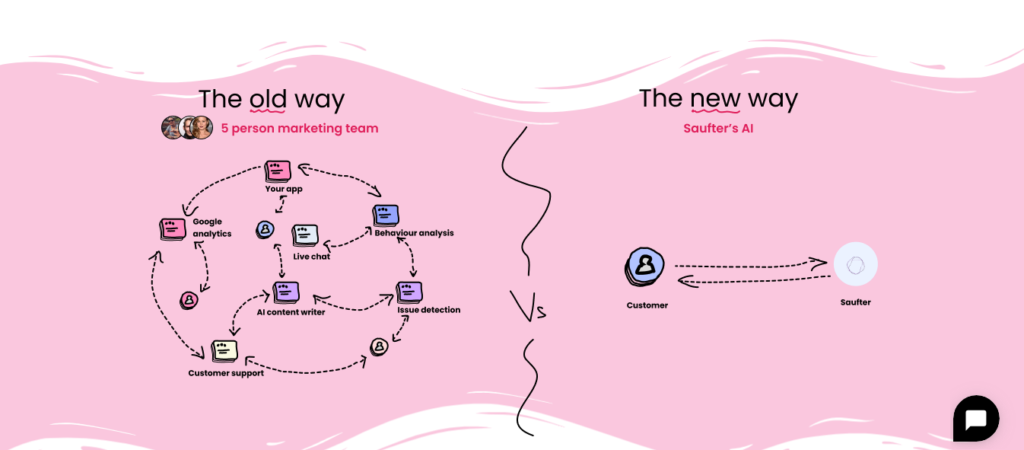
Saufter detects your user activity on your portal or website and their travel phases automatically to offer campaign-related recommendations. It’s a tool for email marketing and customer involvement. Should a user have never utilised a given feature prior, the app might provide a how-to article for them.
A fully-drafted email and in-app campaign is sent to you weekly; all you have to do is accept it. Also, it analyses your rivals’ blogs to find out what they’re writing about recently and then proposes content campaigns based on that.
- Automated user behaviour segmentation into cohorts.
- Automated email marketing recommendations to boost conversion and decrease attrition.
- Provide referrals for search engine optimisation campaigns automatically.
- Predict customer churn and automate conversion.
Conclusion

In conclusion, the guide about how to create automated newsletters can significantly enhance your marketing strategy by ensuring consistent communication with your audience while saving time and resources. According to 40% of B2B marketers, email newsletters rank as the foremost tactic within their content marketing strategy. By following the outlined steps and utilising platforms like Saufter, you can create an automated newsletter tailored to your specific goals and audience.

















