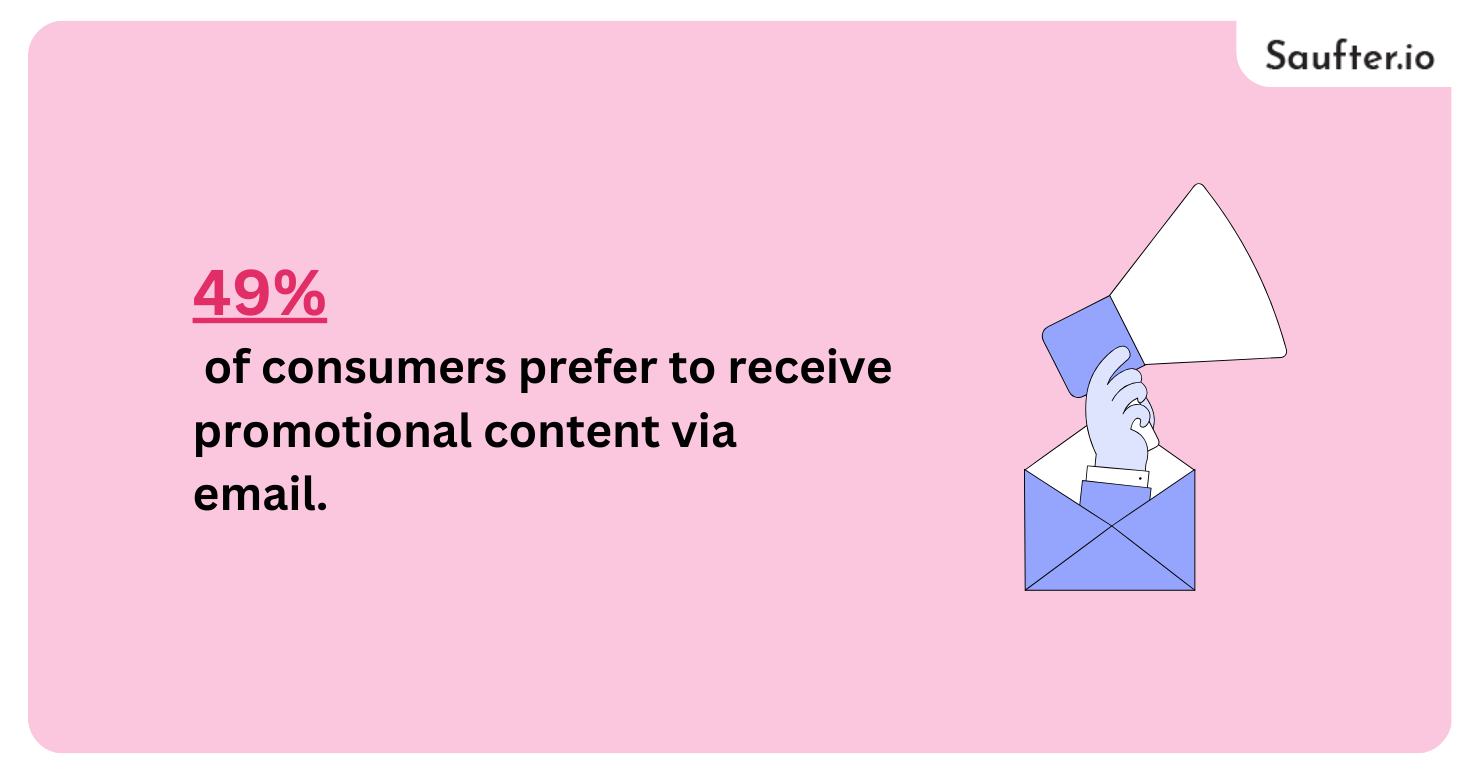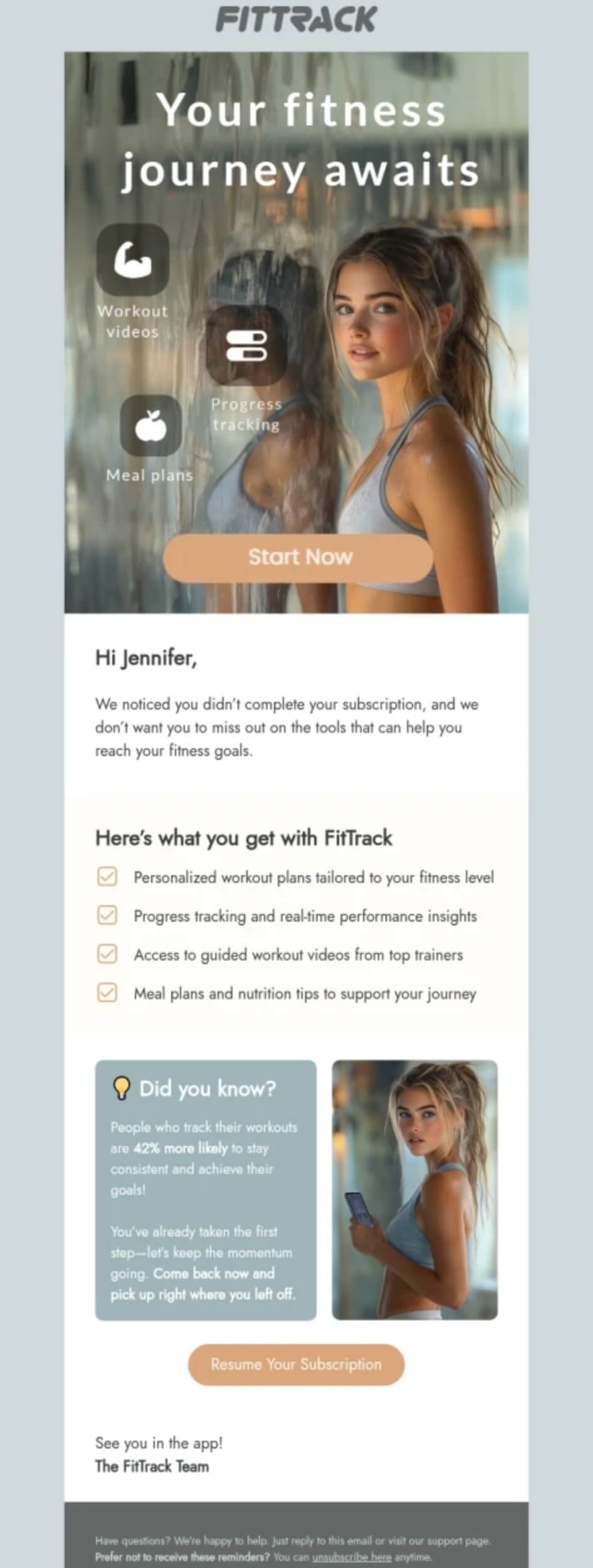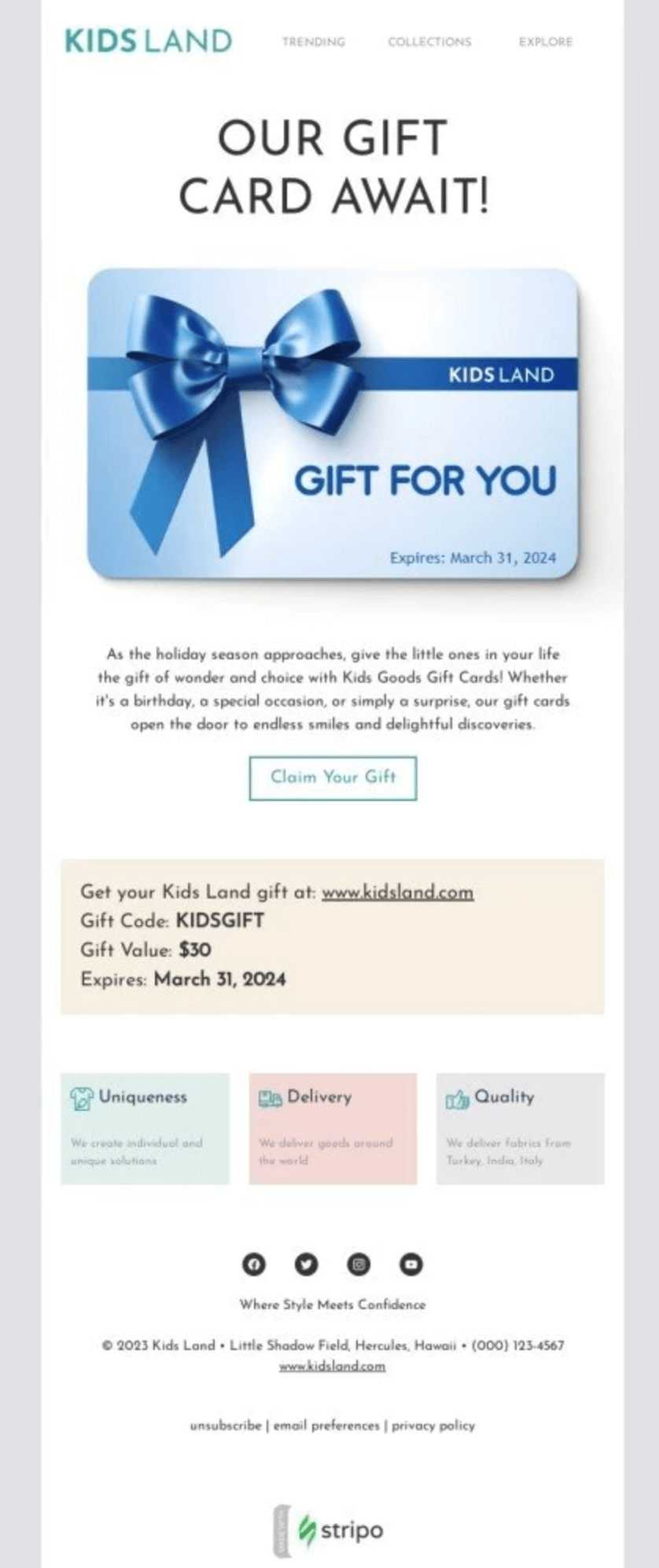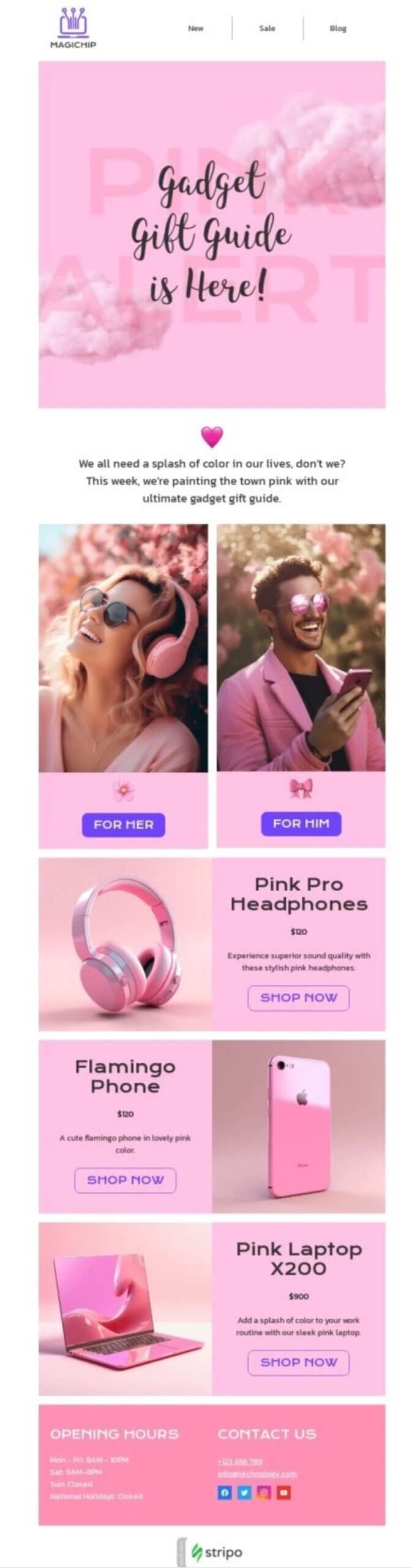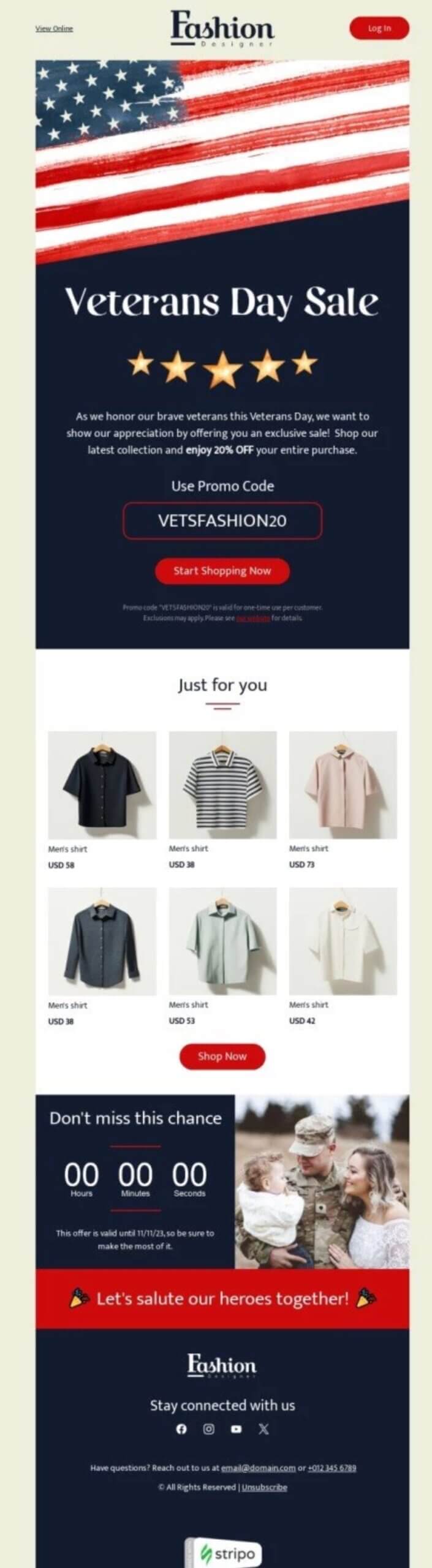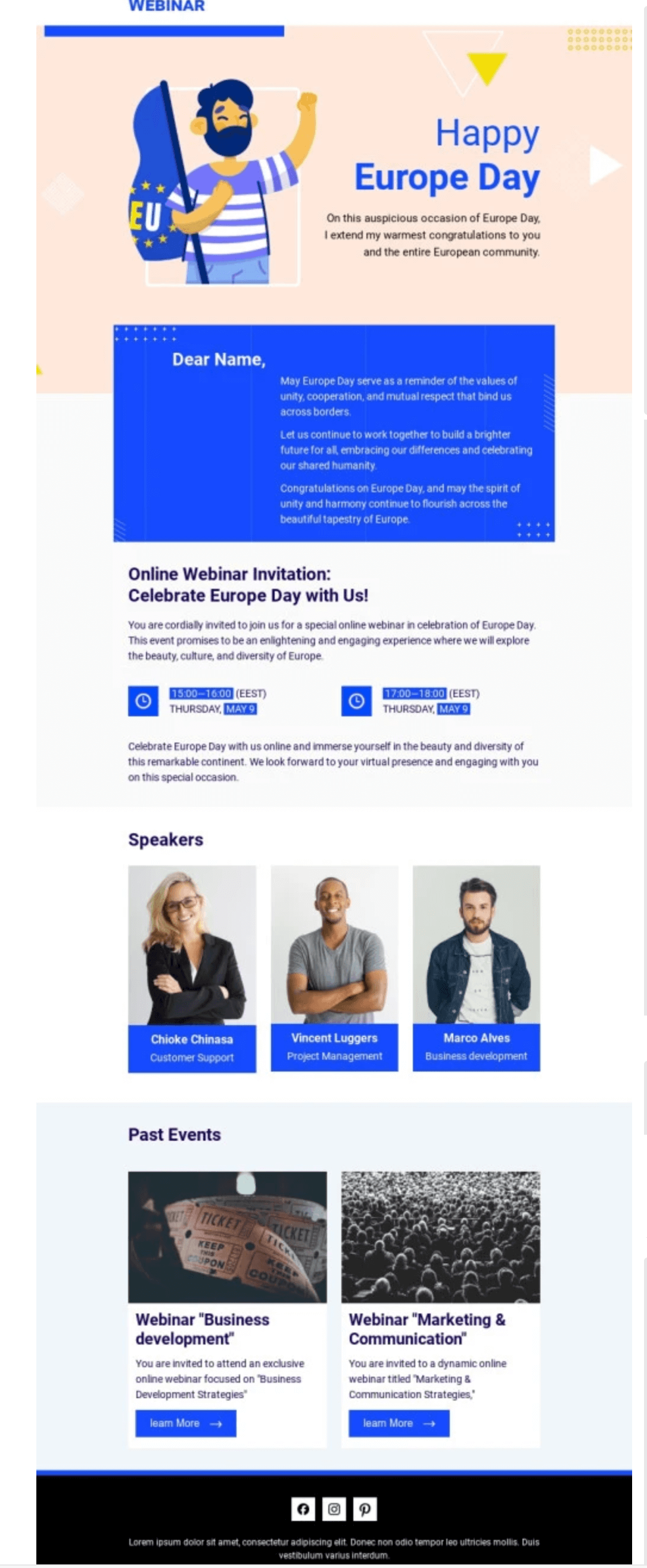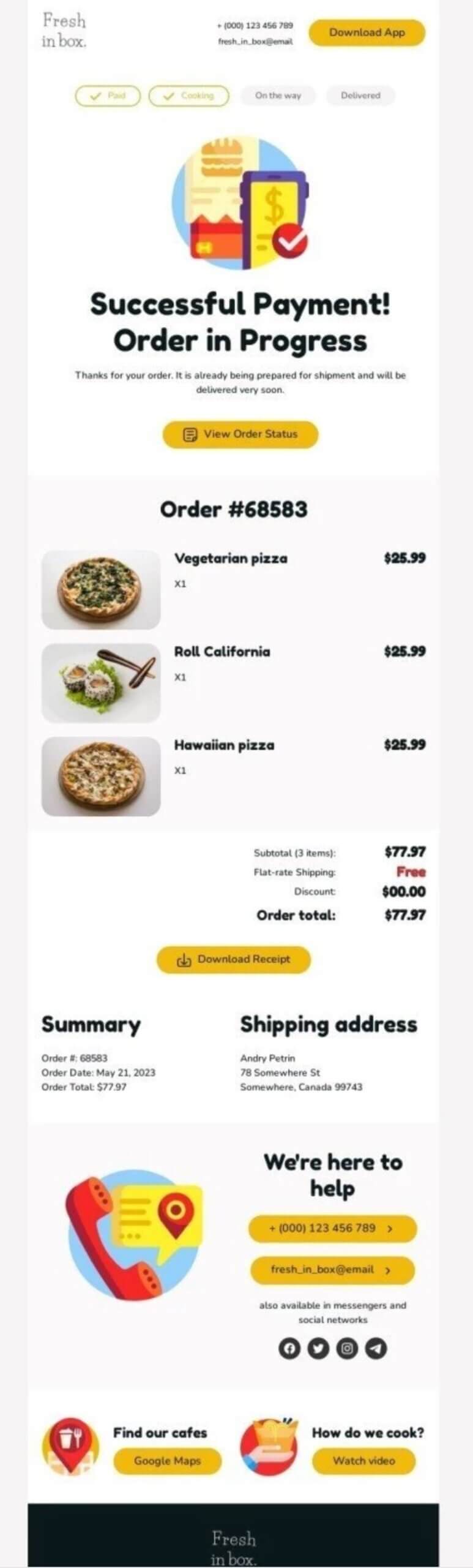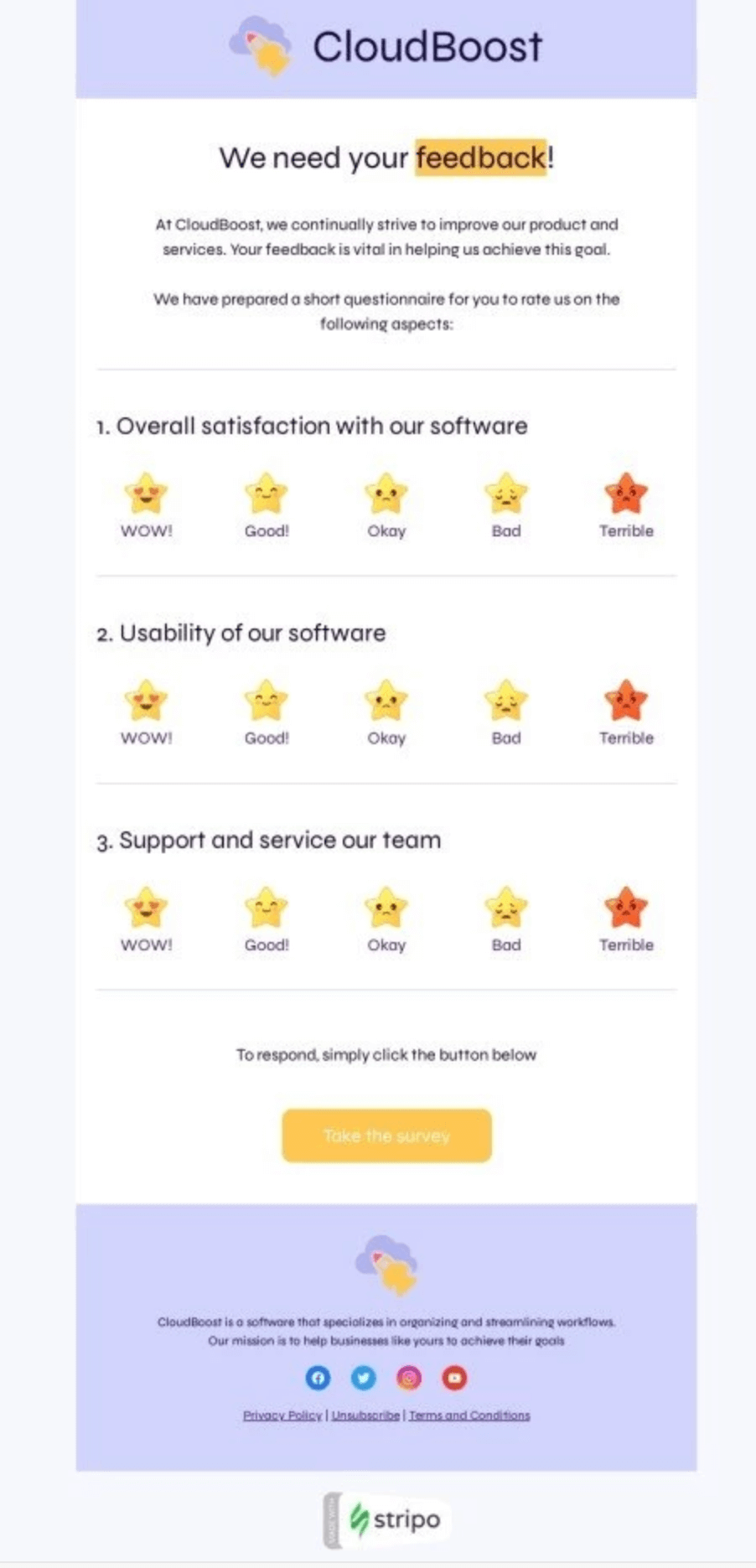Last Updated: January 2026
AI email marketing design is revolutionizing the way marketers create impactful campaigns. With email marketing delivering an impressive average ROI of $42 for every $1 spent, standing out in crowded inboxes requires visually stunning and flawlessly coded designs.
However, achieving this balance can be time-consuming and complex. Enter AI-powered tools designed specifically to simplify and enhance email marketing design and coding. These tools streamline workflows, improve responsiveness, and help craft emails that captivate and convert.
In this article, we’ll explore six cutting-edge AI tools that can elevate your AI email marketing design strategy to the next level.
According to a study, 49% of consumers prefer to receive promotional content via email, which means creating engaging professional emails is more important than ever. AI-powered marketing design tools for emails make automating workflows and augmenting creativity tasks pretty simple.
6 Tools To Optimize the Email Designs With AI
1. Saufter – Revolutionizing Marketing Automation

Ratings: 5/5⭐
Pricing: Free Trial, Paid plans start at $8/month
Saufter is a next-gen platform that automates marketing workflows with intelligent analytics and empowers omnichannel campaign orchestration. Saufter stands out as a powerful tool that enables businesses to enhance their marketing campaigns, foster customer interactions, and achieve tangible outcomes with ease. Thanks to its range of advanced features.
Key Features
- Automated User Behavior Analysis: Learn user journeys, as well as get email marketing campaign recommendations every step of the way.
- Weekly Campaign Suggestions: Get pre-written email campaigns direct to you every week which ensures your email marketing is done with minimal manual effort.
- Customizable Email Templates: Gain access to a library of customizable, brand-specific email templates for promotional, transactional, or informational use.
- Drag-and-Drop Template Builder: Create fully customized email templates quickly and easily using an intuitive drag-and-drop editor.
- Industry-Specific Templates: Select from hundreds of templates designed specifically for industries including SaaS, Finance, Marketing, Education and more.
- Template Usability Filters: Use filters by usability type e.g. Promotional, Informational, Transactional, etc. So you can focus your search in line with your goals.
- Advanced Personalization Options: Use logos, colour palettes, and more to customize your emails to match your branding.
- Automated Follow-Up Actions: Workflows to automatically send follow-up emails to an audience and drive them to more engagement.
- Segmentation-Based Targeting: Conduct cohorts-based segmentation for personalized email campaigns to an accurate level with the targeted audience.
Benefits
- Time-Saving Campaign Creation: Take advantage of weekly pre-written email ideas and customizable templates that help you send professional-looking campaigns in a matter of minutes.
- Enhanced Email Personalization: You can create brand-friendly emails with advanced customization features at affordable prices.
- Improved Targeting: Use Targeting based on segmentation so that you can make your emails relevant to a specific group of users and increase engagement.
- User-Friendly Design: Check out its powerful email designer — easy-to-design great-looking emails and usability filters.
- Effortless Follow-Ups: Automate follow-up emails and products to stay in touch with leads with the least effort.
2. Postcards – AI-Powered Email Builder

Ratings: 4.7/5⭐
Pricing: Free up to 10 template projects, Paid plans start at $16/month
Postcards is an AI email template builder that helps you to make professional-looking, beautiful templates in fewer steps. Designed for both designers and developers. They suit up an easy-to-use platform with some modules already designed and an AI-driven guide to help you get started.
Key Features
- Pre-Designed Modules: A massive library of customizable, professionally designed modules makes it easy to create templates with drag and drop.
- AI-Powered Design Assistance: AI recommends design features and ways to enhance the text so that emails remain both visually striking and effective.
- Customizable Templates: You may customize templates to match your company colours, fonts, and images so there are no branding discrepancies.
- Pre-Built Templates: Select from ready-made newsletter, promotion, event invitation templates and much more.
- Mobile-Responsive Design: Automatically adapt templates for optimal viewing on all devices.
- Collaboration Tools: This is particularly useful when you want to make changes in actual time like email design.
- Integrations: Integrate seamlessly with top email marketing services such as Mailchimp, HubSpot, and Constant Contact for easy campaign management.
Benefits
- Enhanced Efficiency: Postcards can cut your email template creation time by up to 20x compared to traditional coding-based methods.
- Polished Designs: Professionally designed modules ensure a high-quality, branded aesthetic.
- No Coding Required: Great for non-technical users, giving designers and developers the tools to produce professional emails without the need for coding knowledge.
- Customization Flexibility: Quickly customize templates that fit your brand to ensure consistency and relevant engagement.
- User-Friendly Interface: The platform is intuitive and makes it easy for users to focus on the strategic aspects of running a campaign.
- Seamless Campaign Management: Seamless integration with the leading email marketing platforms allows you to get started and launch campaigns in minutes.
3. Stripo–Embedded AI-powered Writing Assistant

Ratings: 4.8/5⭐
Pricing: Free up to 4 exports, Paid plans start at $20/month
Stripo is an email builder rich in features powered by smart AI that makes content writing easy and avoids unnecessary steps. Packed with ChatGPT-4, this tool enables you to design, iterate and improve email text with ease right inside its user-friendly editor.
So, be it idea generation, writing, or proofreading flash, Stripo AI kills writer’s block and as a result, saves you hours of precious time.
Key Features
- AI-Generated Text Prompts: Type in a prompt, and the AI generates customized suggestions for the text that fits your topic like a glove.
- Text Editing & Enhancement: Select any part of the text to improve its structure, tone and clarity with AI.
- Subject Line Generation: Create captivating and effective subject lines based on your email content and desired tone.
- Multiple Prompt Options: Use general-purpose ones like “Make Shorter,” “Add Emoji,” or “Explain as an Expert” for specific changes.
- Grammar Correction: It explains grammatical mistakes in emails on the way to give emails a final touch.
Benefits
- Effortless Content Creation: Get past writer’s block and come up with new ideas easily, even in the free plan.
- Enhanced Email Copy: Refine the text of your email to be clearer, more concise, persuasive.
- Time-Saving Efficiency: Speed up your email creation process with AI-powered tools.
- Compelling Subject Lines: Boost open rates with AI-generated subject lines that stand out.
- Error-Free Communication: Make sure you use proper grammar and write professionally.
- Seamless Workflow: All AI tools are now available right in the Stripo editor.
4. Blocks – Effortless Email Design for All Skill Levels
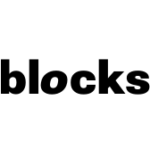
Ratings: 4.9/5⭐
Pricing: Free up to 10 emails and projects, Paid plans start at $20/month
Blocks demonstrates that to create beautiful email designs, you don’t need to be a coder. With its extensive visual features, Blocks is tailored for both beginners and seasoned professionals, providing easy-to-use tools for creating visually appealing emails. Enable to create dazzling email designs with minimalist effort.
Key Features
- AI-Powered Drag-and-Drop: Design professional email layouts without writing a single line of code.
- Clean Exportable Code: Make sure that your HTML is optimized and renders properly on all major email clients.
- Collaborative Mode: Build emails faster by collaborating on the content in real-time with your team members.
- Responsive Design: Ensures perfect emails scale well on any device, from desktop to smartphone.
- Dynamic Content Personalization: Personalize each email for the recipient with interactive elements to increase engagement.
- Built-in Image Editor: Edit images directly within Blocks to meet your email campaign’s needs.
- Project Storage & Organization: With a user-friendly folder system, you can store and sort all your templates and assets.
- Custom Block Saving: Reuse elements within future projects by saving them as reusable blocks, to save you time and effort.
- AI Writing Assistant: Create High-Quality Copy and Visuals with the help of AI. Available on both free and paid plans,
Benefits
- Effortless Design: No design background? No problem! AI-powered help and ready-made templates allow you to create stunning email campaigns in minutes.
- Streamlined Collaboration: Collaborate with your team in real-time on email projects.
- Seamless Integration: Simply integrate Blocks with the email marketing tools you already use for a seamless, efficient workflow.
5. Kombai for Email – Simplifying Figma-to-HTML Email Conversion

Ratings: No Ratings⭐
Pricing: Free and paid plans start at $40/month
Even though this means that you won’t have any AI-powered website builder replacing your trained and skilful web developers anytime soon, there are repetitive tasks that can be even done with these AI-powered tools and one of them is Kombai for Email.
Kombai is built to turn any email designed in Figma into production-ready HTML, keeping your emails responsive, deliverable, and compatible across all major ESPs and email clients (including Outlook).
Whether you’re starting from scratch with Figma designs, repurposing public templates, or working with Kombai’s built-in email builder, this tool makes it easy to build emails.
Key Features
- Figma to HTML Conversion: With a single click convert your Figma email designs into a working HTML.
- Design Freedom: Kombai isn’t limited to creativity, design any email in Figma and it will provide an HTML code.
- Free Professional Plan Trial: Trial with 5 code downloads, upgrade to Professional plan or stay with Basic plan.
- Alternative to Drag-and-Drop Builders: Kombai fills the space between drag-and-drop email builders, which aren’t customizable enough for some, and turns any custom Figma design into HTML.
- Automated CSS Code Generation: Say goodbye to manual CSS coding—Kombai handles alignment and spacing for a polished layout.
Benefits
- Time Efficiency: Automating the Figma-to-HTML process can make email development more efficient.
- User-Friendly: Create professional HTML emails without any coding skills.
- Universal Compatibility: Kombai guarantees your emails function perfectly on all the major email clients and platforms.
- Creative Flexibility: Kombai prepares grooves to give the perfect translation of your design into HTML.
- Automated Precision: Kombai’s automated alignment and spacing features save you from spending time on manual CSS adjustments.
Responsive Email Design Best Practices
Follow best practices to improve user experience in email campaigns and ensure that your campaigns look perfect on all devices.
- Optimize Subject Lines: A short subject line of about 60 characters for desktop and only 25–30 characters for mobile for optimum readability and interactivity.
- Use a Single-Column Layout: When viewing small screens, a one-column format is more legible since it allows for more readable and less cluttered content.
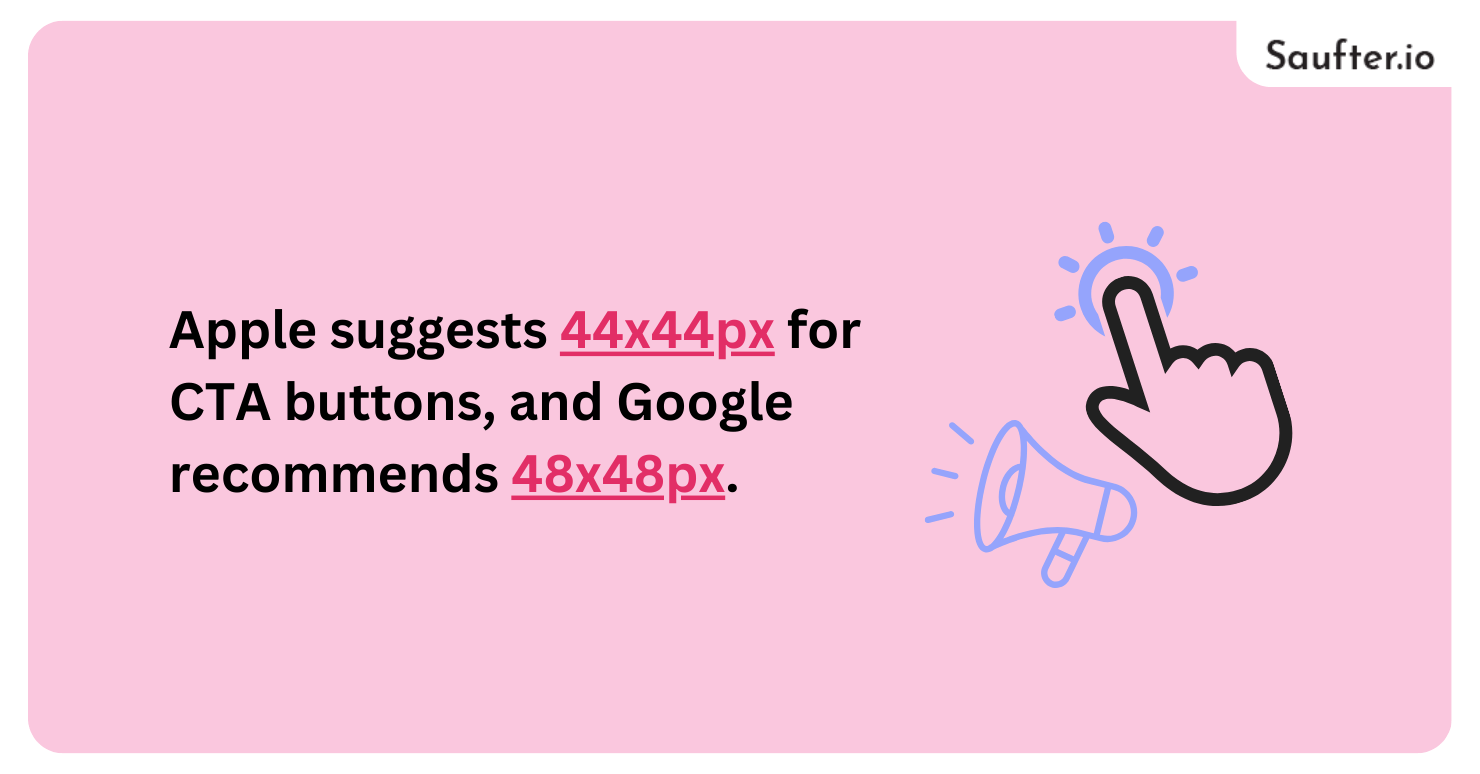
- Design Clickable CTA Buttons: For normal interaction, Apple suggests 44x44px for CTA buttons, and Google recommends 48x48px. This makes it easy to use and minimizes any potential for misclicks.
- Avoid Link Clusters: Refrain from using multiple links close-range in your email copy. This makes it more difficult for smaller device users to click on links, potentially frustrating users and killing conversions.
- Prioritize Key Content: For smaller screens, determine the order of content placement so the most relevant is displayed first. For example, keep less serious stuff hidden for a focused experience.
- Preview and Test Your Emails: Before sending anything, always preview and test your campaigns. Ensure that the seed list includes email addresses from all the range of clients, so that if anything renders anchorage way it can be identified.
Best Email Design Examples
If you are an email marketer looking to step up your game, here are some fantastic inspirations. In this part, we have put together two top-notch email design examples that strike a chord between creativity, functionality, and user engagement.
With polished layouts and creative use of visuals, get inspired for your next campaign with these designs.
Birchbox’s Bold Email Design
Birchbox’s email design really manages to showcase their best-selling products, while at the same time making the best use of their current marketing campaign. This strategy is a website traffic and lead generation strategy that leverages a discount offer.
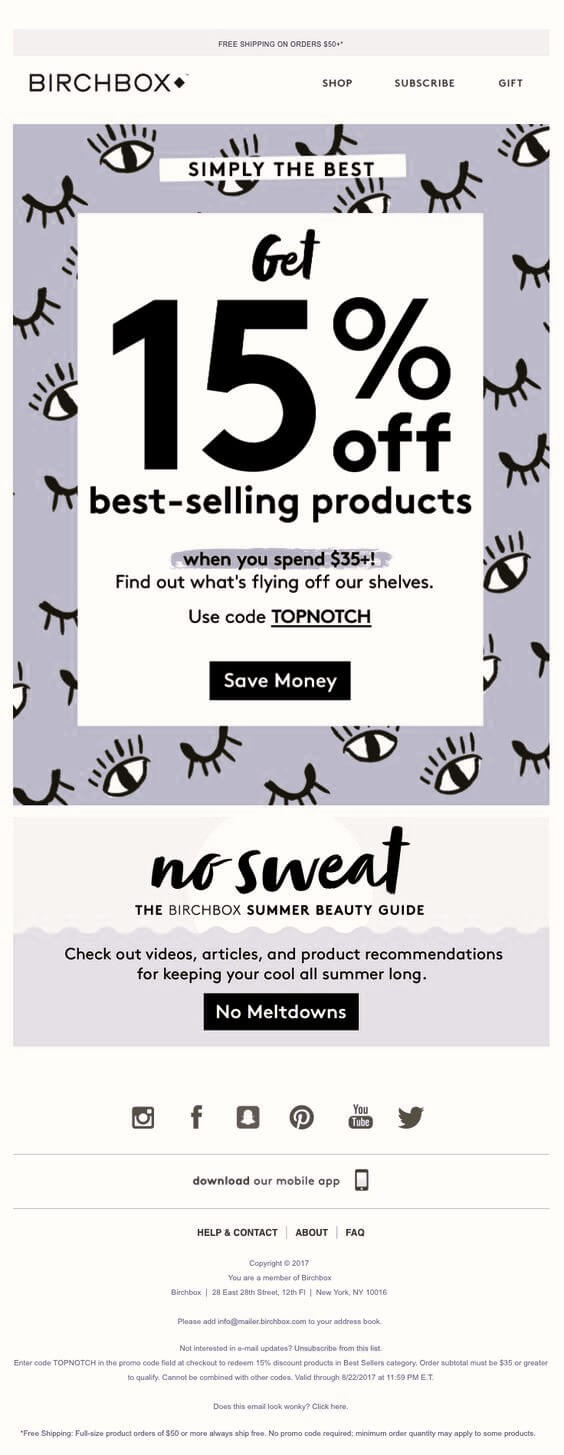
The email has messages that tell users about an offer and guides, but the Discount offer is at the centre of attraction grabbing the attention of more people.
Its bright background pattern and playful fonts are eye-catching in themselves. Even though these elements are quite bold, they are carefully balanced. The pattern serves as an underlay with the oversized decorative fonts used for headlines only so they do not overpower the content.
The offer stands out, thanks to lots of white space and a larger font size. The big statement is clear, and lends additional eye-catching by surrounding text where appropriate, while non-essential graphic details add interest without distracting.
Outdoor Voices’s Minimalist Email Design
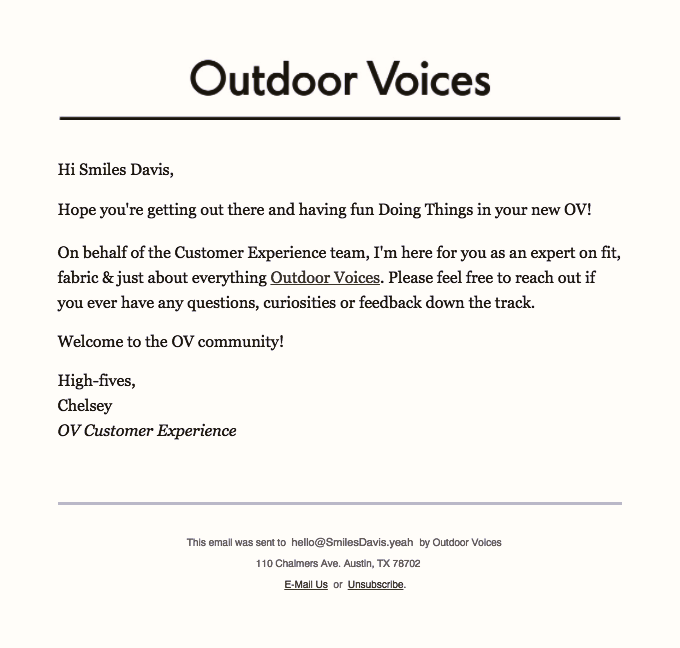
Customer service emails, like this one from Outdoor Voices, thrive on a personalized touch. Designed as a thoughtful post-purchase check-in, this email helps nurture stronger relationships with customers for the long term.
Conclusion
In conclusion, optimizing AI email marketing design and coding with the right tools is no longer a luxury but a necessity. With the growing demand for personalized, engaging, and effective email campaigns, leveraging AI technologies can streamline your workflow, save valuable time, and enhance your outreach efforts.
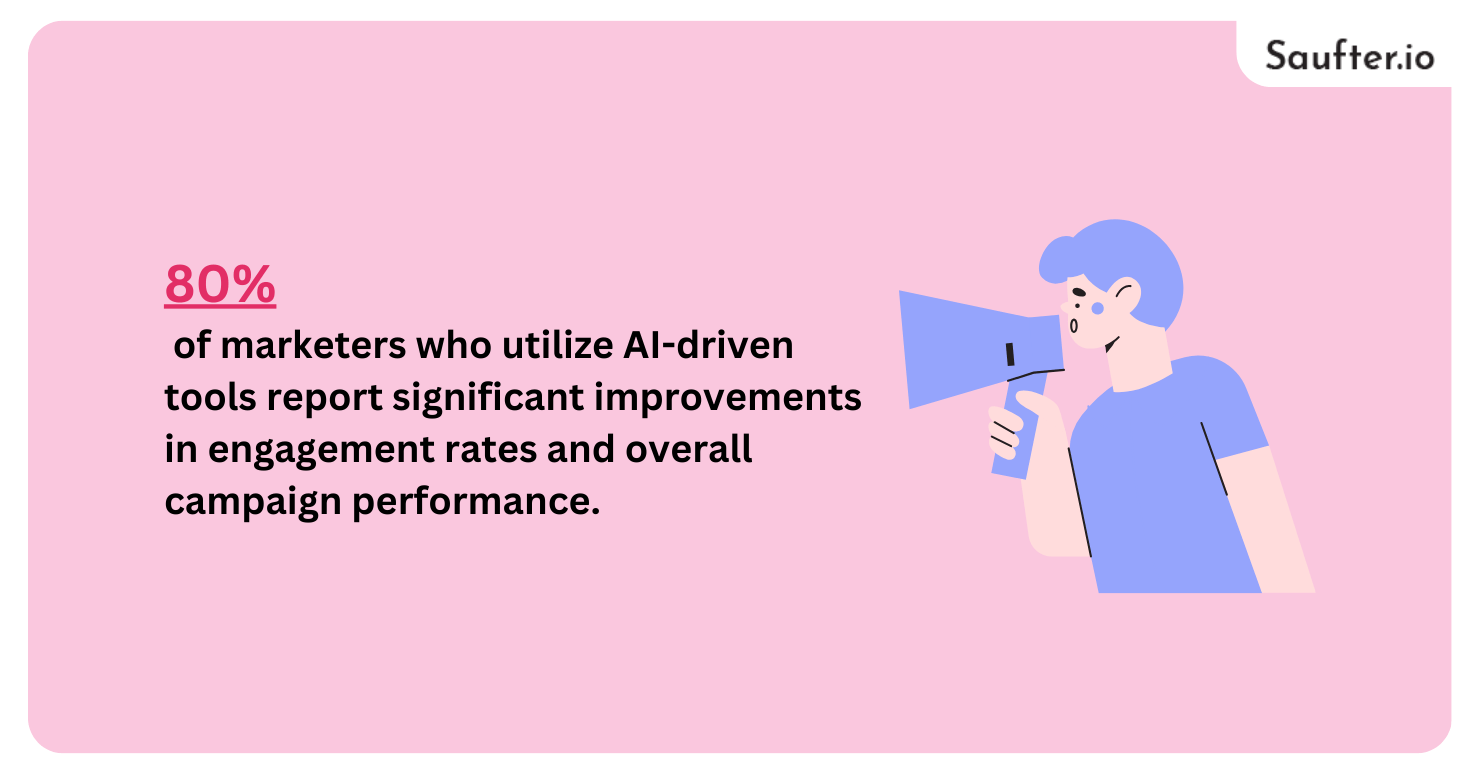
According to a study, 80% of marketers who utilize AI-driven tools report significant improvements in engagement rates and overall campaign performance.
From AI-powered design assistants like Stripo and Postcards to automated email content recommendations and personalization features found in platforms like Saufter, these tools are revolutionizing the way we approach and optimize AI email marketing design.
Saufter, for example, automates user behavior analysis and offers customizable templates and campaign suggestions tailored to your audience, ensuring your emails consistently hit the mark.
By integrating these AI tools into your email marketing strategy, you’re not just keeping up with the competition—you’re staying ahead.