Last Updated: December 2025
Collecting user feedback efficiently is crucial for improving websites and applications in the fast-paced digital world. Studies show that 88% of online consumers are less likely to return to a website after a poor user experience. With such high stakes, businesses must leverage the right tools to gather actionable insights.
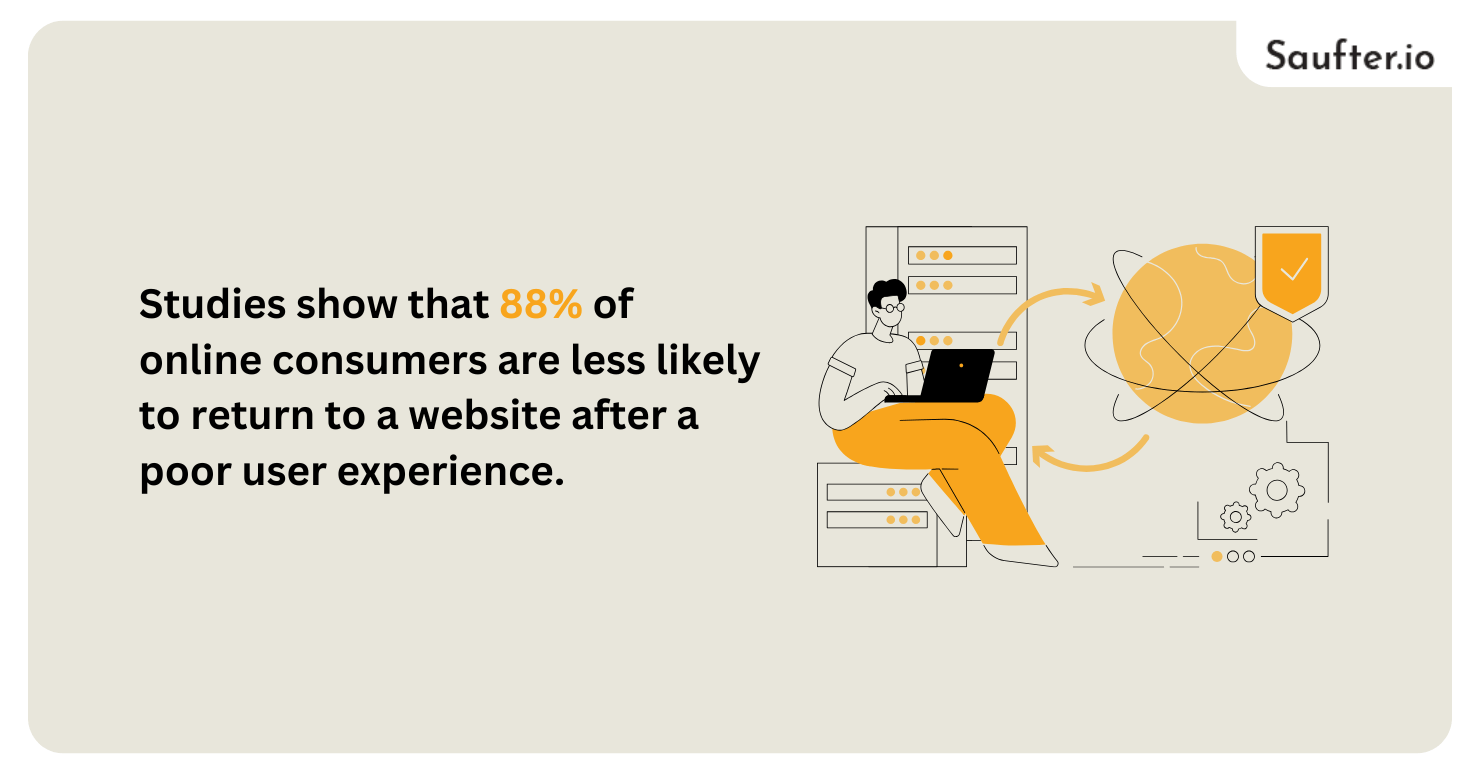 While Usersnap is a popular choice, it may not fit every organization’s needs due to pricing, feature limitations, or specific workflow requirements.
While Usersnap is a popular choice, it may not fit every organization’s needs due to pricing, feature limitations, or specific workflow requirements.
If you’re looking for Usersnap alternatives, you’re in the right place! We’ve compiled a list of the nine best Usersnap alternatives in 2025, offering powerful features for bug tracking, website feedback, and project collaboration.
Choosing the Best User Feedback Analysis Tool
Collecting and analyzing user feedback is essential for businesses looking to enhance user experience, improve products, and optimize workflows. While Usersnap is a widely used feedback tool, it may not meet every organization’s needs due to pricing, feature limitations, or specific workflow requirements. Fortunately, several powerful user feedback analysis tools offer alternative solutions tailored to different business models.
This article explores the top nine Usersnap alternatives in 2025, highlighting their key features, pricing, and unique advantages. Whether you need visual feedback tools like Feedbucket and BugHerd, sentiment analysis platforms like Qualaroo, or survey-based solutions like SurveyMonkey, there is a tool suited to your specific needs.
1. Feedbucket

Pricing:
Starts at $39/month with a 14-day free trial.
Feedbucket is a seamless website feedback tool that allows clients and teams to provide visual feedback directly on a website. No browser extensions are required, and it integrates smoothly with project management tools like Trello and Jira.
Key Features:
- Screenshot and video-based feedback
- Integration with project management tools
- Easy client collaboration
2. Userback

Pricing:
Starts at $59/month with a free trial available.
Userback is a robust platform designed for software teams and web agencies, making it a strong competitor among Usersnap alternatives. It enables users to submit annotated screenshots and video recordings to simplify feedback collection.
Key Features:
- Collects user feedback visually
- Integration with Jira, Trello, Slack, and more
- Offers on-site guest portals for client collaboration
3. BugHerd

Pricing:
Starts at $41/month.
BugHerd is a preferred tool for web development teams, turning website feedback into actionable tasks on a Kanban-style board.
Key Features:
- Pinpoint issues directly on web pages
- Kanban-style task management
- Works with Asana, ClickUp, and other tools
4. Bird Eats Bug

Pricing:
Offers a free plan with unlimited recording length; paid plans start at $15/month.
This tool simplifies bug reporting by automatically capturing screen recordings with console logs and network requests.
Key Features:
- No need for additional installations
- Auto-captures technical logs
- Integrates with GitHub, Jira, and Slack
5. Marker.io

Pricing:
Plans start at $49/month.
Marker.io is an intuitive bug tracking tool agencies and developers use to streamline feedback collection.
Key Features:
- Directly integrates with project management tools
- Capture screenshots with annotations
- Guest reporting feature available
6. Fider

Pricing:
Free for self-hosting; paid hosting plans available.
Fider is an open-source alternative that allows organizations to collect and prioritize feature requests.
Key Features:
- Self-hosted option available
- User-friendly feedback portal
- Customizable branding and integration options
7. Saber Feedback

Pricing:
Starts at $49/month.
Saber Feedback is a lightweight tool ideal for businesses that need quick, simple feedback collection.
Key Features:
- Simple widget-based feedback collection
- Integrates with Slack, Trello, and email
- Customizable branding
8. Mopinion

Pricing:
Custom pricing based on requirements.
Mopinion is a powerful feedback analytics tool, perfect for enterprises needing detailed insights.
Key Features:
- Advanced survey-based feedback collection
- Data-driven insights and reporting
- Multi-channel feedback (web, mobile, email)
9. Qualaroo

Pricing:
Starts at $80/month.
Qualaroo specializes in user research and customer feedback with targeted survey features.
Key Features:
- AI-driven sentiment analysis
- In-depth surveys with advanced targeting
- Integrates with Google Analytics and other platforms
How to Analyze Customer Feedback
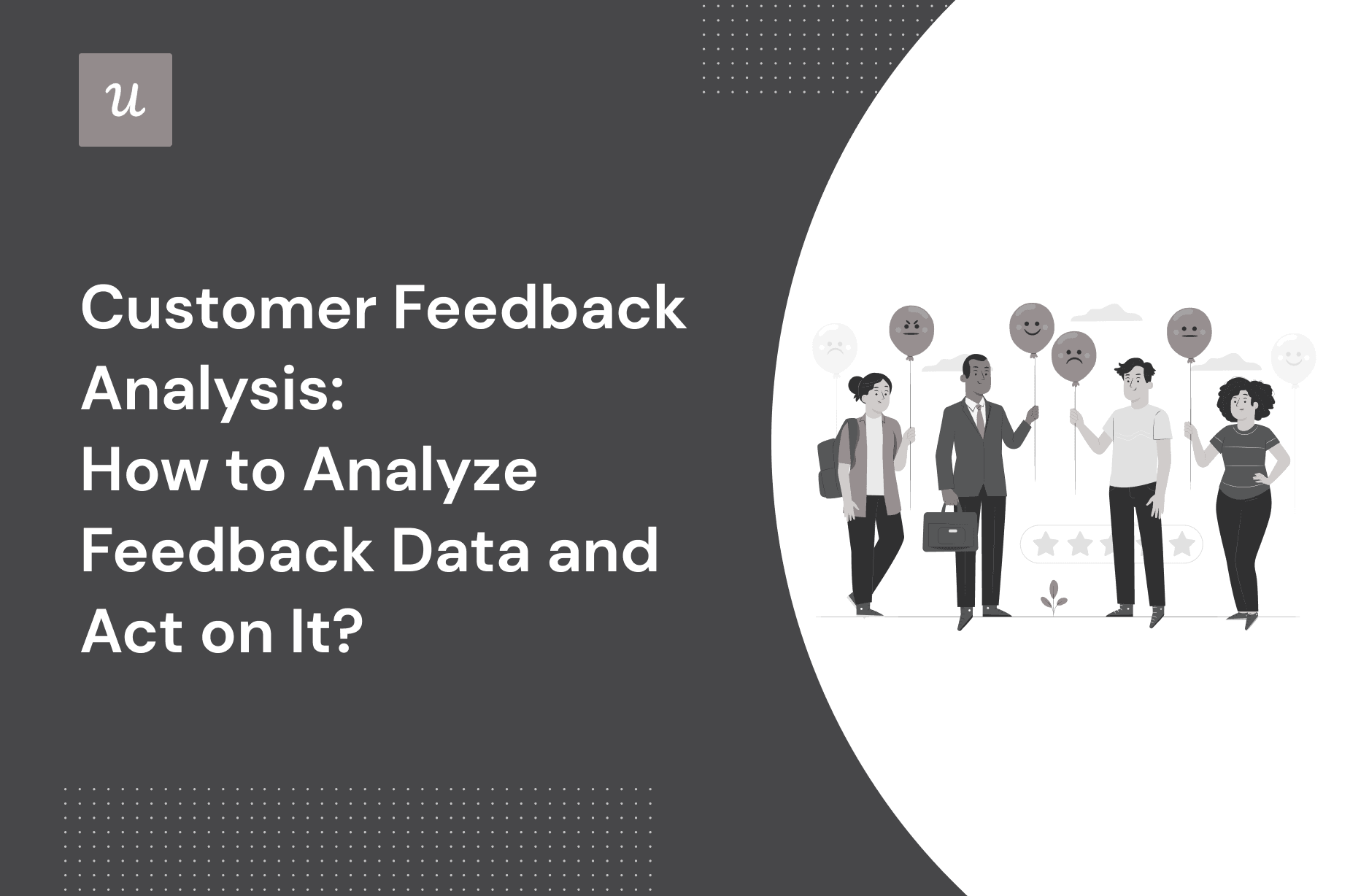
Effectively analyzing customer feedback is essential for businesses to enhance user experience, improve products, and optimize decision-making. A structured approach to user feedback analysis ensures that insights are actionable and drive meaningful improvements. By understanding customer sentiments, preferences, and pain points, businesses can make data-driven improvements that enhance customer satisfaction and increase conversion rates.
1. Collect and Organize Feedback
The first step in user feedback analysis is gathering customer insights from multiple sources. Businesses should consider the following channels:
- Website feedback tools – Tools like Userback, BugHerd, and Mopinion allow users to report issues or suggestions directly on a website.
- Surveys and polls – Platforms like Typeform and SurveyMonkey provide structured responses to specific questions.
- Social media and online reviews – Customers often leave feedback on platforms like Twitter, Facebook, Trustpilot, and Google Reviews.
- Customer support tickets and chat logs – Analyzing issues reported to customer service teams can highlight recurring problems.
Once collected, feedback should be categorized based on themes such as usability, performance, feature requests, or pricing concerns. Organizing data effectively helps streamline the analysis process.
2. Identify Key Trends and Patterns
Manually reviewing individual feedback items can be time-consuming, so businesses should use automation where possible. The following techniques help identify key trends:
- Frequency analysis – Tracking how often specific feedback is mentioned to determine its significance.
- Sentiment analysis – Using AI-driven tools to categorize feedback as positive, negative, or neutral.
- Urgency and impact assessment – Prioritizing feedback based on its impact on user experience and business goals.
By identifying trends, businesses can pinpoint areas that require immediate improvement and those that may need long-term development efforts.
3. Segment Feedback by Customer Type
Different customer groups have unique experiences and expectations. To gain deeper insights, businesses should segment feedback by:
- New vs. returning customers – Understanding onboarding challenges versus long-term user satisfaction.
- User roles – Distinguishing between general consumers, enterprise clients, and technical users to tailor solutions accordingly.
- Demographics – Analyzing feedback based on location, industry, or age group to identify specific needs and preferences.
Segmenting feedback ensures that businesses can address concerns in a targeted manner rather than applying one-size-fits-all solutions.
4. Convert Insights into Actionable Steps
Once businesses have extracted meaningful insights, the next step is implementing the necessary changes. Strategies for turning feedback into action include:
- Prioritizing high-impact feedback – Addressing critical pain points that significantly affect user experience.
- Optimizing product roadmaps – Using feedback trends to guide feature updates and improvements.
- Enhancing customer support – Addressing common complaints by improving FAQs, response times, and support channels.
- Refining marketing strategies – Aligning messaging and user engagement strategies with customer expectations.
Businesses should continuously track progress to ensure that changes lead to measurable improvements in user satisfaction and conversion rates.
5. Regularly Monitor and Adapt
Customer needs and market trends evolve, making ongoing user feedback analysis crucial. Businesses should establish a continuous feedback loop, regularly collecting and analyzing data to adapt to customer expectations. Implementing a structured feedback strategy ensures long-term success, higher customer retention, and improved product-market fit.
Customer Feedback Analysis Tools

Choosing the right tools for user feedback analysis can significantly enhance efficiency and decision-making. The best tools offer automation, integration, and deep insights to help businesses extract valuable information from raw feedback. Below are different types of tools categorized by their functionalities.
1. Sentiment Analysis Tools
Sentiment analysis tools use artificial intelligence to categorize feedback into positive, negative, or neutral sentiments. These tools help businesses gauge customer emotions and prioritize issues accordingly. Some top sentiment analysis tools include:
- MonkeyLearn – AI-powered text analytics that integrates with various platforms for real-time sentiment detection.
- Qualaroo – Uses AI to analyze open-ended survey responses and determine user sentiment.
- Lexalytics – Provides deep text analytics for large-scale customer feedback data.
2. Visual Feedback and Bug Tracking Tools
Visual feedback tools allow users to report issues on websites and applications through annotated screenshots and screen recordings. These tools streamline user feedback analysis by making bug reporting more efficient. Popular options include:
- BugHerd – Provides website feedback via pinned comments and integrates with Kanban boards.
- Feedbucket – Enables real-time visual feedback collection without requiring browser extensions.
- Marker.io – Allows users to capture annotated screenshots and send reports directly to project management tools.
3. Survey and Polling Platforms
Structured feedback is essential for understanding customer preferences and pain points. Survey tools allow businesses to collect targeted insights efficiently. Key survey platforms include:
- Typeform – User-friendly and interactive surveys designed for better engagement.
- Google Forms – Free and simple feedback collection for small businesses and startups.
- SurveyMonkey – Advanced survey analytics with customizable templates and reports.
4. Multi-Channel Feedback Aggregators
For a holistic user feedback analysis, businesses need tools that aggregate insights from multiple sources, including websites, mobile apps, and emails. These include:
- Mopinion – Collects feedback across various digital channels and provides in-depth analytics.
- Zonka Feedback – Offers omni-channel surveys with real-time response tracking.
- Hotjar – Combines heatmaps with user feedback to analyze customer behavior on websites.
5. Customer Support and Chat Feedback Tools
Many businesses collect feedback through customer service interactions. AI-driven customer support tools help analyze chat logs and support tickets to detect trends. Examples include:
- Zendesk – Analyzes support tickets to identify recurring issues and customer pain points.
- Intercom – Uses chatbots and AI to collect user feedback from live chat interactions.
- Tidio – Tracks customer queries and integrates feedback into reports.
Using the right user feedback analysis tools allows businesses to extract actionable insights, improve customer experience, and enhance product development strategies.
Conclusion
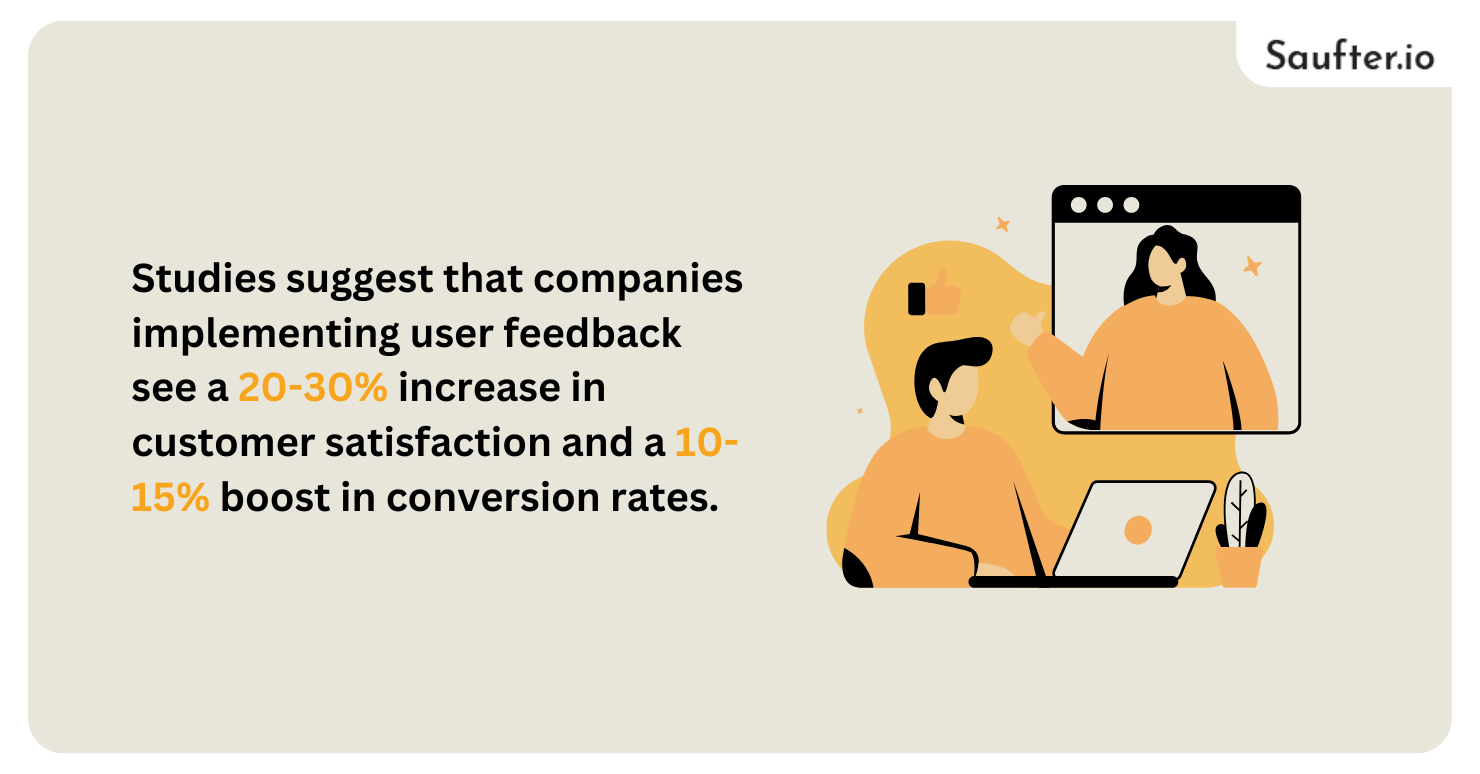
Choosing the right feedback tool can significantly impact user experience and project efficiency. Studies suggest that companies implementing user feedback see a 20-30% increase in customer satisfaction and a 10-15% boost in conversion rates. While Usersnap is a well-known solution, these Usersnap alternatives provide diverse features and pricing models to cater to different business needs.
Whether you need visual feedback, bug tracking, or in-depth analytics, there’s a solution for you. Evaluate your requirements and choose the best Usersnap alternatives to enhance your workflow in 2025!
















