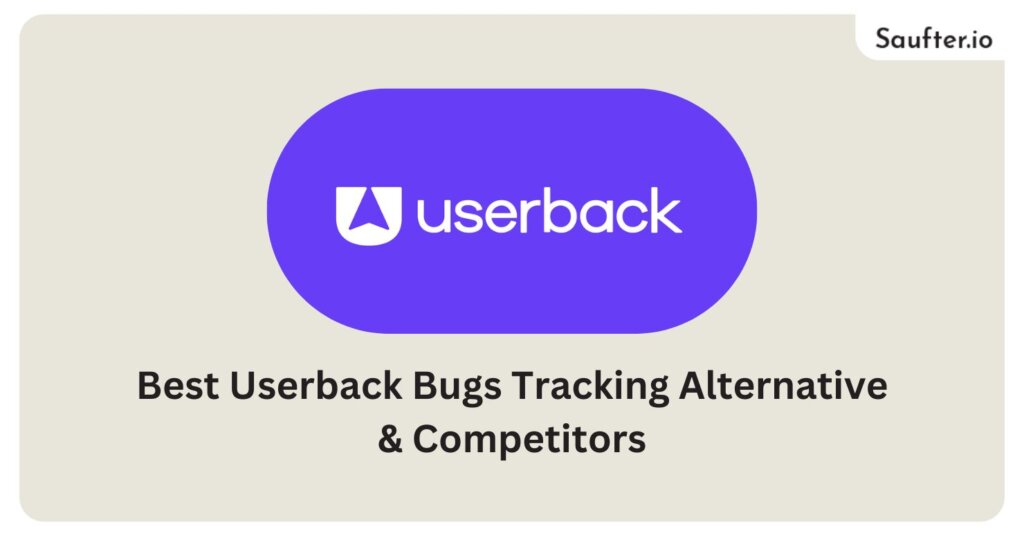Last Updated: December 2025
Bug tracking is essential for delivering a smooth user experience, yet many teams struggle with finding the right tool. While Userback is a popular choice for visual bug tracking and user feedback, it may not meet every team’s needs in terms of pricing, features, or integrations. In fact, 88% of app users said they would abandon an app due to bugs, highlighting the importance of an efficient bug tracking system.
If you’re looking for the best Userback alternative, this guide explores the top Userback competitors, comparing their features, pricing, and benefits to help you choose the right bug tracking tool for your team.
Bug Reporting Tools in Software Testing
Bug reporting tools are a vital part of software testing because they are used for initiating product quality, efficiency, and user satisfaction. They enable development teams to systematically identify, track and fix bugs, ensuring critical problems do not make it into the hands of end users.

20% of software development teams struggle with obstacles during the debugging or testing phase. Lack of a structured bug tracking system risks teams missing not only all of the defects, but also opening the door for performance issues, security vulnerabilities, and unhappy customers.
Improved collaboration is one of the most important benefits of bug reporting tools. And it enables developers, testers, and project managers to interact, provide task assignments, and check progress in real time.
This puts an end to the havoc of bug management through emails or spreadsheets. Moreover, several contemporary bug tracing tools are integrated into project management software, and customer assistance platforms, facilitating quicker and more effective issue resolution.
With automated bug tracking, teams can also get a detailed log and report, providing insight into recurring issues and refining their strategies for long-term development. Teams focus on addressing critical errors first and ensure a smooth user experience by prioritizing bugs based on severity.
The use of bug reporting tools in software testing saves time in debugging, enhances efficiency in development teams, and leads to a much more reliable product, making them an indispensable component of any development workflow.
Bug Reporting Process
A bug report is something a developer would call a bug, but given a succinct, a loss or weakness can be avoided. A good process often has the below steps:
- Identifying the Bug: The user or tester comes across a software bug, such as a broken feature, a performance slowdown, or a UX/UI bug
- Capturing Details: You may wonder what’s contained in these reports to help debug more easily, and that’s a render error message, browser type, device information, with the steps to replicate the issue.
- Submitting the Report: Once the bug has been discovered, it is entered into a tracking system, where it is prioritized and assessed based on severity.
- Assigning the Issue: The report is then reviewed by a developer or QA team, and assigned to a relevant team member. More advanced tracking tools have automated workflows to speed this process up.
- Fixing & Testing: The issue gets tested to confirm that it no longer takes place after the fix has been implemented. Bug fix verification step Automated testing teams usually use testing tools to confirm that the bug has been successfully fixed.
- Closing the Bug: If that solution works, the problem is considered solved. Otherwise it gets returned for additional review.
Good bug tracking tools make it easier by providing visual feedback, automatic issue tracking, and effortless collaboration. As you weigh your options for a Userback alternative, consider solutions you can integrate smoothly that will also help your team streamline reporting.
Why Look for a Userback Alternative?
Userback is a popular bug tracking tool, but it is not a fit for every team. Price is a major issue, with some companies deeming the price tag too high relative to alternatives that provide more features for your dollar. Limited integrations also drive users away, as teams needing deeper connections with CI/CD tools or analytics platforms may find Userback restrictive.
Scalability is a problem for larger teams. It does attract enterprise-level companies that deal with a high volume of bugs and need more automation, reporting, and workflow customization. And, with only minimal features such as not having AI bug tracking or iterative analytics, it is not ideal for performance-critical applications.
In the end, most teams are looking for a Userback alternative that is more flexible, affordable, and full of features at the same time. The next section will summarize and compare the best options to assist you in picking the correct tool.
Best Userback Alternatives
Selecting the right bug tracking tool is essential for improving development efficiency and minimizing software issues. In fact, 620 million developer hours are spent annually debugging software failures, highlighting the need for a streamlined tracking system.
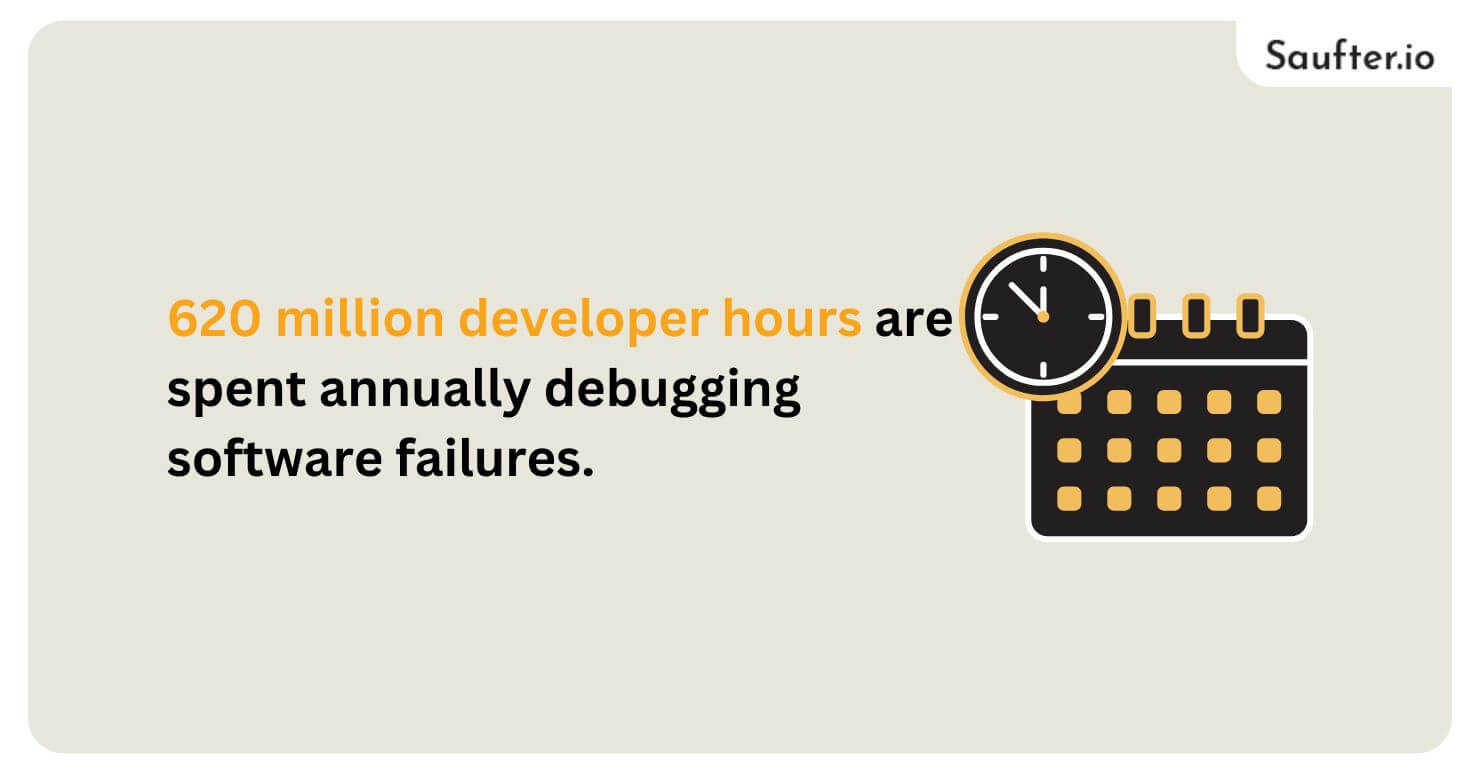
If Userback doesn’t meet your requirements, several alternatives offer robust features and better flexibility.
1. Marker.io

Ratings: 4.8/5⭐
Marker.io is a website feedback and annotation tool designed to streamline the process of collecting and managing bug reports and user feedback. It allows teams to annotate visual feedback right on their website, improving communication among developers, clients, and stakeholders.
Key Features:
- Visual Feedback Collection: It lets users annotate websites with screenshots and comments, debug issues in context, and share them with the development team.
- Technical Metadata Capture: Adds information about browser details, resolution and other environment specs to every report, which is useful for debugging.
- Seamless Integrations: Integrates with popular project management and issue tracking tools like Jira, Trello, Asana, ClickUp, GitHub and Slack, so feedback can be routed straight to existing flows.
- Session Replay: Provides the option to replay user sessions to show the steps taken before the problem was encountered, eliminating the need for back-and-forth clarifications.
Pricing Plans:
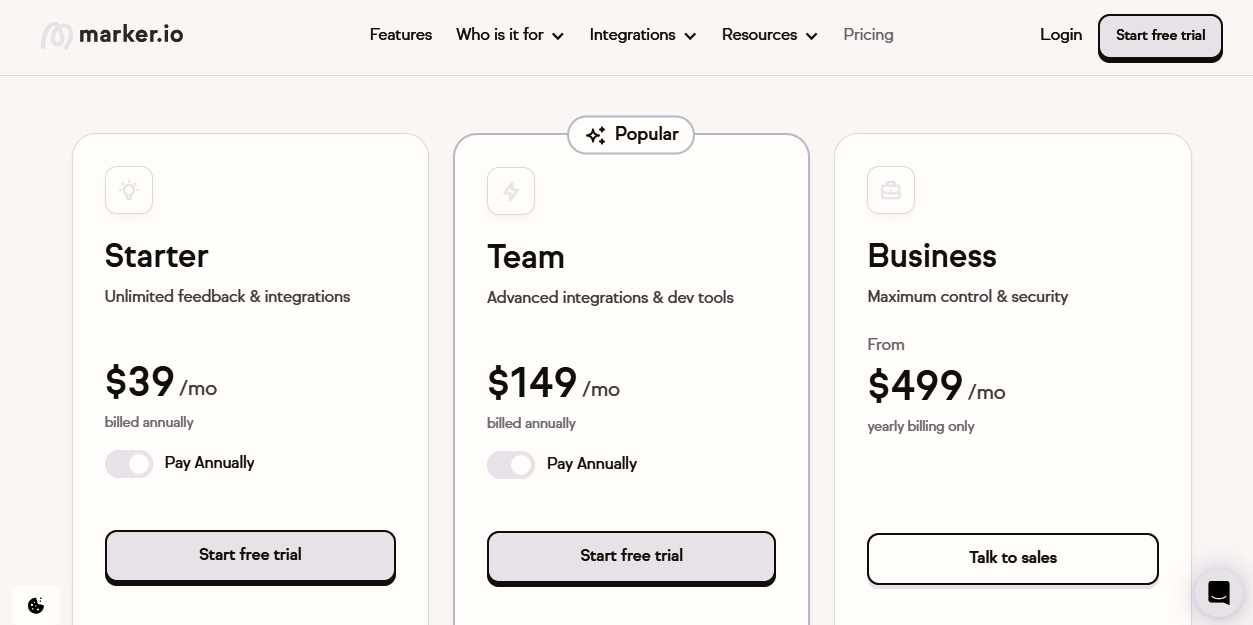
- Starter: $39/month (billed annually), 3 users, unlimited feedback, 5 active projects and basic integrations.
- Team: $149/month (billed annually) for larger teams needing advanced features and integrations.
- Business: Custom pricing for businesses that need individualized solutions.
All plans include a 15-day free trial so that teams can assess whether the platform fits their workflows.
Marker.io is especially useful for agencies and software development teams that need a tool to quickly and easily collect website feedback, and manage it. It allows developers to receive highly actionable, contextualized website note reports without disrupting current workflows.
2. BugHerd

Ratings: 4.8/5⭐
BugHerd is a visual feedback and bug tracking tool to make web development and client collaboration more efficient. It lets users pin feedback directly on live websites, capturing screenshots and technical details, and turning them into actionable tasks for dev teams.
Key Features:
- Visual Feedback: This allows clients and team members to annotate live sites, providing clear, contextual feedback.
- Integrated Task Management: Visitor feedback is extracted and turned into actionable tasks on a customizable Kanban board.
- Comprehensive Integrations: BugHerd integrates perfectly with popular project management and communication tools like Jira, Trello, Slack, Asana, etc., and extends existing workflows.
- Video Feedback: They may record and distribute real-time feedback cycles, providing visual and immediate context into problems.
- Public Feedback: Embrace feedback from every website user to allow continuous revisions based on user experiences.
Pricing Plans:
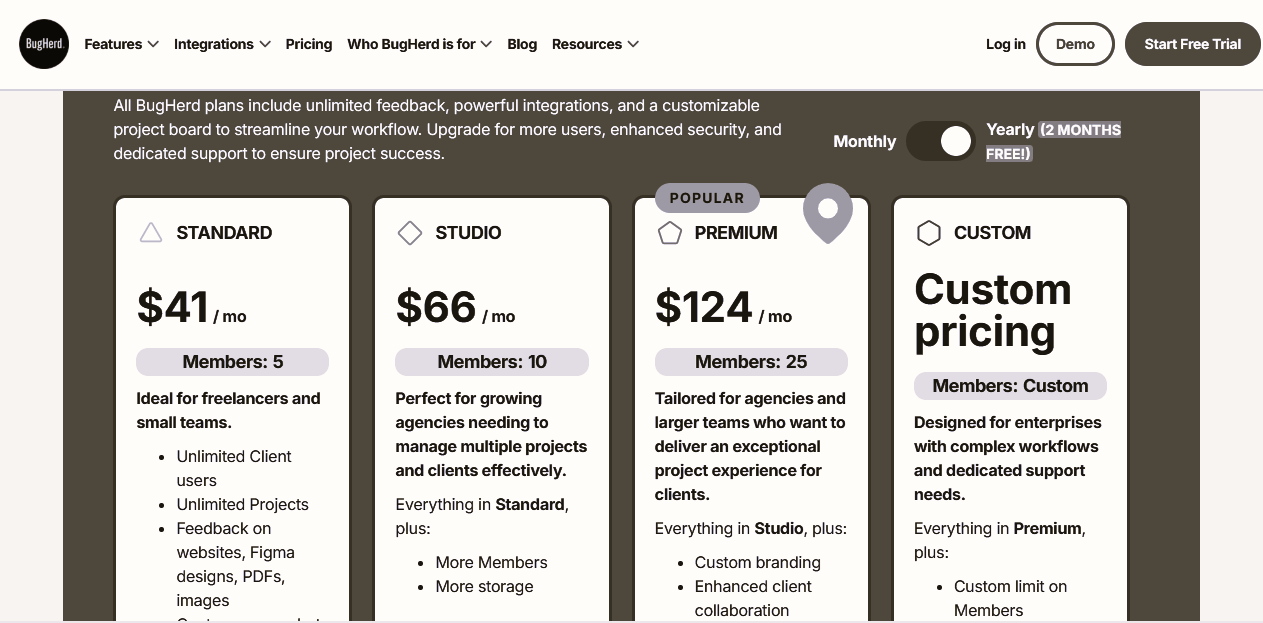
BugHerd also provides flexible pricing options to suit different team sizes and project requirements:
- Standard: $41 monthly for five members, which includes unlimited projects, unlimited guests, and standard integrations.
- Studio: $66 per month for 10 members, which includes all standard features and more storage.
- Premium: For up to 25 members, costs $124/month, with advanced client collaboration features, custom branding and premium integrations for tools like Jira, Asana and ClickUp.
- Custom: Custom pricing and tailored solutions for enterprises looking for dedicated support and increased security features.
Also, there’s no cost with a free trial to investigate BugHerd’s likely benefits for teams.
BugHerd is a solid Userback alternative with its visual feedback tools, extensive integrations, and flexible plans to fit the needs of teams of all sizes.
3. Usersnap

Ratings: 4.5/5⭐
Usersnap is a user feedback and bug reporting platform. It allows teams to capture visual feedback directly from users, making the process of identifying and resolving issues more efficient.
Key Features:
- Visual Feedback Collection: Users can submit annotated screenshots and screen recordings, so problems can be clearly communicated. The visual context enables developers to see and understand problems better and determine how to fix them.
- Comprehensive Integrations: Usersnap works with over 2,000 tools, including Slack, Jira, Asana, and Zendesk, with the goal to fold the feedback process into current workflows.
- Metadata Enrichment: Developers get the information they need to reproduce the issue, including automatically attached meta data on URL, device type, browser info, JavaScript errors, and more (with context on every feedback submission).
- Customizable Feedback Widgets: Depending on the specific needs of any given project, teams may deploy a variety of widgets together, including beta testing, bug tracking, and screen recording tools.
Usersnap is a solid alternative to common bug tracking tools, such as Userback, with over a hundred features to improve feedback from users and their integration into development routines.
Pricing Plans:
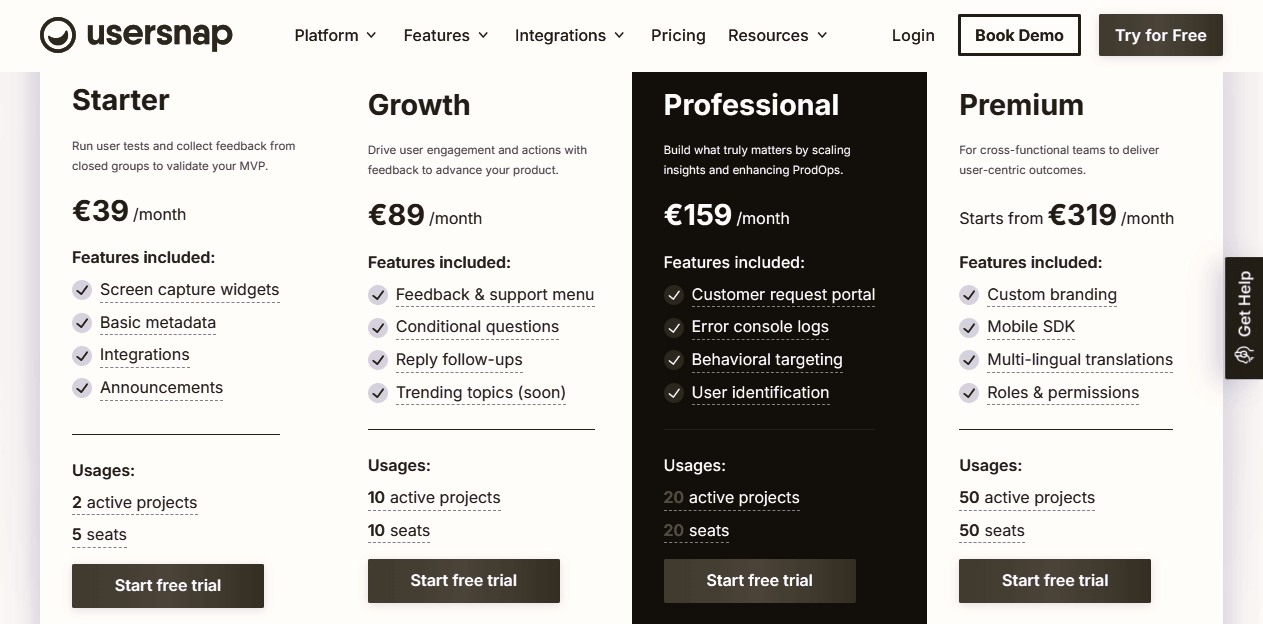
Usersnap has flexible pricing plans based on business requirements:
- Starter: $39/month – Ideal for small teams with simple feedback collection needs.
- Growth: $89/month – Best for expanding teams requiring superior functionalities and elevated quantities of input.
- Professional: $159/month – For bigger businesses needing robust feedback management and integration capabilities.
Usersnap also offers a free trial for teams to test out its features before signing a subscription.
4. Instabug

Ratings: 4.3/5⭐
Instabug is an AI-powered mobile observability platform designed to enhance app performance and user experience. It offers a suite of tools for comprehensive performance monitoring, crash analytics, bug reporting, in-app surveys, and session replay, enabling development teams to proactively identify and resolve issues throughout the mobile app lifecycle.
Key Features:
- Bug and Crash Reporting: Instabug’s real-time bug and crash reporting allows developers to capture detailed logs, environment snapshots, and network requests, enabling them to quickly identify and fix issues.
- Performance Monitoring: The platform tracks app performance metrics like launch time, UI response time and network latency, giving insight into optimizing the user experience.
- In-App Surveys and Feedback: User feedback becomes a valuable resource with Instabug, allowing app creators to create intuitive in-app surveys to tap into vital improvement insights between versions.
- Session Replay: Developers may replay user sessions in order to watch the order of actions that cause a bug or a crash, enabling them to replicate and fix issues reliably.
- Integrations: With integrations into tools you already use like Jira, Slack, GitHub, and many more, Instabug provides smooth workflows and efficient collaboration.
Pricing Plans:

Instabug has multiple pricing tiers for various team sizes and needs:
- Basic: It includes full-featured crash and bug reporting, integrations (Slack and Jira, for example) and collaboration with the team, from $249 per month.
- Pro: Starting at $499/month, includes all basic features, as well as proactive monitoring of app performance and stability, release health tracking, and real-time alerts for critical issues.
- Ultimate: From $749 a month, this plan includes all the Pro features, plus session replay, in-app surveys, and advanced user feedback tools.
- Enterprise: Tailored for organizations building the largest applications, they offer custom plans that include the entire platform along with premium support, customer integrations, and advanced security features for your dedicated channels. Pricing information is available on request.
All plans include a 14-day free trial, enabling teams to test Instabug’s capabilities with no strings attached.
Instabug is a solid Userback alternative, providing a full-featured toolset specifically for mobile app dev. With its AI-powered insights, wide-ranging integrations, and adjustable pricing, it is an asset for teams looking to improve app quality and user satisfaction.
5. zipBoard

Ratings: 4.3/5⭐
zipBoard is a great visual review, and bug tracking tool for teams working on websites, web apps, e-learning courses, video editing, PDFs, or any digitized form of content. It helps to manage feedback and approvals, keeping projects running smoothly.
Key Features:
- Visual Annotation Tools: Markup tools including arrows, rectangles, and freehand drawings allow users to provide helpful contextual feedback directly on digital assets, making it easier to communicate issues.
- Comprehensive Bug Tracking: Teams can use zipBoard to capture, assign and prioritize bugs at every stage of the development lifecycle, all of which help in ensuring product quality and delivering in less time-to-market.
- Integrated Task Management: A centralized dashboard can be used to manage tasks and track progress, ensuring accountability and facilitating seamless collaboration among team members.
- Diverse Content Support: The types of content that teams can review and collaborate on include websites, PDFs, images, videos, and SCORM files, making zipBoard a good fit for a variety of projects.
- Robust Integrations: zipBoard provides integrations with leading project management and communication tools including Jira, Slack, Wrike, and Microsoft Teams, helping teams to easily incorporate it into their current workflows.
Pricing Plans:
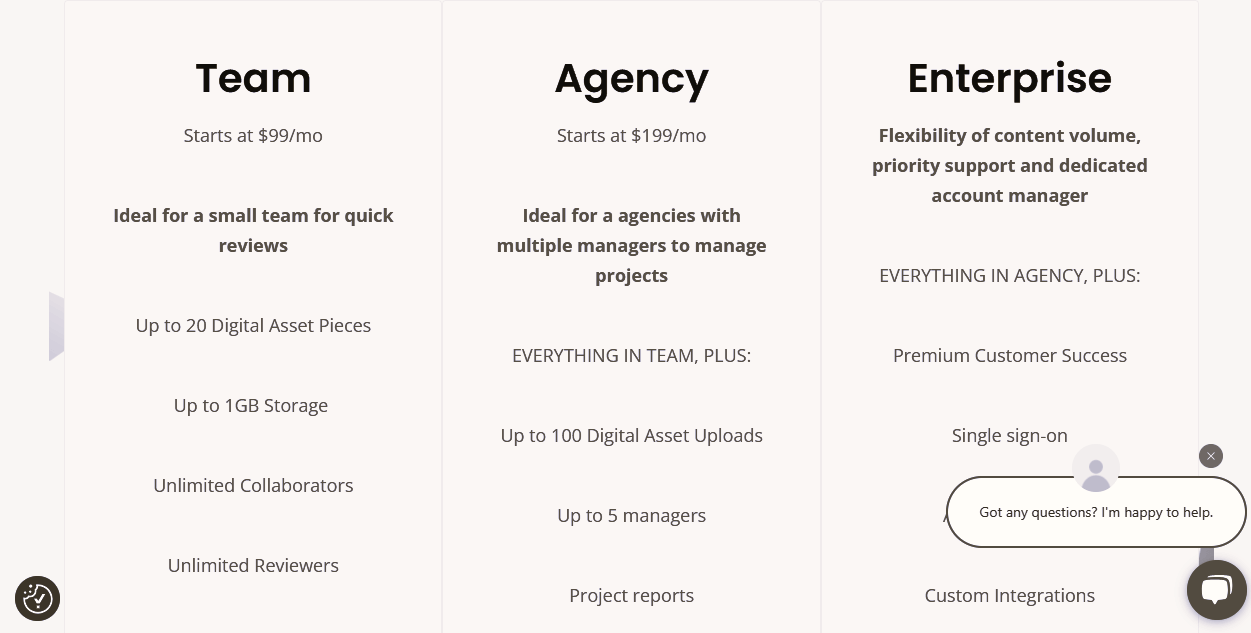
zipBoard has flexible pricing to fit teams of any size and any number of projects:
- Team Plan: For $99/month & includes up to 20 digital asset pieces, 1GB storage, unlimited collaborators, reviewers & projects, & standard email support.
- Agency Plan: It costs $199/month, covering all functionality within the Team Plan and also includes support for up to 100 digital asset uploads, 5 manager accounts, project reports, and other tool integrations.
All plans have a free trial enabling teams to test zipBoard’s capabilities without the need to commit to a purchase.
zipBoard is a feature-rich Userback alternative that provides visual feedback, bug tracking, and integration with different project management software.
6. Ruttl

Ratings: 4.7/5⭐
Ruttl is an all-in-one design review and bug tracking tool that makes it easy for product, marketing, sales, and support teams to work together. It allows users to leave visual comments in situ on live sites, images, PDFs, and videos, streamlining the review process.
Key Features:
- Website Feedback: CSS can help you add comments and make on-the-fly edits on live websites, so you can see those changes immediately.
- Image/PDF Feedback: With Ruttl you can annotate pixel jumping on static images, and PDFs along with the ability to control version and precise feedback.
- Video Annotation Tool: Teams can record videos, comment on them frame by frame, and annotate directly within the platform, ensuring there is no miscommunication on the video signal.
- Bug Tracking: Log and manage issues right on live products, no screenshots needed, with all tickets laid out on a Kanban-style board.
- Integrations: Integration with Trello, Slack, Asana, and Jira keeps your workflow consistent across platforms.
Pricing Plans:
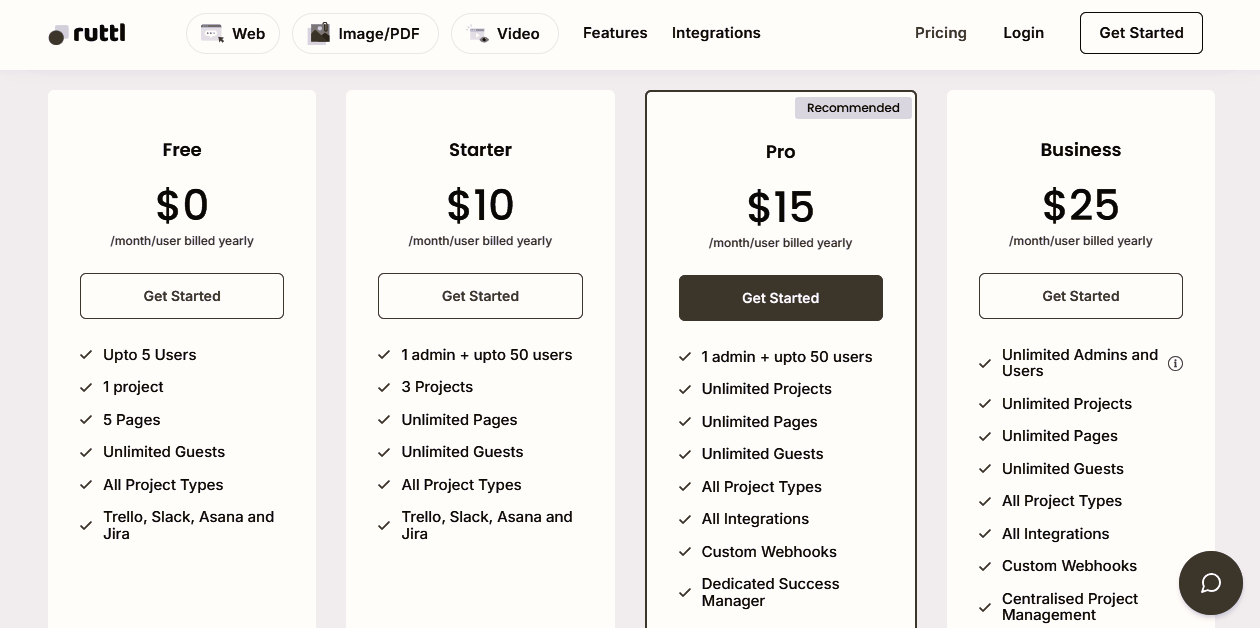
Ruttle offers multiple pricing tiers for various team sizes and needs:
- Free ($0/month/user): Perfect for small teams, including 1 project (5 pages), up to 5 users, and basic integrations.
- Starter ($10/month/user): Up to 50 users, 3 projects, Unlimited pages/guests, Basic integrations.
- Pro ($15/month/user): All unlimited (projects, pages, guests), and the advanced functions (custom webhooks, etc.).
- Business ($25/month/user): Great for enterprises with an unlimited number of users, centralized project management and team workspaces.
7. Saber Feedback

Saber Feedback template is a user feedback tool aimed at simplifying the collection and management of feedback from website users. This allows users to submit feedback directly on web pages with custom feedback forms, including annotated screenshots and detailed user information.
Since all data is in one place, it makes it easy to spot and fix bugs, improve user experience, and also to provide quality assurance in the content section as well!
Key Features:
- Customizable Feedback Forms: Customize forms to capture the information you need, using templates such as Net Promoter Score, star ratings, or creating your own tailored forms for given needs.
- Visual Feedback with Screenshots: Annotate screenshots directly on the website for a clear visual context of reported issues.
- Seamless Integrations: Tools like Jira, Trello, Slack, Zendesk, Asana, GitHub, etc., created by third parties to manage work. These all can be integrated into Saber Feedback so that feedback falls into the workflows seamlessly.
- Comprehensive User Data Collection: Collects important user information automatically, such as operating system, browser version, and JavaScript errors.
Pricing Plans:
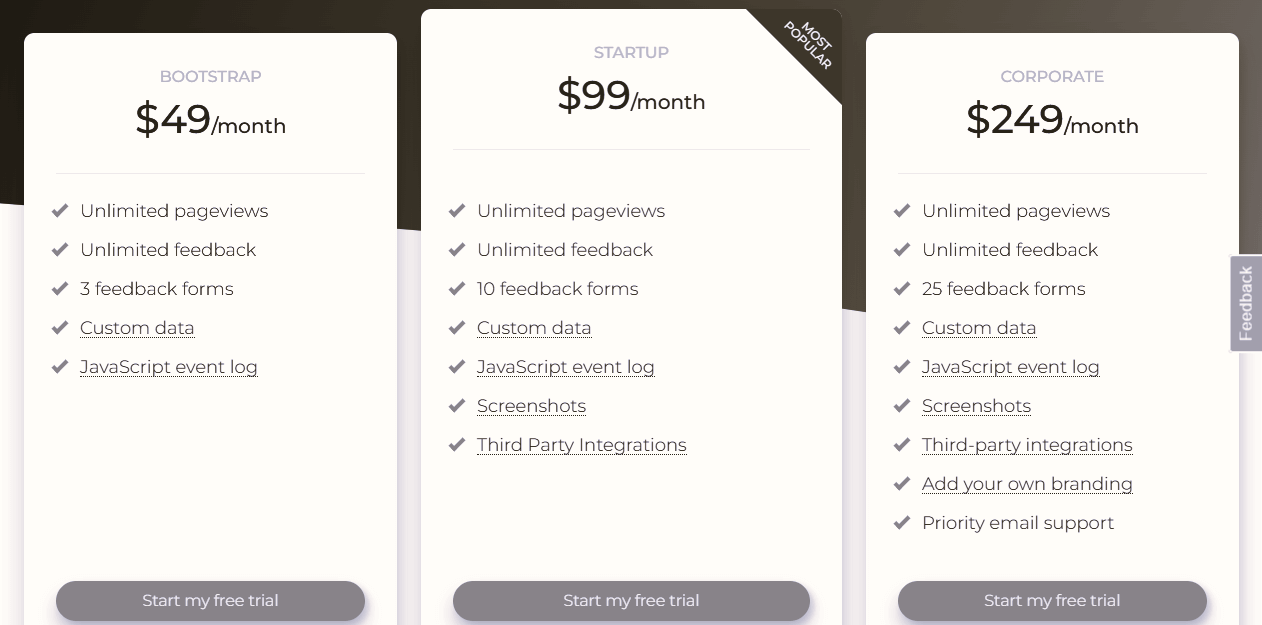
- Bootstrap: $49/month – Unrestricted pageviews, unrestricted feedback, 3 feedback forms, custom data and JavaScript event log
- Startup: $99/month – Includes all Bootstrap features and adds 10 feedback forms, screenshots, and third-party integrations.
- Corporate: $249/month – All Startup features, including 25 feedback forms, custom branding, and priority email support.
All plans include a 30-day free trial, so you can try out the platform’s features without any risks.
Saber Feedback Works for websites, internal testing sites, online courses, web apps, and portals. Overall, its versatility and integration make it a great tool for teams looking for a convenient and easy-to-use feedback solution.
8. Feedback Fin

Feedback Fin is a user feedback gathering service that can be easily integrated into any web application. This is a powerful yet light app built by Rowy Inc. It allows you to learn and get insights without paying for it by adapting the requirements.
Key Features:
- Easy Integration: Deploying the Feedback Fin is simple, requiring only a small script to be added and a button placed on the site.
- Full Customization: An open-source project is the preferred model since the opportunity to fork and change the widget can speak to specific design ideas and functional requirements.
- Lightweight Design: The widget is optimized for performance, ensuring minimal impact on website load times.
- Dark Mode Support: Compatibility with websites using dark mode for an improved user experience.
- Workflow Automation with Rowy: Rowy allows users to generate instant webhook URLs to receive feedback data into a powerful spreadsheet interface where users can utilize Rowy to automate sharing and collaboration.
Pricing:
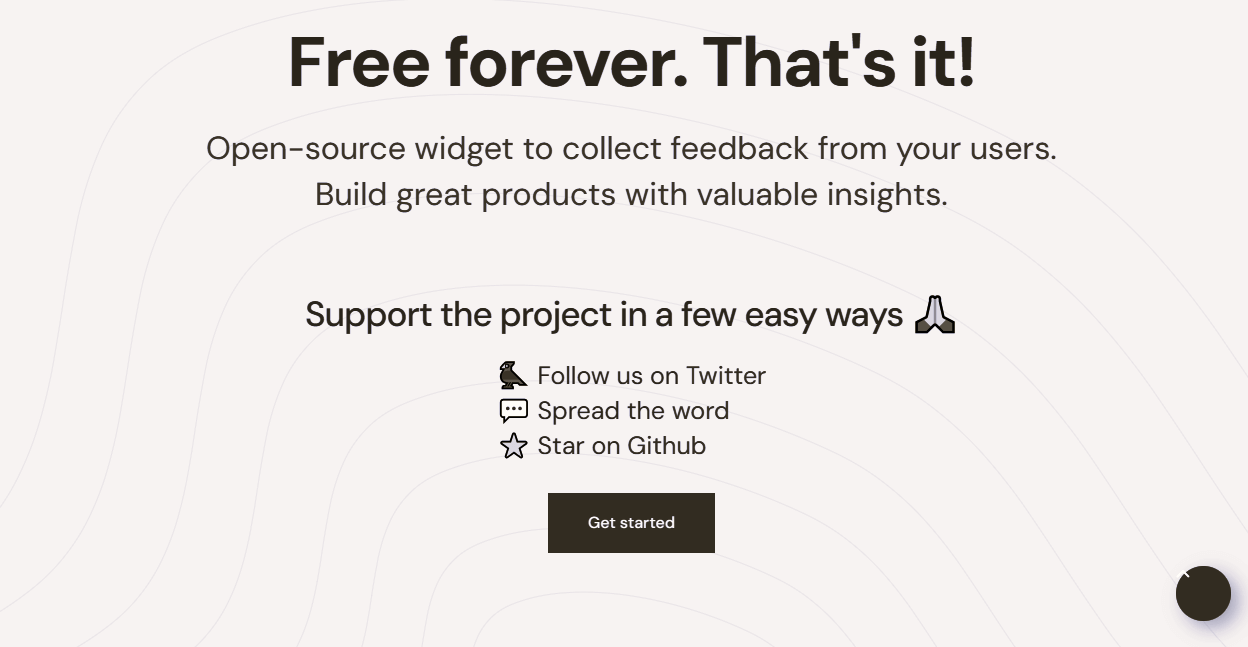
Feedback Fin belongs to open-source software, it is free to use for everyone. If you would like to contribute to the further development of this project, consider giving it a star on GitHub or joining the developer community on Discord.
Feedback Fin is a powerful Userback alternative that is perfect for teams looking for a lightweight, affordable, customizable feedback collection solution that fits seamlessly into existing workflows.
Conclusion
When selecting the best Userback alternative for bug tracking and user feedback, it’s essential to consider automation, integrations, and ease of use. While Userback is a solid choice, several competitors offer unique features tailored to different business needs.
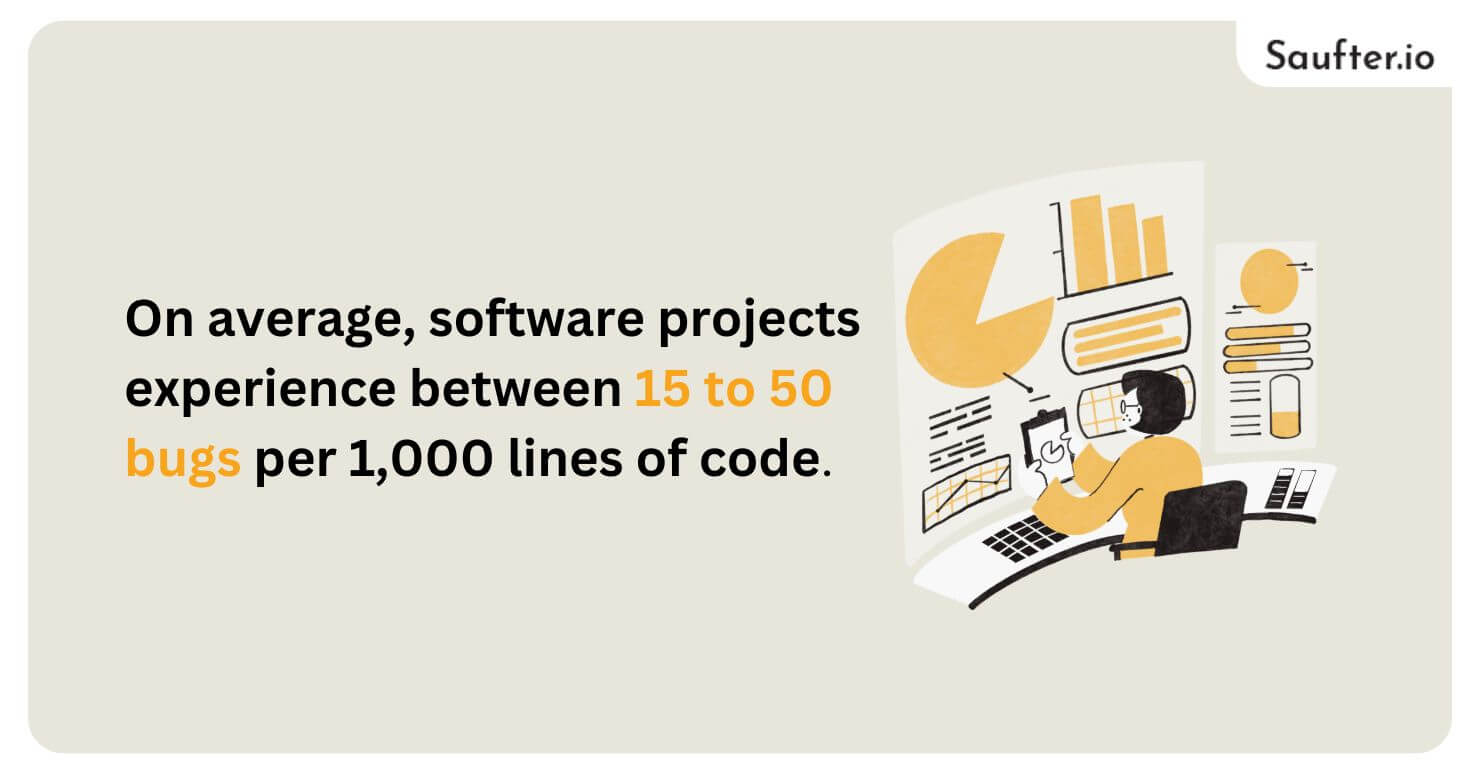
On average, software projects experience between 15 to 50 bugs per 1,000 lines of code, making an efficient bug-tracking tool crucial for maintaining software quality and ensuring smooth development cycles. Choosing the right Userback alternative can help streamline workflows, reduce downtime, and improve overall user experience.
For businesses looking to enhance customer engagement beyond bug tracking, platforms like Saufter provide AI-driven automation, email marketing, and competitor content analysis to drive user retention and growth.