Last Updated: December 2025
When it comes to bug tracking and project management, Bugzilla has been a popular choice for many teams. However, as technology advances, many businesses are searching for Bugzilla alternatives that offer better integrations, modern UI, and enhanced collaboration features. Bug tracking is critical—a 2017 survey found that 88% of app users would abandon an app due to bugs, highlighting the need for efficient bug management tools.
If you’re looking for the best Bugzilla alternatives to improve your workflow and minimize software issues, this guide covers the top six competitors worth considering.
What is Bug Tracking in Software Testing?
A bug tracking system allows teams of development professionals to log and document every unique issue, including important features such as the bug description, severity, status, assigned developer, and status of resolution. There is a systematic and efficient means to address bugs.
Modern bug tracking tools automate the process entirely with automated workflows, real-time collaboration, integration with development tools and visual reporting dashboards. As an embedded feature, these tools help testers and developers monitor issues and double up as a parameter to build the productivity scale within teams.
Utilizing a well-organized bug tracking system minimizes the chances of unresolved defects, enhances software reliability, and guarantees a seamless user experience.
What Are Bug Tracking Tools?
Bug tracking tools let you identify, log, track and manage software bugs and issues throughout the application development process. The tools you use in these engineering teams ensure that software products are ultimately delivered to developers, testers, and project managers with as few bugs as possible.
Bug tracking systems allow teams to report bugs, assign work, prioritize issues and track resolution in an organized fashion. Once upon a time, you would find teams using Excel sheets or paper prints that would find the bug or issue, often with zero automation, no integration with other project management tools and all this adding to the inconvenience. Indeed, developers spend 620 million hours annually debugging software failures.
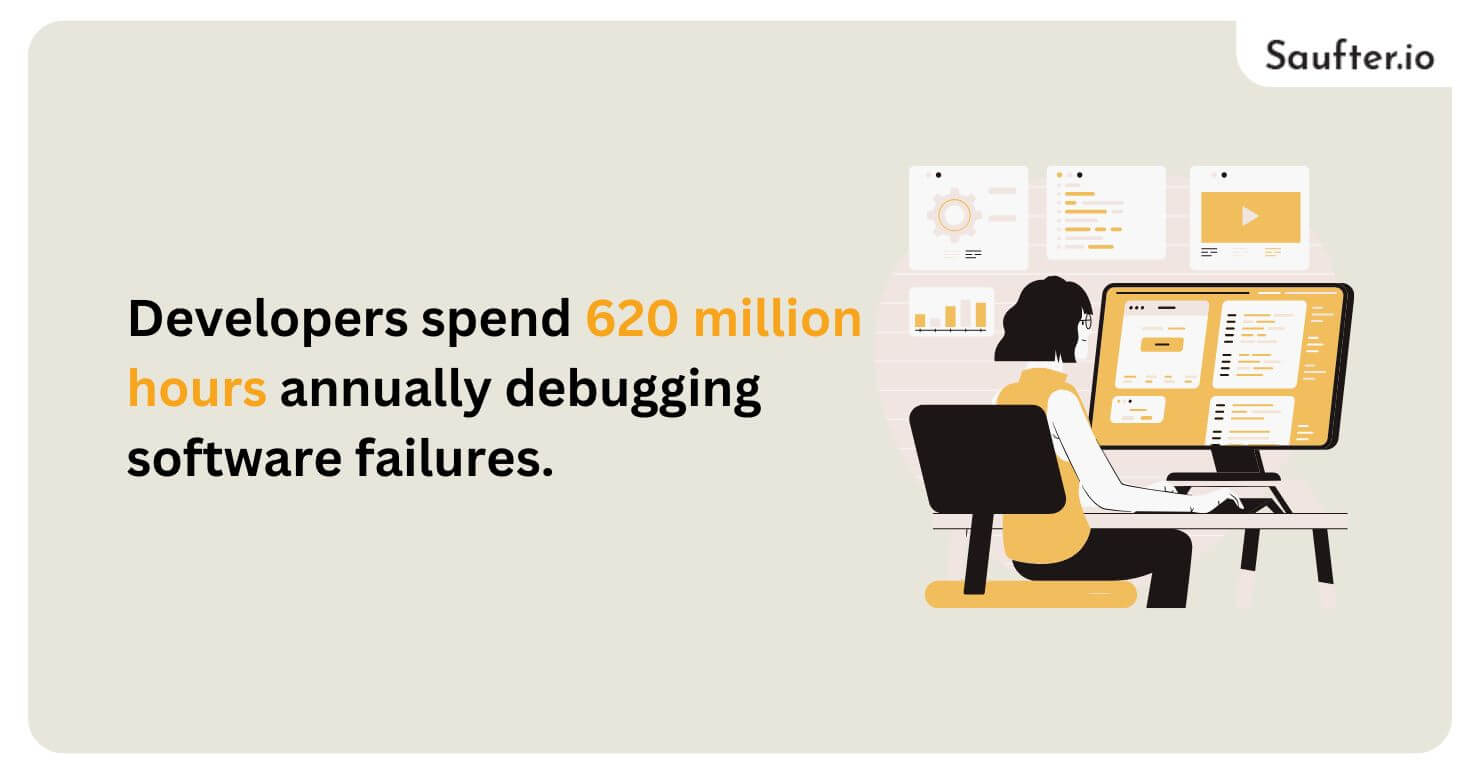
These tools provide analytics and reporting features to assist teams in tracking recurring problems and enhancing software quality over time. A good bug tracking tool minimizes the need for manual work, enhances communication among team members, and reduces software development cycles, resulting in a more stable and high-quality product.
Best BugZilla Alternatives
As people are moving towards more productive and highly customizable user-friendly bug tracking tools, the developer teams are looking forward to saying goodbye to Bugzilla. 20% of teams report that they end up wasting resources when stuck in the debugging or testing phase, due to using outdated and poorer tracking systems.
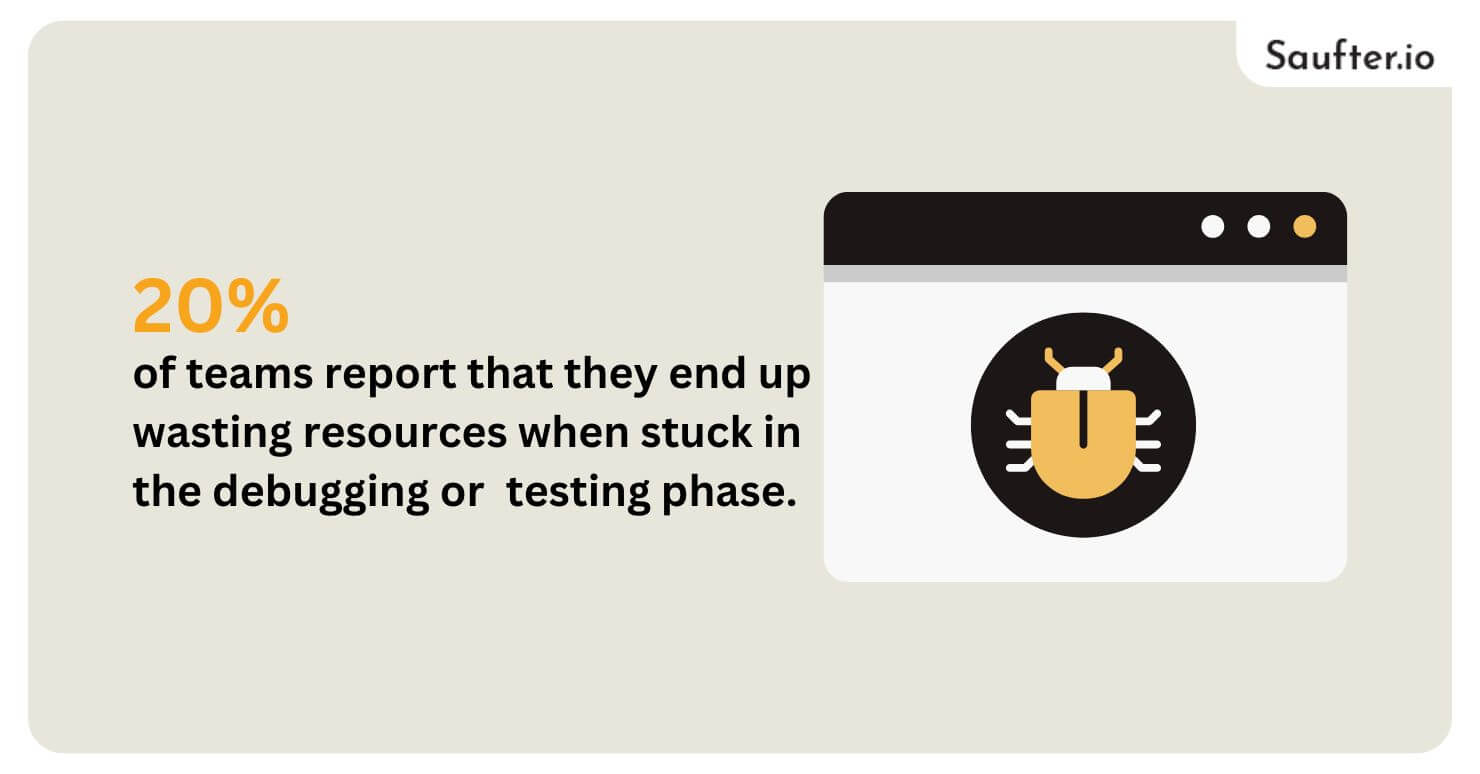
If you need a newer and feature-wide replacement of Bugzilla, check out these best Bugzilla alternatives.
1. LambdaTest

Ratings: 4.5/5⭐
LambdaTest is an all-in-one cloud-based testing platform for developers and testers to conduct manual and automated cross-browser testing across 3000+ browsers and OS. It enables the seamless functionality of web apps across various environments that can support over 3,000 real browsers and devices.
Key Features:
- Cross-Browser Testing: Live testing in LambdaTest helps you to do live interactive testing of your website and web apps over real browsers on real operating systems. This provides accurate results and allows identifying browser-specific problems well.
- Automated Testing: The platform is based on cutting-edge automation frameworks (such as Selenium, Cypress, Playwright, and Puppeteer), allowing users to execute automated tests on a large scale on the cloud.
- Real Device Cloud: LambdaTest allows you to test your mobile apps live on real Android and iOS devices, including native, hybrid, or web apps. This makes certain that applications provide consistent performance across different mobile devices.
- Visual Regression Testing: This platform provides automated visual UI testing at the cloud, and allows users to spot the visual discrepancies within their applications. This provides consistency for the visual aspect of the application across the browser and the device.
- Test Management: For professionals, LambdaTest AI-native unified test manager eliminates testing tasks, triggers, and reporting for a single point for real-time management of tests. This serves to improve cooperation and productivity between testing teams.
Pricing:
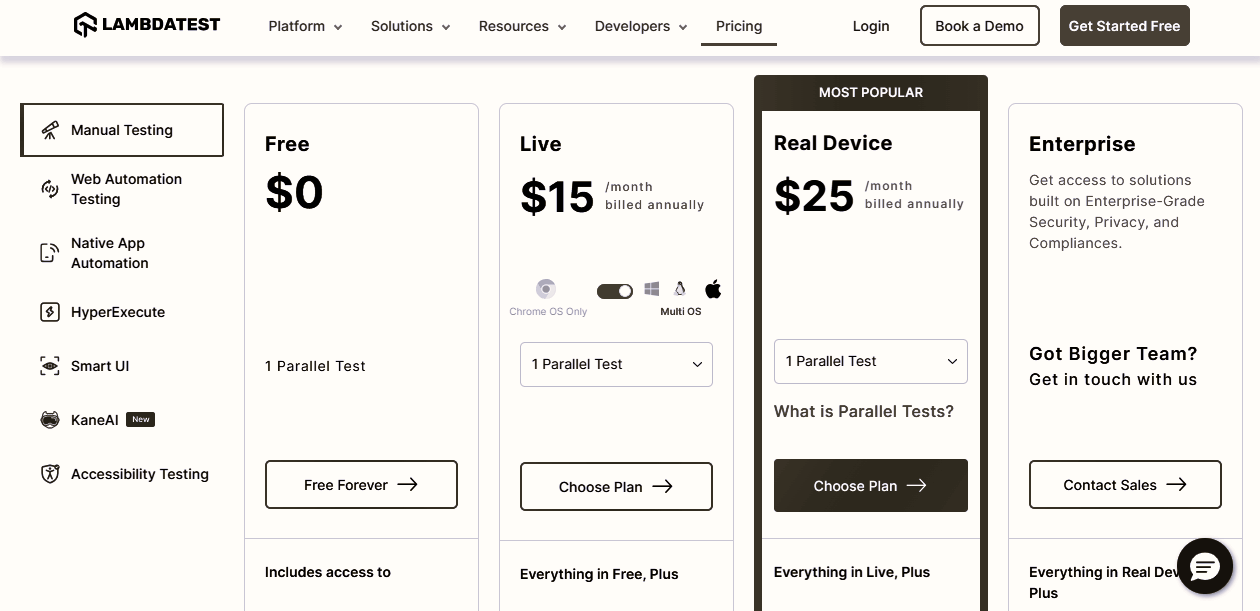
LambdaTest provides some pricing plans for different test needs:
- Lifetime Free: This plan includes 10 Screenshot tests/month, 10 Responsive tests/month, Great for solo developers or small projects that need limited test coverage.
- Live: This plan is available for $15 a month (billed annually) and includes unlimited real-time browser testing, unlimited screenshots, unlimited responsive testing, 24×7 support, and third-party app integrations.
- Web & Mobile Browser Automation: The Web & Mobile Automation plan costs $99 per month, which covers unlimited web and mobile browser automation testing on Android emulators and iOS simulators.
- Web & Mobile Browser on Real Device: The plan priced at $128 per month includes unlimited web and mobile automation testing on real devices, access to a vast range of iOS and Android versions, plus additional features of the Web & Mobile Browser Automation plan.
LambdaTest boasts an impressive range of features and pricing plans to be an ideal Bugzilla Alternative, particularly for teams looking for integrated testing solutions and modern tools.
2. Usersnap

Ratings: 4.5/5⭐
Usersnap is a solution for user feedback that can help you improve your product by allowing you to collect, manage, and act on user feedback. It is extensive and to the point, and gives us faster time to market and testing for us to keep our users in focus.
Key Features:
- Visual Feedback Collection: Users can attach annotated screenshots and screen recordings that help teams gain clear, actionable insights.
- Micro Surveys: It leverages CSAT and NPS aspects as well as multi-choice surveys to allow for targeted feedback collection and a deeper understanding of user experience.
- Triage Dashboards: Teams can assign, label and prioritize feedback items using a Kanban-style board, thus simplifying the issue resolution process.
- Contextual Metadata: For each feedback, provides rich context by automatically capturing technical details such as browser information, user attributes, and console logs.
- Integrations: Seamlessly integrates with over 50 tools, including Jira, Slack, GitHub, and Asana, ensuring smooth workflow integration.
Pricing Plans:
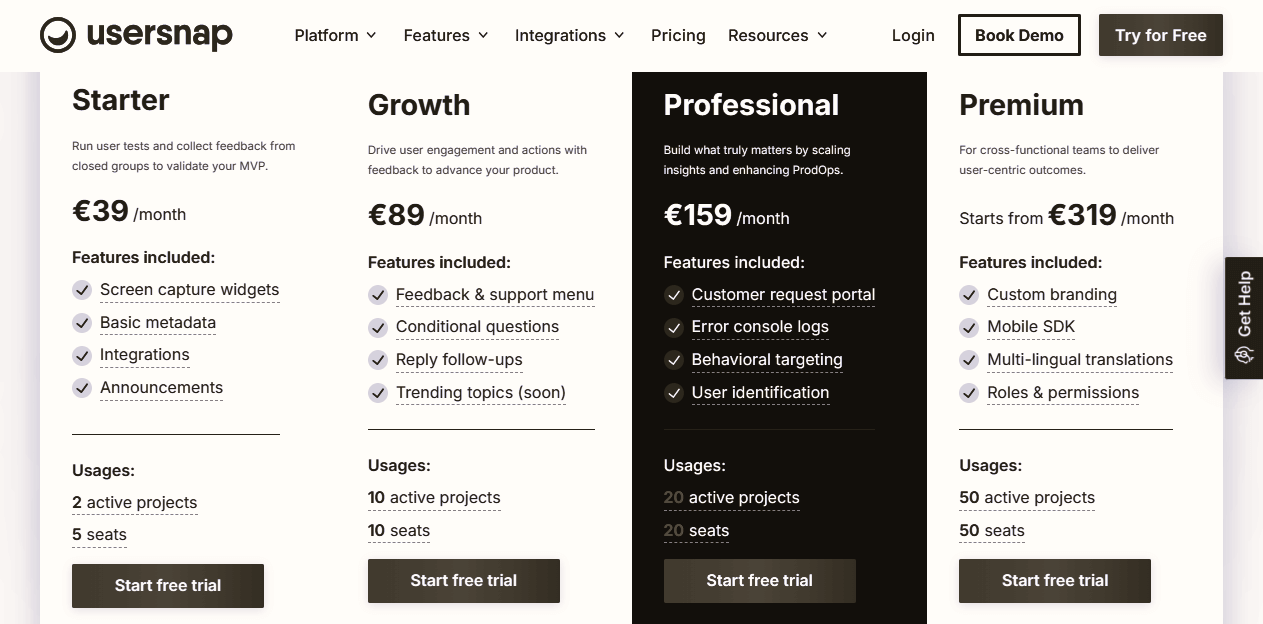
- Free Plan: Collect up to 20 feedbacks for no cost.
- Starter Plan: At €39/month, this plan contains screen capture widgets, basic metadata capture and integrations.
- Growth Plan: At €89/month, it has the features required for scaling teams.
- Professional Plan: At €159, it comes with a customer request portal, error console log and other advanced features.
- Premium Plan: It starts at €319, and the higher limit depends on your requirements. Basically, it’s a custom plan suitable for larger enterprises that need features like custom branding and mobile SDK, etc.
Used by over 10,000 companies including Microsoft, BBC, and Red Hat, Usersnap is a proven tool with reliable results in the industry.
Usersnap can improve your bug tracking and user feedback management substantially, making it a strong alternative to Bugzilla.
3. Paymo

Ratings: 4.6/5⭐
Paymo is a full-blown project management and time tracking platform built for small businesses and freelancers to manage client work, invoice, track time, get paid, and manage profitability.
Key Features:
- Project Management: Paymo allows you to set up and manage projects and tasks, and helps you visualize progress with multiple views, such as a list view, calendar view, Kanban view, timeline view, and Gantt charts.
- Time Tracking: The tool also includes timekeeping features, enabling users to track work hours precisely. Automatic time tracking, timesheets , & a Pomodoro timer are features to increase productivity.
- Team Collaboration: Paymo encourages team members with real-time task comments, file sharing & notifications, so everybody gets on the same page regarding project objectives.
- Financial Management: With expense tracking, customizable invoicing, and online payment integrations, Paymo makes handling finances easier for businesses to keep their financial health in check.
Pricing Plans:
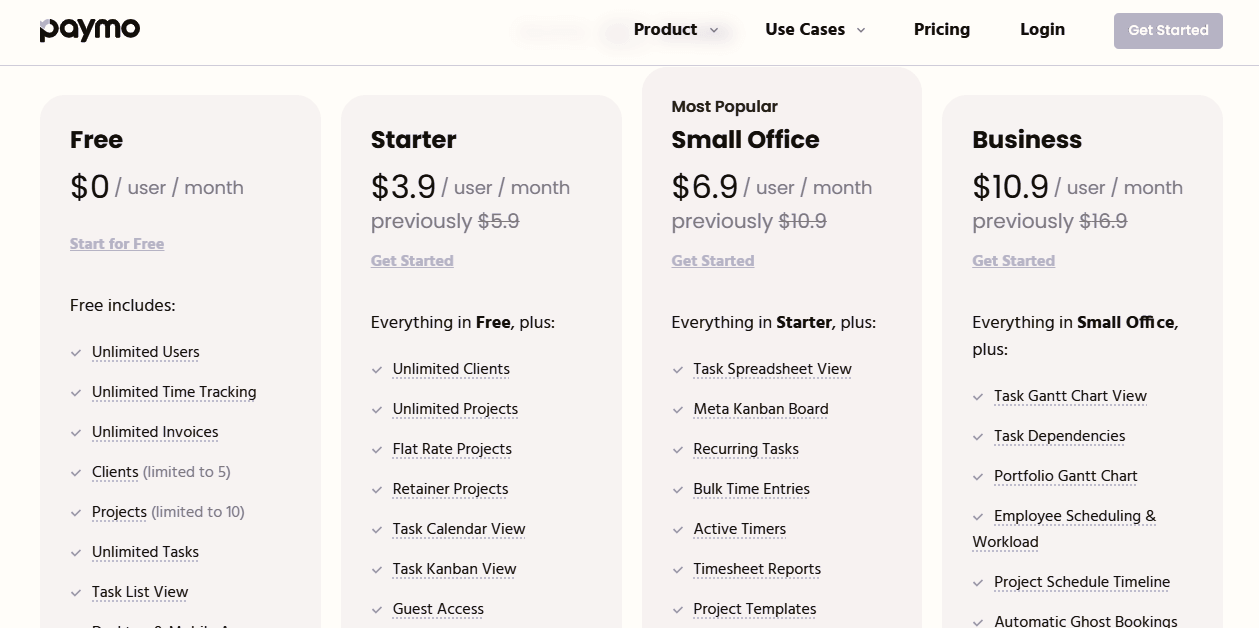
- Free: $0/user/month – Basic tools for personal use.
- Starter: $3.9/user/month – Complete suite for freelancers.
- Small Office: $6.9/user/month – For small teams and departments.
- Business: $10.9/user/month – For medium and large teams.
Consider them if you are looking for ideal solutions that integrate project management and bug tracking with their built-in time tracking and financial tools, and what you would get is a viable Bugzilla alternative.
4. Marker.io

Ratings: 4.8/5⭐
Marker.io is a visual website feedback and bug reporting tool that is here to make that process easier. It allows users to browse the bug directly from their website with screen captures, annotations, and advanced hardware-level metadata.
This tool comes in handy for agencies and software development teams who need timely feedback from clients during development or want to get user feedback on live websites.
Key Features:
- User-Friendly Interface: Marker.io offers a user-friendly interface that enables website markup and feedback in one step.
- Collaboration & Communication Tools: It also allows team members and clients to leave feedback, creating a user-friendly collaboration environment and improving communication accuracy.
- Integration Capabilities: Marker.io automatically transforms feedback into actionable items in any existing workflow via integrations directly with all popular project management and issue-tracking software including Jira, Trello, Asana, GitHub, GitLab, Azure DevOps, ClickUp & a lot more.
- Custom Workflows & Automation: Feedback forms and workflows can be adapted to suit users’ specific processes and automated for repetitive tasks, enabling customized data collection and processes.
- Scalability & Flexibility: Marker includes unlimited websites, projects, guests, and feedback on all plans. It is designed to meet the needs of teams that are just starting out, all the way to the teams of the largest companies.
Pricing Plans:
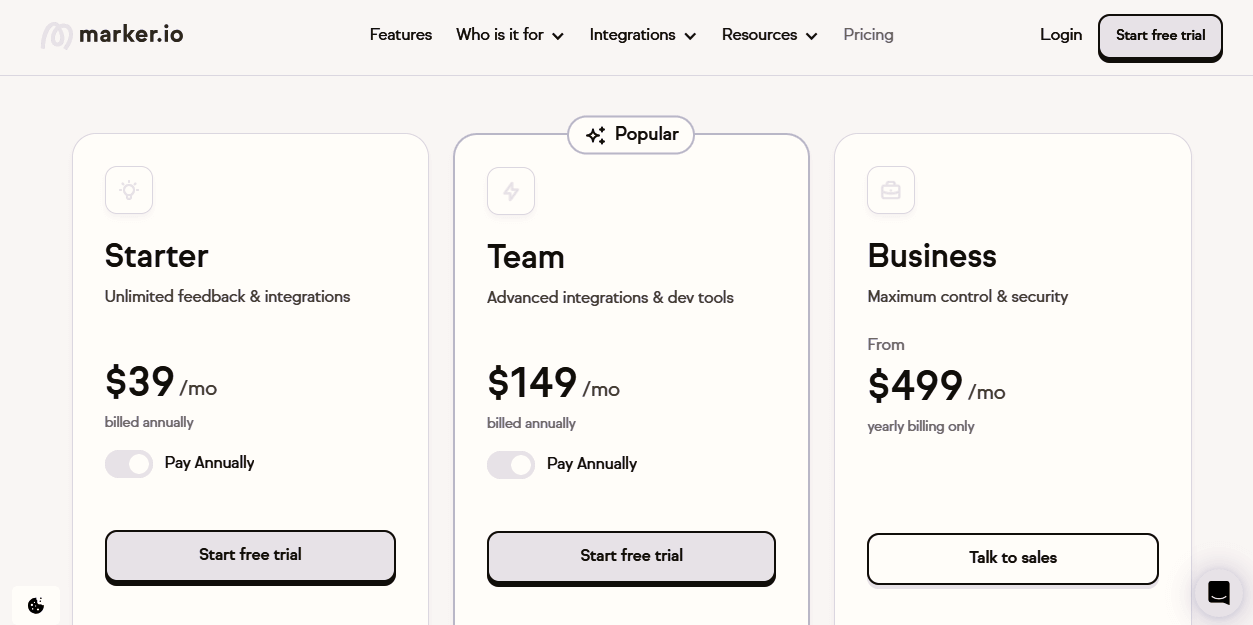
Marker.io offers a free trial without a credit card for 15 days, which makes it easier for teams to test out the platform without a commitment. Its pricing plans are tailored to address various business requirements, with:
- Starter Plan – Starts at $39/month (billed annually), underneath the needs of small teams looking for basic feedback collection and integration features.
- Team Plan – From $149/month — Additional collaboration features, unlimited guests and more integrations.
- Business Plan – Custom pricing is offered for larger teams requiring advanced security, customizations, and dedicated support.
By integrating Maker.io into your workflow, you can benefit from faster bug reporting and resolution, improved collaboration, and a more efficient development process.
5. BugNET

Ratings: 4.0/5⭐
BugNET is an open-source issues tracker and project management app running on the ASP.NET framework along with SQL Server & Microsoft Server platforms. It provides a variety of features that are optimized for project management and issue tracking workflows.
Key Features:
- Flexible Project Management: With customizable attributes and fields, BugNET is not limited by types of projects, meaning teams can tailor the system to fit their needs.
- Issue Tracking: This allows users to track bugs, feature requests, and other issues in a streamlined manner, helping with project management.
- Collaboration Tools: It has features for attaching files, commenting, and email messages, which facilitate teamwork.
Pricing:
BugNET is an open-source solution that is free for download and use, with its source code released under the Microsoft Public License (MS-PL), allowing for easy customization.
BugNET provides a free, open-source issue tracking system built on the Microsoft technology stack, making it an excellent Bugzilla alternative for teams looking for an issue tracker. It needs active maintenance, so potential users should compare if the current platform features meet their project management needs.
6. BugHerd

Ratings: 4.8/5⭐
BugHerd is a visual feedback and bug-tracking tool that makes website development and collaboration easier for clients. It enables users to attach feedback where required directly on a webpage, streamlining the experience to help users identify problems and fix them.
Key Features:
- In-Context Feedback: Clients can click on any element of a webpage, to leave comments pinned to the relevant spot. This helps to make sure feedback is both clear and actionable.
- Automatic Technical Data Capture: It appends technical information to each feedback, such as browser details, OS, screen resolution and a screenshot. It minimizes back-and-forth communication and speeds up the resolution of issues.
- Integrated Kanban Board: BugHerd has its own task management system that displays feedback items as tasks on a Kanban board. Teams use the platform to assign tasks, set priorities and track updates.
- Seamless Integrations: It seamlessly integrates with tools such as Asana, ClickUp, Trello, Slack, GitHub, and Jira, enabling teams to adapt BugHerd to their current workflows with ease.
Pricing Plans:
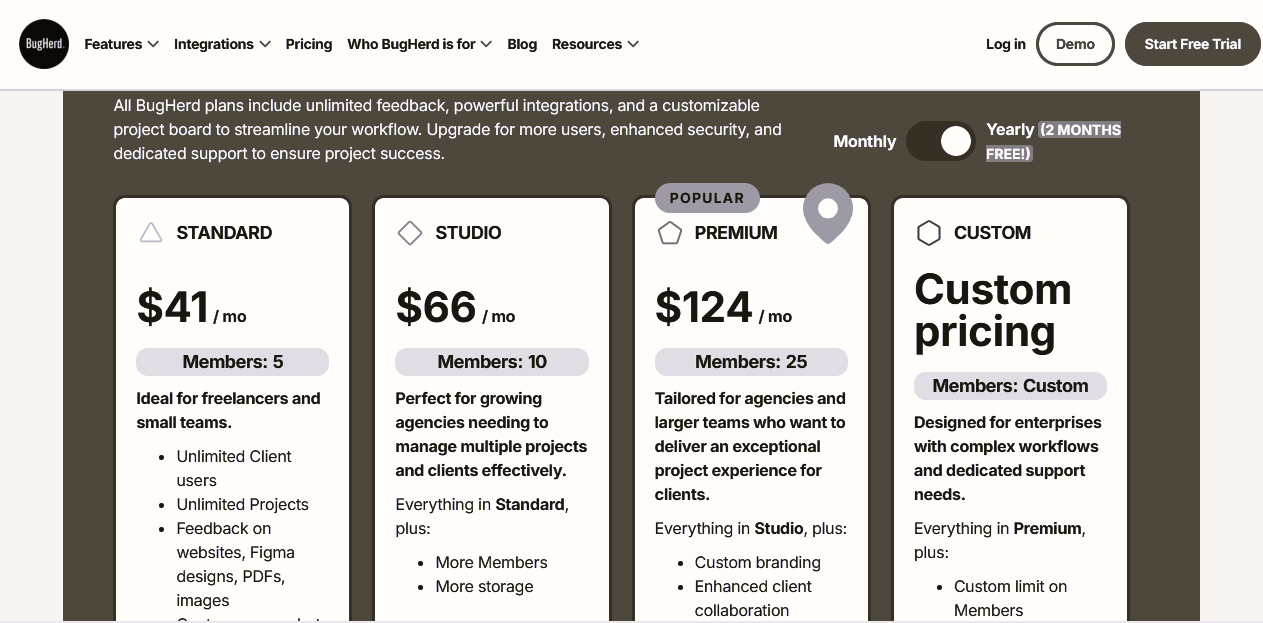
Here’s a look at BugHerd’s pricing plans at a glance:
- Standard ($39/month) – Ideal for small teams, supporting up to 5 members.
- Studio ($69/month) – Designed for growing teams, accommodating up to 10 members.
- Premium ($129/month) – Best for mid-sized teams, with support for up to 25 members.
- Deluxe ($229/month) – Suited for larger teams, allowing up to 50 members.
BugHerd is a great website feedback tool for teams that work closely together with their clients on web development projects and are looking for an easy-to-use solution to handle feedback.
Conclusion
Choosing the right Bugzilla alternative is essential for efficient bug tracking and software development. While Bugzilla has been a long-standing option, modern Bugzilla alternatives offer enhanced automation, collaboration, and user-friendly interfaces to streamline issue resolution.
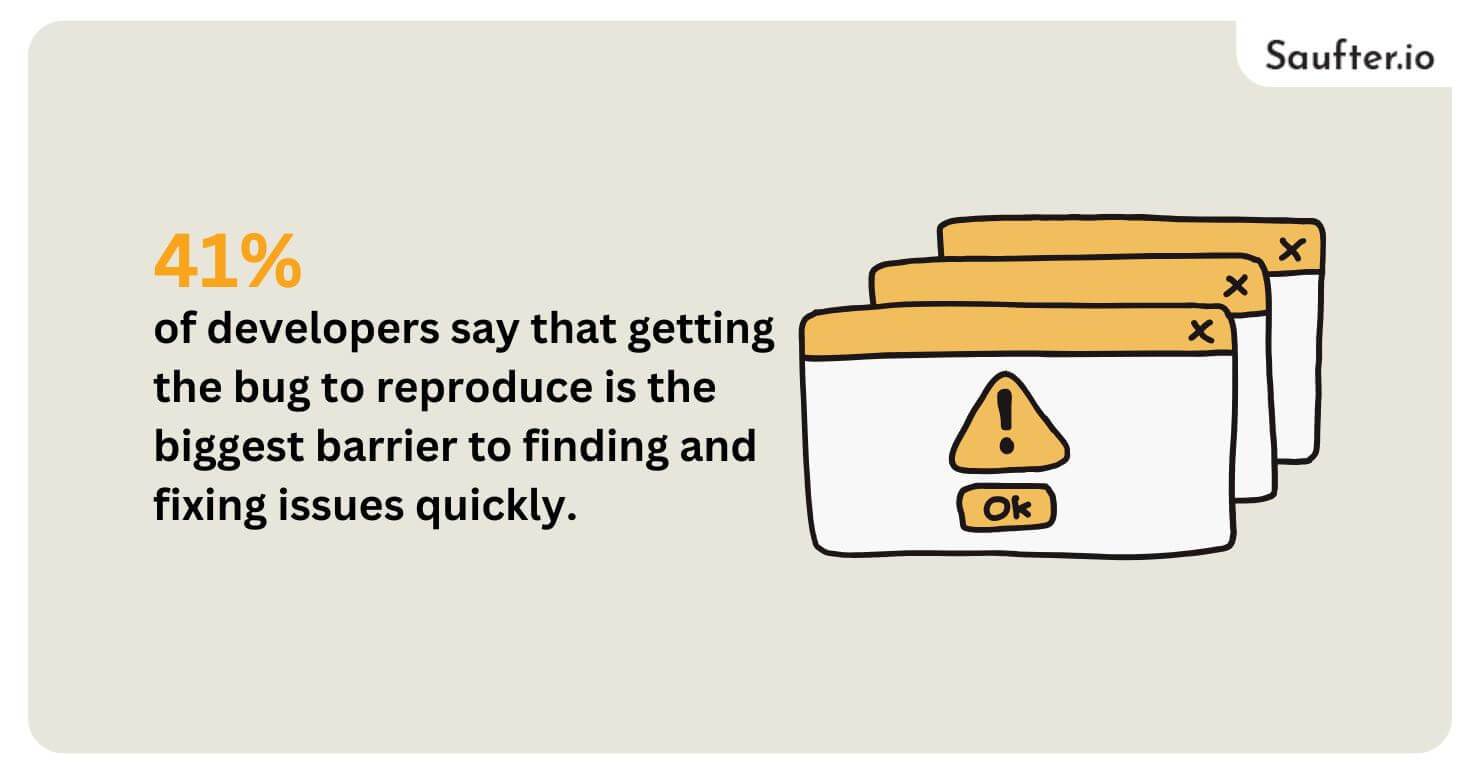
According to recent research, 41% of developers say that getting the bug to reproduce is the biggest barrier to finding and fixing issues quickly. This highlights the need for advanced debugging tools that provide better visibility, automation, and diagnostic capabilities—features that many Bugzilla alternatives now excel at.
Beyond bug tracking, ensuring a seamless user experience is just as important. While not a bug tracker, Saufter helps businesses optimize customer engagement through AI-powered insights, automated email marketing, and behavioral analysis. By improving user communication and retention, Saufter complements your development efforts, ensuring a smoother experience after software updates.
















