Last Updated: January 2026
If you are a business owner then you definitely wish to satisfy your customers. Because keeping users happy is important for customer retention and improving your business performance.
If you think about it, it is simple to impress a customer. You just need to be consistent, fast, and accurate with your responses. But it is easy to say and hard to implement. However, there is a way to achieve this. That is by using automated technology.
Even simple features like automated ticket resolution can help you in increasing your productivity and decrease response times. The result would be efficient workflow.
Just take a quick look at this article on Automated Ticket Resolution importance, and then you can decide on whether to use it or not.
Why Do You Need an Automated Ticket Resolution System?
The resolution time is the key helpdesk service metric that directly correlates to user satisfaction. It refers to the time taken by an agent to solve a ticket once it is opened.
Here are the stats that tell you how the ticket resolution time affects customers and businesses.
- According to the Helplama survey,
- 60% of customers end their relationship with a brand if the wait time is too long.
- 76% of users go to other brands within a week of experiencing poor customer service.
- As per Forbes magazine, 96% of customers are loyal to the brands that make them happy.
- As per American Express, 40% of customers want companies to focus on resolving the tickets quickly.
- According to ToisterSolutions, 88% of customers expect a response within a minute of ticket submission

Automated Ticket Resolution System
The automated services offer quick answers to most of the support queries.
As the name itself says, it is an automated response system. So it naturally answers simple and repetitive questions and thus your agents can focus on complex tasks.
Usually, it gives your customers the necessary information to resolve themselves. In case, the issue is not resolved, it directs them to customer support agents.
Consider the below example for a better understanding of automation services.
“ A customer has doubts and sent an email to your business. Your automated resolution system steps in and scans the text in the email to learn about the request. Then, searches for relevant articles that might help the user and suggests it to the customers as they wait for your team member to resolve it.
If the user finds answers, then they can mark the ticket as resolved. In case, the customer still needs help, then an agent can answer their questions in a normal fashion.”
How can it benefit your business?
The automated ticket resolution service has a great potential to speed up resolution time. Not only that, it offers all the following benefits to your business.

1. Reduces Response & Resolution Time
In the manual process, each ticket needs to be read by an agent, and then a solution is implemented. In case, the ticket volume is high, then even a simple problem can take a long time for resolution.
But in the case of an automation system, it immediately responds once a ticket is generated and offers a solution it can find. With this, we can efficiently use the time in resolving complicated problems and avoid the time delay in answering simple tasks.
2. Improves Efficiency and Productivity
With the automation systems, you can identify the repeating customer inquiries and create a self-service portal to help them resolve the issues by themselves. Now, the support agents do not have to waste their time solving similar issues and concentrate on difficult problems.
Unlike manual workflow, there is no room for error. Thus, it leads to better operational performance and improves overall user experiences.
Additionally, you can use automation services to categorize the tickets and distribute them in a consistent manner.
3. Cost-Effective
By automating basic customer support services, you save money on manual labor and increase efficiency.
On contrary, to traditional support services, implementing automated ticket resolution services does not need continued financial resources, staffing costs, infrastructural facilities, and so on.
Though it can be slightly expensive, it only requires a one-time investment. And, it significantly helps your business to reduce customer service costs.
4. Increase CSAT Scores
According to Statista, 16.7% of businesses proclaimed that their users rated 10 out of 10 for their interaction with automation technology. As per Intercom, the businesses that automate their services are more likely to see nearly 4 times more improvement in CSAT scores.
Forget about stats, just imagine that you have a doubt about return services and submitted an email to the company. Within a minute, you get a reply answering your question. Then, how would you feel? Happy and satisfied, right?
With the automated resolution of tickets, you can offer a positive experience to customers. And increase CSAT scores by enhancing your first contact resolution rates.
5. Increase Your Sales
By improving resolution time, you can increase your customer retention rates while creating a positive experience for your users. Which in turn increases your business profits.
- As per Statismeter, 81% of professionals declared that an intelligent automation system increased customer experience with faster responses.
- According to Forbes, 84% of businesses increased their revenue when they improved their user’s experience.
- As per Harvard Business Review, a business can increase its profits by 25-95% just by increasing customer retention by 5%.
- According to Statismeter, in 2020, 67% of customers used chatbots and AI for support services while in 2019 only 46% used automation services.
- Forbes says that companies that satisfy their customer are 60% more profitable than companies that don’t.
Saufter Automated Services
Have you heard that 79% of business leaders think they don’t have the right tools to maintain chat services? In fact, turning support services into a profit center need proper infrastructure and investment.
That is where Saufter comes in. It has the best customer support automated service system that enhances your business productivity.
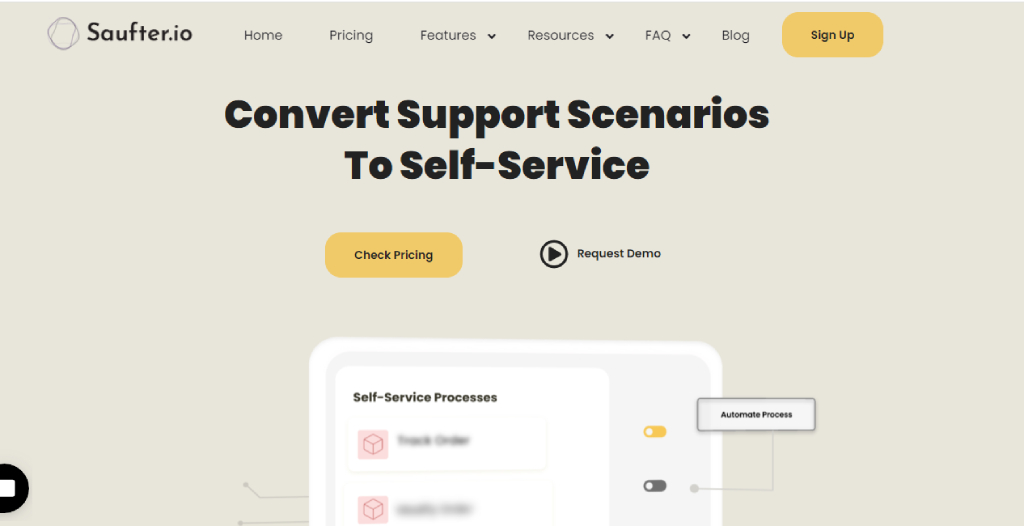
Let’s take a look at its main features that make it unique.
Automated Order Scanning
For example, your user has ordered an item from your store, but it got delayed due to delivery issues. Then, the automatic order tracking service steps in and scans the order details. Then, it informs the customers and your team about the delay.
Since the information about the delay is sent to the user, they don’t panic and submit a ticket. On the other hand, the agent can take necessary action to reduce the delay even before a ticket is opened.
Automated Returns
Saufter comes with an integrated return center. With this service, your users can automatically choose the products they wish to return without any trouble. It also allows them to place an exchange order.
After the return/ exchange service is used, you and your customers can download the labels with just one click.
Marketing Automation
In this digital world, customers interact with different channels. Thus, Saufter helps you in tracking your customer reviews on Google, Trustpilot, and user-generated videos such as product reviews, unboxing videos, etc. You can use the tracked data for your social media marketing.
Saufter also enables you to automatically appreciate your customers and shout out to them on social media for using your services.
One-Click Integration
- Native Social Media Integration
As per Vonage, 47% of users increased the use of digital channels to communicate with businesses just from Jan 2020 to Aug 2020. And, it is expected to increase in the future.
That is why every business needs to maintain a social media presence. Therefore, Saufter is offering integration with popular social media channels such as Facebook and Instagram. It ensures that your customers receive support services seamlessly.
- ECommerce Integration
With Saufter, you can easily integrate the most trendy eCommerce platforms like Shopify, WooCommerce, and Magento.
Automated Agent Training
Saufter is possibly the only helpdesk that offers automated agent training services. It has an easy-to-use training module that will test your team members based on previous chats/ tickets and trains them in needed areas.
It enables you to track team members’ performance by scoring their responses.
Hire Experienced Agents
On top of all the automation services, Saufter gives access to their eCommerce marketplace. You can recruit customer support professionals with one click. Actually, you can test them on your process without any trouble.
Everything a Helpdesk Usually Offers
On top of all the automation services, Saufter features basic customer support services like:
- Live chat,
- Email support,
- Phone answering,
- Messaging platform for your agent’s communication.
Final Words
An intelligent automated service system not only improves customer satisfaction levels but also helps your team members in offering the best possible user support services.
Just like Saufter that helps you to enhance your customer support operations.
So, why wait? Start your 15-day free trial here!
















