Last Updated: July 2025
Email marketing remains one of the most effective ways to engage with customers and drive revenue. According to a recent study, 71% of B2B Marketers Use Email Newsletters, making it one of the highest-performing marketing channels available. With an increasing number of businesses relying on newsletters to build relationships, choosing the right email newsletter tools has never been more important.

But with so many options on the market, it can be overwhelming to find the right tool for your business. That’s why we’ve rounded up the 10 best email newsletter tools in 2025 to help you maximize your email marketing efforts. Whether you’re a small business, an ecommerce brand, or a content creator, there’s a tool here that fits your needs.
1. Saufter
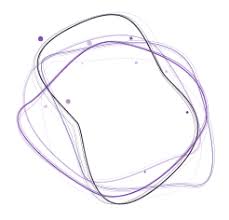
Pricing:
Base plan starts at $8/month
Saufter is an AI-driven email marketing automation platform that enhances email campaigns through personalized content generation and behavior tracking. Businesses can leverage its powerful AI tools to analyze user engagement and optimize email sequences in real-time.
Key Features:
- AI-powered content recommendations
- Automated email workflows
- AI-driven competitor campaign tracking
- Behavioral analytics for personalized email targeting
- Cohort suggestions based on user engagement
- Automated interventions for customer drop-offs
- SAAS-specific tracking for feature adoption and user success
- E-commerce automation for cart abandonment and product recommendations
2. GetResponse
Pricing:
Starts at $15/month (free plan for 500 contacts)
GetResponse is a comprehensive email marketing platform known for its advanced automation and AI-powered tools. It’s designed for businesses that want to scale their email marketing efforts and improve customer engagement through highly personalized campaigns.
Key Features:
- AI-powered email generator
- Multi-channel marketing (email, SMS, push notifications)
- Advanced segmentation and automation
- 24/7 customer support
- Built-in landing page and website builder
3. Mailchimp

Pricing:
Free for up to 500 contacts, paid plans start at $20/month
Mailchimp remains one of the most popular email newsletter tools thanks to its user-friendly interface and robust feature set. It’s ideal for small businesses and beginners looking for a simple but effective platform for sending newsletters and managing customer engagement.
Key Features:
- Drag-and-drop email editor
- Pre-built templates and AI recommendations
- Integration with Canva for easy design
- Resend emails to non-openers automatically
- Reporting and analytics dashboard
4. Omnisend

Pricing:
Free for up to 250 contacts, starts at $16/month
Omnisend is a leading choice for ecommerce brands looking to automate their marketing efforts. Its seamless integration with ecommerce platforms like Shopify and WooCommerce makes it easy to target and convert customers through email and SMS campaigns.
Key Features:
- SMS and email automation
- Product recommendations based on customer behavior
- A/B testing for better performance
- Pre-built workflows for cart abandonment and welcome sequences
- Advanced segmentation
5. MailerLite

Pricing:
Free for up to 1,000 contacts, starts at $10/month
MailerLite is one of the most affordable email newsletter tools on the market. It’s popular among small businesses and startups for its intuitive interface and range of templates. Despite its low cost, MailerLite offers a solid range of automation and design options.
Key Features:
- Drag-and-drop email editor
- Simple automation builder
- Custom landing pages and forms
- Built-in survey and quiz creation
- Campaign reporting and tracking
6. Brevo

Pricing:
Free for up to 300 emails/day, paid plans start at $9/month
Brevo is a versatile email newsletter tool that combines email, SMS, and WhatsApp marketing into one platform. It’s known for its strong automation and multichannel capabilities, making it a great option for businesses looking to diversify their outreach.
Key Features:
- SMS and WhatsApp integration
- Customizable email templates
- Transactional email capabilities
- Advanced segmentation and personalization
- A/B testing and real-time reporting
7. Campaign Monitor

Pricing:
Free for 5 subscribers, paid plans start at $12/month
Campaign Monitor is designed for businesses that want to deliver highly personalized email campaigns. Its intuitive interface and easy-to-use segmentation tools make it easy to create targeted email sequences.
Key Features:
- Easy-to-use email builder
- Data-based personalization
- Real-time campaign monitoring
- Mobile-friendly templates
- Custom branding options
8. Constant Contact

Pricing:
Free trial for 14 days, paid plans start at $12/month
Constant Contact is ideal for businesses that frequently run events or promotions. It offers tools specifically for managing RSVPs and event reminders, making it easy to keep track of customer engagement.
Key Features:
- Event promotion tools
- Email builder with drag-and-drop functionality
- Polls and surveys within emails
- Resend to non-openers
- Basic automation options
9. Kit (formerly ConvertKit)

Pricing:
Free for up to 1,000 subscribers, paid plans start at $15/month
Kit is a creator-focused platform that provides built-in commerce solutions. It’s ideal for bloggers, influencers, and content creators who want to monetize their audience through email marketing.
Key Features:
- Built-in ecommerce features
- Visual automation builder
- Tag-based segmentation
- Landing page and signup form builder
- Subscriber scoring
10. HubSpot

Pricing:
Free for up to 2,000 monthly sends, paid plans start at $20/month
HubSpot is a powerful CRM and marketing platform that also includes email marketing features. It’s ideal for small businesses and bloggers looking to integrate email with other marketing activities.
Key Features:
- Pre-made templates
- Easy-to-use drag-and-drop editor
- Email personalization
- Campaign tracking and reporting
- Integration with HubSpot’s CRM tools
Examples of Email Newsletter Templates
When it comes to crafting an effective email newsletter, using proven templates can save time and boost engagement. Here are some examples of successful email newsletter styles to inspire your next campaign:
1.Event Roundups (General Assembly) – The General Assembly’s newsletter features a clean, minimalist layout that highlights upcoming courses and events. Breaking down content by week makes it easy for readers to quickly scan and RSVP to relevant sessions.
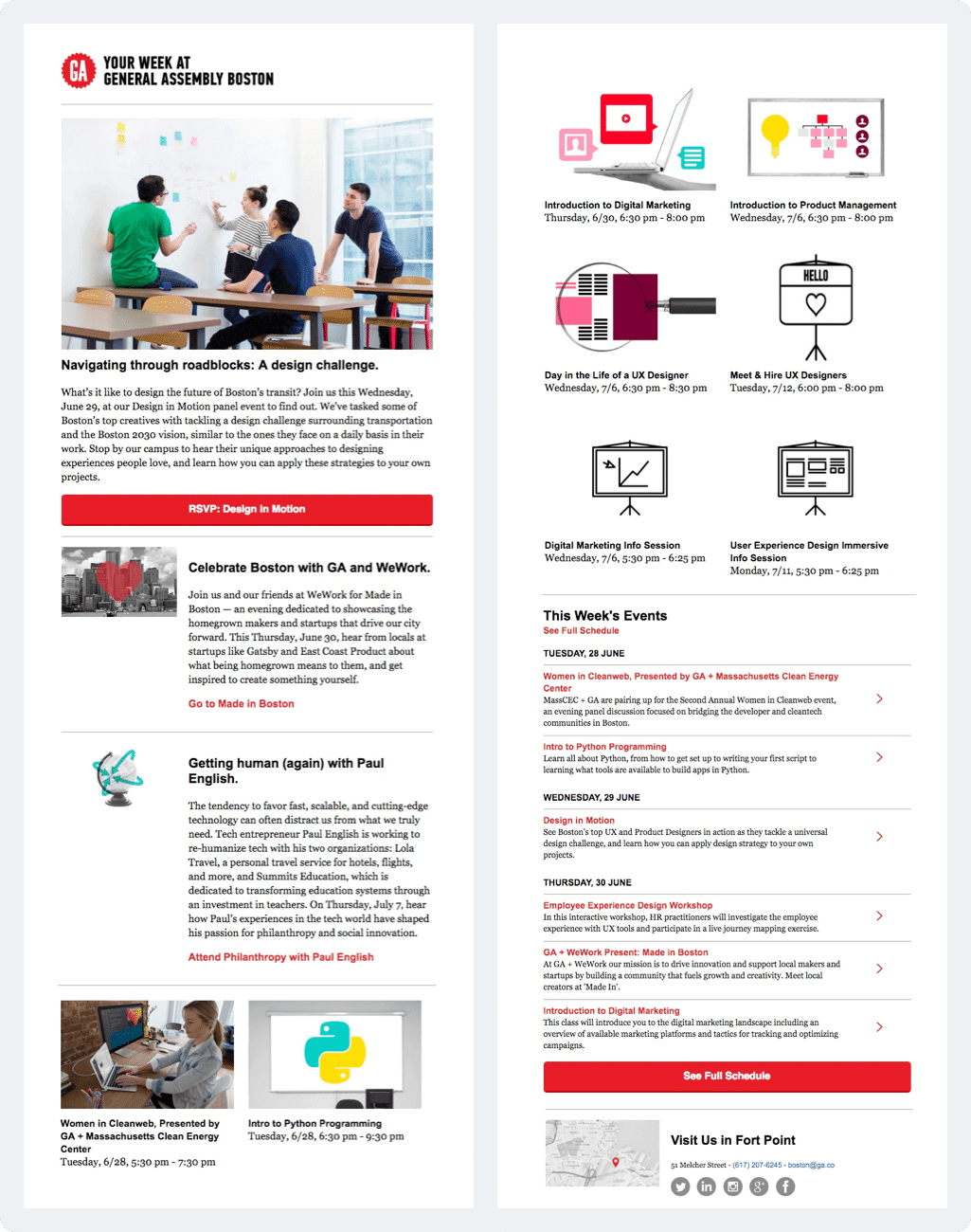
2. Personalized Recommendations (Penguin Random House) – Penguin Random House uses a preference center to gather reader interests and customize their newsletters based on book genres. This tailored approach increases relevance and engagement.
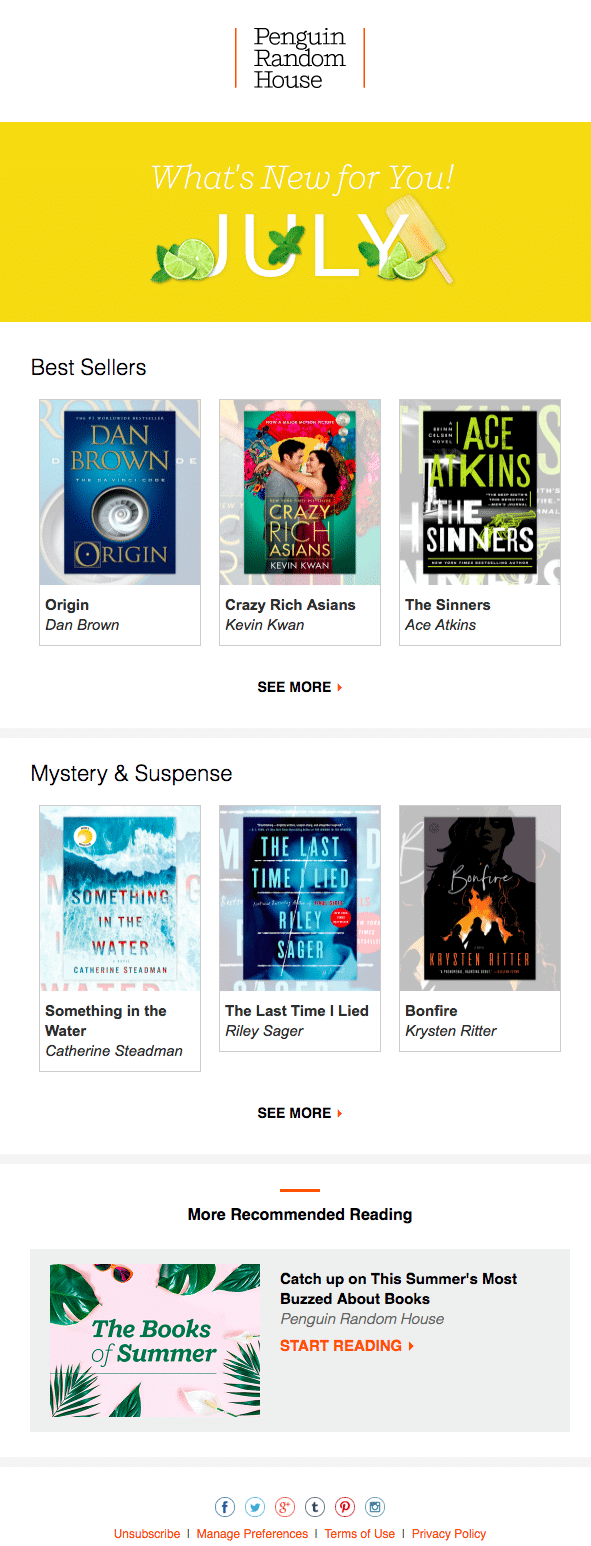
3. Curated Content (Moz Top 10) – Moz’s semimonthly newsletter includes a top-10 list of valuable industry articles, including both their own content and third-party resources. A summary for each article makes it easy for readers to decide what to explore further.
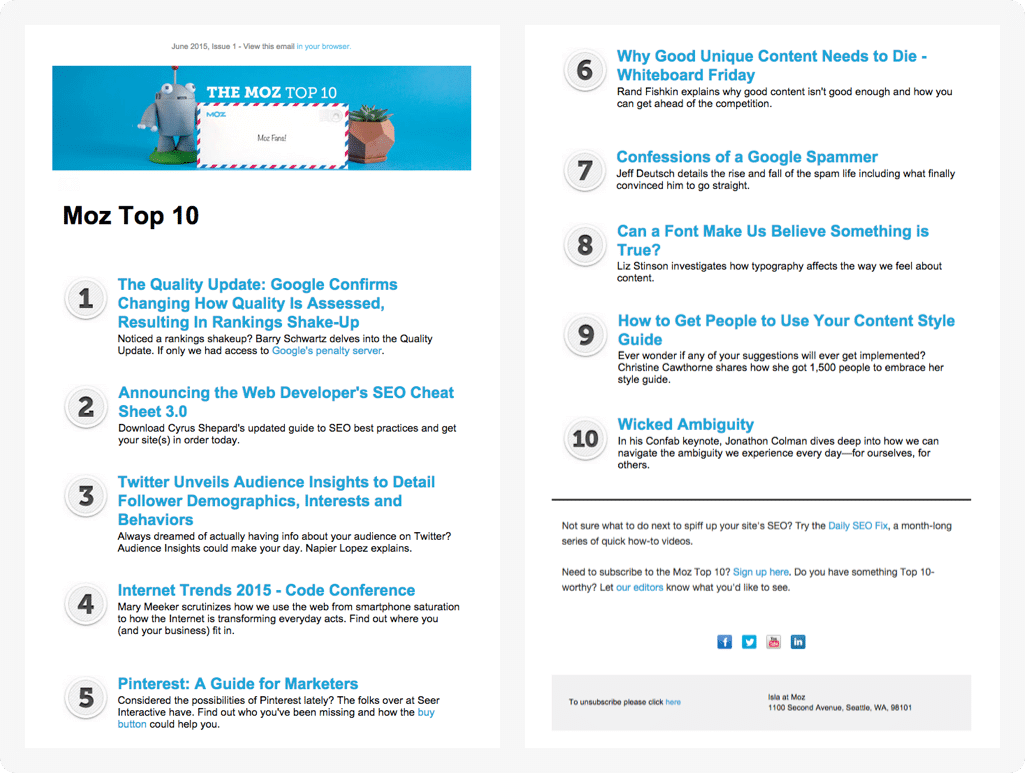
4. In-Email Value (Fizzle) – Fizzle delivers content directly within the email instead of requiring readers to click out. This builds trust and engagement by providing immediate value without a hard sales push.
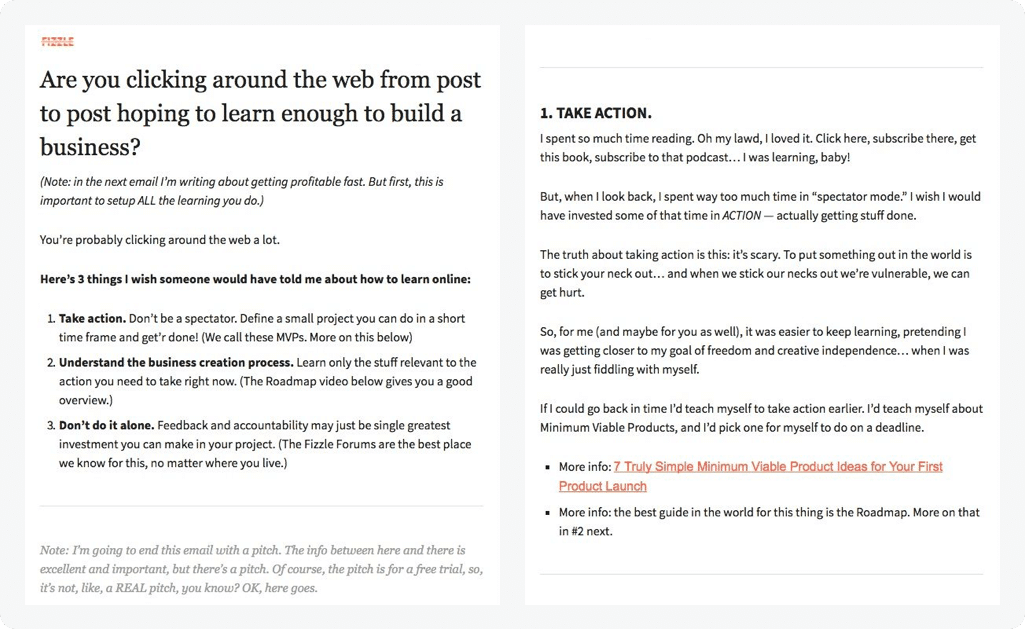
5. Visual Storytelling (Apartment Therapy) – Apartment Therapy leverages beautiful, high-quality images to complement its content. The imagery draws readers in and makes the email visually appealing and easy to digest.
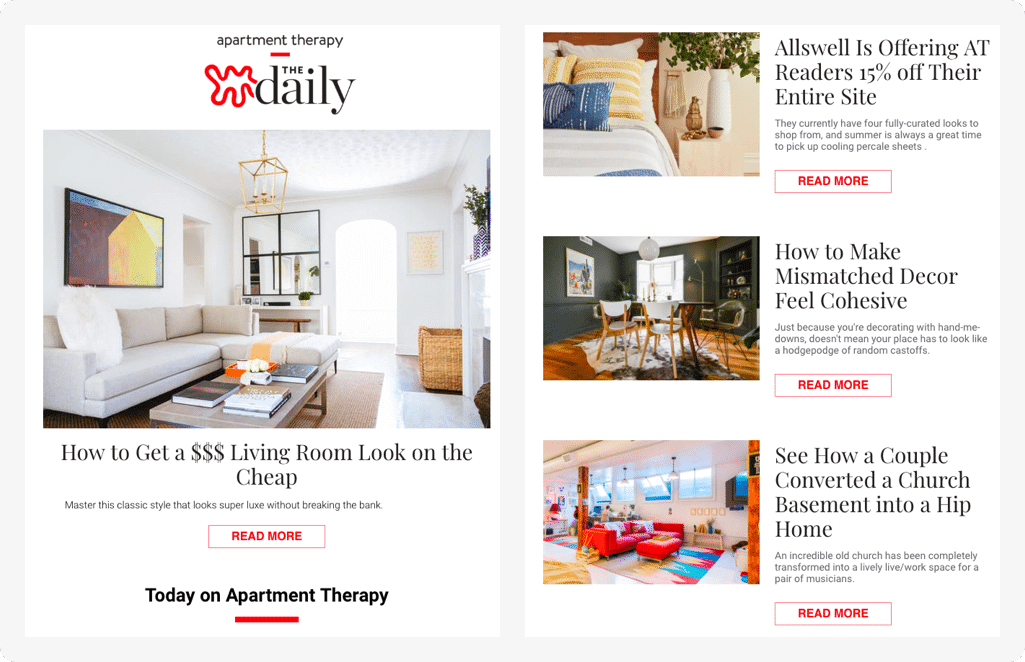
6. Product Highlights with Tips (Bloomscape) – Bloomscape combines product recommendations with helpful care tips. The minimalist design with green and neutral colors reinforces the brand’s natural aesthetic.
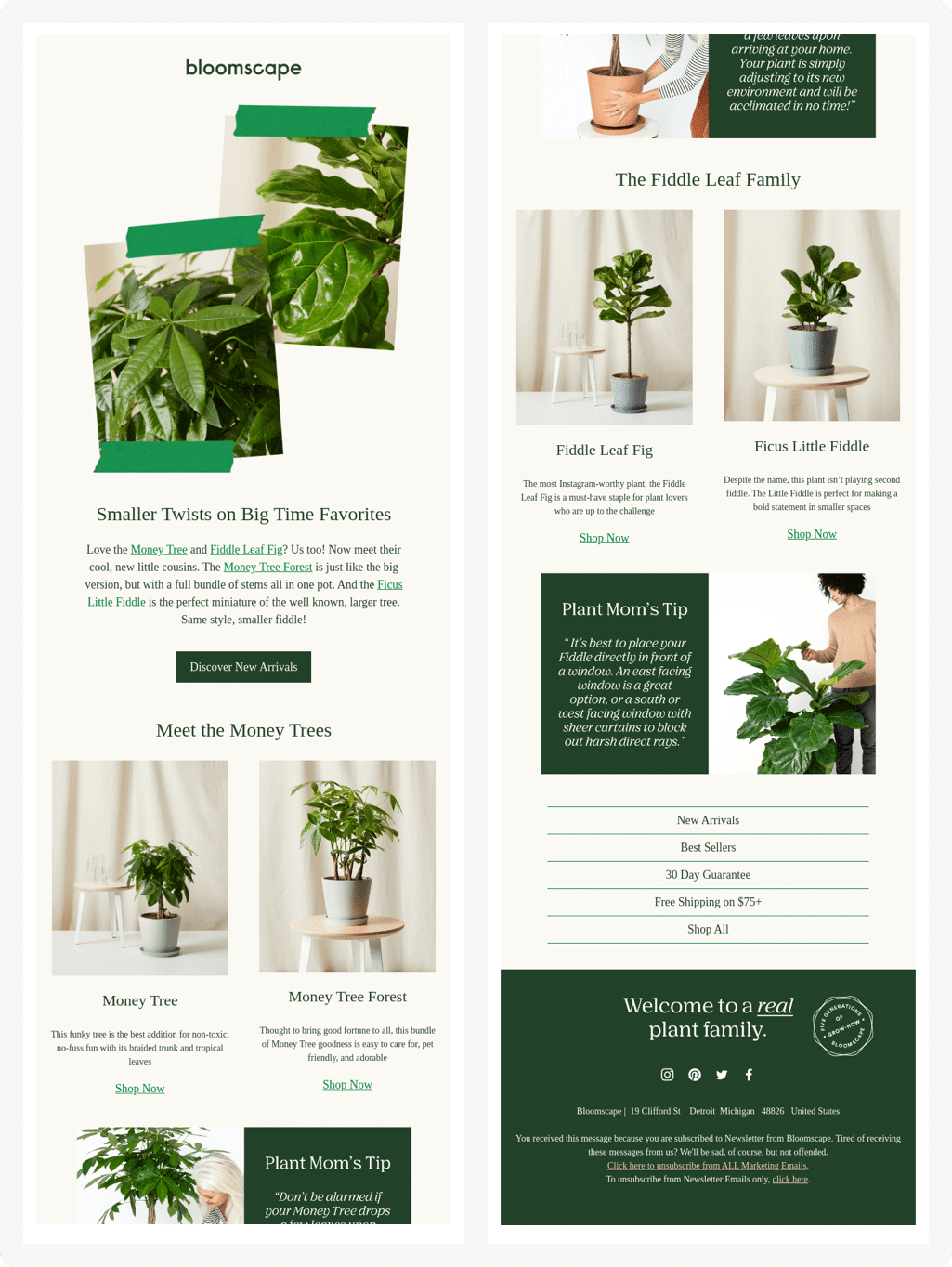
7. Educational Resources (Canva) – Canva’s newsletters introduce readers to new features and provide ready-to-use templates for social media content. This helps users take immediate action and positions Canva as a valuable resource.
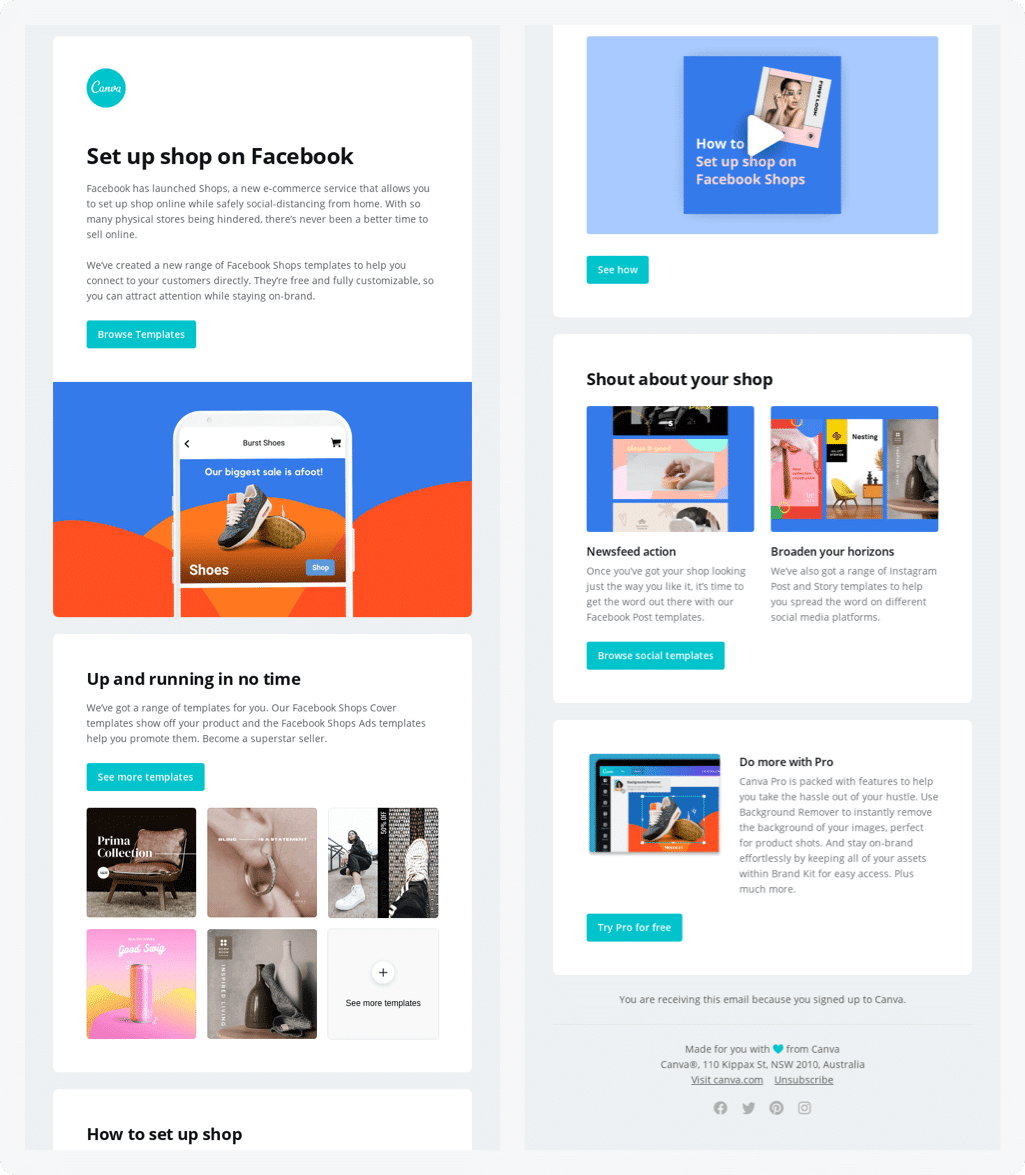
Using a mix of these styles can help you create newsletters that are informative, engaging, and visually appealing.
How to Make a Newsletter for Email

Creating an effective email newsletter requires strategic planning, engaging content, and a clear understanding of your audience. Here’s a step-by-step guide to help you design and send a high-performing newsletter:
1. Define Your Goal
Before you start creating your newsletter, identify your main goal. Are you aiming to increase sales, boost engagement, or drive traffic to your website? Defining your objective will help you structure the content and measure the success of your campaign.
2. Choose the Right Email Newsletter Tool
Select a tool that fits your needs and budget. Platforms like MailerLite and GetResponse are great for automation and customization, while Brevo and Omnisend are ideal for multichannel outreach. Make sure the tool you choose offers drag-and-drop editing, automation options, and detailed analytics.
3. Build a Targeted Subscriber List
Segment your email list based on user behavior, interests, and demographics. A targeted list increases open and click-through rates since subscribers are more likely to engage with content tailored to their needs.
4. Design a Clean and Engaging Layout
Use a mobile-friendly, visually appealing template. Keep the design simple with clear headings, short paragraphs, and high-quality images. Tools like Mailchimp and Canva offer pre-made templates that you can customize to match your brand identity.
5. Create Valuable and Relevant Content
Craft a compelling subject line to increase open rates. Your newsletter should include a mix of educational content, product updates, and calls to action (CTAs). Keep the tone conversational and avoid hard selling. For example, Fizzle’s approach of providing value without pushing for a sale is highly effective.
6. Include a Strong Call to Action (CTA)
Guide your readers toward the next step, whether it’s signing up for a webinar, exploring a product, or reading a blog post. Make your CTA visually distinct and easy to find.
7. Test and Optimize
Before sending, test different versions of your newsletter through A/B testing to identify which subject lines, images, and content formats drive the most engagement. Use insights from tools like HubSpot and Omnisend to continuously improve performance.
Following these steps will help you create a newsletter that engages your audience, strengthens customer relationships, and drives meaningful results.
Conclusion

Email marketing continues to be one of the most powerful tools for driving customer engagement and revenue. Research shows that email marketing generates 50% more sales compared to social media, making it an essential part of any business’s marketing strategy.
Whether you need a platform with powerful automation, built-in ecommerce tools, or cost-effective pricing, the best email newsletter tools in 2025 offer a wide range of features to meet your needs.
Among the best email newsletter platforms in 2025, Saufter stands out as a top choice for businesses looking to maximize their email marketing efforts. Its AI-driven content recommendations, advanced automation, and real-time behavioral tracking make it easy to create highly personalized and effective email campaigns. Saufter’s ability to automate customer engagement, track competitor campaigns, and suggest cohort-based targeting sets it apart from other platforms.
By choosing the right email newsletter tool for your business, you can create more engaging campaigns, increase open rates, and drive more conversions, all while saving time and effort.


















