Last Updated: December 2025
Are you tired of manually creating shipping labels for your Shopify store’s orders? In this article, we’ll share the top 5 Shopify apps that can simplify your shipping process by creating labels and streamlining your order fulfillment.
These apps are a must-have for any Shopify store owner looking to save time and reduce errors in their shipping process. So, let’s dive in and explore the best Shopify apps for creating shipping labels.
1) Saufter
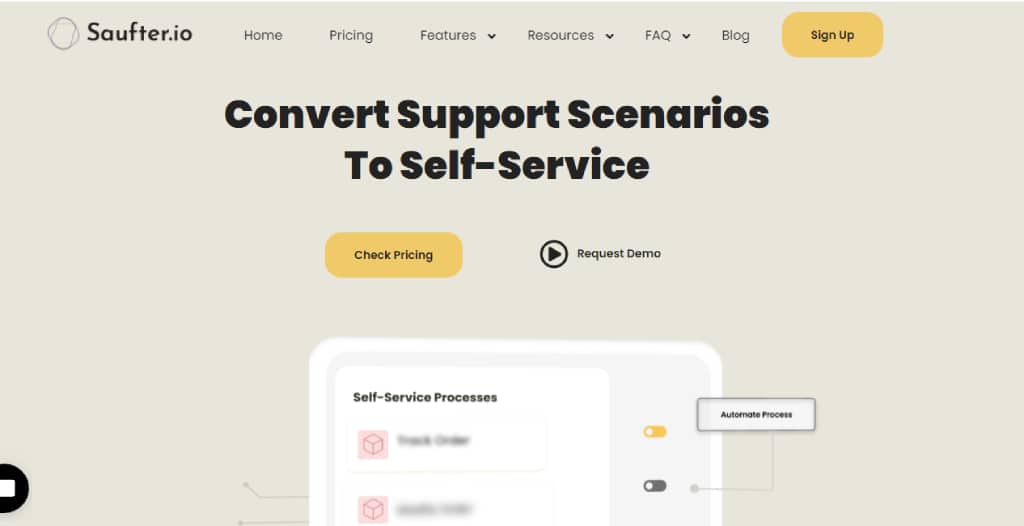
Rating:⭐5/5
Pricing: Custom Pricing
Welcome to the world of hassle-free shipping with Saufter! Say goodbye to the stress of creating shipping labels and let Saufter take care of it for you.
Features
- Automated shipping label – This simplifies the process of creating and printing shipping labels. It eliminates the need for manual data entry and reduces the chances of errors that can occur during the process.
- Order Shipment Tracking – The feature provides you with a unique tracking number that you can use to monitor your package’s progress and receive real-time delivery estimates.
- Detect Delivery Delays – With Saufter, you can keep an eye on the real-time status of your package, and receive timely notifications if there are any possible delays.
- Automate Returns/Exchanges/Refunds – With this, your customers can easily select the items they wish to return/exchange or refund, and the system will guide them through the process based on your policies.
- View Customer History on a Single Screen – With Saufter you can keep track of your past purchases and monitor the status of your current shipments.
- Omnichannel Support – Streamline your shipping and customer service processes by integrating all channels into one platform.
- Smart Insights and Reports – This feature provides you with a detailed report on the number of returns and exchanges processed, the reasons for returns, common items returned, and more
2) ShipStation

Rating:⭐3.8/5
Pricing: Price starts at $9.99/month with a 30-day free trial.
ShipStation simplifies the shipping process by allowing you to print multiple shipping labels with just a few clicks.
Features
- Save Time – You can save hours of manual work by automating tasks such as tagging, splitting, and batching. This will help you cut down on the time and effort spent on shipping processes.
- Mobile Inventory – With Mobile Inventory, create shipping labels even if you’re not at your workstation. This means that you won’t have to wait until you’re back in the office to get things done.
3) EasyDHL Post & DHL Shipping

Rating:⭐5/5
Pricing: Free; paid plan starts at $19/month.
With EasyDHL, share tracking information with your customers automatically. You can also handle customs documents, delivery notes, invoices, daily protocols, and pick- and packing lists in the same process.
Features
- Create Labels Easily – Generate shipping labels either one at a time or in bulk. This efficient process will save you time and ensure that all of your shipping labels are accurate and professional-looking.
- Customization – Customize your shipping labels to meet your specific needs. You can effortlessly include extra details or modify the layout as per your preferences.
- Automatic Shipping-Label Creation – This enables you to generate shipping labels without the need for manual input.
4) PH MultiCarrier Shipping Label

Rating:⭐4.8/5
Pricing: Paid plan starts at $9/month with a 14-day free trial.
You can add multiple carriers and automate shipping for your store. By printing shipping labels directly within this app, you save time and avoid human error.
Features
- Customization – You can customize the labels by adding your logo, and changing colors, and fonts.
- Label types – PH MultiCarrier supports various label types including thermal, laser, and inkjet.
- Barcoding – The software allows you to add barcodes to your shipping labels.
5) AfterShip Shipping + Labels

Rating:⭐4.2/5
Pricing: Free; paid plan starts at $11/month with a 7-day free trial.
This multi-carrier shipping tool is designed to automate your shipping process and print labels faster. By using this web-based platform, you’ll have access to over 70 carriers, allowing you to save money on both domestic and international shipping.
Features
- PDF Labels – Create certified shipping labels in PDF format, and print them on a thermal or laser printer. This feature allows for seamless printing, as you can easily access and print the label from your device, without the need for any special software or tools.
- Select Label Size – Customize your label size and ensure that it is compatible with your carrier’s specifications. With this flexibility, you can generate labels that are perfectly suited to your shipping needs.
Conclusion
It’s important to note that each business has unique needs when it comes to shipping label creation on Shopify. Thus, it’s crucial to carefully evaluate your business requirements and goals before selecting the right Shopify app for your needs.
Saufter is one of the top 5 Shopify apps for creating shipping labels. Saufter’s seamless integration with Shopify simplifies the process of creating shipping labels, saving time and reducing errors.
Don’t miss the opportunity to optimize your workflow with Saufter’s 6-month free credit offer. Take advantage of the 15-day free trial and boost your productivity now by signing up for Saufter today.
















