Last Updated: July 2025
The APIs give your business a powerful edge over stores built on platforms like WooCommerce or Shopify.
Among the API service providers, BigCommerce is the one that has access to a high number of APIs. And, the number of API calls BigCommerce can process per second is incredibly impressive.
For instance, if you are a Shopify user, then you can handle 2 API calls per second and 4 API calls per second with Shopify Plus. On the other hand, you can handle 400 API calls per second with BigCommerce.
After knowing this, you would want to increase your productivity by integrating BigCommerce APIs into your store’s website. But before learning more about Big Commerce API, let’s understand what is an API.
What is an API?
First of all, API is the short form of Application Programming Interface.
Usually, you don’t have access to the code running your eCommerce website. So, it is hard to make any customizations. But with APIs, it becomes easier.

API enables one application (such as an eCommerce platform) to uncover services (like order management, catalog, or customer data) to other applications. In short, it enables two applications to communicate with each other.
A well-developed API should be able to connect data together and permit authorized applications or systems to access that data.
The Application programming interfaces (APIs) make it easier for businesses to do the following –
- Integrate and connect systems, algorithms, data, people, and places.
- Authenticate people and things,
- Share data and information,
- Leverage third-party algorithms,
- Create a new user experience,
- Allow transactions,
- Develop new business models, products, and services.
Big Commerce API
Let me tell you about one of the BigCommerce API examples so that you can clearly understand its benefits.
Imagine this scenario where you sync products with APIs on your website and run weekly checkups to make sure that everything is working fine.
If you use Shopify, you are limited to checking only 2-4 products per second. In case, you are storing 25,000 product details, then it will take four hours to sync.
On top of that, it makes other API requests denied or queued. Overall, it just results in slowing down your site for the customers using it around that time.
But with BigCommerce it only takes a minute because it handles a huge number (to be precise, 400) of API calls per second.
As you can clearly see Shopify considerably reduces your productivity and renders some applications unfeasible.
So, if you are syncing multiple systems with an eCommerce store, then using Big Commerce could be of great help.
Another benefit
BigCommerce APIs can inform you about the real-time logistics and shipping partner’s feedback data. And, receiving such timely updates help you in offering the best quality services to your customers.
Adversely, slow and unreliable APIs produce a negative impact not only on your customers but also on your stores’ inventory levels.
Now, it is time to see what you can do with API calls of Big Commerce.
What can you do with BigCommerce APIs?
The Big Commerce APIs enable you to easily implement new features and tools and integrate technologies that can help you in upscaling your business.

1) Synchronise Data with Orders API
You can use BigCommerce Orders API to access your order data and integrate it with the following –
- point-of-sale,
- shipping,
- distribution, and
- inventory management solutions.
All you need to do is just plug in and connect the Orders API with your site.
2) Build Solutions with Storefront APIs
With the storefront APIs, you can control user carts and checkouts. It also allows you to access and modify store data on the client-side.
For example, you can –
- add products to a customer’s cart,
- update their billing address,
- gather and display user order information,
- clear current carts, etc.
3) Manage Catalog with BigCommerce Catalog API
Create product pages fastly and manage them effortlessly with BigCommerce catalog API.
Update 100,000 items in less than a minute and sync your online store with physical store POS.
In addition to that, you can sell across different channels from a single platform.
4) Develop Creative Experiences
The GraphQL Storefront API allows you to develop an innovative experience for your users. You can do any of the following.
- Access product information,
- Edit orders and user details,
- Build front-end apps on your remote site or on top of the BigCommerce theme.
It gives full creative control over the look and feel of your brand.
5) Easily Insert Scripts into Storefront
Insert scripts in the apps and integrations, with the help of BigCommerce Scripts API. That means you don’t have to manually paste code into the Big Commerce’s control panel.
It is used for applications like –
- single-click apps,
- live chat, analytics,
- support plug-ins, and
- theme extensions.
6) Streamline Content Management
The widget APIs can generate modular blocks of content that can be reused on existing store pages or new pages.
On top of that, you can build tools that make it easy for non-technical users to control content without any need to edit theme files.
7) Effortlessly Process Payments
Payments API connects your store’s website to a payment gateway and enables your customers to purchase products online.
Receive payments with Bigcommerce payments API for orders generated using the V2 Orders endpoint or Server-to-Server Checkout API Orders endpoint.
8) Customize Checkout Experience
Create a fully customized checkout experience and alter the UX to appeal to your users and increase conversion with Checkout JS SD which is a Storefront Checkout API.
Another way is to use trendy front-end frameworks such as React.
9) Build Adaptable and Content-rich Storefront
Choose any content management system and use BigCommerce Product API, Catalog API, Orders API, etc. to maintain your store’s website. Or simply use Big Commerce as the back-end for your various storefronts.
Start Using BigCommerce API
REST API
Obtain API Credentials
In order to use Big Commerce APIs, you need to create an account.
Once, you are done creating, you get API credentials like “API path”, “access token”, “client ID”, “client secret”, and so on. With this information, you can implement API calls using the token.
Use Request Runner
The simple way to experiment with APIs is by using BigCommerce’s in-built “request runner”.
Just copy and paste your store_hash and access_token into the form and click send.
Visual Studio Code REST Client
In case you are using visual studio code, you can make the API request with the REST Client extension.
First, install the extension and then, create a file with the name “bigcommerce.http”, paste the following code, and save the file.
@ACCESS_TOKEN = your_access_token
@STORE_HASH = your_store_hash
###
GET https://api.bigcommerce.com/stores/{{STORE_HASH}}/v3/catalog/products X-Auth-Token: {{ACCESS_TOKEN}}
Content-Type: application/json
Accept: application/json
After saving it the ‘send request’ link gets generated above the GET. By clicking on that link, the API response appears in a split window.
Note: Requesting GraphQL API, Storefront API, and other APIs is done in different ways. Look into the Big Commerce API documentation for more information.
Try Using Saufter for Customer Support
Finish building an exceptional website for your store by using Big Commerce APIs and then use Saufter for providing the best customer support services and improving your support team’s performance.
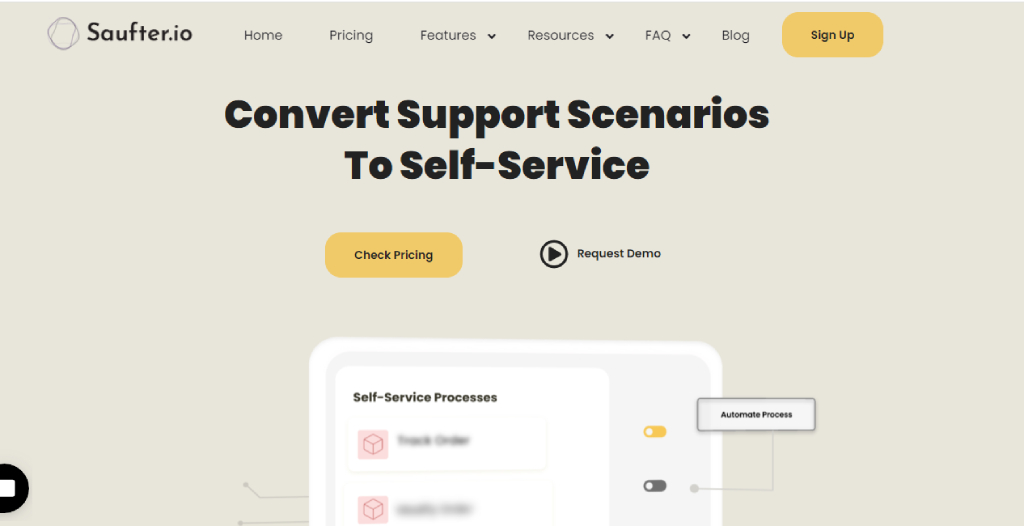
Saufter understands your operations and offers the services required by every eCommerce business.
- Has automatic order scanning that detects delays and issues with customers’ orders and informs you about them so you can proactively resolve the issue.
- Comes with an automated return center that enables your customers to return or exchange products based on your policies.
- View all of your customer journey (such as when an order is placed, when a return is requested or a product is returned) in a single platform.
- Features native social media integrations with popular platforms such as Instagram, Facebook, etc.
- Offers one-click integration with e-commerce platforms like Shopify, WooCommerce, and Magento.
- Use email support integration to send out AI-drafted emails to your customers.
- Moreover, it features everything that a native helpdesk offers like live chat, email, phone & SMS answering.
Along with a fully managed customer support system, it also provides agent-related services such as
- Automated agent training, which has an easy-to-use training module that tests your team members and offers training if there is any need.
- Tracking the agent’s performance.
- Recruit experienced agents from Saufter marketplace.
- Slack integration enables your team members to communicate with each other.
Wrapping Up,…
You can do the following with BigCommerce APIs –
- Integrate & connect to apps,
- Sync inventory across channels & locations,
- Build innovative storefronts, and
- Provide exceptional support to your customers.
Hopefully, you can utilize the extensive library of APIs such as BigCommerce Product API, Catalog API, GraphQl API, and so on in your eCommerce store.
Along with Big Commerce APIs, use Saufter services and improve the performance of your business.
If you have any doubts reach out to us!

















