Last Updated: July 2025
Welcome to our comprehensive overview of Buffer reviews, pricing, and features!
Buffer, a famous multi-purpose social media management tool, enables you to draft and schedule posts for sharing across multiple social media channels. It also provides essential social media monitoring and reporting functionality.
With Buffer, you can seamlessly manage your social media presence, save time, and maximize your impact on various platforms. But before you make a decision about acquiring the tool, it’s essential to consider its pros and cons to determine if it suits your needs.
Today, we offer you a comprehensive Buffer review, where we will explore its features, pros, and cons, and hear from real users to provide you with valuable insights for an informed choice.
Buffer pros and cons
Pros | Cons |
Provides valuable insights on post performance and engagement enabling content optimization | You may experience performance issues with multiple image uploads or managing numerous accounts simultaneously. |
Cost-effective pricing, accessible to diverse users. | Limited analytics capabilities. You might find it lacking if you need in-depth performance analysis. |
Responsive and helpful customer support. | Reconnecting unlinked accounts requires admin intervention. |
Centralized platform for successful social media campaigns. | Buffer does not support emerging platforms such as Parler, Gettr, and MeWe. |
Facilitates monitoring and analyzing customer responses. | It has a monochromatic interface that lacks aesthetic appeal. |
Customization options for posts across different platforms. | Lack of assistance in managing social media conversations. |
The automatic image-pulling feature saves time. | Requires app installation for Instagram post reminders. |
You can also read: Hootsuite vs Buffer: Which one fits best for your business
Buffer reviews on pricing and features
Now, let’s delve into Buffer’s pricing and features and hear what users have to say about it.
1) Pricing

Buffer provides a free plan and three paid plans: Essential, Team, and Agency, all of which come with a 14-day free trial.
- Free plan: Ideal for beginners, it allows managing up to three channels and scheduling 10 posts per channel. Basic publishing tools and a landing page builder are included.
- Essential plan: Priced at $6/month per channel, with the option to add additional channels for $6/month. It offers planning and publishing tools, engagement features, analytics, and easy-to-export reports, and allows scheduling up to 2000 posts per channel.
- Team plan: Priced at $12/month per channel, with the option to add more channels for $12/month. It includes all Essential plan features and adds draft collaboration tools, custom access, and permissions.
- Agency plan: Designed for marketing agencies with 10+ social media channels, priced at $120/month for 10 channels. It includes all Team plan features, and extra channels can be added for $6/month.
With Buffer’s flexible pricing options, you can find the perfect fit for your social media management requirements, whether you are just starting out or running a large-scale agency.
User review
“It has more features than most of the products in the market and also their pricing is fair.”
2) Publishing

Buffer’s content scheduling feature allows you to plan and publish engaging content across various social media platforms from a single, easy-to-use dashboard. You can choose what to share and when to share, ensuring a consistent online presence.
User review
“It has a set of automated publishing tools, simplifying even the peak hours of visualization in each of our platforms, and has a quality interface making Buffer an option of great strength.”
3) Schedule posts
Simply add your posts to the queue or calendar, customize them for each social media channel, select your preferred date and time, and let Buffer take care of the publishing process.
This strategic approach ensures that your content reaches your audience when they are most active on social media, while also saving you significant amounts of time.
User review
“They got a pretty good automated scheduling feature for planning ahead for your monthly social media post calendar”
4) Campaigns

Buffer’s analytics tab allows you to create and monitor campaigns effortlessly. You can structure your content planning around campaigns with specific objectives, covering multiple social networks. Simply access the Publishing tab in the Buffer dashboard, select Campaigns, and start managing your campaigns with ease. Admins or account owners can create new campaigns effortlessly.
User review
“Powerful, interactive, and one place for almost all the required features to run campaigns in this dynamic and fast-moving world. I can monitor and study customer responses to different social media platforms from one place.”
5) Analytics

Buffer’s real-time analytics provide valuable insights into post performance and audience engagement. Measure social media success, receive actionable recommendations, and create comprehensive reports for various platforms, all from one dashboard. Track essential metrics to boost reach, sales, and engagement for your business.
User review
“Buffer provides analytics of the various social media posts and also suggests the adjustments required as per the analysis. It also lets us create a short website that can be used to drive traffic to our social media platforms.”
6) Audience engagement

Buffer’s Engagement tool streamlines audience interaction, allowing you to view and respond to comments swiftly from an uncomplicated dashboard. It even highlights important interactions and enables emoji reactions, making engagement more dynamic and efficient. Monitor negative comments, order inquiries, and questions seamlessly within the platform.
User review
“I can engage with my customers from one screen without changing my platforms. And the best part is a poll vote that we can share among our customers to know what they prefer over the others.”
7) Integrations

Buffer seamlessly integrates with various tools and platforms, optimizing social media management and content creation. Leverage integrations for enhanced productivity:
- Canva: Effortlessly create and import images.
- Make: Connect Buffer with thousands of apps, empowering you to design, build, and automate efficiently.
- Zapier: Automatically push content from over 400 apps to Buffer.
- IFTTT (If This Then That)
- WordPress
These integrations expand Buffer’s capabilities, ensuring you get the most out of your social media strategy and content management.
User review
“I love how Buffer integrations with so many different platforms and the Chrome extension are beyond easy to use and make it simple and quick to collect content for your queue.”
We’ve covered a comprehensive analysis of Buffer’s pricing and features. Additionally, if you are seeking an all-in-one customer service solution, Saufter is a worthy consideration.
Get A Single View For All Support Tickets
Saufter is the ideal solution that surpasses typical ticketing systems. This smooth customer support tool presents a unified display of customer messages and events on a single screen, boosting overall efficiency.
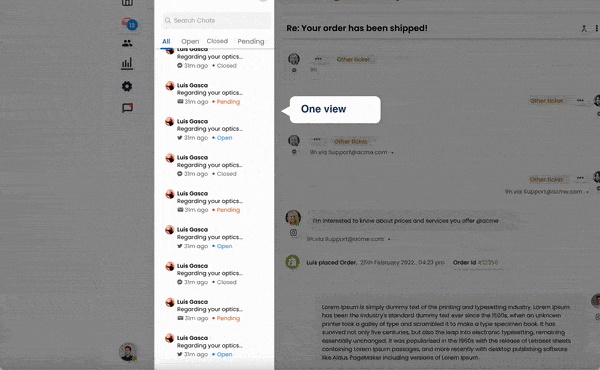
Key features
- Centralize channel integration: Bring together multiple support channels onto one platform for streamlined customer interactions.
- Proactive issue resolution: Automatically identify delays and order problems to impress customers with proactive support.
- Efficient workflows: Simplify e-commerce processes like returns and order modifications, and automate repetitive customer support tasks, such as password resets and login issues.
- Unified view: Provide a clutter-free support experience by presenting a comprehensive view of the customer journey with context-rich interactions.
- Automated workflows: Customizable pre-built automation workflows tailored for SaaS and eCommerce businesses to meet specific needs.
- Integrated eCommerce return & exchange automation: Automated initiation of return or exchange requests for customers.
- AI-suggested replies: AI-powered suggestions for efficient and consistent customer service responses, saving support agents valuable time.
- Smooth ticketing system: User-friendly ticketing system for effective management of customer inquiries and requests.
- Comprehensive performance reports: Detailed reports for measuring agent performance and customer support effectiveness.
Conclusion
In conclusion, Buffer stands as a highly regarded social media management platform. It’s user-friendly interface and seamless integration with popular social media channels make it a top choice if you wish to enhance your online presence and engage with your audience effectively.
While there may be minor areas for improvement, Buffer continues to deliver exceptional value, making it a dependable social media management solution for businesses of all sizes.
Moreover, if optimizing your support process is your goal, Saufter should be your go-to solution. Benefit from a consolidated ticket dashboard, real-time updates, and collaborative features to enhance inquiry management and ensure swift responses.
Elevate your support to a whole new level – Sign up today and experience Saufter free for 15 days!









