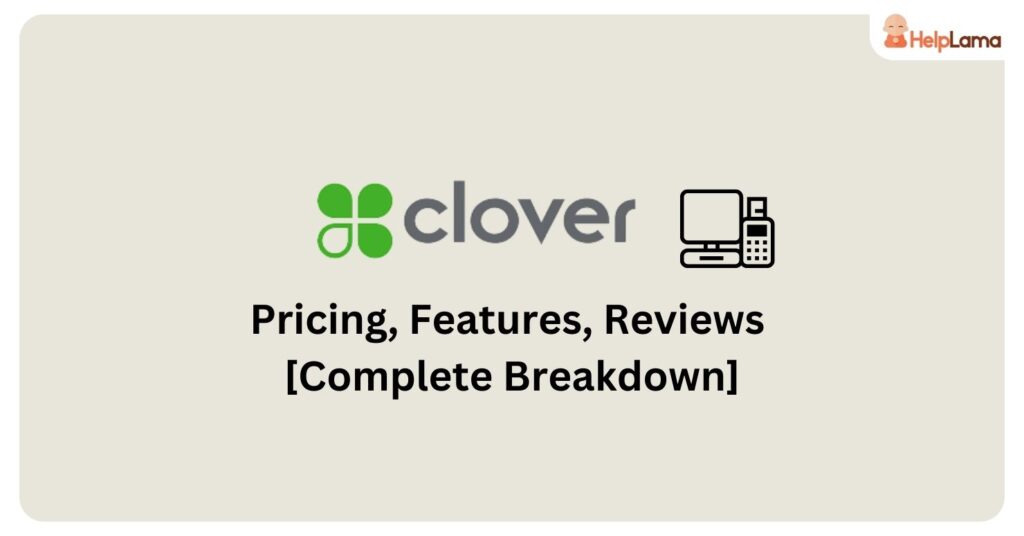Last Updated: January 2026
Looking for information on Clover pricing? You’re in the right place.
In this comprehensive breakdown, we’ll delve into Clover pricing tiers, features, and reviews to provide you with a clear understanding of what this point-of-sale system has to offer.
From its user-friendly interface to its payment processing capabilities, we’ll explore how Clover works and discuss what sets it apart in the market. Join us as we take a closer look at Clover POS and help you make informed decisions for your business.
What is Clover POS?
Clover POS is a comprehensive point-of-sale system that combines hardware and software to streamline retail and hospitality operations.
With its user-friendly touchscreen terminal, it facilitates payment processing, inventory management, customer data collection, and employee oversight.
The system’s App Market offers customization through various applications and integrations, while real-time data analytics provide you insights for informed decision-making.
Clover POS is a versatile and popular choice across industries for its ability to enhance customer experiences and optimize your business processes.
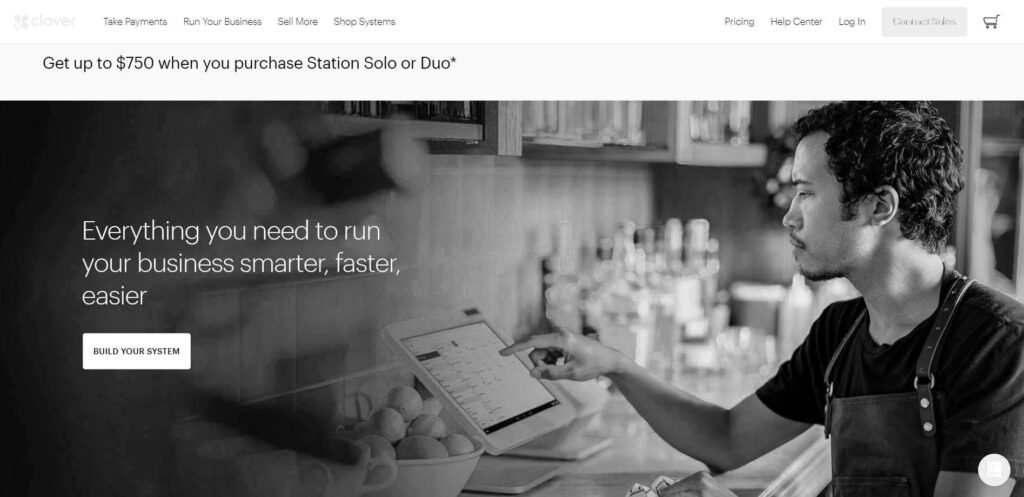
Overview of Clover pricing plans
Pricing and packages are tailored to different industries or usage scenarios, encompassing monthly charges ranging from as low as $14.95 to $114.85. It’s worth noting that all plans entail transaction fees surpassing 2% for credit card transactions.
This aspect should be taken into consideration when outlining your budget. Moreover, not all of these plans grant access to the Clover App Market. These supplementary features might be essential for the operational aspects of your business.
Thus, evaluating the extent of functionalities required from your payment processor before settling on a specific Clover plan is imperative. If you don’t necessitate in-person payment processing, Clover offers a no-hardware plan priced at $14.95/month.
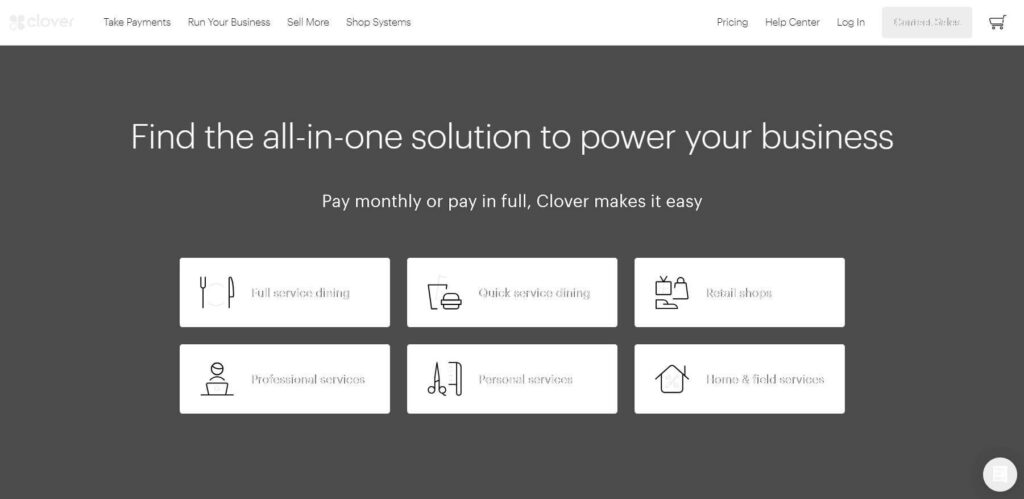
A detailed breakdown of Clover pricing plans
1) Full-service dining
- Starter ($1,699 + $84.95/month): Manage your restaurant operations using a powerful POS system. It enables you to easily handle orders and payments at a front-of-house wait station.
- Standard ($2,298 + $99.90/month): Get the added benefit of a handheld POS. This makes it convenient to take orders and process payments at the server station or directly at the table.
- Advanced ($4,097 + $114.85/month): Enables you to take orders throughout your restaurant, and connect front-of-house and back-of-house operations.
2) Quick service dining
- Starter ($799 + $54.95/month): The Starter plan offers a powerful POS system paired with a compact device. It enables quick order-taking and easy payment processing, alongside efficient business management tools.
- Standard ($1,799 + $54.95/month): With the Standard plan, you receive a powerful POS system along with a counter-optimized device. This combination facilitates speedy order processing, seamless payment acceptance, and efficient business management.
- Advanced ($2,398 + $69.90/month): Provides a powerful POS system that allows you to take orders and payments anywhere. It also includes robust business management tools for effectively managing complex operations.
3) Retail shops
- Starter ($799 + $14.95/month): Includes a compact 8″ countertop POS for accepting payments and managing your business efficiently.
- Standard ($1,799 + $49.95/month): You receive a paired 14″ touchscreen terminal along with an 8″ customer-facing display. The setup allows you to handle various aspects of your business operations.
- Advanced ($2,398 + $64.90/month): The Advanced plan extends your capabilities with a handheld device, in addition to the 14″ and 8″ countertop displays. It provides a broader range of tools for your business.
4) Professional services
- Starter ($0 + $14.95/month): Starter plan enables payment acceptance and business management through a web browser.
- Standard ($599 + $14.95/month): You gain a portable handheld POS system that allows you to accept payments anywhere.
- Advanced ($1,699 + $49.95/month): Designed for counter-payment acceptance. It offers an advanced solution for your payment needs.
5) Personal services
- Starter ($599 + $14.95/month): You get a portable handheld POS system, allowing you to accept payments from anywhere.
- Standard ($799 + $49.95/month): You receive an 8″ countertop POS system, enabling payment acceptance and basic business management.
- Advanced ($1,799 + $49.95/month): Offers comprehensive capabilities, including a paired 14″ touchscreen terminal and an 8″ customer-facing display.
6) Home field services
- Starter ($0 + $14.95/month): Accept payments and manage your business through a web browser.
- Standard ($49 + $14.95/month): You can accept payments and manage your business from anywhere using your mobile device.
- Advanced ($599 + $14.95/month): The Advanced plan offers comprehensive features, allowing you to accept payments and manage your business from anywhere using a handheld POS system.
A quick comparison of Clover pricing plans
| Services | Retail | Quick service restaurant | Full-service restaurant | |
Hardware charges (one-time) | $0 (When you don’t need hardware) | $799 | $799 | $1699 |
| Starting price | $14.95/month | $14.95/month | $54.95/month | $84.95/month |
Processing fee (for a card) | N/A | 2.6% | 2.3% | 2.3% |
Processing fee (online) | 3.5% | 3.5% | 3.5% | 3.5% |
| Recurring payments | Yes | Yes | Yes | No |
| Inventory management | Yes | Yes | Yes – Menu Management | Yes – Menu Management |
| Client database | Yes | No | No | No |
| Online ordering | No | No | Yes | Yes |
| Table mapping | No | No | No | Yes |
| Receipt printer | N/A | Built-in | Built-in | Built-in |
| Invoice by mail | Yes | N/A | No | No |
| Sales tracking and reporting | Yes | Yes | Yes | Yes |
| Add-ons | You get a cash drawer. Payroll and Clover Go Reader | Get an Online store, Clover Go Reader, payroll, and barcode scanner | You can get a cash drawer, kitchen printer swivel stand, payroll, and weight scale | You can add a kitchen printer, payroll, label printer, Clover Go reader, and weight scale |
You can also read: Clever ways to ask for reviews: A definitive guide in 2025
User Reviews
Positive reviews
“I appreciate the versatility that Clover provides for my clients. If you are a restaurant, retail store, or service industry it’s great for you. If you need to manage customers clients or employees, there are tools for all!”
“I like all the app options and how everything is right on the register and connects to each other. I love how quick the operating system is, for example when used as a register, orders can be taken very quickly.”
Verified User in Food & Beverages
“Clover makes it incredibly easy to run PCI compliance scans and generate compliance documents. As an end-user, I love that we can schedule our scans on a regular basis and then have them automatically transmitted to our merchant service provider.”
Negative reviews
“The Clover is not good at keeping up with inventory, you can add inventory to the back office or through the portal, however, the sync between the two is horrible.”
“Their setup process could be better. The codes needed to verify the account were glitchy at best. We don’t use a Clover device so some of the tutorials didn’t apply in terms of refunding orders.”
“Customer support is useful but usually takes a very long time to pick up. It is a little inconvenient in its user experience design, such as adding tips, discounts, delivery, and the login page. It has a cool receipt scan element but never seems to work properly.”
So was our detailed breakdown of Clover pricing plans. Furthermore, if you’re looking for a comprehensive customer support solution, take a look at Saufter!
Want to automate your customer service?
Introducing Saufter, the leading solution designed to enhance customer support optimization. Saufter stands as the comprehensive solution for streamlining and automating customer assistance.
This versatile helpdesk software equips you to efficiently manage customer inquiries across various channels, including email, live chat, social media, and phone interactions.
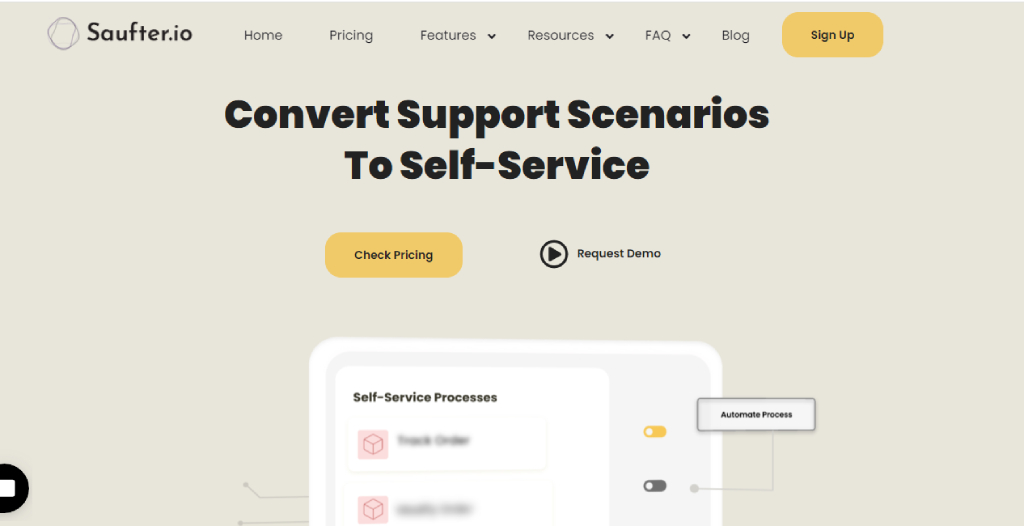
Key features
- Comprehensive Helpdesk Solution: Saufter presents a unified platform to effectively handle diverse customer support channels.
- Tailored Automation: Customize automation features to handle tasks such as resolving login problems, managing plan change requests, navigating settings, and reporting bugs.
- Automated Follow-Ups and Ticket Management: Streamline follow-ups for tasks like pre-purchase inquiries or urgent problems, easing the team’s workload and enhancing efficiency.
- Automated Review Collection: Automatically solicit reviews from satisfied customers, ensuring positive feedback on platforms like G2 with minimal manual involvement.
- Insightful Performance Metrics: Access operational insights through performance metrics, providing valuable data on organizational activities.
- Unified Communication Channels: Saufter seamlessly integrates communication channels, encompassing email, live chat, social media, and phone support.
To sum it up
In the realm of Clover pricing, you have a versatile array of options designed to cater to your diverse needs and budgets.
From compact countertop solutions to advanced handheld devices, each plan comes with its distinct set of features. It is advised to be mindful of the transaction fees that could influence financial considerations.
Moreover, to elevate your customer service quality, consider Saufter. With this all-inclusive helpdesk software, you can streamline customer interactions across various channels.
It also includes options for self-service portals and automated workflows which not only empower your customers but also reduces the workload on your team.
So, what are you waiting for? Sign up now for a 15-day free trial!