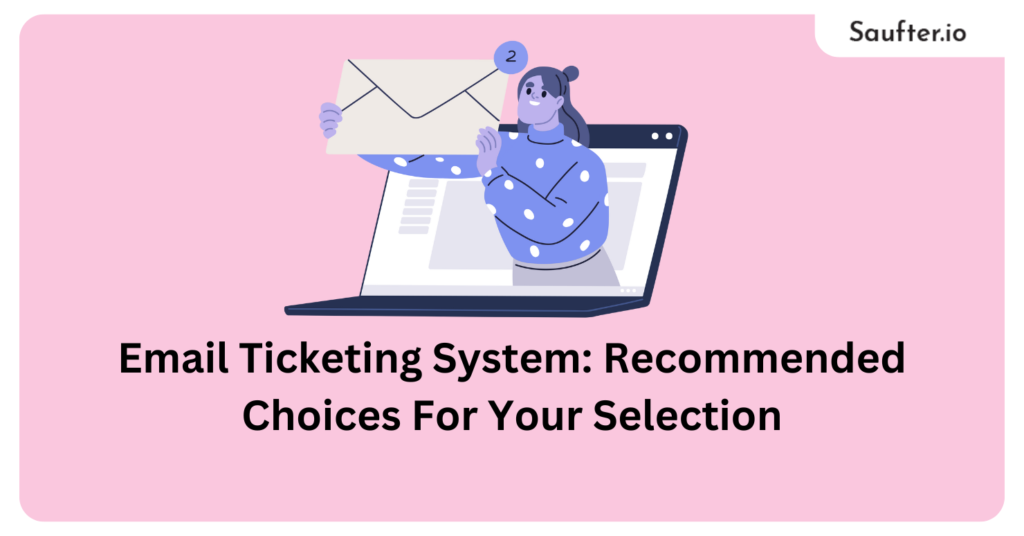Last Updated: July 2025
In the fast-paced digital landscape, efficient communication is paramount, and email ticket systems have emerged as indispensable tools for businesses striving to streamline their customer support processes.
Email ticket systems are like superheroes for managing customer questions and issues. They make sure no email gets lost and every customer gets the help they need.
But with so many options out there, picking the right email ticketing system can be confusing. That’s why we’ve put together a list of the 12 best ones.
Think of it as your guide to finding the perfect sidekick for your business emails. Let’s explore these options and make your customer support journey much easier!
1. Help Scout

Rating: ⭐ 4.4
Initially designed to aid customer service teams, Help Scout has transformed into a digital communications platform that simplifies email management for teams in customer support and beyond.
While Help Scout uses a “ticketing” system, it views all customer interactions as conversations, emphasizing a more personalized approach.
Key Features
- Collaborative Inbox: Help Scout’s shared inbox enables seamless teamwork, allowing assignments, mentions, and private notes within email threads for efficient communication.
- Collision Detection: Visual cues prevent overlapping work, ensuring team members know who’s handling specific requests, eliminating duplicates, and averting miscommunications.
- Productivity Tools: Saved replies offer quick, consistent responses, while automated workflows handle repetitive tasks, enhancing efficiency and customer service quality.
2. Hiver

Rating: ⭐ 4.6
If your team depends on Gmail but feels that managing emails at scale is becoming challenging with Google products, Hiver could be the solution you’re looking for.
Key Features
- Gmail Integration: Hiver seamlessly works with Gmail, allowing your team to manage customer emails directly in Gmail. It keeps everything in one place, making collaboration easy.
- Team Collaboration: Hiver lets you assign emails, use shared templates, add notes, and tag conversations. Team members can work together efficiently, ensuring a smooth customer response process.
- Expanded Support: Beyond emails, Hiver offers live chat and a help center. This means you can assist customers in real time via chat and create a helpful online resource for them.
3. Salesforce Service Cloud

Rating: ⭐ 4.3
Salesforce is renowned for its customer relations management (CRM) product, and it provides various other customer-oriented tools.
Among these tools is Salesforce Service Cloud, which serves as their ticketing system. It addresses diverse needs, including customer service, field service, self-service, and employee support for HR and IT teams.
Key Features
- Shared Inbox and Assignments: Salesforce Service Cloud offers a shared inbox and seamless ticket assignments, ensuring efficient collaboration and accountability within teams.
- Custom Views and Reporting: Customizable views and robust reporting tools provide insights, allowing businesses to organize emails effectively and make data-driven decisions for improved customer service.
- Multichannel Support: Service Cloud integrates live chat, voice support, and self-service options, ensuring consistent and efficient customer support across multiple channels.
4. Freshdesk

Rating: ⭐ 4.4
Freshdesk, a ticketing system we’ll explore alongside Zendesk in this post, is frequently compared to Zendesk due to its impressive features. However, what distinguishes it from Zendesk is its availability in a freemium plan.
Key Features
- Easy Ticket Management: Freshdesk helps organize emails and social messages into manageable tickets. Teams can assign tickets, use pre-made responses, add notes, and tag tickets for effective customer support.
- Basic Reporting and Knowledge Base: Freshdesk offers simple reports to track progress. It also lets you create a knowledge base, providing customers with helpful information.
- Great for Small Businesses: Perfect for small businesses with limited resources, Freshdesk is user-friendly and ideal for those starting with email support and a small team of agents.
5. Front

Rating: ⭐ 4.7
Front is a ticketing system that allows teams to handle various channels like email, social media, SMS, and live chat in a unified inbox.
Key Features
- Efficient Collaboration Tools: Front offers collaborative features like email assignments, canned responses, shared drafts, and internal discussions, enhancing teamwork and response efficiency.
- Streamlined Organization and Automation: You can utilize tags, set up automation, and access reporting dashboards, ensuring organized communication and streamlined workflow processes.
- Seamless Integration and Personal Access: Front allows integration of personal and shared inboxes within its interface, making it convenient for you to manage multiple email accounts.
Also Read: Front Reviews, Pricing, and Features
6. Jira Service Management

Rating: ⭐ 4.2
Introduced as Jira Service Desk in 2013, Jira Service Management is a platform designed to aid IT teams in handling service requests, responding to incidents and problems, managing assets, and providing access to knowledge resources.
Key Features
- Effortless Ticket Management: You’ll find standard email ticketing features in Jira Service Management, ensuring your customer requests are managed efficiently and effectively.
- Smooth Ticket Routing and Affordable Options: The software offers seamless ticket routing across multiple help desks, making it incredibly convenient for your technical team.
- Ideal for Small Teams like Yours: For smaller teams like yours, Jira Service Management offers a free plan. Just keep in mind the 2GB file storage limit and limited support, primarily available through self-help in the Atlassian community.
7. Zendesk

Rating: ⭐ 4.3
Zendesk enhances communication and customer support, simplifying email interactions for improved outcomes.
Key Features
- Email Ticketing: Zendesk lets you transform customer emails into tickets, simplifying tracking, prioritization, and responses to inquiries.
- Automation: You can establish workflows and rules for automated email routing, categorization, and assignment to specific agents or teams.
- Collaborative Tools: Facilitate teamwork among support agents, enabling discussions and issue resolutions within the platform.
Also Read: Zendesk Review – Pricing, Features, Reviews
8. HubSpot Service Hub

Rating: ⭐ 4.4
HubSpot is a company renowned for its marketing, sales, and service software. Although its service division might not be as familiar, Service Hub is a must-consider option if you’re already utilizing HubSpot’s other offerings.
Key Features
- Shared Inbox Management: Service Hub allows you to handle emails in a shared inbox. Teams can assign tickets to appropriate agents, reducing repetitive tasks using canned snippets and email templates.
- Efficient Ticket Management: The platform provides ticket routing, ensuring requests reach the right team members. Additionally, it includes customer feedback surveys and workflow automation for streamlined processes.
- Performance Tracking and Reporting: Service Hub offers reporting dashboards, allowing leadership to monitor team performance, making it easier to assess efficiency and customer satisfaction levels.
9. Dixa

Rating: ⭐ 4.2
Dixa presents itself as a ticketing system alternative within the realm of omnichannel customer service platforms.
Key Features
- Efficient Conversation Management: Dixa assigns emails automatically to the right team member, saving time and ensuring faster responses. Your team can focus on customers, not sorting through emails.
- Complete Email Tools: Dixa provides all necessary email features like notes and reports. It also supports live chat, voice, and social messaging, offering diverse ways to help customers.
- Easy Multichannel Support: Along with emails, Dixa handles live chat and more. It simplifies customer support across various platforms, making your team’s job easier.
10. Jitbit

Rating: ⭐ 4.2
If you’re in search of a service desk or a help desk solution, Jitbit could be the right email ticketing system for you. Its user-friendly interface and asset management capability make it particularly well-suited for IT service desks.
Key Features
- Efficient Shared Inbox: Jitbit offers a shared inbox for collaborative email management, ensuring that multiple team members can work together seamlessly.
- Smart Email Assignments and Tagging: The system allows easy email assignments to specific team members, preventing duplicate work. It also includes tagging features for organized categorization.
- Comprehensive Reporting and Knowledge Base: Jitbit provides robust reporting tools for tracking performance metrics. Additionally, it features a knowledge base builder, empowering businesses to create a helpful self-service resource for customers.
11. ServiceNow

Rating: ⭐ 4.4
ServiceNow stands out as one of the most popular tools in the current information technology service management (ITSM) market.
Key Features
- Versatile Ticketing Tools: In ServiceNow, you’ll find standard email ticketing features along with asset tracking and cost management tools. Additionally, there’s a convenient online employee center, providing quick access to services for your staff.
- Advanced Features: ServiceNow’s robust system includes features like vendor management and dynamic translation, perfect for larger organizations like yours with complex requirements.
- Efficient Central Hub: It serves as a central hub for your team, ensuring swift access to services. This streamlined approach enhances efficiency, making your organizational processes smoother.
Saufter.io- The Best Customer Engagement and Email Automation Platform

Saufter is a cutting-edge customer engagement and email marketing platform designed to analyze user behavior on your website or portal. By tracking their journey and behavior, it offers tailored campaign recommendations to optimize engagement.
Each week, you’ll receive a fully drafted email and in-app campaign suggestions—ready for your approval.
Additionally, Saufter monitors your competitors, analyzing their latest blogs to recommend content campaigns that keep you competitive.
Key Features
- Automated segmentation of users into behavior-based cohorts.
- Automated email campaign suggestions to boost conversions and reduce churn.
- Automated SEO campaign suggestions.
- Automated conversion and churn predictions.
Conclusion
In conclusion, selecting the right email ticketing system is essential for streamlining customer support, improving response times, and ensuring customer satisfaction. The best choice depends on your business needs, whether it’s automation, multi-channel integration, or scalability.
While an email ticketing system efficiently manages customer inquiries, pairing it with a customer engagement platform like Saufter can further enhance communication. Saufter helps businesses optimize their email marketing efforts by analyzing user behavior and providing AI-driven campaign suggestions, ensuring proactive customer engagement.
By leveraging both an efficient email ticketing system and a smart engagement tool like Saufter, businesses can create a seamless support and communication strategy that boosts customer retention and satisfaction.