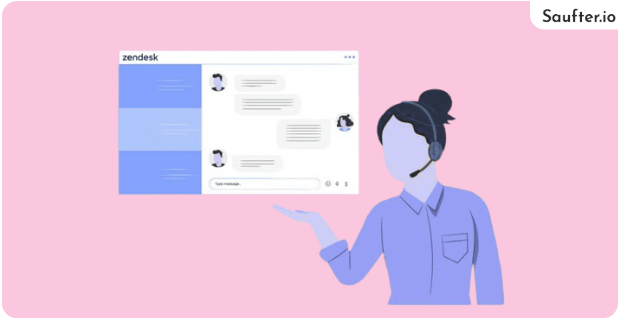Last Updated: January 2026
Zendesk training for customer service agents is crucial if you want to leverage one of the most powerful helpdesk software in the customer service industry to its fullest. To ensure you make the best use of Zendesk, it’s essential that your customer service agents are thoroughly trained in how to navigate and utilize Zendesk effectively.
While you can find many third-party courses for Zendesk agent training, Zendesk provides a few free and paid courses to train your agents that are as follows:
Free Zendesk Training for Agents – Table of Contents

Zendesk Training Free Courses

The agents portal offers Zendesk certification free courses listed below:
Omnichannel Agent Learning Path
This course is designed to help you learn Zendesk, guiding your agents on how to handle customers over multiple channels in an integrated way.
- Prerequisites: None
- Audience: Agents who are new to Zendesk
- Available Languages: Access this learning path in other languages: Spanish, Japanese, Portuguese, German, and French
Course link – Omnichannel Agent Learning Path
Sell for Users Learning Path
This course will help your agents know the basics of using Zendesk Sell.
- Prerequisites: None
- Duration: 1 hr 36 min
- Audience: Agents who are new to Zendesk’s CRM solution
- Available Languages: All courses included in this learning path are currently offered in English only
Course link – Sell for Users Learning Path
On-Demand: Zendesk Chat for Admins, I with Agent Workspace
Well, it’s not a course and just 45 minutes pre-recorded yet practical video session for admins that can help you use the live chat the right way to improve the customer experience.
- Prerequisites: None
- Course Topics:
- Explain How Chat Works
- Walk Through the Chat Lifecycle
- Manage Agent Permissions
- Streamline Chat Volume with Routing
- Configure Operating Hours to Avoid Missed Chats
- Customize Your Web Widget
- Use Chat in Agent Workspace
- Increase Agent Efficiency with Shortcuts and Tags
- Manage Visitors’ Chats to Boost Agents’ Productivity
- Engage Proactively with Your Customers Using Triggers
- Track Chat Activity with Analytics
- Audience: Zendesk Admins that are now to Zendesk Chat
Course Link – On-Demand: Zendesk Chat for Admins, I with Agent Workspace
On-Demand: Zendesk Support for Agents
This can be a useful course for you agents to understand Zendesk support and serve customer requests efficiently by updating tickets and collaborating with other agents to provide expertise and accurate responses to customers.
- Audience: Agents new to Zendesk
- Contents: Videos, Reading, Hands-on activity
Course link – On-Demand: Zendesk Support for Agents
On-Demand: Zendesk Chat for Agents, I
A 1-hour pre-recorded video session for your agents to learn about the Zendesk Chat. This course will teach your agents how Zendesk Chat works and get them comfortable serving chats. They will also learn how to find information about your customers, handle multiple chats at once, and which features you can leverage to become more efficient in your work as an agent. This course concludes with an assessment, which will tie together everything you’ve learned.
But… this course does not cover using Chat with Agent Workspace.
- Prerequisites: None
- Audience: Zendesk Agents new to Zendesk Chat
Course link – On-Demand: Zendesk Chat for Agents, I
On-Demand: Zendesk Messaging for Agents
A practical Zednesk free online training module that your agents can register to use messaging to serve customer conversations in real-time or at the customer’s convenience.
Furthermore, this course not only contains pre-recorded video sessions but also Hands-on activities for better training.
- Audience: Agents that are new to Zendesk
- Contents: Videos, Reading, Hands-on activity
Course link – On-Demand: Zendesk Messaging for Agents
On-Demand: Upgrade to Agent Workspace (for agents)
A pre-recorded 8-min video for Agents for transitions from Zendesk’s previous Agent Interface to the Agent Workplace.
- Prerequisites: None
- Audience: Zendesk Agents who are transitioning from Zendesk’s previous agent interface to the Agent Workspace
Course link – On-Demand: Upgrade to Agent Workspace (for agents)
On-Demand: Zendesk Talk for Agents
A 46 minutes quick course for Zendesk Agents to understand the basics of how to use Zendesk Talk allowing you to effectively provide personalized support.
- Prerequisites: None
- Audience: Zendesk agents who are new to the Agent Workspace and will be expected to answer calls from customers
Course link – On-Demand: Zendesk Talk for Agents
On-Demand: Create leads, contacts, and deals to manage sales activities
This 47-minute course shows agents how to pull reports in Sell and Explore to measure sales performance.
- Course Topics:
- Create leads, contacts, and deals to manage sales activities
- Add email and voice so you can talk to your customers directly from Zendesk Sell
- Audience: This course is relevant to anyone who uses Sell to document sales activities and talk to customers, including sales reps and their direct managers
- Contents: Video, Reading, and Hands-on Activity
- Course Topics:
Course link – On-Demand: Create leads, contacts, and deals to manage sales activities
After exploring the sections of free Zendesk courses, remember that you can access Zendesk for free to start applying what you’ve learned right away.
Are these Zendesk Courses Enough For Agent Training?
No. Training courses by Zendesk are mostly just pre-recorded videos and reading guides that do not facilitate agents to have practical experience using the Zendesk Agent Workplace.
Here’s what many users think about Zendesk Training:
The training guides don’t start or include the specific things I need as customer service my focus is my own customers, not my organization as a customer to Zendesk, but most articles are written for developers at such a high level and there is SO much text it’s too much to read and digest easily.
It was easy to go down the figurative rabbit hole in the Zendesk support suite because there are articles and trainings not only for my role (support) but for admins as well. After a couple of training videos, I realized these were not applicable to my role. However, it was not a waste of time as this was nice to obtain a high-level view of the platform.
So, in our opinion, Zendesk training resources are not enough to train the agents. Instead, you should migrate to a helpdesk with automated agent training.
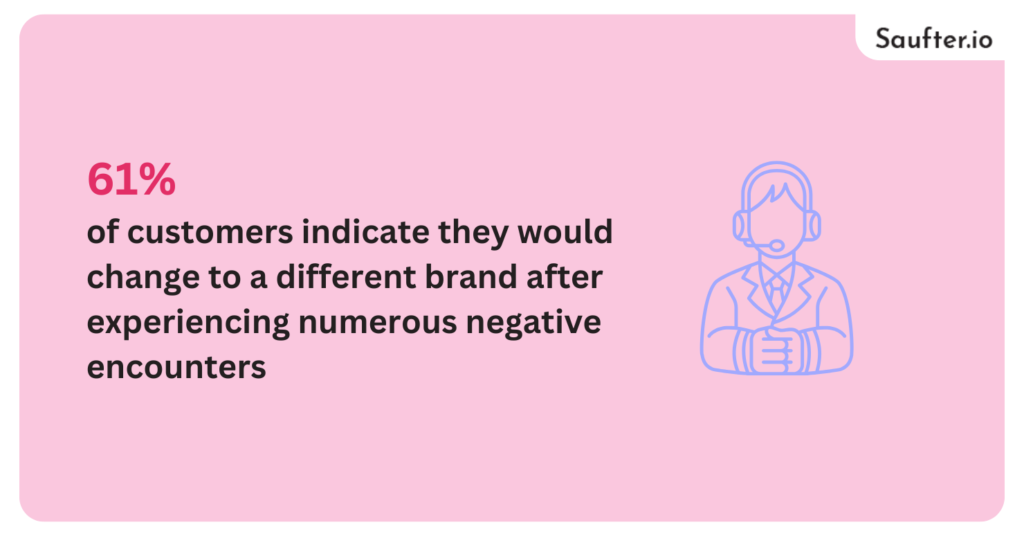
Saufter.io: Simplify, Automate, Engage

Saufter simplifies customer engagement through AI-powered solutions. Automate marketing, track customer journeys, and access real-time analytics—all designed to save time and enhance your strategy.
Key Features:
- AI Campaign Automation: Personalized campaigns ready for review and deployment.
- Weekly Insights: Regular AI-driven campaign suggestions keep strategies fresh.
- Real-Time Tracking: Flag critical issues and respond promptly to customer needs.
- Insightful Reporting: Make data-backed decisions with advanced analytics.
- Journey Monitoring: Track every milestone in the customer lifecycle automatically.
- Content Optimization: Create effective content with AI-driven SEO suggestions.
- Streamlined Marketing: Replace manual tasks with efficient, AI-led automation.