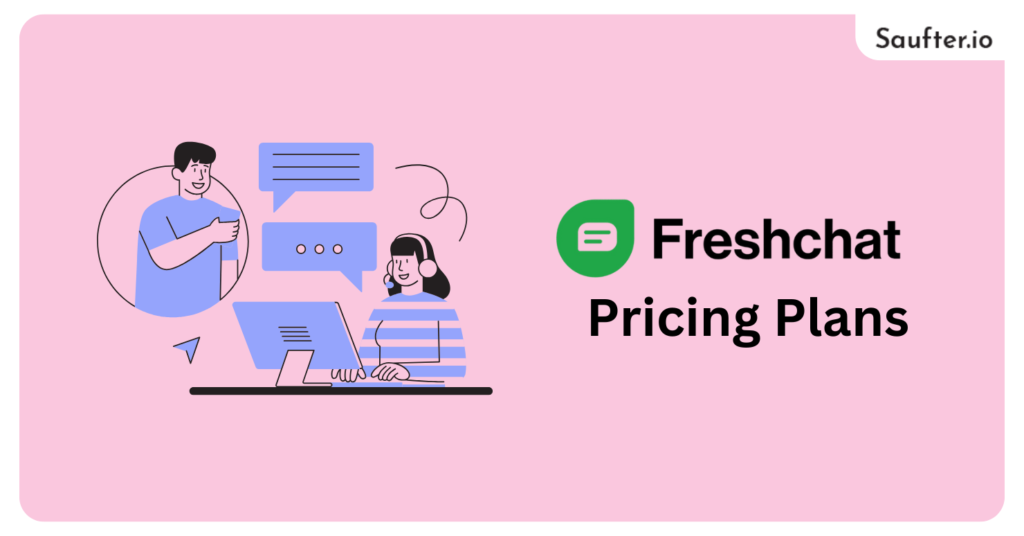Last Updated: January 2026
Freshchat is a product of Freshworks and is ranked #220 in a similar product category ranking. If you are looking for pricing information on Freshchat, then you are at the right place. Here we have curated a detailed overview of the Fresh chat pricing and plans so that it’s easier for you to decide and choose the best plan.
Let’s dive in and check the content in this article:
- What Is Freshchat?
- Freshchat Pricing Details
- Freshchat Price Comparison At A Glance
- Common Features Missing In Freshchat
What Is Freshchat?

A customer support tool, Freshchat offers a bot and human assistance across various channels like Whatsapp, Line, Instagram DM, and so on. It provides a unified chat feature that allows your agents to work as a team and view all the incoming queries on a single screen.
Freshchat Pricing Details
In Freshchat pricing, there are 4 different plans including a free plan. For paid plans, you can sign up for a 21-day free trial. So, let’s dive in and check out all the plans:

#1 Free Plan
The Free plan is for those who are just getting started with their business and have less than 100 customer support agents as that’s the maximum number of agents that can be included in the free plan.
Moreover, you would get a bot named Freddy which you can use to solve customer queries and guide them through the troubleshooting steps. This enables you to provide quick and robust customer support service at just $0.

What Do You Get?
- Campaign Management- Through this feature, you can engage with a maximum of 100 contacts and indulge them in a campaign.
- Chatbot Analytics- Informs you about the interaction that Freddy went through with other reports like conversation length, user satisfaction, and so on.
- Inbox Views- A pre-defined view that helps you get an overview of all the conversations. Additionally, you can group tickets and label conversations.
- Bulk Actions- Bulk assign chats, resolve, reply, or convert to tickets.
- Email Support- Allows you to connect your email box to your Freshchat inbox and solve customer queries from there on.
- Integration– Enables you to integrate with WordPress, Shopify, and mobile SDK.
Limitations
- FAQ Page- You can not build a FAQ page.
- Social Media Integration- This does not provide social media integration.
- Analytics- There is no access to any analytics provided by Freshchat.
- Priority Inbox- Though it has an inbox, you won’t get access to its priority inbox which allows you to store all the high-priority chats.
- Canned Responses- The canned response feature is not provided in this plan.
Free Plan Is Good For:
If your Shopify store is in the starting stage and you want to test different customer support platforms, then you can definitely use this plan.
#2 Growth Plan
Freshchat Growth plan will cost you $18/agent/month if billed monthly and $15/agent/month if billed annually. By purchasing this plan you would get access to all the free plan features and some add-ons like:
What Do You Get?
- Bot Sessions- In this plan, you would have 2000 bot sessions/month which too for free.
- Campaign Management- You can also add up to 500 contacts to your campaigns and interact with them with ease.
- Ticket Assigning- The Growth plan allows you to auto-assign tickets based on pre-defined rules.
- Ticketing Features- Provides features like canned responses, private notes, priority inbox, user segmentation, timeline, and user events.
- Teams’ Availability- You can use the business hours feature of Freshchat and let your customers know the team’s availability. It even has an offline experience feature that informs your customers about your unavailability and prompts them to type in the message.
- Freshchat Marketplace- Easily integrate Freshchat with third-party applications with the help of its marketplace. Some of the apps present in its marketplace are Hubspot CRM, Salesforce, Pipedrive, Stripe, and many more.
- Integration- The Growth plan provides more integration as compared to the free plan. You can integrate with SMS, Apple Message for Business, Instagram DM, Line, Whatsapp Business, Facebook Messenger, and Google Business Messenger.
- Analytics- Comes with basic dashboard analytics that provides information like conversation trends, speed of responses, and CSAT.
- Storage Feature- Store files that are frequently shared with your customers and provide quick customer support.
Limitations
- Team Performance Analytics- You won’t get team performance analytics in the Growth plan.
- Assignment Rules- All the conversation assigning will be based on the rules set which do not allow you to manage the workload of every agent equally.
- Live Chat Translations- Does not support live chat translation which can stop you from providing support to customers globally.
- Rules and Permission- Don’t have a rules and permission feature available.
- Agent’s Productivity- You won’t be able to track your agents’ productivity and the time they were available and active.
- Auto-resolve- Can not auto-resolve queries.
Growth Plan Is For:
It’s for those e-commerce merchants that are growing at a steady pace and do not have global customers ( as it does not support language translation ). If you are looking for fast growth then you can surely purchase this plan.
#3 Pro Plan
The Pro plan of Freshchat charges you $47/agent/month if billed monthly, and $39/agent/month if billed annually. This plan has been the most popular plan of Freshchat and it includes all the features that are in the growth plan and some add-ons like:
What Do You Get?
- Bot Sessions- Get Free access to 3000 bot sessions per month.
- Auto-resolve- Resolves simple customer queries on its own without the interference of any live chat agent.
- Ticket IntelliAssign- Pro plan will automatically assign tickets to your agents based on their skills and can also ensure that the workload is equally distributed among all agents.
- Translate Chats- Translates chats in real-time and allows you to provide support to your customs globally. Also, you can respond in the customer’s language.
- Team Performance Report- It provides team productivity and performance reports so that you can check the productivity of your customer support agents.
- Advanced Automation- Pro plan comes with an advanced automation feature that can automate your first responses, assign/unassign/reassign flows, send notifications, and many more.
- Agent Management And Surveys- Assign roles and permissions to your agents. Moreover, conduct CSAT surveys and make a report out of them. With the help of conversation APIs, create various objects such as users, members, and conversations.
Limitations
- Contacts- You need to purchase additional contacts to grow your marketing outreach campaigns.
- Internet Protocol (IP)- This plan does not provide IPs, which means it can not track your network security.
- User Authentication- It lacks user authentication.
Pro Plan Is Good For:
If you have a large customer support team and global customers then you can purchase this plan.
#4 Enterprise Plan
By paying $83/agent/month if billed monthly and $69/agent/month if billed annually, you may buy this plan. It includes all the features in the pro plan and some add-ons like:
What Do You Get?
- Bot Sessions- Get free access to 5000 bot sessions/month.
- Security And Technical Features- Allows IPs, domains, and user authentication.
Limitations
- Customer Support- After paying such a high amount you would only get 24X5 customer support through email and chat.
Enterprise Plan Is For:
Established businesses that have a big customer group can go for this plan.
Freshchat Price Comparison At A Glance
| Customer Support Services | ||||
| Features | Free | Growth | Pro | Enterprise |
| Campaigns | ✔ | ✔ | ✔ | ✔ |
| Mobile SDK | ✔ | ✔ | ✔ | ✔ |
| User Segmentation | ✖ | ✔ | ✔ | ✔ |
| User Events & Timeline | ✖ | ✔ | ✔ | ✔ |
| File Storage | ✖ | ✔ | ✔ | ✔ |
| Away Messages | ✖ | ✔ | ✔ | ✔ |
| Live Translate | ✖ | ✖ | ✔ | ✔ |
| Conversation APIs | ✖ | ✖ | ✔ | ✔ |
| Team Features | ||||
| Features | Free | Growth | Pro | Enterprise |
| Team View | ✔ | ✔ | ✔ | ✔ |
| Chat Assignment & Conversion to Tickets | ✔ | ✔ | ✔ | ✔ |
| Conversation Switch | ✔ | ✔ | ✔ | ✔ |
| Priority Inbox | ✖ | ✔ | ✔ | ✔ |
| Private Notes | ✖ | ✔ | ✔ | ✔ |
| Roles and Permissions | ✖ | ✖ | ✔ | ✔ |
| Supported Platforms | ||||
| Features | Free | Growth | Pro | Enterprise |
| ✔ | ✔ | ✔ | ✔ | |
| SMS | ✖ | ✔ | ✔ | ✔ |
| Self-service | ||||
| Features | Free | Growth | Pro | Enterprise |
| FAQs | ✖ | ✔ | ✔ | ✔ |
| Automation | ||||
| Features | Free | Growth | Pro | Enterprise |
| Chatbot | ✔ | ✔ | ✔ | ✔ |
| Bot Sessions | ✖ | ✔ | ✔ | ✔ |
| Auto Assign Chats | ✖ | ✔ | ✔ | ✔ |
| Canned Responses | ✖ | ✔ | ✔ | ✔ |
| Advanced Automation | ✖ | ✖ | ✔ | ✔ |
| Reporting & Analytics | ||||
| Features | Free | Growth | Pro | Enterprise |
| Chatbot Analytics | ✔ | ✔ | ✔ | ✔ |
| Basic Dashboard | ✖ | ✔ | ✔ | ✔ |
| Advanced Dashboard | ✖ | ✖ | ✔ | ✔ |
| Agent Availability Report | ✖ | ✖ | ✔ | ✔ |
| Security | ||||
| Features | Free | Growth | Pro | Enterprise |
| User Authentication(JWT) | ✖ | ✖ | ✖ | ✔ |
| Allowed IPs & Domains | ✖ | ✖ | ✖ | ✔ |
| Integrations | ||||
| Features | Free | Growth | Pro | Enterprise |
| WordPress & Shopify | ✔ | ✔ | ✔ | ✔ |
| Freshchat Marketplace | ✖ | ✔ | ✔ | ✔ |
Common Features Missing In Freshchat
There are a few features missing in Freshchat that can hamper your business operations. Let’s have a look at some of them:
1) Voice Support
By integrating Freshchat Voice Recorder, you can perform voice recording and send it to your customers while chatting with your customers. However, Freshchat doesn’t provide phone call support.
2) Calendar Management
Calendar management allows you to schedule meetings, tasks, and more for all your agents. Freshchat lacks in that too.
3) Customer Portal
Freshchat doesn’t offer tools that you can use to build a self-service portal for your customers.
Usually, with a customer portal, your users can raise a request, browse through the knowledge base, and so on. It helps them to resolve any queries and accomplish simple operations like canceling an order, tracking shipment, etc. without the interference of your agents.
Final Thoughts
In conclusion, choosing the right Freshchat plan depends on your business size, communication needs, and budget. Each plan is tailored to cater to different requirements, whether you’re a small business looking for essential chat support or a large enterprise needing advanced automation and analytics. Carefully assess your customer engagement goals and scalability needs before making a decision.
If you’re also looking to elevate your email marketing and customer engagement efforts alongside chat solutions, consider integrating a platform like Saufter. Its ability to automate email campaigns, segment users, and provide SEO recommendations can complement Freshchat, ensuring a seamless and efficient customer experience.
Together, these tools can help you stay ahead in delivering exceptional service while optimizing your marketing strategies.