Last Updated: July 2025
Do you know, the cost of manually solving a ticket is $22, whereas solving 22% of the tickets using helpdesk automation will cost you $0? Thus, the helpdesk workflow automation assists you in saving costs on manual labor and saves time.
You can use various helpdesk methods, automating workflows to save time and ease agent workload, ultimately enhancing efficiency and productivity. In this post, we share 8 workflow examples to implement on your helpdesk, enhancing business operations and scalability.
Let’s dive in and look at this article’s content.
- Benefits Of Helpdesk Automation
- 8 Workflow Examples To Automate Your Helpdesk
- Meet Saufter, The Best Helpdesk In The Market
Benefits Of Helpdesk Automation
Reduces Human Error
Automation follows tasks assigned by you which they will perform repetitively without any error. Whereas there are chances of errors when a repeated task is performed by humans.
Reduces Manual Cost
Automation allows you to perform certain tasks like customer support, accounting, data segmentation, etc which are usually done by agents. Apart from that, you can also save on hardware expenses and use the saved money in other business operations.
Quick Customer Support

The helpdesk comes with an AI chatbot that can automate your customer support by attending to your customers in real-time and solving their queries using knowledge base articles. These chatbots, therefore, ensure that the support provided to your customers is quick and insightful.
8 Workflow Examples To Automate Your Helpdesk
#1 Automatically Merge Duplicate Tickets
When multiple tickets from the same server share a reason, or an agent is addressing a related ticket, duplicates will merge.
This reduces ticket generation and allows your agents to not work on duplicate tickets.
#2 Automatically Reads And Capture Details From Emails/Tickets
The helpdesk allows you to collect data from emails and store it in relevant custom fields. With the help of this automation, you don’t have to manually collect information from emails/tickets, thus helps you save time.
#3 Creating Related Tickets
Whenever a project initiation ticket is created this automation automatically creates tickets in related fields like accounting, human resources, IT service, and program service categories.
#4 Automatically Assign Tickets To New Employees
Through this automation, you can train new employees by assigning them easy tickets. All you need to do is add the “New Agent” keyword to your workflow and after that, you can write the keyword in the ticket that will be automatically assigned to the new agents.
#5 Automatically Respond And Close How-To Tickets
When a customer raises a ticket containing “how-to,” this automation automatically responds using canned responses, ensuring efficient support.
For example, if a customer has raised a ticket “how to change the password”, the automation will automatically capture the question and guide the customer with the necessary steps.
#6 Relate Tickets Based On External Triggers
This automation automatically relates multiple server alerts sent from your system with the help of message bodies or fields. You can easily automate this process by strategically triggering a webhook upon ticket creation.
#7 Reduces Available Support Time For Contact Groups
Applying this automation in your workflow will allow you to automatically reduce the number of tickets in a contact group when a ticket is resolved and the status is set as closed.
#8 Automatically Creates A Parent-Child Relation Between Tickets
If a major ticket (parent ticket) is closed while the related minor ticket (child) ticket is unresolved, then this automation will re-open the closed ticket. This ensures that every customer query is resolved.
Meet Saufter, The Best Helpdesk In The Market
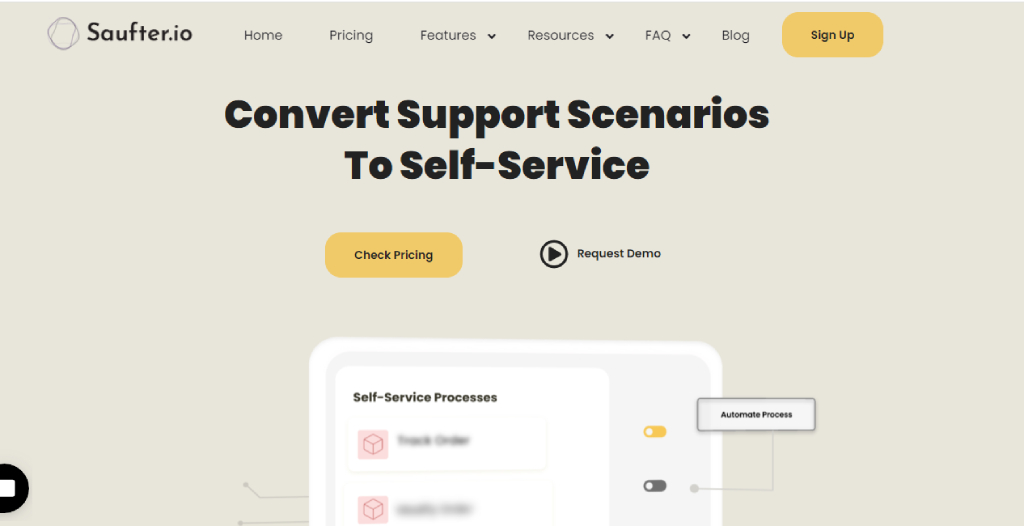
- Workflow automation: Saufter allows you to create workflow automation with which you can automate tasks like email ticketing, merging duplicate tickets, and so on.
- Customer support: Saufter’s AI chatbot can attend to your customers in real time and solve their queries using knowledge base articles. Additionally, this chatbot ensures that no customer complaint is left unattended.
- Social media automation: Saufter’s AI bot collects positive reviews from Trustpilot, Yelp!, Facebook, Google, etc., and shares them seamlessly on your social media.
- Order/Return Management: Saufter provides 24X7 order and return management that ensures no product is delivered late to your customers and assists you in return abuse reduction in your store.
- Agent onboarding: With the help of Saufter’s agent onboarding process you can get experienced and well-trained agents that will help you in scaling up the customer experience.
Conclusion
Finally, we hope this article helps you gain fresh insights into various workflow automation types, improving your understanding. We have also listed some benefits to help you decide whether to implement automation in your business operations or not.
However, if you are looking for software that helps you in operation automation, then you should try Saufter. Its AI bot can help you automate customer support, order management, return management, and many more.
So, What are you waiting for?

















