Last Updated: July 2025
Are you in search of a comprehensive knowledge management solution? Your search ends with Helpjuice. In this article, we will delve into Helpjuice reviews, pricing, and features, providing you with a clear understanding of why this platform is gaining recognition in the industry.
In today’s digital landscape, customer preferences have undergone a significant shift, with 70% now favoring self-service support through a company’s website over traditional communication channels like phone or email. Acknowledging this trend, Helpjuice has emerged as a leading knowledge management platform, empowering businesses to deliver efficient support while meeting the evolving demands of modern customers.
However, understanding the platform’s benefits alone may not be sufficient to determine its suitability for your business. Therefore, we will explore Helpjuice reviews, pricing, and features, equipping you with the necessary information to make an informed decision.
Stay tuned as we delve deeper into the platform’s robust features, the benefits it offers, and strategies for successful implementation, enabling you to confidently integrate Helpjuice into your workflow.
Helpjuice Pros and Cons
Pros | Cons |
1. Intuitive interface: It offers an intuitive design that ensures a smooth user experience for both your team and the customers seeking information. | 1. Limited integration: Helpjuice may have limited integration options thus it is essential to ensure that it integrates seamlessly with your existing systems and tools to avoid any disruptions in workflow. |
2. Powerful search functionality: Helpjuice’s search engine is highly efficient, allowing you to quickly locate relevant information within the knowledge base. | 2. Advanced features require higher pricing tiers: Some of the more advanced features are only available in higher-pricing tiers which may limit access to certain capabilities if you have a tighter budget. |
3. Customizable and brandable: Helpjuice provides customizable templates and branding options, allowing you to tailor the knowledge base to your unique branding and design preferences. | 3. Lack of advanced analytics: If you need in-depth insights into knowledge base usage and performance, you may find it lacking in advanced analytics capabilities. |
4. Reduced support ticket volume: Helpjuice’s knowledge base allows your customers to find answers to their questions independently, reducing support tickets. | 4. Initial Setup and Migration: The initial setup and migration process to Helpjuice may require some time and effort, especially if you have a large existing knowledge base or complex data structures. |
It’s important to note that the specific advantages and disadvantages may vary depending on your business’s unique requirements and circumstances.
You can also check: Top 5 Shopify Knowledge Base Software in 2025
Helpjuice Pricing
Helpjuice offers 4 pricing plans to cater to businesses of different sizes and needs.

- Starter: Priced at $120/month, the Starter plan is designed for smaller teams and accommodates up to 4 users. It includes all the features of Helpjuice with customer care and free expert customization.
- Run-Up: The Run-Up plan is priced at $200/month and supports up to 16 users. Similar to the Starter plan, it provides all features, exceptional customer care, and free expert customization.
- Premium Limited: Starts at $289/month. If you cater to a larger user base, Premium Limited is suitable for you. It supports up to 60 users and includes the added benefit of free auto-translations.
- Premium Unlimited: Begins at $499/month, and offers unlimited user support. It encompasses all the features, exceptional customer care, free expert customization, and free auto-translations.
Please note that all plans come with a 14-day free trial so you can assess the plans’ suitability according to your needs.
Helpjuice Features and Reviews
Now, let’s explore the key features of Helpjuice and hear what users have to say about the platform.
Integration Capabilities:
“I appreciate how it seamlessly integrates with other systems. It makes the process of locating documents and data straightforward.”
⭐5/5, Verified User in Consumer Services
Helpjuice integrates with various third-party tools and platforms such as customer support software, chatbots, CRM systems, and more, enhancing the overall support ecosystem.
Advanced Content Versioning and Collaboration:
“It saves a lot of human resources and time-efforts to manage a single knowledge base. Easy collaboration, sharing, and editing of articles”
⭐5/5, Kavya P.
Helpjuice offers robust version control and collaboration features, allowing multiple team members to work on knowledge-base articles simultaneously. It provides a clear audit trail of changes and facilitates seamless collaboration, ensuring accurate and up-to-date information.
Dedicated Customer Support Team:
“Helpjuice is very easy to set up. It provides enterprise features like SSO, excellent user management, and incredible import tools.”
⭐5/5, Marty S.
Helpjuice has a dedicated customer support team that is available to assist businesses with any questions, concerns, or technical issues they may encounter. The support team is responsive and aims to provide timely and helpful responses to inquiries.
Advanced Reporting and Analytics:
“Analytics, analytics, analytics – it’s why we move to the solution – great to get insight into popular articles.”
⭐5/5, Stuart M.
Helpjuice provides in-depth reporting and analytics capabilities, offering insights into knowledge base usage, search trends, popular articles, and user satisfaction metrics. These analytics enable businesses to make data-driven decisions and continually optimize their knowledge base.
Customizable Workflows and Approvals:
“Its ease of use and the ability to customize everything really sets it apart from the “competitors”
⭐5/5, Leticia P.
Helpjuice allows businesses to set up customizable workflows and approvals for knowledge-base articles. This feature ensures proper content review and approval processes, maintaining quality and accuracy within the knowledge base.
Through these features, Helpjuice enables you to provide efficient and effective support experiences, reducing support costs, and improving customer satisfaction.
However, if you’re in search of a cost-effective knowledge management solution that encompasses comprehensive customer support features, we suggest considering Saufter.
Meet Saufter – The Best Knowledge Management Software
Revolutionizing knowledge management and support, Saufter offers a feature-rich platform with a user-friendly interface. Its comprehensive knowledge base software delivers a seamless experience for both customers and support teams.
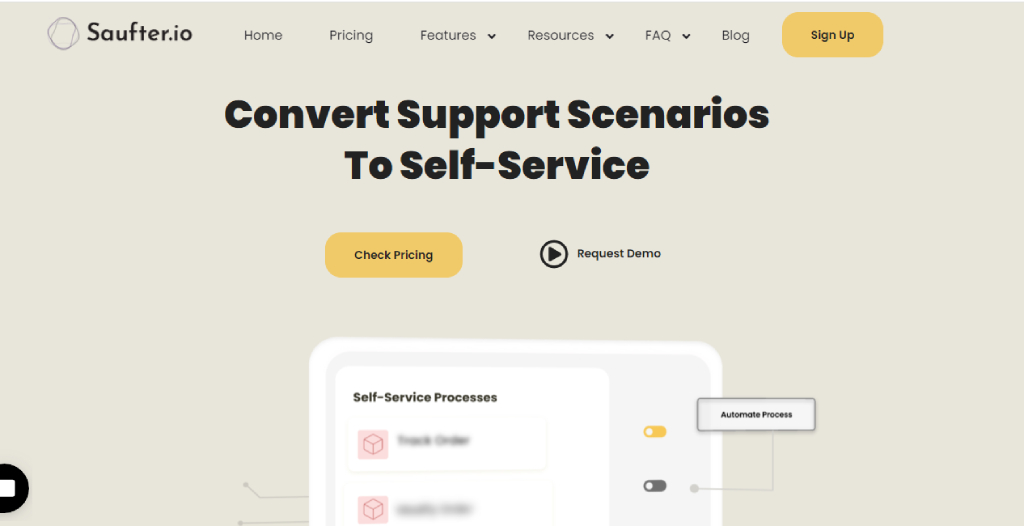
Key Features
- Omnichannel support: Saufter enables agents to provide consistent support across multiple channels such as web chat, email, phone, SMS, and popular social media platforms.
- Self-service portal: Customers can independently resolve common issues, such as return/exchange requests, order modifications, warranty claims, and bug management, through the self-service portal.
- Live chat integration: By integrating the knowledge base with the live chat feature, agents can proactively guide customers by sharing relevant articles and resources. This reduces support ticket volume while providing immediate assistance to customers.
- Customization: Saufter allows customization of the knowledge base layout, design, and categorization.
- Smart reports and insights: Gain valuable analytics on knowledge base usage, search trends, and customer engagement. You can identify popular articles, knowledge gaps, and areas for improvement, allowing you to optimize your support resources.
With its array of powerful features, Saufter empowers you to efficiently manage knowledge, deliver exceptional support experiences, and drive customer satisfaction.
Final Thoughts
In conclusion, Helpjuice offers a robust knowledge management platform with its powerful features, positive reviews, and flexible pricing options. It provides you with the tools to create comprehensive knowledge bases and enhance your customer support capabilities.
We hope this article and the options presented have brought you closer to making an informed decision.
However, if you are seeking a more economical solution that encompasses comprehensive features, Saufter emerges as a highly recommended alternative.
It is a strong tool with a configurable knowledge base, extensive automation, and omnichannel assistance. You can use Saufter to handle client inquiries, provide self-service tools, and streamline your support operations.
Sign up now to empower your team and provide outstanding customer service.

















