Last Updated: July 2025
Zendesk is one of the most popular customer service helpdesks that allow you to convert customer queries and issues into tickets and resolve them in an organized manner.
But as your business scales, the number of customer queries/issues you receive daily increases, making it hard to manually assign tickets to agents. That’s where the Zendesk auto-assign tickets to agents feature come into play.
So without any further ado, here are the 4 easy steps to make Zendesk automatically assign tickets to agents:
#1 Go to Settings > Triggers

#2 Click on “Add Trigger”

Now, you will need to create a custom trigger based on which Zendesk will auto-assign a ticket to the specific agent. Zendesk auto-assign triggers are often based on the “common text” in the customer queries.
That’s exactly how Screensteps.com created an auto-assign ticket trigger in Zendesk for the error reports they receive from customers. This is what their error report looks like:

“Begin Comments” and “End Report” are the common texts here.
#3 Set up the filter
When you will click on add trigger, this screen will appear:

- Add a custom Trigger Title of your choice.
- Then add conditions set up to the filter.
#4 Create the action
Here, you will create an action when the above conditions are met.
To auto assign tickets to a specific agent:
- Select “Ticket: Assignee”
- Then select the agent you want to assign tickets to.

Done!
Now, when you will receive a customer query that matches the trigger conditions, Zendenk will auto-assign tickets to the specific agent of your choice.

But… Zendesk ticketing is not as best as its wide popularity!
Here’s what Zendesk users say about its ticketing system:
We have also experienced odd issues with the basic flow of Zendesk. For example, when a customer replies to an email, we do not see the reply when opening the ticket. We have to close the ticket and re-open it to view the reply. When accepting a chat, we have seen a lag in the customer’s message or loading the ticket itself. This has caused issues with our team’s response time.
Tickets cannot be sorted by created time. I have to use business hours, it is complicated and I would have to get the Enterprise plan to have more business hours. it is very limiting for our business case. I do not like that while responding ticket, we cannot CC some other email address, this address has to be in the system as a user.
The case management system is done poorly. You cannot update a ticket once it is past 30 days, which results in potential incorrect data.
It doesn’t have AI capabilities as been introduced recently in some solutions but doesn’t really harm the experience. This Tool does not offer the ability to generate mass emails to create campaigns this we have to do through another platform.
Hard-coded ticket status’ that limits options with no ability to create new status’
Inability to update some metadata after a ticket is in a “Closed” state.
Saufter – The Best and Affordable Zendesk Alternative!
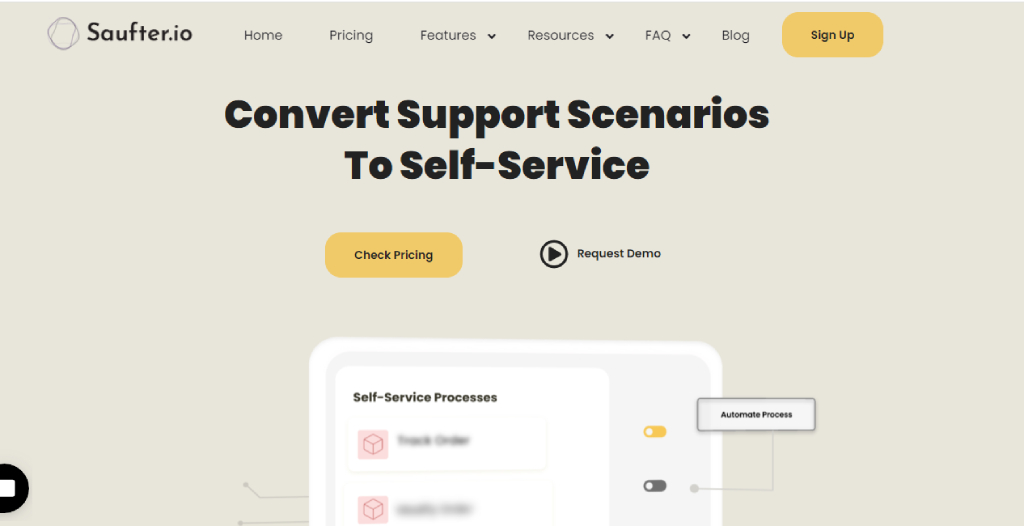
Saufter is modern-age cloud-based helpdesk software that provides all the basic and a variety of custom ticketing features, and the best of all – an AI-based ticketing system.
Along with a best-in-class ticketing system, Saufter also offers…
- Integration with – email, voice, live chat, social media, Slack, Shopify, and many more.
- Self-service portal – providing a 24×7 customer service powered by AI chatbots.
- Knowledge base – internal and external, to empower both your employees and customers.
- Automated returns center – a self-service portal for initiating returns, exchanges, and refunds.
- Agents marketplace – hire uber-talented US-based agents on an hourly basis.
- Marketing automation – automate the collection of user-generated reviews on Google, Trustpilot, and Amazon.
- Influencer Identification – Identify and collaborate with influencers in your niche.
Moreover, unlike Zendesk, it is the ONLY helpdesk that provides an Automated Agent Training feature, reducing up to 50% of the time you spend on training your new support agents.
How does automated agent training work?
- Saufter builds simulations when your trained agents deliver support.
- Agents are guided with an interactive step-by-step guide to using the platform.
- Agents are tested based on simulations (developed based on previous customer interactions).
- Their performance is scored based on their responses.
In our experience, it takes 2 weeks for the agent to be trained on the simulator for them to get an understanding of 50% or more of the process.
Saufter Pricing
Besides all these unique features, Saufter is quite affordable and small business friendly. It offers custom pricing

















