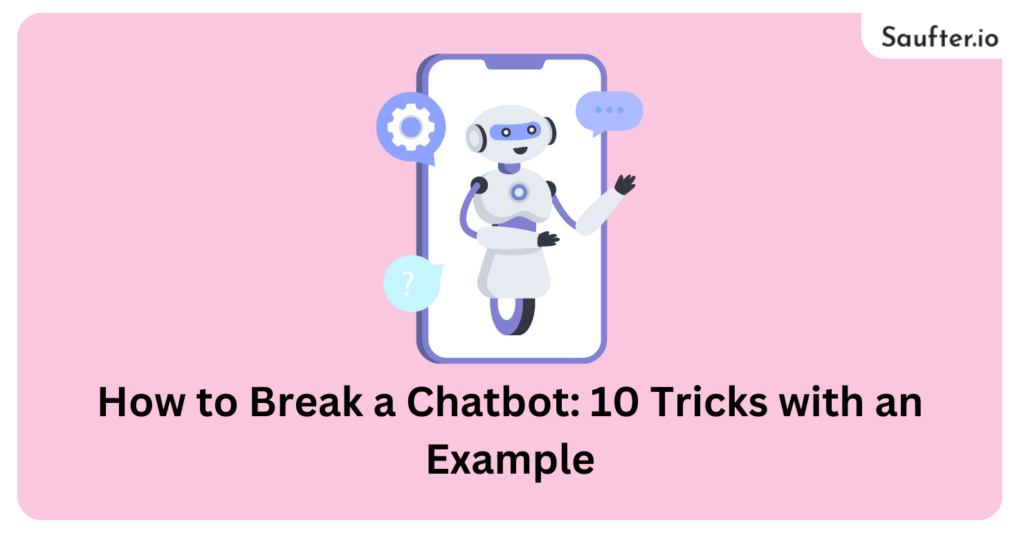Last Updated: October 2025
Are you curious about how to break a chatbot? Whether out of sheer curiosity or a desire to test its limits, exploring the vulnerabilities of these AI-powered conversational systems can be both insightful and entertaining.
In this guide, we’ll outline eight easy steps for “how to trick AI chatbot” with practical examples to illustrate each point. So, let’s dive in and uncover the intricacies of outsmarting these digital interlocutors.
How to break a chatbot: 10 tricks
When you create a chatbot, you want them to be as efficient as possible for your customers. However, certain replies or nuances in human speech can throw the bot off track.
1) Ask to Reset or Start Over.
When a customer tells a chatbot to reset or start over, it can cause confusion. For the bot, it’s like hitting a dead end when it cannot comprehend the customer’s demand. In such situations, you might have to shut it down and start again from the beginning.
This can be extremely annoying for customers, especially when they need to restart even if they have already provided a lot of information to the bot. Thus, it is better to add a simple way to start a new conversation such as using a specific word or phrase to direct it to certain actions.
2) Using Filler Language.
When people converse, they often use filler noises such as “umm” or “ohh” and some people tend to use this in texts too.
If a customer puts any of the above instances of filler noise into the chat, the chatbot would probably reply with a “Let’s talk about that” or “Tell me more about this”. In such cases, the customer might have to explain what they meant to get the bot back on track.
3) Questions related to display buttons
The next example of “how to break a chatbot” is related to the display buttons on the screen. When you open a chatbot window, you might come across preset options for interaction.
A majority of the chatbots are trained to respond by initiating a set of questions. But when a customer chooses to type in one of these options, the bot is thrown off track even if the question is similar to the options given.
It might ask you to either choose from the options given or ask for clarification to understand how to handle your input.
4) Request for Assistance or Help
Interestingly, one way of “how to break a chatbot” is by asking for help or assistance. Many chatbots are not programmed to handle such requests effectively, as companies often don’t make it clear what you should type to get the chatbot to guide the conversation. You might try typing “help,” “agent,” or “what can I do” to initiate assistance.
If the chatbot is equipped to handle these requests, it will typically display a short menu of pre-set options. Selecting one of these options should direct you toward a solution to your original question.
5) Answering with non-traditional answers
Chatbots prefer unambiguous “yes” and “no” answers. This is how they are programmed, and failing to respond with these options may cause a chatbot to malfunction.
For example, if the chatbot asks whether you want to look at x product and you say “nope,” the chatbot will most likely respond with an error message.
Companies could consider adding variations to typical “yes” or “no” responses to make the bot replicate human speech patterns.
6) Greetings at the end
Once you’ve ended the chat, try saying something like “goodbye” and see how it responds. The majority of the bots will prompt for further clarification.
Most companies do not think of this possibility, leading to further confusion, Ideally, the chatbot should be able to comprehend such simple answers and respond with a greeting or ask if there is anything else it can do for you after you say “goodbye”.
7) Asking Odd Questions.
Depending on the chatbot’s intended usage, odd inquiries such as open-ended, hypothetical, or rhetorical questions can become questions that break AI systems.
This can be done when you ask questions that have nothing to do with the product or the service that the brand provides. Since the bot cannot understand the context, it might ask you for clarification or even inform you that it did not understand your query.
For example, ask a bot “I see the garden, do you?” and check what it says.
8) Ask Emotional Questions
If you’re wondering how to trick AI chatbot, you can simply ask “How are you feeling?” If there’s a human behind the screen, they will respond to this question in various ways.
Chatbots, on the other hand, are designed to respond to generic or frequently asked questions. Thus, such small talk or conversation holds no meaning for them in the same way that it does for people.
It might respond with a “I’m a machine, I do not have any feelings” which is the most accurate response.
9) Try Requesting for Better Phrasing
To understand “how to break an AI chatbot” you can simply keep asking it to rephrase its responses. When you frequently ask “What does this mean?” it exposes the chatbot’s limitations in responding outside of pre-set responses.
Additionally, this also highlights the need to review and improvise the chatbot’s scripts to ensure it shares the right information without jargon.
10) Asking for a Personal Story
Another trick for “how to break an AI chatbot” is by asking it a few personalized questions such as “How did you apply for this job?”
While humans can share personal experiences in detail, chatbots lack personal experiences and can’t provide such responses. Instead of trying to program responses for every possible personal question, it’s better to have the chatbot deflect these inquiries and bring the conversation back on track.
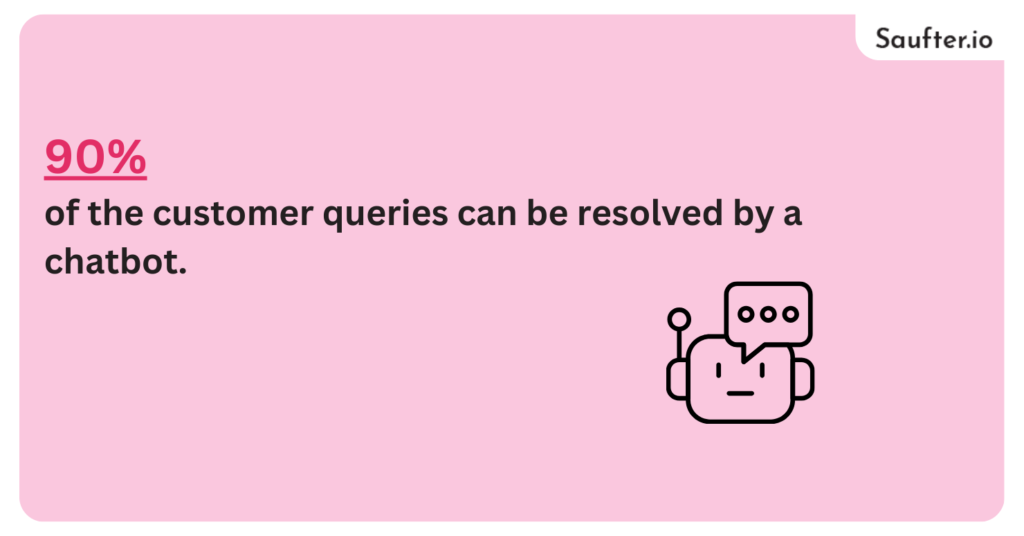
How to break a chatbot: Example
Nike’s chatbot, located on the Contact Us page, highlights significant issues in bot accessibility and user experience. The bot’s placement adds unnecessary steps for users seeking help, making the process less intuitive and efficient.

Additionally, the chatbot is not available 24/7 as advertised. Between 5 am and 11 pm, users are redirected to a human support team. This inconsistency between advertised and actual availability can cause confusion and frustration, undermining trust in the system.
The Authentication Flow of Nike’s Bot
Before interacting with Nike’s chat support, users must enter their name and email address and select different options based on the help they need. These options include tracking orders, getting updates on refunds, or inquiring about specific products.

This authentication flow raises questions about its efficiency. Virtual assistants can process customer data, so it would be more streamlined for Nike’s bot to collect this information directly rather than through a form.
Additionally, requiring multiple pieces of customer data seems unnecessary, as a single piece of identification should suffice to provide the necessary assistance. Simplifying this process could enhance user experience and efficiency.
User Journeys of Nike’s Bot
1) Track My Order
In the “Track My Order” journey, Nike’s bot starts without a welcome message, immediately addressing order status inquiries.
The bot requests the customer’s name and email address again, despite this information being provided during authentication. This redundancy is inefficient; a single piece of identifying information, like an order number, should suffice.
If customers don’t remember their order number, the bot should guide them on finding it or offer another method to access the order. Instead, incorrect entries result in a fallback response and the original prompt repeating, causing confusion.
2) Ask About a Product
When users ask about a product, the bot asks if they are searching for a new or existing product, which is often unclear.
For inquiries about popular products, users are frequently transferred to a human representative instead of being provided with relevant information or directed to a product page. This shows the bot is not adequately trained to recognize product names.
Other Issues with Nike Chat Support
1) Queue and Typing Indicators
When users first join the chat, they are instructed not to refresh the page and informed they are in a queue, suggesting they are waiting for a human representative, not a bot.
2) Language Inconsistency
The language used throughout the interaction is formulaic and inconsistent, mixing formal and informal messages. This inconsistency is a missed opportunity for Nike to create a cohesive and engaging user experience.
3) Chat Timeout
If users pause for a moment, the chat times out after 90 seconds, which can create feelings of panic. Ideally, a bot should wait indefinitely for the user to respond, accommodating common distractions.
4) Outdated User Interface
The user interface appears outdated, resembling a design from 2005. Considering Nike’s prominence, a more modern, simple, and clean UI would enhance user satisfaction.
5) Task Switching Issues
If users want to switch tasks, such as asking about a product instead of tracking an order, they must exit and reenter the chat. This extra step slows down the user and complicates the process.
6) Main Menu Navigation
Users might think they can return to the main menu from a drop-down menu, but this option is hard to find and doesn’t function as expected. Instead of returning to the main menu, the bot prompts users to reconfirm their request, offering only the original prompt and an “other” option.
7) Saving Chat History
Users can save their chat history for future reference. However, the options to save the chat—via a .txt file or by printing—are unusual and could be more user-friendly.
Recommended: How chatbots can improve customer experience?
How to prevent Chatbot Breakdown?
1) Solutioning Process
You can implement the “Solutioning process” before deploying the chatbots. This helps you to gain a deep understanding of specific use cases and objectives which in turn lays the groundwork for designing the most effective conversational flows.
The process also helps you anticipate potential user inputs that can cause the bot to break, enabling you to put preventive measures in place to manage such instances smoothly.
2) Identify “Edge cases”
By identifying error cases or edge cases specific to your industry or niche, you can prepare the chatbot for such interaction to avoid a breakdown or freeze-up.
For example, an insurance company can get questions about career opportunities in the industry. If the chatbot is trained to inform the user that such queries are beyond its capabilities, a bot breakdown can be prevented.

3) Teach it to validate inputs
You can teach the chatbot to validate the inputs. For example, if it asks a user to enter their 10-digit cellphone number, and they mistakenly enter only 9 digits, the chatbot should be able to identify and prompt the user.

4) Autocomplete
Another option is to implement an autocomplete feature which suggests responses as the user is typing. With this feature, the bot can guide the user toward relevant information and reduce incorrect inputs.

So that marks the end of our detailed guide on “how to break a chatbot”. Now, before you leave, would you like to explore an AI-powered chatbot that is trained in all aspects and can help you provide proactive customer service?
Saufter: Transforming Customer Engagement with AI

Saufter.io provides an advanced, AI-powered platform for seamless customer engagement across channels, optimizing support and streamlining processes. Key features include Automated Campaigns, which use AI to design and deploy tailored marketing content automatically, and AI Journey Tracking, which monitors each stage of the customer journey for insights into behavior and engagement. Saufter’s Weekly Campaign Suggestions deliver fresh, data-driven marketing ideas directly to your inbox, while Advanced Analytics and real-time reporting offer actionable insights, helping businesses stay responsive and data-informed.
Key Features:
- Automated Campaigns: Saufter’s AI crafts personalized campaigns based on customer behavior, seeking your approval before deployment to ensure alignment with your strategy. This approach saves time and enhances engagement.
- Weekly Campaign Suggestions: Each week, Saufter generates fresh, tailored campaign ideas by tracking user behavior and, delivering them straight to your inbox, so your strategy stays innovative and effective.
- Customer Issue Detection and Engagement: Using smart tracking, Saufter detects customer issues in real time, flagging critical bugs and notifying you immediately, enabling prompt assistance when needed.
- Advanced Analytics and Real-Time Reporting: Access in-depth analytics and receive instant alerts on key events, helping teams make data-driven decisions and respond swiftly.
- AI Customer Journey Tracking: It tracks customers’ journeys automatically from User creation, every refund raised, every bug reported and every critical issue noticed
- SEO Automation: Saufter’s AI-driven SEO Optimization feature automates suggestions for knowledge base articles, recommending keywords and trending topics to help you produce content that meets your audience’s needs and boosts search rankings.
- Marketing Automation: Unlike traditional 5-member marketing teams, Saufter’s AI handles marketing autonomously, simplifying the process and boosting productivity.
Saufter aims to streamline support processes and improve customer interactions with tools for proactive support and custom automation
In Summary
This article on “how to break a chatbot” underscores the complexities involved in creating robust and reliable conversational AI. By recognizing and addressing these common failure points, you can build more resilient chatbots that provide a seamless and effective user experience.
Remember, a good chatbot can help you solve 90% of the customer queries. Thus, make sure you choose a chatbot that fits your specific business needs.
Additionally, if you’re in need of a well-trained AI bot for customer service, we suggest you explore Saufter. Sign up now to explore it for free for 15 days!