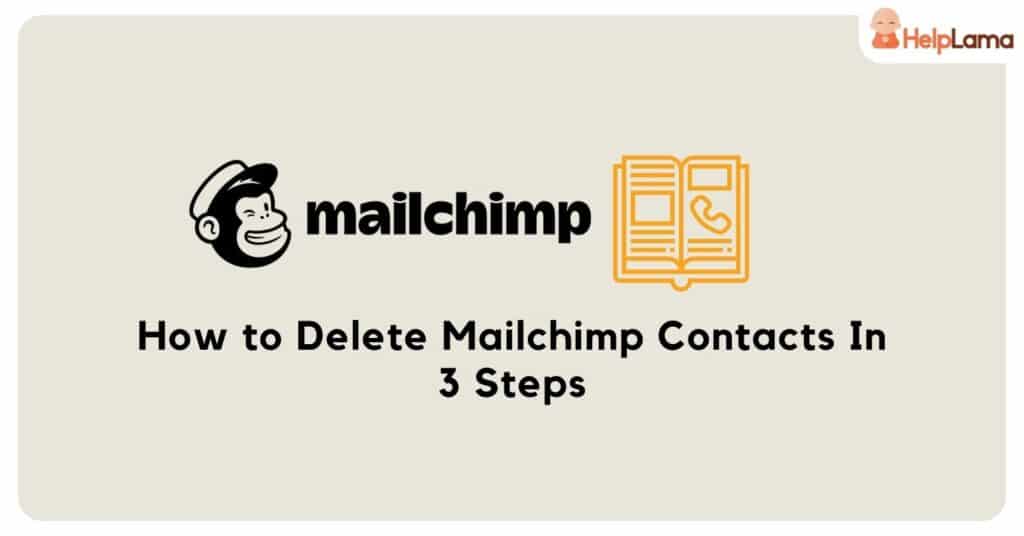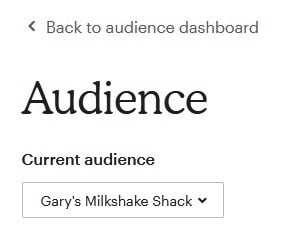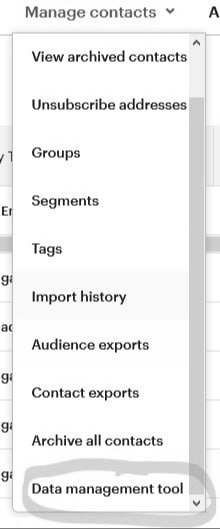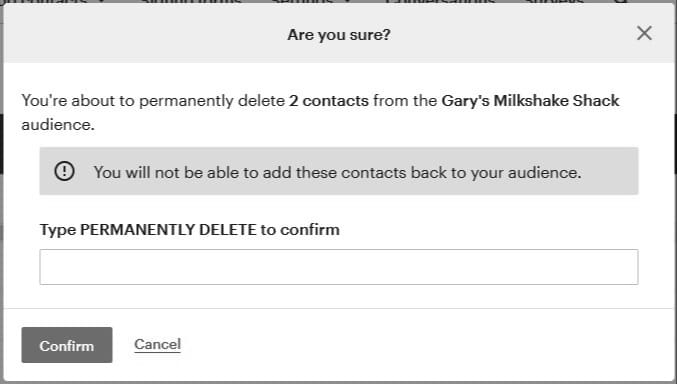Last Updated: December 2025
Is your Mailchimp contact list overflowing with outdated or irrelevant entries? And you are looking to delete Mailchimp contacts to optimize your email marketing efforts.
Streamlining your email marketing efforts is crucial for success, and that begins with removing unnecessary contacts.
In this article, learn how to declutter your Mailchimp list in just three easy steps. Say goodbye to redundant data and pave the way for a more targeted and effective email campaign. Let’s dive in and learn how to delete Mailchimp contacts effortlessly.
Benefits of Deleting Mailchimp Contacts
There are several compelling reasons why it’s important to delete contacts from your Mailchimp list. Let’s look at some of the reasons.
1. Enhanced Email Deliverability
Deleting irrelevant or inactive contacts from your Mailchimp list ensures that your email campaigns reach the right audience. By maintaining a clean and engaged contact list, your emails are less likely to be flagged as spam, resulting in improved deliverability rates.
2. Improved Engagement Metrics
Removing uninterested or disengaged contacts allows you to focus on the audience that genuinely interacts with your emails. This leads to higher open rates, click-through rates, and overall engagement, helping you better understand your target audience’s preferences.
3. Cost Savings
Mailchimp pricing is often based on the number of subscribers in your account. By regularly purging outdated contacts, you can reduce your subscriber count and potentially save on subscription costs, making your email marketing campaigns more cost-effective.
3 Easy Steps to Permanently Delete Mailchimp Contacts
Learn how to permanently remove contacts from your Mailchimp Audience with these step-by-step instructions.
1. View your Mailchimp Audience
To start, log in to your Mailchimp account and click on “Audience” in the main menu. Then, make sure you’re in the right Audience by selecting it from the “Current audience” drop-down menu.
Before proceeding, double-check that you’re in the correct Audience by choosing it from the “Current audience” drop-down field. This ensures that you delete contacts from the intended list.
2. Enter the Mailchimp Data Management Tool
- First, Click the “View Contacts” button to see your contacts.
- Next, click on “Manage Contacts.”
- From the options, select “Data Management Tool.
3. Permanently delete contacts
To delete contacts permanently, select each contact by checking the box to the left of their name. You can also use the down arrow under “Filter by Tags” to select multiple contacts at once.
Finally, once you’ve made your selections, click the “Permanently Delete” button and confirm the deletion.
Saufter: Get A Single View For All Support Tickets
Discover the transformative potential of a customer-centric approach through Saufter, where seamless self-service and proactive support converge to propel your business towards unparalleled success.

Key Features
- Self-Service: Empower users to find answers independently.
- Automated Workflows: Streamline repetitive tasks with intelligent automation.
- One View: Access all customer information in a single glance by scrolling up.
- E-Commerce Automation: Enable customers to initiate returns, exchanges, and order edits.
- Order Monitoring: Proactively support customers with 24×7 order tracking.
- Custom Automation for SaaS: Provide self-help for various SaaS interactions.
- Omnichannel Support: Connect with customers seamlessly across multiple platforms.
- Actionable Insights and Smart Alerts: Receive valuable data instantly for better decision-making.
- Integrations: Seamless integrations with Shopify, WooCommerce, Magento, Facebook, and more
Conclusion
In conclusion, deleting contacts periodically is vital for top-notch email marketing. It ensures data accuracy, cost savings, and better deliverability. You’ve now learned the simple process of deleting Mailchimp contacts in just 3 steps.
Stay compliant with regulations and unlock the potential of targeted email campaigns for impactful results. Streamline your contact list today!
Ready to supercharge your customer support?
Look no further than Saufter, an innovative platform offering e-commerce automation, actionable insights, and seamless integrations.
Elevate your customer service, forge lasting connections, and fuel your business growth.
Sign up now and unlock the potential of exceptional customer support.