Last Updated: December 2025
Discover the straightforward process of how to delete your Payoneer account with these easy steps. If you’re considering closing your profile, follow these instructions carefully for a hassle-free account deletion process.
This article will walk you through the essential steps to successfully delete your Payoneer account.
Reasons for deleting your Payoneer profile
- No longer needed: If you no longer require Payoneer’s services, you might consider deleting your account.
- Security concerns: Concerns about the security of your personal data could prompt you to delete your Payoneer account.
- An inactive account: If your Payoneer profile has been inactive for an extended period and you no longer plan to use it, deleting it can be a wise choice.
- Privacy preferences: Given the importance of your online privacy and wish to minimize your digital footprint, deleting unused accounts can align with your preferences.
- Change in financial situation: A change in your financial circumstances might lead you to close accounts you no longer need.
- Dissatisfaction with the services: For those who find Payoneer’s services unsatisfactory, you might opt to delete your account and explore alternatives.
- Platform consolidation: Streamlining your online accounts by removing underutilized platforms can be a motivation for removing your Payoneer account.
- Concerns about data breaches: Worries about potential data leaks might prompt you to purge your account to mitigate these risks.
- Transition to different payment methods: In the scenario where you’ve shifted to other payment solutions that better match your preferences, the decision to remove your account details might be on the table.
- Account cleanup: Regularly decluttering your online presence by erasing accounts you no longer use can be part of good digital hygiene.
Key considerations before closing your identity
Before closing your Payoneer account, keep these key points in mind
- Account balance: Ensure you withdraw any funds before closing to avoid losing access to your balance.
- Pending transactions: Clear any ongoing transactions to prevent disruptions during the closure process.
- Recurring payments: Update payment information for subscriptions linked to your profile.
- Data retrieval: Download transaction history and tax documents as they won’t be accessible after closure.
- Consideration: Understand potential implications, such as fees and challenges in reopening the account, before finalizing the decision.
How to delete a Payoneer account?
Step 1: Access your account
Head over to your Payoneer account on their website and log in. Submit the two-step verification code if you’ve configured this security layer.
Step 2: Contact the Support Center.
To your right, you’ll see the Help tab. Select Help and scroll down to Support Center – Home.
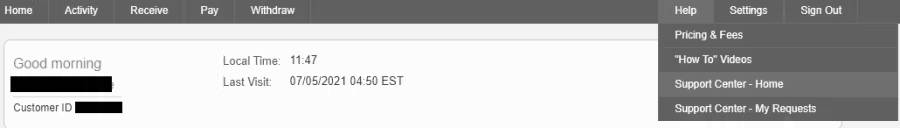
Step 3: Opt for the My Payoneer Account tab
Select My Payoneer Account.
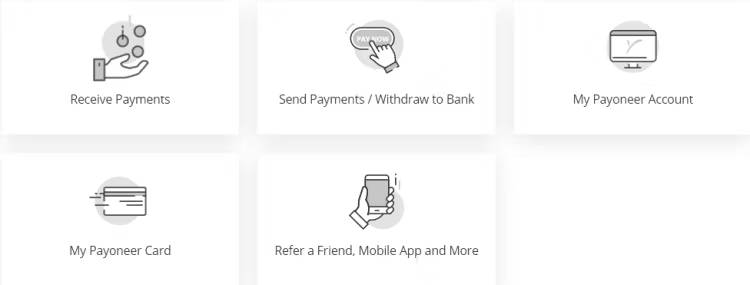
In the left-side menu, click Close/Reopen account and choose the button that says I wish to close my account. Make sure to go through the precautionary messages on the account closure page.
If you’re convinced about deleting your Payoneer account, go ahead and click the Contact Us button to finalize the steps.

Provide your reason for closing the account in the feedback form. Once that’s done, just hit the Submit button to finalize the process.

Also, read the Payoneer Reviews, Pricing, and Features
Drawbacks to deleting a Payoneer account
The decision to delete a Payoneer account can have several disadvantages.
- Loss of transaction history: Deleting your Payoneer account might result in the loss of your transaction history, making it harder to keep track of your financial activities.
- Payment interruptions: If you have ongoing payments linked, erasing your account could disrupt these payments and lead to delays in receiving funds.
- Difficulty with disputes: In case of ongoing disputes or issues related to transactions, deleting your account might complicate the resolution process.
- Reopening Challenges: Using Payoneer again in the future might need to go through the account setup process anew, which could be time-consuming.
- Loss of payment method: Payoneer serves as a convenient method to receive payments from clients, employers, or platforms. Closing it means you’d need an alternative method for these payments.
- Integration and Disrupt: If you’ve integrated your Payoneer account with various platforms or services, deleting it might require you to update your payment information everywhere.
- Potential fees: Purging your profile could lead to fees, especially if there are balances to be transferred or if there are account closure charges.
- Account recovery challenges: After quashing, information recovery from it might be difficult or impossible.
- Loss of trust: As your clients are accustomed to using Payoneer for transactions, eliminating your account might require you to rebuild trust with new payment methods.
Improve your insight with Saufter, granting you the ability to access a comprehensive summary of your complete support ticket system.
Get a single view of all support tickets with Saufter
In a competitive market where exceptional customer service sets you apart, the “get a single view of all support tickets” feature within Saufter equips you with the tools to excel.
Elevate your support operations with streamlined ticket management, improved collaboration, and a heightened ability to address customer needs promptly and effectively. With Saufter, embrace a new era of customer support excellence.

Key features
- Centralized Dashboard: You’re greeted by a centralized dashboard that brings together all incoming support tickets from various communication channels.
- Aggregated Ticket List: Regardless of the source – emails, live chats, social media, or other channels – all support tickets are seamlessly aggregated into a single list.
- Real-Time Updates: Stay in the loop with real-time updates as the single view is constantly refreshed to provide you with the latest information on each ticket’s status and progress.
- Sorting and Filtering: Tailor your ticket management to your needs by easily sorting and filtering tickets based on factors such as urgency, priority, and customer identity.
- Comprehensive Ticket Details: Access previous interactions, customer history, and any notes or comments added by your team – all in one place.
- Effortless Collaboration: The feature allows you to assign tickets to specific agents or teams directly from a single view.
- Time Tracking and SLA Compliance: Stay on top of response times and service level agreements (SLAs) with integrated time tracking.
- Internal Notes and Comments: Enhance communication within your team by adding internal notes and comments to tickets.
- Custom Views and Reporting: Customize your view based on your preferences and generate insightful reports to analyze ticket trends and agent performance.
Conclusion
In conclusion, understanding how to delete a Payoneer account requires thorough consideration of potential ramifications.
It’s crucial to meticulously transfer funds, settle transactions, and seek guidance from Payoneer’s support team to navigate the process smoothly.
Safeguard your financial standing by comprehending the intricacies of how to delete a Payoneer account before taking any definitive actions.
Experience seamless issue resolution with Saufter. Their user-friendly platform offers efficient ticket management, insightful reporting, and responsive customer support, streamlining your IT assistance process.
Elevate your support game with Saufter and empower your team with the tools they need to excel.








