Last Updated: July 2025
In the ever-expanding digital realm, the key to reaching your audience lies in the ability to connect Shopify to Instagram.
With over a billion active users, Instagram offers a dynamic platform for businesses to showcase their products and engage with potential customers.
In this guide, we’ll walk you through the seamless process of connecting your Shopify store to your Instagram account, unlocking a world of opportunities for increased visibility, higher sales, and brand growth.
So, let’s dive into the essential steps to effortlessly merge your Shopify and Instagram worlds and harness their combined potential.
Benefits of Connecting Shopify to Instagram
Connecting your Shopify store to Instagram isn’t just a technological feat; it’s a strategic move that opens up a plethora of benefits for your business.
In this digital age where visual content reigns supreme, leveraging the power of Instagram can propel your brand to new heights. Here’s why this integration is a game-changer:
1. Expanded Reach
With over a billion active users, Instagram offers an extensive audience base that spans various demographics and regions. Connecting Shopify to Instagram grants you access to a global marketplace, increasing your brand’s visibility and potential customer base.
2. Visual Storytelling
Instagram’s emphasis on visual content allows you to tell your brand’s story in a compelling and engaging manner. Showcase your products through captivating images and videos, creating a deeper emotional connection with your audience.
3. High Engagement
Instagram boasts higher user engagement rates compared to many other social platforms. By connecting with Shopify, you can tap into this active user base, fostering meaningful interactions, likes, comments, and shares that can translate into increased brand loyalty and sales.
4. Seamless Shopping Experience
Instagram’s shopping features, such as product tags and shoppable posts, enable users to explore and purchase products directly from your posts. This streamlined shopping experience reduces friction and encourages impulse buying.
5. Data-Driven Insights
Instagram insights provides valuable data about your audience’s preferences, behaviors, and interactions. This data can inform your marketing strategies, helping you tailor your approach to better resonate with your target audience.
Steps to Start Selling on Instagram With Your Shopify Store
1. Eligibility for Instagram Sales
Primarily, before connecting your instagram account with shopify, it’s crucial to ensure your brand qualifies for the instagram sales channel. To achieve this, you must satisfy the following conditions:
- Your store should deal in physical products.
- The business must be located in a region where Instagram sales are supported.
- Brand must adhere to facebook’s commerce policies and merchant agreements.
2. Instagram Business Account Setup
To start selling on Shopify, having an instagram business profile is essential. If your current instagram account is a personal one, you can conveniently switch it to a business profile. Just navigate to “settings” on instagram and choose “switch to business Profile.“
Apart from enabling sales, this conversion offers valuable analytics about your audience. These insights will be invaluable when you decide to initiate marketing campaigns, providing a deeper understanding of your customers.
3. Facebook Shop Creation
Completing the puzzle involves configuring a facebook sales channel, a key step for product tagging in your Instagram posts.
This can be effortlessly accomplished within Shopify itself. Locate the “+” icon adjacent to “sales channels” and opt for “facebook.”
This initiates the connection to your facebook account, permitting the selection of a specific page to integrate with Shopify.
With these steps concluded, the next phase involves granting Shopify the necessary permissions to manage your page. Following this, anticipation is the name of the game. You’ll need to wait for a period of up to 48 hours to secure the approval of your shop.

4. Linking Instagram to Facebook Page
Once your facebook Shop approval is in place, the subsequent step involves connecting it to your Instagram account.
This is a straightforward process: head to Settings, opt for “shopping,” then “products.” Here, you’ll choose your product catalog.
Subsequently, another waiting period arises. This time, instagram reviews your account before granting you the privilege to craft shoppable posts.
5. Activating Shopify’s Instagram Sales
The last task involves activating the Instagram sales channel found within Shopify.
- Similar to linking with facebook, click the “+” button near “sales channels.”
- From the “add sales channel” dialog box, choose “Instagram.”
- Click “add channel” and proceed to log in to your Facebook account for authentication.
6. Product Tagging
Now that everything is properly set up, you can start tagging your products on instagram!
Tagging in Posts:
- For both existing and new posts, tap “share.”
- Choose “tag products” and select products in the photo.
- Add each product’s name and set their order.
- Tap “Done” and then “Share.”
For effective product tagging, bear in mind that each photo can feature a maximum of 5 tagged products. An exception to this rule is carousel posts, which can accommodate up to 20.
Moreover, extending to your instagram stories, the process of adding product tags is straightforward. Just incorporate the “product” sticker into your tag, and you’re good to go.
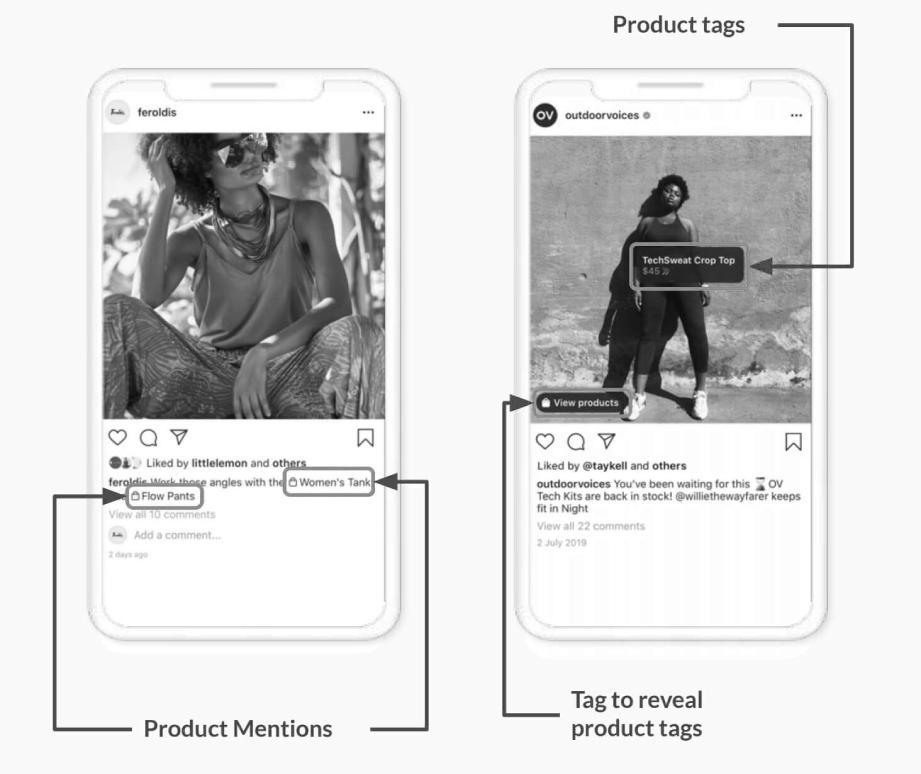
Saufter: Get A Single View For All Support Tickets
Experience a customer-focused revolution with Saufter. This platform combines easy self-help and proactive support to take your business to new heights.

Key Highlights
- Empower User Autonomy: Equip users to independently find solutions.
- Streamlined Automation: Effortlessly manage repetitive tasks through smart automation.
- Unified Customer View: Access a comprehensive customer snapshot at one glance.
- E-Commerce Efficiency: Enable returns, exchanges, and order adjustments for customers.
- Proactive Order Support: Provide 24/7 order tracking for proactive assistance.
- Personalized SaaS Automation: Deliver self-help for diverse SaaS interactions.
- Effortless Omnichannel Care: Seamlessly connects with customers across platforms.
- Insights and Alerts: Gain instant, actionable insights for informed decisions.
- Seamless Integration: Integrate seamlessly with Shopify, WooCommerce, Magento, Facebook, and more.
Conclusion
In the dynamic digital landscape, integrating Shopify with Instagram is a game-changer. This connection expands your reach, enhances engagement, and refines your brand’s narrative.
By following the steps outlined here, you’ll seamlessly unite these platforms for enduring success.
Looking to enhance your customer support?
Look no further! Uncover the answer with Saufter.
This state-of-the-art platform offers e-commerce automation, insightful data, and seamless integrations.
Ready to transform your customer service?
Sign Up today to nurture lasting connections and drive business growth!


















