Last Updated: July 2025
Managing multiple Freshdesk accounts can be a challenge, especially as your organization grows or undergoes changes. To centralize your support operations and ensure efficient customer service, merging Freshdesk accounts becomes a valuable solution.
In this guide, we will share the step-by-step process to merge Freshdesk accounts so you can seamlessly combine your accounts while ensuring a smooth transition.
- Benefits of Merged Accounts
- 4 Easy Steps to Merge Freshdesk Accounts
- Why Freshdesk is not the best solution
- Meet Saufter, the best Freshdesk alternative
Benefits of Merged Accounts
Merging Freshdesk accounts can significantly improve your support operations and enhance customer satisfaction.
Here are some key advantages of merging Freshdesk accounts:
- Centralized Support: You can centralize your support operations which eliminates the need for managing multiple accounts separately. It also streamlines workflows and ensures consistent support across all channels.
- Enhanced Efficiency: With a unified system, you can avoid duplicate efforts, eliminate redundancies, and improve collaboration among your support team. This results in increased productivity and faster response times for customer inquiries.
- Improved Visibility and Reporting: A merged Freshdesk account provides comprehensive visibility into support activities. You can track and analyze support metrics, generate consolidated reports, and gain valuable insights into agent performance, customer satisfaction, and issue resolution.
- Simplified agent training: Having a single Freshdesk account simplifies agent training and onboarding processes. Your agents no longer need to familiarize themselves with multiple systems, reducing the learning curve and enabling them to focus on delivering exceptional support.
- Consistent customer experience: Merging Freshdesk accounts ensures a consistent experience for your customers. Regardless of the channel they choose to reach out for support, all interactions are managed within a single system.
- Seamless ticket management: Your agents can efficiently track and manage customer inquiries, assign tickets, and collaborate with colleagues without the constraints of multiple systems.
- Cost savings: With fewer separate accounts, you may be able to reduce licensing and maintenance costs associated with managing multiple systems. Additionally, operational efficiencies gained through merging accounts can lead to reduced agent workload and increased customer retention, resulting in long-term cost savings.
By merging Freshdesk accounts, you unlock the potential for streamlined support management, improved productivity, and enhanced customer satisfaction.
4 Easy Steps to Merge Freshdesk Accounts
Easy Steps to Merge Freshdesk Accounts:
1. Preparing for the Migration:
- Obtain API keys: To connect both Freshdesk accounts, obtain the API key for each account.
- Disable automations: In your target Freshdesk account, disable automations to prevent end-customers from receiving notifications during the migration.
2. Merging freshdesk accounts:
- Access the migration wizard: Go to the Migration wizard and create an account.
- Set up the Migration: Within the Migration Wizard, select Freshdesk as your source platform and enter the credentials of the account you want to migrate from.
- Continue to the Next Step: Click “Continue” to proceed to the next step.

3. Connect the target Freshdesk account: Provide the necessary credentials for your target Freshdesk account. Click “Continue” once you have entered the credentials.

4. Consolidating Freshdesk Instances:
- Select Records for Migration: Choose the specific records (tickets, contacts, etc.) you want to migrate from the source account to the target account.
- Match Ticket Fields: If there are any discrepancies in ticket fields between the accounts, ensure you match them correctly during the migration process.
- Trial the Migration: Some migration services may offer a trial option to test the migration process before finalizing it. Take advantage of this opportunity if available.
By following these easy steps, you can successfully merge your Freshdesk accounts, consolidating your support operations into a single, unified system.
Why Freshdesk is not the best solution?
Makes for a ticket management nightmare. The migration services, follow up and customer service is the worst I have ever experienced in my professional history.
“Very very slow tool. Analytics are poor. The loading time of tickets is way too high. The interface and design of features are so poor that we can’t use them for customers. Latency is a huge issue.”
“Automation rules are incomplete and difficult to manage. The system does not have the full functionality we were led to believe. System reports are bulky to create and often unable to include all of the data elements we’d like.”
“The ticket search tool (or view creator) is extremely slow and frustrating. Given the limited reporting capabilities of the software I must rely on that function to find and export the data I want to tabulate.”
Freshdesk is not considered the best option for merging accounts because it lacks a built-in merging feature. This means the process would have to be performed manually, resulting in complexity, potential errors, and increased effort.
Moreover, it has several drawbacks that may affect your workflow.
Firstly, the platform’s range of available integrations is limited compared to some competitors. This might potentially hinder seamless integration with specific third-party applications.
Secondly, users have also reported scalability concerns, including performance issues when managing large volumes of tickets and concurrent user activity.
Lastly, some users have found limitations in customizing certain aspects of Freshdesk to align with their unique branding or workflow requirements.
Evaluating these cons is crucial in determining if Freshdesk meets the specific needs and priorities of your customer support operations.
If you’re looking for a better alternative, we suggest you check Saufter.
Meet Saufter, the best Freshdesk alternative!
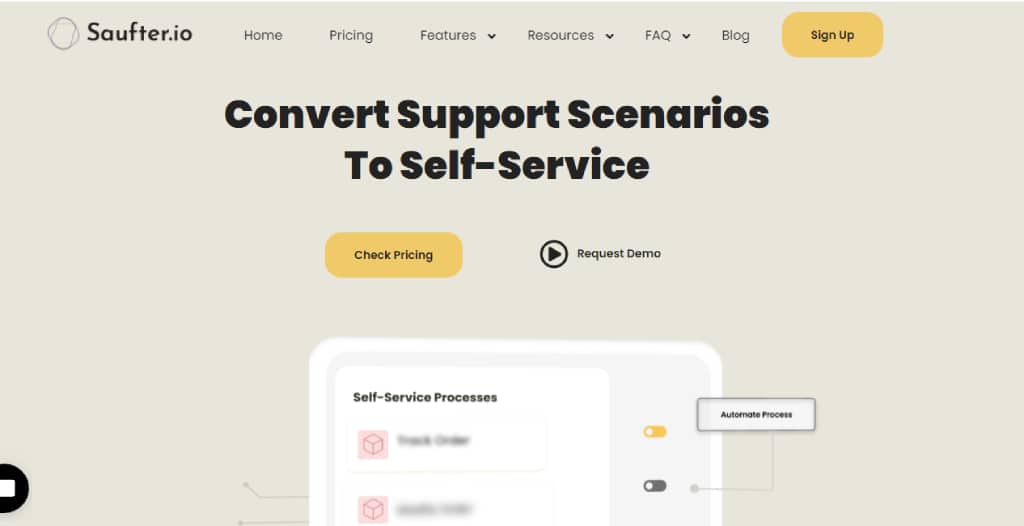
Saufter, the ultimate Freshdesk alternative, offers a range of powerful features that enhance your customer support experience. With Saufter, you can enjoy:
- Complete customer view: Saufter consolidates customer history, interactions, and relevant data giving you a unified view of each customer’s journey.
- Seamless ticket management: Simplifies ticket management with features like ticket merging, intelligent tagging, and advanced filtering options. This ensures efficient organization and streamlined handling of customer inquiries.
- Omnichannel Support: Enables you to provide support across multiple channels, including email, chat, and social media.
- Self-service live chat: You can provide 24×7 self-service with AI-powered live chat and deliver quick responses to your customers.
- Knowledge base integration: Create and maintain a robust knowledge base, empowering your customers to find answers to their queries independently. This helps to reduce support ticket volume and improves self-service capabilities.
- Automation and workflow customization: Automate repetitive tasks, set up customized workflows, and define rules for efficient ticket routing and escalation.
- Reporting and analytics: Get insightful reports and analytics to help you track key metrics, measure performance, and make data-driven decisions.
- Integration Capabilities: Seamlessly integrates with essential tools and platforms, such as CRM systems, and e-commerce platforms.
Click on the link below for a free trial and experience the full potential of Saufter!
Conclusion
In conclusion, merging Freshdesk accounts can be a straightforward process by following the provided easy steps. By consolidating multiple accounts, you can gain a comprehensive view of customer interactions and ensure consistent service across all channels.
However, if you’re looking for a better alternative to Freshdesk, we highly recommend considering Saufter. With its robust features, Saufter offers a complete view of customer history, interactions, and data, empowering businesses to deliver exceptional support.
So what are you waiting for?
Start your 15-day free trial now!

















