Last Updated: July 2025
In today’s fast-paced digital world, where every second counts, having a lightning-fast website is not just a luxury but a necessity. Did you know that failing to optimize page speed can lead to 79% of customers being less likely to buy from the company again?
Customers expect instant access to information, smooth navigation, and seamless shopping experiences. That’s why it’s crucial to ensure that your Shopify store is optimized for optimal page speed.
In this comprehensive guide, we will take a look at the steps to optimize page speed on Shopify and explore best practices that will help you deliver a superior user experience.
So, let’s dive in and unlock the secrets to achieving lightning-fast page speed on your Shopify store!
How to optimize page speed on Shopify
Here are some tried-and-tested methods that will help you enhance your site’s performance, deliver a seamless user experience, and boost customer satisfaction.
Follow the 8 simple steps given below to optimize the page speed on your Shopify store:
Step 1: Choose a lightweight Shopify theme
Start by selecting a lightweight Shopify theme from the Shopify Theme Store. Opt for themes that are designed for performance, as some themes may come with unnecessary elements that can slow down your site.
We have identified some top-performing themes that you can use:
Step 2: Reduce large image sizes
Resizing large image assets is crucial for speeding up your Shopify site. If you tend to use an excessive number of images, it can lead to heavy page weight and slower downloads.
Unoptimized images, uploaded at larger sizes than necessary, worsen performance and waste user resources. Use Chrome DevTools to identify larger images and optimize them for faster rendering.
Step 3: Compress images
Compressing images is crucial for optimizing Shopify site speed. It reduces file sizes, allowing faster loading of website content. Use Shopify apps like Crush.pics or tools like Optimizilla for automatic or manual image compression.

Step 4: Replace GIFs with static images
While GIFs can enhance user experience, they tend to be large in file size. Consider replacing GIFs with static images wherever possible to reduce page weight.

Step 5: Lazy load images
Lazy loading images is a recommended technique for improving Shopify site speed. By deferring offscreen images, you can prevent all image assets from loading at once, which is common in image-heavy sites.
Lazy loading allows images to load only as users scroll down the page, resulting in faster website performance. Shopify provides helpful documentation on implementing lazy loading, and using libraries like lazy sizes has been effective in our experience.

Step 6: Limit third-party JavaScript & Shopify apps
Carefully review and minimize the use of third-party JavaScript and Shopify apps on your site. Each additional app or script adds to the number of requests your site makes, potentially slowing it down.
Consider removing any unnecessary apps or codes and evaluate the impact of each one. Focus on the essential features and functionalities and ensure they are worth the performance trade-off.

Step 7: Migrate tracking codes to Google tag manager
Consider migrating your tracking codes to Google Tag Manager. This tool allows you to manage all your tracking codes in one place without touching the site’s code directly. Google Tag Manager loads the code asynchronously, preventing it from blocking the rendering of your site’s content.
Step 8: Run your store through Google PageSpeed insights
You can try Google PageSpeed Insights to check your site’s performance. Enter the URL of your page into the tool, and it will provide metrics and recommendations to improve speed.

Focus on key data points like “First Contentful Paint” (FCP) and “Time To Interactive” (TTI) to understand how quickly your content starts loading and when the page becomes interactive for users. Regularly test your site to measure the impact of your speed optimization efforts.
By following these detailed steps, you’ll be able to optimize the page speed of your Shopify site.
3 Best Shopify speed optimization apps in 2025
Now let’s take a look at some Shopify apps that will help you to improve the page speed for your store.
1) SEO: Image Optimizer Page Speed

Rating: ⭐4.9/5
Pricing: Free; Paid plans start from $9.95/month with a 14-day free trial.
SEO: Image Optimizer Page Speed is a powerful tool for optimizing images and improving page speed on your website.
Key Features
- Image compression: Reduce image file sizes without compromising quality to enhance website performance.
- Lazy loading: Load images only when they become visible to the user, minimizing initial page load time.
- Image resizing: Automatically resize images to the optimal dimensions, improving load times and user experience.
- Alt text optimization: Optimize alt tags for images to improve SEO and accessibility.
- WebP conversion: Convert images to WebP format, a highly compressed and fast-loading image format supported by modern browsers.
- Performance monitoring: Track the impact of image optimization on your website’s page speed and overall performance.
2) Booster: Page Speed Optimizer

Rating: ⭐4.8/5
Pricing: Free
Booster: Page Speed Optimizer is a cutting-edge tool designed to accelerate your website’s performance and improve user experience.
Key features
- Image compression: Compress and reduce image file sizes to boost page loading speed without compromising quality.
- Lazy loading: Load images and content as users scroll, minimizing initial page load time and enhancing user experience.
- Caching mechanism: Utilize browser caching to store and retrieve website resources, reducing server load and improving loading times for returning visitors.
- Minification: Minify HTML, CSS, and JavaScript files, removing unnecessary characters and reducing file sizes for faster page rendering.
- Gzip compression: Compress website assets before transmission, reducing data transfer size and accelerating page loading.
- Resource optimization: Optimize CSS and JavaScript delivery to eliminate render-blocking resources and enhance page speed.
- CDN integration: Integrate with Content Delivery Networks to distribute website content globally, reducing server response time and latency.
3) Plug in Speed

Rating: ⭐4.1/5
Pricing: Paid plans begin from $39/month with a 14-day free trial.
Plug in Speed Shopify is a powerful tool specifically designed to optimize the speed and performance of Shopify stores. Its unique features include:
Key features
- Automated speed optimization: Automatically optimize your store’s speed with just a few clicks, eliminating the need for manual adjustments.
- Theme optimization: Fine-tune and optimize your theme’s code to reduce page load times and improve overall performance.
- Image optimization: Compress and optimize images to minimize file sizes without compromising visual quality, resulting in faster loading times.
- Code minification: Minify CSS and JavaScript files to remove unnecessary characters, reducing file sizes and enhancing website speed.
- Caching mechanism: Implement browser caching to store frequently accessed resources, reducing server requests and improving load times for returning visitors.
- Lazy loading: Load images and content only when they become visible to users, reducing initial page load times and improving user experience.
- SEO-friendly optimization: Boost your store’s search engine rankings by improving page speed, which is a crucial factor in SEO.
Want to automate customer service for your store?
As you focus on optimizing page speed for your Shopify store, it’s also important to consider automating your customer service for a seamless and efficient experience.
If you want to speed up your response time, automated customer service software is the way to go. It’s packed with crucial features that can help you handle customer inquiries lightning-fast.
By implementing automated customer service software, like Saufter, you can enhance your website’s performance while delivering prompt and personalized support to your customers. It helps you to streamline processes, prioritize tasks, and deliver personalized support for faster resolution and happier customers.
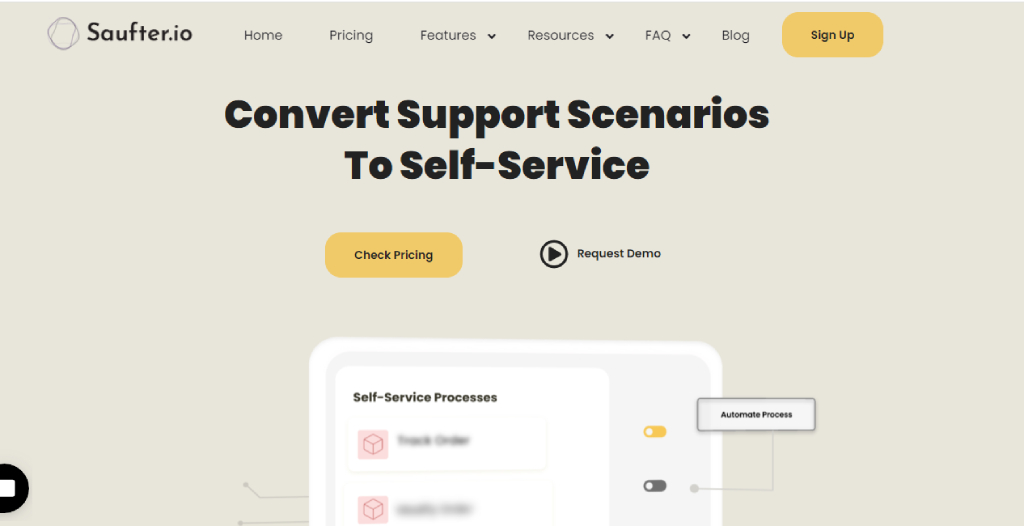
Take a look at the unique features of Saufter:
Key features
- Omnichannel support: Seamlessly connect various channels, including live chat, email, SMS, and popular social media platforms like Facebook, Instagram, WhatsApp, etc.
- Integrated live chat with a knowledge base: Enhance customer service by integrating a knowledge base into live chat, allowing instant access to relevant articles based on conversation context or keywords.
- Automated e-commerce workflows: Streamline essential e-commerce workflows such as returns/exchanges, order modifications, warranty requests, order monitoring, and scanning, for improved efficiency.
- Comprehensive customer history: Access a consolidated view of your customer’s order history, including details and tracking updates, all in one place.
- Insights and reports: Make informed decisions with valuable insights on customer interactions and support team performance to boost the overall efficiency and effectiveness of your support operations.
By combining page speed optimization with automated customer service, you can create a smooth and responsive shopping environment that keeps your customers satisfied and engaged.
Recommended: 6 Best Shopify Thank you page Apps in 2025
Conclusion
Optimizing page speed is crucial for a successful Shopify store. Implement the strategies outlined in this guide to enhance website performance and user experience. From image optimization to leveraging caching, each step improves page load times. Regularly test and monitor your website’s speed for further optimization.
Additionally, consider automating customer service with Saufter to streamline support operations and provide prompt, personalized assistance. Prioritize page speed and efficient customer service to drive more conversions and customer satisfaction.
Sign up today for a 15-day free trial and explore its features!

















