Last Updated: July 2025
A knowledge base helps your customers with answers to commonly asked questions and extra information on products, policies, tools, and services that you offer. It is an effective customer self-help solution resulting in faster response rates leading to greater customer satisfaction (CSAT) scores.
Research indicates that 39% of customers find using self-service options much faster than other support channels to resolve their queries.
So, you need to know how to set up an efficient knowledge base to enable seamless customer self-help service. Freshdesk is a helpdesk software that like most others, lets you create your own knowledge base.
Let’s jump straight in and learn how to create one.
Before creating the knowledge base, you need to identify the gaps and develop relevant content. Remember to keep the content up to date every now and then.
Table of Contents:
- Benefits of Freshdesk Knowledge Base
- Steps to create Freshdesk Knowledge Base
- Why is Freshdesk not best for the Knowledge Base?
- Meet Saufter, the best Freshdesk Knowledge Base alternative
Benefits of Freshdesk Knowledge Base

- Freshdesk helps you create a well-organized multilingual knowledge base for your customers through a content segmentation setup. You can create articles and additional information which would act as a repository for self-service for your customers.
- It helps you categorize your articles into multiple formats of learning, like solution articles or FAQs, product manuals, tutorials, videos, troubleshooting guides, etc into distinct themes or folders.
- Using Freshdesk you can create company knowledge articles for agents’ personal use to help them provide faster and more knowledgeable support solutions. This is called an “Internal Knowledge Base” also referred to as a company wiki.
- You can make these articles visible only to your agents by creating a Folder and setting the visibility of “Solution folders to Agents alone”. Then add all the agent support articles to that folder. By default, the folder would be visible to everyone as an external knowledge base.
- Add links to knowledge base articles or explainer videos while sending welcome emails to new customers for effective customer onboarding.
Freshdesk knowledge base examples: Hatchbuck, Flexigrant, Liden Lab, CashKaro.com, and more.
Steps to create a Freshdesk Knowledge Base
Freshdesk makes your knowledge base building a breeze for your team of support agents and technical writers with its excellent content management functionalities.
- You need to login into your Freshdesk account and go to the support home page. Click on the “Solutions” tab and select the “New Category” button.

2. The next window will ask you to enter the name and description. Fill in the required information and click on “Save”. This will create a new category under the solutions tab.

3. Click on the new category which you have just created and click on the “New Folder”. Fill in the required particulars the page asks for and click on save.

4. You can set the visibility feature of the folder as required by selecting from the “Visible to” drop-down menu in the folder.

5. Finally, to create an article, go back to the category that you have created, select the created folder and click on the “New Article” button.

6. This will open an MS Word-like interface. Type in the planned article and click on “Save” to save the draft.

7. Click on “Publish” to make the article available for your set visible audience (customers or agents).

You can additionally use the Tags menu to make the search process easier for the customer and the Search Engine Optimization fields for Google visibility.
Why is Freshdesk not the best for Knowledge Base?
Though, there are a few limitations and disadvantages to this Freshdesk knowledge base. Let us discuss them here.
Customization options
A few critical aspects of a good knowledge base include great navigation for easy search, well-organized topics, and interactive design with brand identity. Whereas, Freshdesk allows you to create an organized knowledge base but has some branding customization limitations.
How to add tickets to the knowledge base?
To add tickets automatically to the solutions or knowledge base, you need to manually send an email to kbase@<yourcompanyname>.freshdesk.com from your agent email address. Then it would be created as a draft solution article inside your Freshdesk Account.
Analytics and Reports
The Analytics box doesn’t show any reports on knowledge base metrics. You can only view the number of likes next to the solution article. If you wish to reset the number of views, you can do it in the Analytics box.
Overly priced features
You can see that Freshdesk provides certain required features like mapping the solution articles to certain portals only on premium plans.
Negative user reviews
We would like to share some of the unhappy user experiences with the Freshdesk Knowledge Base here. These reviews were posted by users on various review platforms.
This software is not user-friendly at all. Nothing is made easy. You cannot multi-task and everything requires multiple clicks to complete a task. – user, a transportation company.
Freshdesk lacks in its features when it comes to separating responses. The auto-reply detection does not work as tickets get created from auto-replies all the time – user, retail store.
Freshdesk is great but it could have been cheaper so that it can be affordable by the various small-scale industries as well as by the startups. – user, computer networking industry.
Meet Saufter, the best Freshdesk Knowledge Base alternative
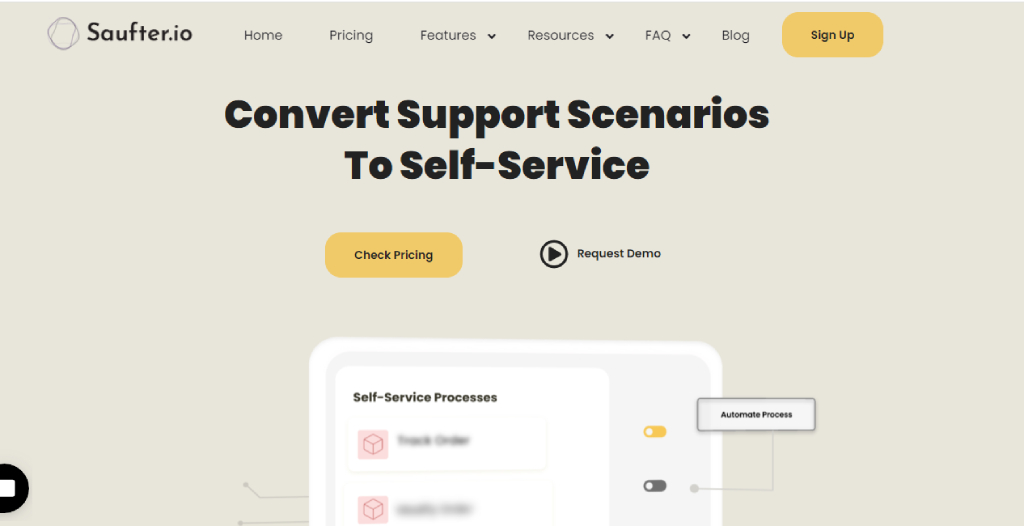
Saufter Knowledge Base focuses on creating a seamless knowledge base for customer service and your agents. It simplifies your customers’ journey to navigate through your products and helps your agents get easy access to company knowledge while supporting them.
Using Saufter, you can easily create a fully customizable knowledge base software in minutes, to give your support experience the look and feel of your brand identity.
Analytics and Reports
Saufter knowledge base metrics give you an in-depth insight into your knowledge base performance. You can check your dashboard’s performance metrics to check which content pieces are doing well and which aren’t working. It will help you improve your content accordingly.
Saufter Integrations
Saufter’s easy help center integration organizes the knowledge base meticulously and provides required answers to your customers and agents effortlessly in clicks.
The self-service portal allows your customers to find solutions themselves directly from the knowledge base or live chat through easy integrations.
Additionally, you can also get 6 months of free credits when you sign-up.
Start 15-day Free Trial
Conclusion
To sum it all up, we have discussed the benefits of the Freshdesk knowledge base and given you the detailed steps to create one. We have also highlighted the setbacks of the Freshdesk knowledge base software along with some unpleasant user experiences.
We also helped you to identify and fill those gaps using Saufter knowledge base through its distinguished features. Hence we hope we have made it easy for you to choose the suitable software to create a helpful knowledge base for your business.
If you want to enhance your customer support on the whole then we suggest you check out Saufter’s other features too that provide you with AI-based unified customer support solutions on multiple channels. It integrates seamlessly with Shopify, email, live chat, and social media platforms.

















