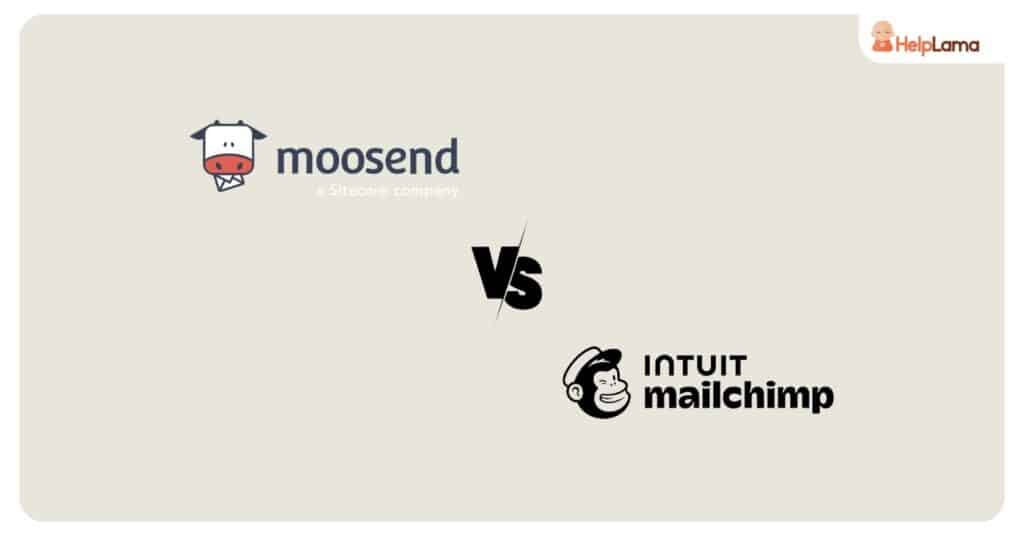Last Updated: January 2026
In the world of business software, choosing between Pipedrive vs HubSpot is a critical decision. These two platforms offer distinct features and benefits that can impact your business success. This comparison will help you determine which tool is the best fit for your specific needs.
Explore the Pipedrive vs HubSpot analysis and make an informed choice to drive your business forward effectively.
Pipedrive vs HubSpot Quick Comparison
| Feature | Pipedrive | HubSpot |
| Primary focus | Sales CRM | Full stack marketing, sales and customer service platform |
| Sales automation | Includes automation tools for the sales process | Offers automation tools for marketing and sales. |
| Marketing automation | Limited marketing automation capabilities. | Robust marketing automation tools are available. |
| Contact Management | Allows for contact and lead management | Comprehensive contact and lead management. |
| Email marketing | Basic | Advanced |
| Customization | Highly customizable, including custom fields and pipelines | Serves extensive customization options |
| Mobile App | Available for on-the-go access | Feature-rich mobile app for managing tasks on the go. |
| E-commerce capabilities | Limited | Suitable for e-commerce businesses with dedicated tools |
Pipedrive vs HubSpot Features Detailed Overview
1. Contact Management
Pipedrive
Offers solid contact management with customizable fields and activity tracking, suitable for sales-focused needs.
HubSpot
Excels at comprehensive contact management, including detailed contact records, lead scoring, and segmentation.
Winner: HubSpot
User reviews
“Contact management is excellent overall.” Suren D.
“Contacts are not only automatically enhanced but also linked with other records, streamlining our contact management process.” Colton W.
“Hubspot includes all marketing tools in one platform – contact management, marketing emails, social media, SEO for your website, and more.” Reilly M.
2. Sales Pipeline Management
Pipedrive
Presents a user-friendly and customizable sales pipeline management system, known for its visual appeal and flexibility.
HubSpot
Provides a vigorous sales pipeline management tool within its CRM.
Winner: HubSpot
User reviews
“Which in turn helps us automate more than just our marketing processes but also our deal pipeline management and managing the automation of tickets for servicing.” Katie B.
“Pipedrive performs exceptionally well in its sales pipeline management abilities. ” SHIVAM K.
” Pipedrive’s visual pipeline management aids in identifying delays and optimizing sales strategies.” MD. R.
3. Sales automation
Pipedrive
Extends sales automation features such as email templates and workflow automation to streamline sales processes.
HubSpot
Equips with a more robust set of sales automation tools within its Sales Hub, including email sequences, lead nurturing, and task automation.
Winner: HubSpot
User reviews
“Great sales CRM” Luis G.
“Pipedrive provides a visual representation of the sales pipeline that allows users to easily see the status of each deal.” lincoln b.
“Marketing, Sales and CSM team use the platform collaboratively.” Jisha Jose T.
“Outreach provides valuable insights into how users are engaging with our sales team.” Laura B.
4. Email marketing
Pipedrive
Contributes to fundamental email marketing features like sending individual emails but lacks advanced email marketing tools.
HubSpot
Gives sturdy email marketing capabilities with features such as email campaigns, automation, personalization, and analytics.
Winner: HubSpot
User reviews
“Ease of use and also with lots of options to automate functions like email marketing.” Neel R.
“Advanced analytics are hard to implement, with email marketing and tracking being far behind competition like HubSpot.” Max P.
“Whether its managing email campaigns optimizing SEO handling media.” David A.
“As well as the ability to run large email campaigns, and schedule posts via multiple social media accounts.” Deonté H.
5. Reporting and Analytics
Pipedrive
Delivers initial reporting and analytics on deals, activities, and user performance, with limited customization options.
HubSpot
Grants the opportunity to use advanced reporting and analytics tools, including custom dashboards, attribution reporting, and goal tracking, providing more in-depth insights.
Winner: HubSpot
User reviews
“Pipedrive provides detailed sales reports and analytics that allow users to gain insights.” lincoln b.
“Reports also are an excellent way for performance assessment and management.” Lokesh Kumar G.
“The reporting and workflow tools are pretty cool.” Victoria C.
“The advanced analytics and reporting features provide valuable insights for data-driven decision-making.” Jesika C.
6. Integrations
Pipedrive
Grants access to various integrations with third-party apps, making it versatile for different business needs.
HubSpot
Boasting an even more extensive ecosystem of integrations, allowing seamless connections to various tools and services, giving it a slight edge.
Winner: HubSpot
User reviews
“Pipedrive is very versatile when it comes to third-party integrations; we have it integrated with Slack, LinkedIn, and some other platforms.” Lokesh Kumar G.
“Accept APIs for integration.” Ravishankar A.
“The platform offers a variety of tools and integrations.” Hugo T.
“The wide range of integrations that it supports.” Deonté H.
7. Pricing
Pipedrive
Pipedrive’s offerings encompass five pricing plans: Essential, Advanced, Professional, Power, and Enterprise. You can test any of these plans with a complimentary 14-day free trial.
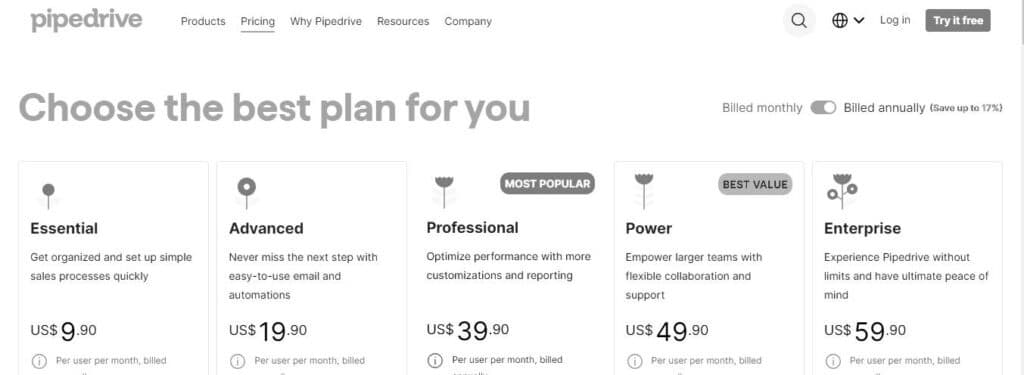
- Essential: By choosing annual billing, you can take advantage of a monthly cost of only $9.90. This plan offers comprehensive management features for leads, deals, contacts, calendars, and pipelines.
- Advanced: Pay just $19.90 per month when you pay on an annual basis. With Advanced, you’ll benefit from complete email synchronization, including templates, open and click tracking, group emailing, and more. Additionally, it incorporates all the essential features.
- Professional: When billed annually, this plan is available at a rate of $39.90 per month. It provides teams with streamlined lead routing and the ability to optimize performance through extensive customizations and reporting. It also entails advanced features.
- Power: Opt for yearly billing for just $49.90 per month and it includes professional features. This plan is specifically crafted to enable larger teams, providing them with the flexibility to collaborate effectively and the necessary support for project planning, tracking, and delivery.
- Enterprise: Access the Enterprise plan for a monthly equivalent of $59.80 when you opt for a year-long payment. With this plan, you’ll benefit from heightened security preferences and enjoy full access to all features found in the Power along with additional perks.
HubSpot
You can choose from three levels of service with HubSpot: Free tools, Starter, and Professional.
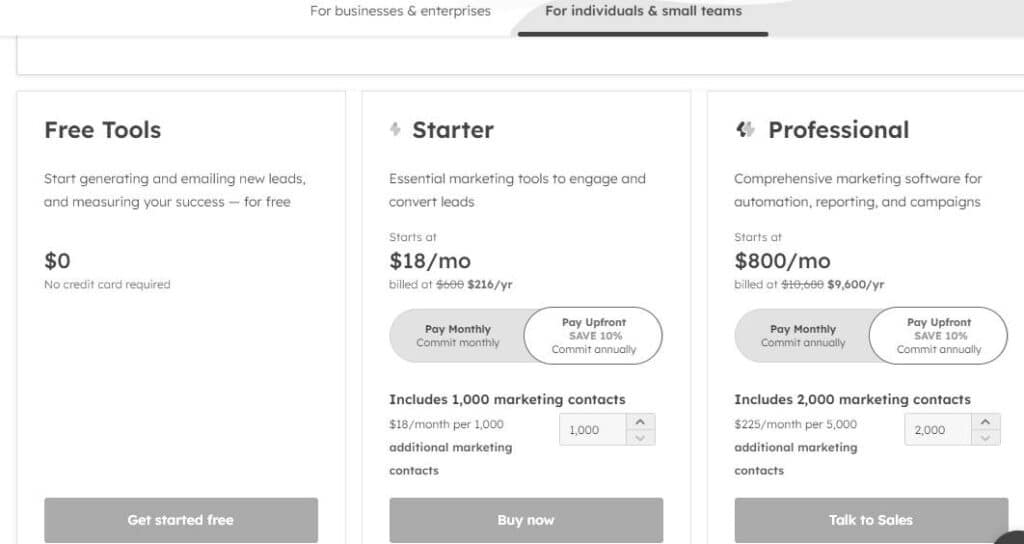
- Free tools: Kick off your lead generation efforts, send out emails to new prospects, and monitor your results without any associated costs.
- Starter: It begins at $20 per month, but if you opt for an annual membership, the cost reduces to $18 per month. Starter consists of 1,000 marketing contacts and essential marketing tools to effectively engage and convert leads.
- Professional: At the outset, it’s priced at $890 per month, but when you prefer per-annum billing, the rate drops to $800 per month. Professional includes 2,000 marketing contacts and provides you with a comprehensive marketing software solution for automation, reporting, and managing your campaigns.
User reviews
“The pricing can be a bit high, for businesses or startups on a tight budget.” David A.
Well, I guess the pricing structure could be a bit flexible, and if you can offer small, medium & enterprise plans that would be helpful. Neel R.
While Pipedrive and HubSpot excel in sales and CRM, it’s time to explore a unique approach to customer support with Saufter.
Achieve a unified perspective on Support Tickets
With Saufter, you can seamlessly consolidate and manage all your support tickets in one place. It provides your team with a unified view for enhanced efficiency and customer satisfaction.
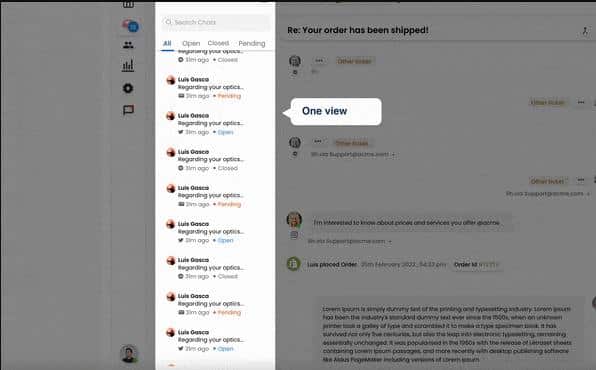
Key features
- Unified dashboard: Access a centralized dashboard that displays all support tickets from various channels and sources.
- Multi-channel Integration: Connect and aggregate support requests from email, chat, social media, and other communication channels into a single view.
- Ticket categorization: Organize tickets based on categories, urgency, or priority to streamline responses.
- Real-time updates: Receive real-time updates as new tickets are created, ensuring quick responses and resolutions.
- Ticket history: Access a complete history of interactions and resolutions for each support ticket.
- Automation: Implement workflow automation to assign, prioritize, and route tickets based on predefined rules.
- Customer self-service: Offer customers the option to check the status of their tickets and find answers to common queries through a self-service portal.
- Integration capabilities: Seamlessly integrate with CRM systems, knowledge bases, and other software tools to enhance support capabilities.
- Customizable notifications: Set up notifications for critical tickets, ensuring no urgent requests go unnoticed.
- Data security: Implement robust security measures to protect sensitive customer information and support data.
Conclusion
In conclusion, Pipedrive and HubSpot are both powerful tools, each with its own strengths.
Pipedrive excels as a dedicated sales CRM, offering robust sales pipeline management and customization.
HubSpot offers a broad suite of marketing, sales, and service tools, making it a comprehensive solution for businesses seeking an all-in-one platform.
The choice between them ultimately depends on your specific needs, budget, and whether you prioritize a specialized sales solution or a more integrated, multi-functional platform for your business.
Elevate your customer support with Saufter’s intuitive ticket management, automation, and comprehensive reporting. Streamline your team’s workflow and provide top-notch assistance to your customers effortlessly.
Experience efficient, organized, and responsive support with Saufter.