Last Updated: January 2026
As of 2024, the average company uses 130+ SaaS applications, and spending on SaaS is growing at 18% annually. With this explosive growth comes a pressing challenge: managing multiple software vendors, contracts, and their performance without letting costs spiral out of control. This is where SaaS vendor management becomes not just important but essential.
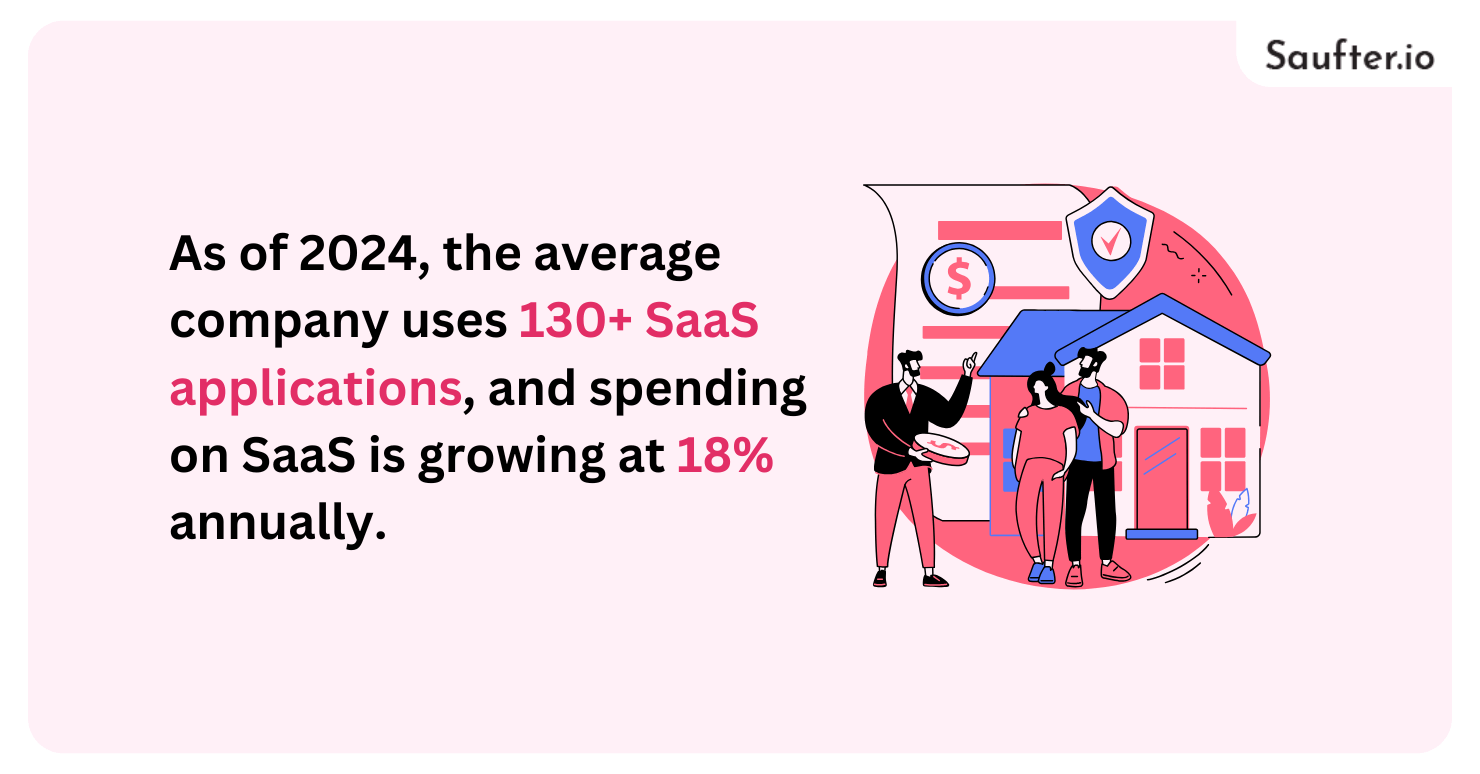
This guide breaks down everything you need to know, from responsibilities and challenges to best practices and tools, to help you master SaaS vendor management and make smarter, cost-efficient decisions.
What is SaaS Vendor Management?

In simple terms, SaaS vendor management is the process of selecting, managing, and optimizing relationships with software-as-a-service providers to meet business needs efficiently and securely. It involves everything from onboarding vendors, negotiating pricing, and tracking usage to ensuring compliance and timely renewals.
The goal is to gain full visibility over your SaaS ecosystem, reduce redundant tools, optimize costs, and ensure every software adds value.
Key Responsibilities of a SaaS Vendor Manager
A SaaS vendor manager oversees the entire lifecycle of software vendor relationships, ensuring tools align with business needs, budgets, and compliance standards. Their work directly impacts efficiency, security, and ROI across the organization. Below are the key responsibilities explained in detail:
1. Vendor Evaluation and Selection
The first step is identifying software that meets specific business needs. This involves thorough market research, creating evaluation criteria, and comparing potential vendors based on functionality, ease of integration, customer support, scalability, and user feedback. A good vendor manager ensures all stakeholders, IT, finance, legal, and end-users, are involved in the selection process.
2. Contract and Price Negotiations
Once a vendor is shortlisted, the manager leads negotiations to secure the best value. This includes negotiating license fees, usage tiers, SLAs (Service Level Agreements), renewal terms, and exit clauses. They also assess hidden costs like onboarding fees, training, or premium support and ensure legal and compliance terms are clearly outlined.
3. Onboarding and Integration
After contract signing, the vendor manager coordinates with internal IT and operations teams to ensure the software is integrated smoothly. This includes setting up user access, handling data migration, configuring permissions, and ensuring the tool works well within the existing tech stack.
4. Ongoing Vendor Relations
The relationship doesn’t end after onboarding. The manager continuously communicates with vendors to track product updates, bug fixes, and feature rollouts. They also act as the escalation point for issues and coordinate training or support sessions for users as needed.
5. Renewals and Payments
The proactive tracking of renewal dates is critical. The manager regularly reviews software performance, gathers feedback from users, and evaluates whether the tool still meets business needs. Based on this, they decide to renew, renegotiate, or cancel. Payments are also monitored to ensure they match actual usage, preventing overpaying for unused licenses or features.
Why SaaS Vendor Management is a Must-Have
1. Greater Visibility Over Your SaaS Stack
Without a proper system in place, it’s easy to lose track of which teams are using what tools. SaaS vendor management brings all vendors into one dashboard, showing who owns what, how often tools are used, and where the money goes. This visibility reduces waste and boosts ROI.
2. Risk Reduction from Shadow IT
Unauthorized apps are a top security risk. When employees sign up using work emails without IT approval, it opens the door to data leaks, phishing, and more. Centralized SaaS vendor management helps flag and manage these risks proactively.
3. Maximizing Return on Software Spend (ROSS)
Duplicate tools across departments are a major drain. For instance, marketing might use Slack, while finance sticks with Microsoft Teams. With proper SaaS vendor management, you can consolidate overlapping tools and cut costs significantly.
4. Smarter Application Rationalization
With dozens of tools in play, many end up underused. Rationalizing your stack with the right vendor management system helps phase out low-value tools and focus on ones that deliver.
5. Avoiding Last-Minute Renewals
Renewals often happen automatically, sometimes for tools that no longer serve your needs. Vendor management systems send timely alerts, allowing teams to assess software performance and decide whether to renew or cancel.
6. Reducing IT Overhead
Without automation, IT teams resort to spreadsheets to track licenses, usage, and vendors, wasting valuable hours. SaaS management tools provide instant access to usage data and licensing details, saving time and reducing errors.
SaaS Vendor Management Checklist
Here’s a practical checklist to make your SaaS vendor management process smoother:
- Define Team Needs: Talk to departments to understand pain points and desired features.
- Audit Existing Vendors: Before purchasing, check if an existing tool can do the job.
- Compare Vendors Thoroughly: Look beyond price, consider reliability, security, and user feedback.
- Leverage Trial Periods: Test top choices before committing.
- Vet Vendors Carefully: Ensure privacy compliance, security assessments, and alignment with budgets.
- Appoint Internal Owners: Assign responsibility for each tool to a department lead.
- Streamline Rollouts: Coordinate with IT for user access, data migration, and training.
- Maintain Vendor Records: Keep a record of all communication, contracts, and ownership.
- Evaluate Before Renewal: Set reminders 2-3 months in advance to review usage, cost, and value.
Why Use a SaaS Management Platform (SMP)?
Managing dozens of vendors manually is inefficient. A SaaS management platform like Zluri offers automation and insights that make vendor management seamless. Here’s what to look for:
- Seats per App: Track active licenses to avoid paying for inactive users.
- Subscription Costs: Compare costs across vendors to find savings.
- Renewal Alerts: Get notified before contracts auto-renew.
- Ownership Tracking: Know who to contact when issues arise.
- Compliance Info: Ensure vendors meet standards like GDPR or HIPAA.
- User Onboarding/Offboarding: Securely add or remove users without manual effort.
With features like these, tools like Zluri can help you centralize vendor data, automate license management, and cut waste dramatically.
SaaS Vendor Management Best Practices

Managing a growing SaaS stack without a clear strategy can lead to tool sprawl, wasted budgets, and security gaps. To stay ahead, companies must adopt best practices that ensure efficiency, cost control, and vendor accountability. Here’s how to do it right:
1. Centralize SaaS Visibility:
Use a SaaS management tool or centralized dashboard to gain full visibility into all tools in use, active licenses, costs, and usage frequency. Visibility is the first step toward optimization.
2. Assign Internal App Owners:
Each SaaS tool should have a designated owner responsible for vendor communication, renewal decisions, and user management. This reduces confusion and increases accountability.
3. Standardize Procurement Policies:
Establish clear procurement workflows. Require approvals for new software, perform vendor risk assessments, and ensure security compliance checks are conducted before purchase.
4. Conduct Regular SaaS Audits:
Run quarterly or biannual audits to evaluate tool usage, identify duplicates, eliminate shelfware, and consolidate overlapping solutions.
5. Automate Renewals and Alerts:
Set reminders well ahead of renewal dates. This gives you time to renegotiate contracts, assess performance, and avoid automatic charges for unused tools.
6. Integrate with Finance and IT:
Vendor management isn’t just an IT task. Finance, legal, and procurement teams should be involved in setting budgets, reviewing compliance, and assessing ROI.
By following these practices, you’ll not only reduce SaaS waste but also improve software effectiveness across teams. A proactive vendor management approach ensures your stack remains lean, secure, and aligned with business goals.
Best Vendor Management Software
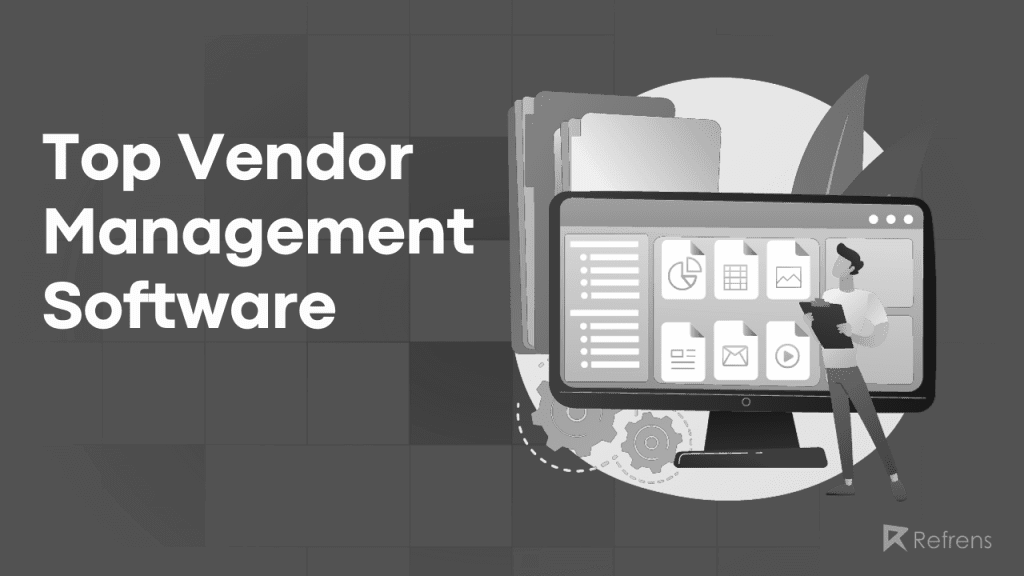
Choosing the right SaaS management platform (SMP) is essential for automating vendor workflows, reducing manual errors, and gaining deep insights into your SaaS ecosystem. Here are some top-rated solutions tailored to different business needs:
1. Zluri

Ideal for mid to large enterprises, Zluri offers comprehensive visibility into app usage, spend tracking, and automated renewals. It integrates with over 800 SaaS apps and supports onboarding/offboarding, making it great for IT and procurement teams.
2. Torii

Torii focuses on uncovering shadow IT and optimizing SaaS spending. It provides detailed usage analytics and automates license management. A great choice for fast-scaling companies that want to track app sprawl and enforce governance.
3. BetterCloud

If your priority is security and user lifecycle management, BetterCloud stands out. It specializes in automating user onboarding/offboarding and enforcing data access policies across SaaS tools, ideal for companies in regulated industries.
4. Vendr

Vendr helps streamline software buying and negotiations. It’s best suited for finance and procurement teams that want to optimize software purchasing and track contract terms without doing heavy lifting.
5. Blissfully (now part of Vendr)

Great for smaller teams, Blissfully offers clear visibility into subscriptions, workflows, and renewal alerts. It’s user-friendly and perfect for companies just starting with SaaS vendor management.
Let us now introduce you to the best SaaS AI-based Email marketing tool- Saufter.io
Saufter: The Best AI-Based Email Marketing Tool

In the fast-paced world of digital marketing, Saufter AI stands out as the ultimate solution for businesses looking to optimize their email campaigns with cutting-edge artificial intelligence. Whether you run a SaaS platform, an e-commerce store, or any other online business, Saufter AI empowers you with data-driven insights and automation to enhance engagement and conversions.
Key Features
- Competitor Email Tracking: Automatically monitors and analyzes your competitors’ email campaigns, helping you stay ahead of the curve.
- User Behavior Analysis: Studies user interactions on your website and tracks their journey to generate targeted campaign suggestions.
- Personalized Email Campaigns: AI-driven personalization enhances email deliverability and engagement, ensuring your messages reach the right audience.
- Cohort-Based Suggestions: Segment users based on their engagement levels and behaviors to optimize campaign effectiveness.
Conclusion
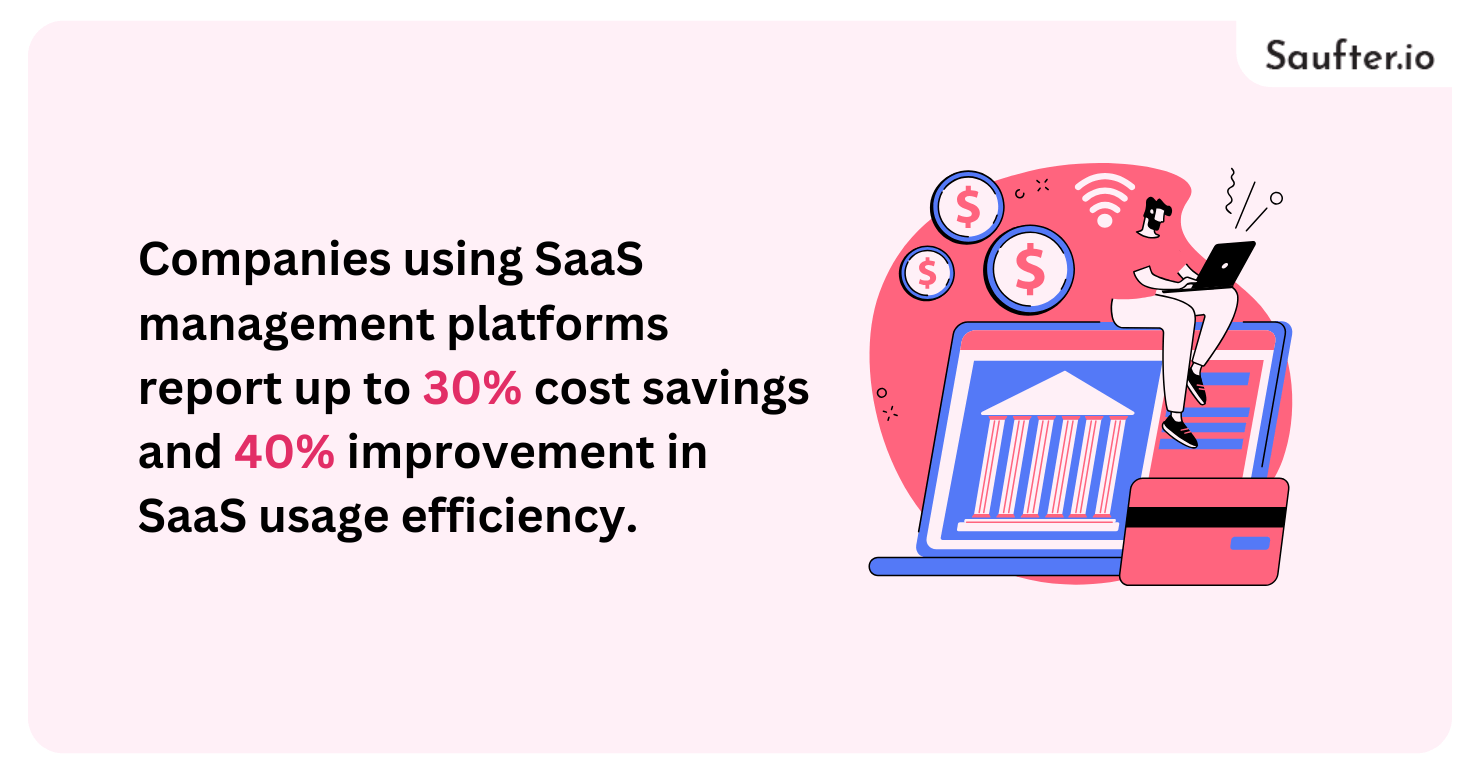
Automation is key to managing the modern SaaS landscape. Manual tracking leads to errors, overspending, and missed renewals. By automating with an SMP, you gain real-time insights, optimize subscriptions, and maintain full control over your SaaS environment.
Companies using SaaS management platforms report up to 30% cost savings and 40% improvement in SaaS usage efficiency.
The era of unregulated SaaS spending is over. With the right approach and tools, you can master SaaS vendor management, reduce risks, and ensure every software dollar drives business value.
















