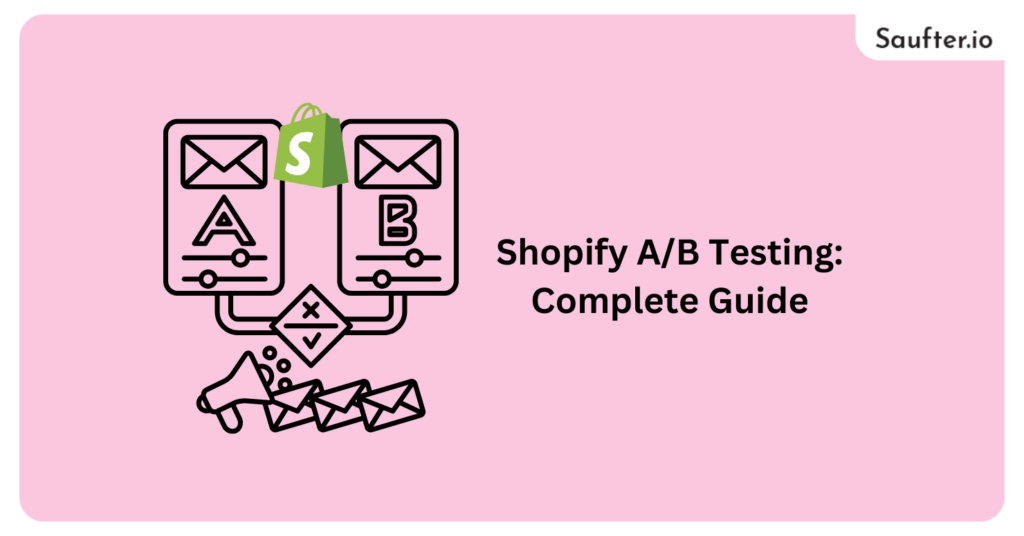Hey there, e-commerce trailblazers, Shopify A/B testing is a game-changer for your e-commerce success!
Did you know that 61% of top-performing online stores use A/B testing to fine-tune their strategies?
Whether you’re a seasoned pro or just getting started, we’re about to unravel the complete guide to Shopify A/B testing, helping you unlock your store’s full potential. So, grab your notepads, and let’s get started on this exciting journey to e-commerce success!
What is Shopify A/B Testing
Shopify A/B Testing is a powerful tool to test different versions of your online store elements, like buttons or images, to see what drives more sales. It’s easy to use and doesn’t require technical expertise, making it accessible to all Shopify store owners.
It is also known as split testing. With this testing, you can optimize your website, boost conversions, and improve the overall shopping experience for your customers. It’s a simple yet effective way to enhance your online store’s performance and drive more revenue.
Benefits of Shopify A/B Testing
- Higher Conversions: A/B testing helps you find what works best, resulting in increased click-through rates and more sales.
- Improved User Experience: Enhance your website’s design and functionality to create a smoother shopping journey for your customers.
- Data-Driven Decisions: Make informed choices based on real user behavior and preferences, not guesswork.
- Enhanced Customer Satisfaction: Deliver a tailored experience that caters to your audience’s preferences, keeping them happy.
- Competitive Edge: Stay ahead of the competition by continuously fine-tuning your site for maximum effectiveness.
- Easy Implementation: Shopify makes it simple for you to run A/B tests, so you can start benefiting quickly.
How to Start a Shopify A/B Testing?
Commencing your Shopify A/B testing journey might seem a bit overwhelming, especially with all the technical terminology floating around on the internet. To keep things straightforward, we’ll guide you through the step-by-step process.
Step 1 – Exploring and Analyzing Your Data
To kickstart your Shopify A/B testing journey, it’s crucial to pinpoint the areas that need testing. Start by examining data from Shopify’s analytics, Google Analytics, or any other analytics tool you use in your Shopify store. Look at which parts of your website might benefit from improvement.
Identify pages or elements that are vital for your business, like product pages, the checkout process, or your homepage. If you spot underperforming areas, that’s where A/B testing can make a big difference.
Once you’ve gathered and analyzed the data, ask yourself, “What do I need to improve in my store?” Utilize your data to unleash the potential for heightened conversions and increased customer satisfaction. You’re well on your way to improving your Shopify store and attaining superior outcomes.
Step 2 – Perform a Test Hypothesis
Now that you’ve gathered insights from your data, it’s time to create a hypothesis.
Think about what changes you believe will improve your online store based on the data. For instance, if your data shows that more customers click the “Buy Now” button with a red color, your hypothesis might be that changing the button to red will increase sales.
This step is all about making informed guesses to guide your A/B test and make your store even better. You can also consider the following Hypothesis Kit V4 method proposed by Craig Sullivan.
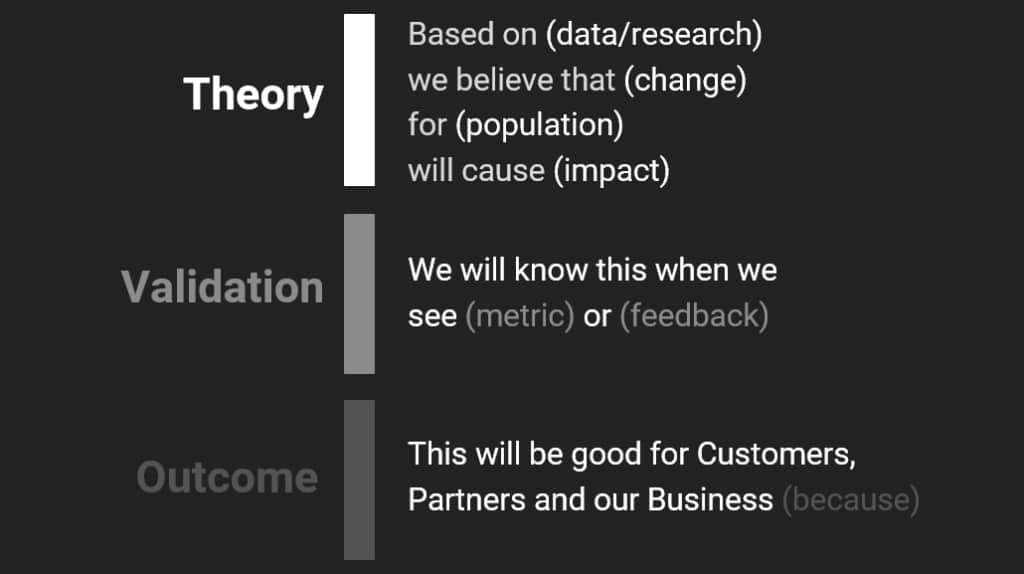
Step 3 – Choose Your Shopify A/B Testing Tool
When it comes to A/B testing for your Shopify store, you have options right within the Shopify app store. Take, for instance, GemPages, a versatile tool that allows you to create and tailor multiple page variants and seamlessly run A/B tests. This makes the testing process a breeze, saving you time and simplifying your process.
You’ll find alternative tools like Google Optimize, Optimizely, VWO, and more, beyond the Shopify platform.
Step 4 – Set up and Execute Your A/B Test
Next, let’s get hands-on. It’s the moment to craft the variant(s) you’ll be testing against your original webpage. By this stage, you should have a clear plan for what changes you’re implementing in the variant.
Think about the specifics, like button colors or product descriptions, and decide how many variants you want to test. This precision will help you run a meaningful A/B test and get valuable results to improve your online store.
In the coming section, we will give you more insights on how to effectively use Shopify A/B testing tools.
Optimizing Your E-Commerce Strategy with Advanced Shopify A/B Testing
Here we will tell you how you can enhance your e-commerce strategy using advanced A/B testing to tackle challenges like product split testing, upselling, and achieving key performance indicators (KPIs) such as revenue and conversion rates.
I) For Upselling & Product Optimization
Acquiring a new customer demands six to seven times the investment required to maintain an existing one – as per recent customer retention statistics.
By incorporating A/B testing, you unlock a treasure trove of benefits for your e-commerce venture. You can fine-tune elements like price, title, description, and images to supercharge your conversion rates. Tracking views, add-to-carts, orders, and revenue empowers you to pinpoint the changes that work best, ensuring optimal results.
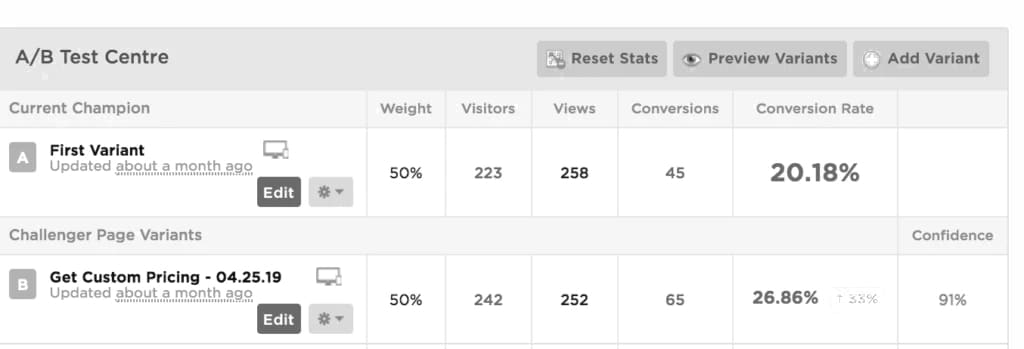
Moreover, A/B testing post-purchase upsells becomes a game-changer in boosting your average order value (AOV) and overall revenue. It’s all about giving your customers a tailored experience that leads to more sales and greater success for your online store. So, check out some powerful tools like the Product + Upsell AB Testing app to enhance your e-commerce strategy.
Also, read 7 Best Shopify Product Description Apps in 2025
II) To Optimize Website Loading Time
Along with conversion, revenues, and others, the speed of your website also needs consideration. Some A/B testing tools like Trident AB, assure you that they won’t slow down your website at all.
So, you get to enjoy the benefits of testing without worrying about your site’s performance. It’s a mutually beneficial outcome for both you and your customers.
III) AI-powered Shopify A/B Testing
Delve into the future of A/B testing with Shopify apps like Visually A/B Testing. These apps harness the power of artificial intelligence to autonomously spot areas for website improvement and recommend tests.
Not only these, but you can use Shopify A/B testing for various other attributes of your store, like, themes, shipping, pop-ups, etc. Find some of them below.
Some Bonus Shopify A/B Testing Tools for You
Moving on to another invaluable tool that can further enhance your e-commerce journey: Saufter.io, a helpdesk solution designed to streamline your customer support process.
Saufter.io – E-Commerce Helpdesk Software
Saufter.io is your go-to powerhouse for managing customer orders from start to finish. This robust tool ensures you can efficiently track orders at every stage, making sure your customers are always in the know about their purchases.
![]()
What’s more, it’s a game-changer when it comes to streamlining the returns and refunds process, ensuring customer satisfaction every step of the way. Guess what, it connects with Shopify in a jiffy. You do not require any technical skills.
Say goodbye to order management headaches and hello to smooth, efficient operations with Saufter.io by your side.
Key Features
- Order Visibility: Stay informed in real-time about your customer orders, enabling you to offer accurate updates and information to your customers.
- Multi-Channel Integration: Easily connect with various sales channels, from e-commerce websites to marketplaces and physical stores, to consolidate order data and simplify management.
- Automated Order Processing: Say goodbye to manual order tasks with automation for confirmation, invoicing, and shipping label generation, reducing errors and enhancing efficiency.
- Returns and Refunds Management: Effortlessly manage returns and refunds, with built-in tools for handling product returns, processing refunds, and updating inventory seamlessly.
Also, read 6 Best CRM Apps for Shopify
Elevating Your E-Commerce Success with Shopify A/B Testing
Amid the ever-evolving realm of e-commerce, Shopify A/B testing takes center stage as your recipe for triumph.
A remarkable 82% of businesses employing a systematic A/B testing approach have witnessed significant enhancements in their conversion rates.
But your journey doesn’t stop there. To ace customer support, consider Saufter.io. Along with order and returns management tools, it boasts more robust features and a convenient 15-day free trial. Try it to provide top-notch support and enjoy ensured customer satisfaction.
The future of your e-commerce venture looks brighter than ever – seize it with Shopify A/B testing and Saufter.io!