Last Updated: December 2025
Are you an entrepreneur looking for data export Shopify apps? If yes, then you are at the right place, here we have listed the top 10 export apps that you can integrate into your store and get data access quickly.
Let’s dive in and check all the data export apps:
- Data Export IO: Reports ( 5/5⭐, 1,170 Reviews )
- Xporter Data Export & Reports ( 5/5⭐, 321 Reviews )
- Matrixify ( 4.9/5⭐, 302 Reviews )
- ID’s Exporter ( 4.8/5⭐, 25 Reviews )
- Exlm ( 3.1/5⭐, 19 Reviews )
- Exportly ( 5/5⭐, 18 Reviews )
- Store Images Management ( 3.1/5⭐, 8 Reviews )
- EZ Exporter ( 5/5⭐, 100 Reviews )
- Better Reports ( 5/5⭐, 805 Reviews )
- Exportier ( 5/5⭐, 5 Reviews )
Data Export IO: Reports ( 5/5⭐, 1,170 Reviews )
Data Export IO allows you to export more than 2000+ fields and comes with 100+ pre-set reporting options. Some of the reports that you can get from this app are sales reports, inventory reports, order reports, tax reports, and many more.
Features
- It comes with advanced filters that allow you to limit the records needed.
- You can generate reports using CSV, Excel, and PDF formats.
- The app comes with a password protection feature to limit access to the reports.
Pricing
- Free- 15 days
- Basic Shopify- $7/Month
- Shopify- $12/Month
- Advanced Shopify- $25/Month
Xporter Data Export & Reports ( 5/5⭐, 321 Reviews )

Through Xporter you can create custom reports and get the desired result for your Shopify store. You can also send relevant data to other systems, vendors, warehouses, or staff.
Features
- You can export data with the help of CSV, Excel, XML, and more.
- It comes with an intuitive report editor, which makes it easier for you to find data and even build custom layouts.
Pricing
- Free- 7 days
- Basic- $7/Month
- Essentials- $15/Month
- Professional- $45/Month
Matrixify ( 4.9/5⭐, 302 Reviews )
Through Matrixify you can export data up to a size of 7 GB. You can even export or import data on products, collections, customers, orders, payouts, pages, blogs, and many more.
Features
- Allows you to import and export data using CSV, Excel, or Google Sheets.
- It even backups and restore data.
- You can even schedule when to export and import reports.
Pricing
- Free- 10 export or imports per report.
- Basic- $20/Month
- Big- $50/Month
- Enterprise- $200/Month
ID’s Exporter ( 4.8/5⭐, 25 Reviews )
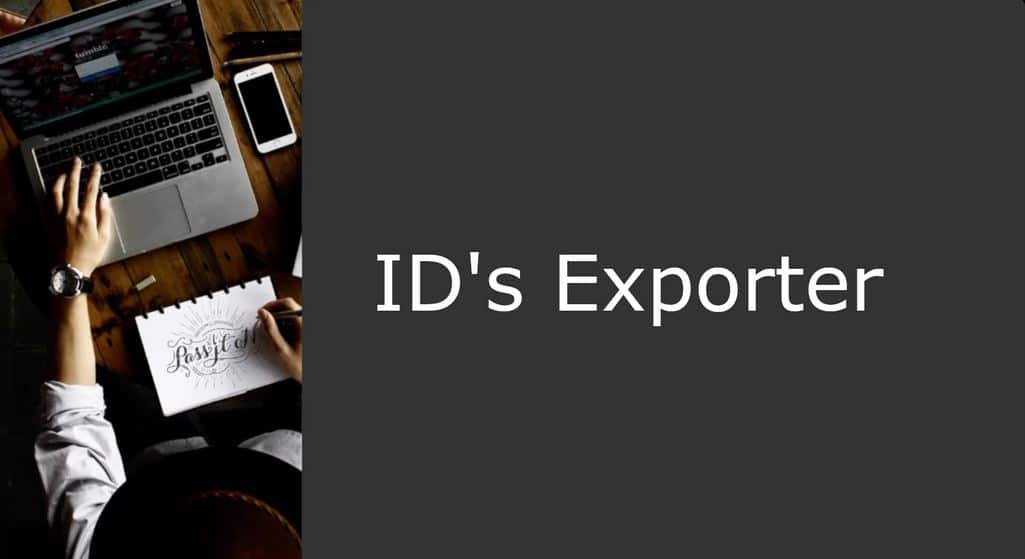
If you are looking for an app that specifically exports product id, variant id, or inventory id report then this app is for you. It allows you to work on API calls that use IDs.
Features
- You can export all the ids on CSV.
- Through this app you can get columns of Google merchant sheets and Facebook sheets.
Pricing
- Free- 100 Rows
- Basic Charge- $2.09/Month
- Advanced Plan- $7.84/Month
Exlm ( 3.1/5⭐, 19 Reviews )

Through this app you can clone store the data, export blogs, pages, and theme settings from existing stores. It even allows you to export data from one store and import it to another store.
Features
- Allows you to create a backup for your store data.
- It can generate a pre-set configuration for your customers.
Pricing
- Free- 7 Days
- Basic- $0.99/Month
Exportly ( 5/5⭐, 18 Reviews )
Exportly allows you to export bills in less than 2 hours into QBQ or Xero. Its smart logic ensures that discounts, Shopify payouts, and taxes are accounted to your books without any error.
Features
- You can create sales receipts, refund receipts, invoices, bill receipts, and Xero invoices.
- It allows you to control how QBQ/Xero customer products are used or created.
Pricing
- Free- 7 Days
- Standard- $13.99/Month
- Premium- $23.99/Month
- Platinum- $39.99/Month
Store Images Management ( 3.1/5⭐, 8 Reviews )

Through this app you can export pictures of your products directly on a spreadsheet. This can be helpful when you have to send bulk images of your products to a customer. It can even export the product description with it.
Features
- Allows you to delete product or variant images in bulk.
- You can even find and export product details of those products that do not have an image.
Pricing
- Free
- Basic App Charge- $2.09/Month
EZ Exporter ( 5/5⭐, 100 Reviews )

Exporting orders, draft orders, products, collections, and other reports in CSV/Excel format is now an easy task with the assistance of EZ Exporter. It even allows you to create multiple export profiles/templates.
Features
- You can schedule automated exports to email, FTP, SFTP, Dropbox, Google Sheets, and more.
- It comes with an advanced filter that filters out complex data and makes it easier for you to read.
Pricing
- Free- 7 Days
- Standard Plan- $29.95/Month
- Professional Plan- $49.95/Month
- Premium Plan- $99.95/Month
Better Reports ( 5/5⭐, 805 Reviews )
As the name suggests, it allows you to create 100 different reports. It even allows you to build custom reports by adding your own formula and then exporting the reports.
Features
- Share and export reports by PDF, Excel, CSV, and Google Sheets.
- The scheduled reports are automatically sent via email or added to your Google Sheets.
Pricing
- Free- 14 Days
- Basic Shopify- $19.90/Month
- Shopify- $39.90/Month
- Advanced Shopify- $14.90/Month
- Shopify Plus- $299.90/Month
Exportier ( 5/5⭐, 5 Reviews )
With Exportier’s assistance you can export data from key fields like orders, inventory items, product variants, tender transactions, bank accounts, and many more. It comes with 20 pre-build Shopify report templates to save you time.
Features
- You can schedule data export daily, weekly, or monthly into CSV or Excel.
- Notifies through email when the data export is successful.
Pricing
- Free- 50 Rows
- Professional Plan- $8.99/Month
- Unlimited Plan- $24.99/Month
Conclusion
Now, in the end, we hope that through this article you were able to choose the best data export app for your Shopify store. Although, we suggest you use the trial period of every app before making the final decision, as that will help you get a better overview of the apps and will help you choose the best.
However, if you are looking for software that provides all-around customer support, then you should try Saufter. It allows you to export your data easily and comes with a chatbot that can automate your customer support.
Moreover, it provides 24X7 return and order management in your store, which ensures there is no delay in order delivery. It even provides you with customer’s order and return history which you can use to reduce return abuse in your store.
So, what are you waiting for?
Start your 15 days free trial now!
















