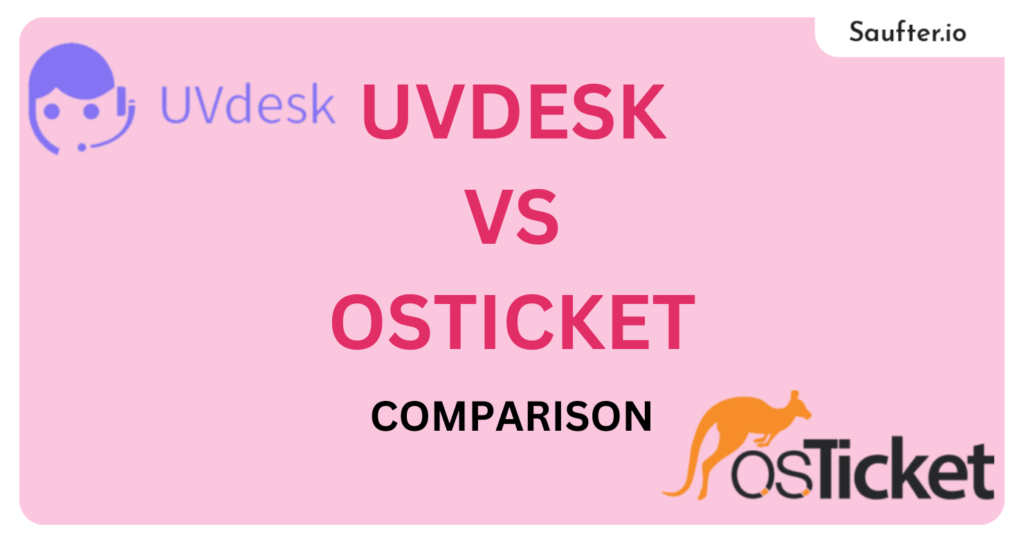UVdesk vs osTicket
Last Updated: July 2025
Customer support is the backbone of every business. Right at the moment, users are employing your services across platforms. So, you need to manage multi-channel support in one place, and for that reason, helpdesk services are necessary.
The UVdesk and osTicket are two of the best service desk software out in the market. But knowing which one is the best for your business is important.
Therefore, take a look at this article where we compare features of osTicket and UVdesk. Based on your requirements, you can pick a reliable one.
UVdesk vs osTicket Quick Comparison Table
| Feature Category | UVdesk | osTicket | Winner |
| Ticket Management | Edit, delete, close, assign, forward | Create, edit, close, assign, transfer | Both |
| Ticket Categorization | New, unanswered, unassigned, etc. | Lacks category feature | UVdesk |
| Customize Ticket Fields | Add extra fields, encrypt data option | Custom fields, forms, lists | osTicket |
| SLA Management | Add SLA plans via the free app, configure | Overdue alerts, plan assignment | Both |
| Workflow Configuration | Automatic assignment, trigger actions | Ticket Filtering, custom fields | Both |
| Templated Responses | Set various email templates, CSS customization | Template variables, auto-response | Both |
| Automatic Ticket Creation | Mailbox feature for email conversion | Incoming emails converted to tickets | Both |
| Available Support | Email, Phone Calls, Live Chat (via plugin) | Email, Phone Call | UVdesk |
| Self-Service | Knowledge Base, Customer Portal | Knowledge Base, Customer Portal | UVdesk |
| Integration | Social Media, Other App Integration | Limited integrations (Slack, etc.) | UVdesk |
| Supported Platforms | Windows, Linux, Mac | Windows, Mac | UVdesk |
| Reporting | Helpdesk statistics, Agent Performance | Graphical overviews, Filter options | Both |
| Security | PCI DSS, Authentication & Authorization | Appliance for security | Both |
UVdesk Vs osTicket Feature Comparison
Ticket Management (Winner: Both)
Ticket management is all about handling the complaints issued by the users. In most helpdesk software, the complaints are registered as tickets.
- UVdesk – With the UVdesk ticketing system you can edit, delete, close, assign, and forward tickets to all agents via email. Also, define the status of ticket threads. Lock and unlock them as per requirement.
- osTicket – Create, edit, close, assign, lock, unlock, transfer, and refer a ticket to a team or an individual employee.
Winner: Both
Also Read: 12 Key Benefits of HelpDesk Software & Ticketing Systems
Ticket Categorization (Winner: UVdesk)
Categorizing the tickets helps in routing the ticket and managing the process of solving a complaint as you can distinguish the tickets according to different kinds of issues.
- UVdesk ticket categories include new, unanswered, unassigned, my tickets, starred, trashed, and more.
- osTicket does not have a category feature.
Winner: UVdesk
Customize Ticket Fields (Winner: osTicket)
Customization of fields allows you to collect extra information from the user which assists in resolving the issues faster. It also results in a better understanding of the complaint.
- UVdesk – UVdesk open source help desk allows you to add extra fields as per your requirement. Whenever you create a custom field, an option to encrypt data will appear.
- osTicket – Custom fields, forms, and lists can be added to each ticket or specific help topic. You may configure them to match your business requirements. The software gives you an option to view a queue of tickets based on the custom criteria specified by you.
Winner: osTicket
Service Level Agreement (SLA) management (Winner: Both)
Define SLA rules for your company to enhance the potency of your employees.
- UVdesk – Add SLA plans by installing the SLA app available free of charge in the UVdesk app center. Overview, document, and configure the plans. Set conditions to fulfill a commitment, select actions to ensure your standard of services, and so on.
- osTicket – Get overdue alerts and notices on missing dates by creating an SLA plan with osTicket asset management. Assign each plan to departments, ticket filters, and help topics.
Winner: Both
Automation (Final Winner: Both) osTicket Rating ⭐8/10
Workflow Configuration (Winner: Both)
In the workflow, you define rules to route tickets to associated departments. It could also trigger certain actions.
- osTicket – By using the Ticket Filtering feature, set actions like a rejection of a ticket, or agent/ department assignment. The filter also shows custom fields added to the forms and user data.
- UVdesk – Configure a new ticket to be automatically assigned to an agent or a team based on specific guidelines. Trigger actions according to the conditions or an event.
Winner: Both
Templated Responses (Winner: Both)
The email template helps in sending pre-defined responses to your customers and informing them about the issues. It removes the chance of your agents sending unprofessional emails to users.
- UVdesk – Set various email templates for an event. Customize the design and CSS to personalize the emails sent to your consumers.
- osTicket – Each template has a group of variables and placeholders that you can choose from to predefine a format of email. Send auto-response, alerts, and notices to customers.
Winner: Both
Automatic Ticket Creation (Winner: Both)
With this feature, there is no need to manually create a ticket for each complaint a customer registers.
- UVdesk – The Mailbox feature transforms emails sent to specific addresses into support tickets so the employee can work on resolving the issue.
- osTicket – Incoming emails are converted to tickets so you can easily manage, organize, and archive them in one place.
Winner: Both
Available Support (Final Winner: UVdesk)
Email Support (Winner: Both)
- As you can see both the UVdesk and os Ticket offer email support to send appropriate responses to your users.
Winner: Both
Phone Call (Winner: Both)
Clients can talk about the issues through mobile phone calls and your staff can register the complaint while trying to resolve the issue.
- Both UVdesk and osTicket are equipped with phone call support.
Winner: Both
Live Chat (Winner: UVdesk)
- In UVdesk with the ChatWizz plugin, you can provide live chat services. The osTicket does not have any live chat options.
Winner: UVdesk
Self-Service (Final Winner: UVdesk) Rating ⭐4.5/5
Knowledge Base (Winner: UVdesk)
Instead of consulting customer support agents, the users can get answers to their questions from the knowledge base.
- UVdesk – Create relevant articles and FAQs on your site. Add as many folders and categories as you want to distinguish between topics.
- osTicket – Build a robust knowledge base by adding unlimited FAQs and dividing them into categories. So the users do not have to search through the whole list of information for a specific question or topic.
Winner: UVdesk
Customer Portal (Winner: Both)
Users can log in to their accounts to track their requests and responses to their complaints.
- UVdesk – There is an option to configure the “Ticket Creation” option so that only the consumers who sign up into the UVdesk portal and log in can create tickets.
- osTicket – A ticker number or email address can be used to log in. Or else the customer can register a profile to have full access to all of their tickets.
Winner: Both
Integration (Final Winner: UVdesk) Rating ⭐4.5/5
Social Media (Winner: UVdesk)
- UVdesk – This allows you to add social media, Slack, Facebook, Twitter, Disqus, etc. to your system.
- osTicket – With a third-party plugin, you can add Slack.
Winner: UVdesk
Other App Integration (Winner: UVdesk)
Adding other applications to the original software to enhance its functionality.
- UVdesk – eCommerce, Marketplace, CMS, and many other integrations are available. For Example, it includes Shopify, Magento, BigCommerce, Etsy, Amazon, Google Drive, One Drive, and Box.
- osTicket – Only a few integrations are supported like WordPress, Zopim, etc.
Winner: UVdesk
Supported Platforms (Final Winner: UVdesk)
Windows (Winner: Both)
- You can install UVdesk and osTicket on the Windows platform.
Winner: Both
Linux (Winner: UVdesk)
- UVdesk works on Linux but osTicket is not supported on this platform.
Winner: UVdesk
Mac (Winner: Both)
- Both osTicket and UVdesk can be used on the Apple Mac operating system.
Winner: Both
Helpdesk statistics (Winner: Both)
Lets you understand the performance of your customer support services. If you find any complications, then you can take appropriate action to fix them.
- UVdesk – Reports about the channels through which tickets are generated. Shows live activity reports on tickets such as open tickets, pending tickets, resolved tickets, and answered tickets.
- osTicket – In the dashboard, you can see the graphical overview of tickets in the helpdesk. It can be filtered by departments, agents, help topics, and dates. Also, calculates service and response time.
Winner: Both
Agent Performance (Winner: Both)
By knowing the productivity range of your employees, you can know the scope of their improvement so that you can train them in relevant areas.
- UVdesk – Displays a graph view of the agent’s performance. You will get insights into ticket count, response time, resolve time, and the number of customers helped.
- osTicket – Audit Log plugin enables you to keep track of what agents and users are doing in the helpdesk. Each audit file can be exported in CSV format.
Winner: Both
Security (Winner: Both)
Customer’s Data (Winner: Both)
Most businesses have access to sensitive information related to their users and it is very important to secure the data to gain the trust of your consumers.
- UVdesk – It claims to follow PCI DSS to protect clients’ data while giving access to owners. That means the data is stored in encrypted form.
- osTicket – Uses its osTicket reporting tool appliance tailored to provide higher security and availability of data.
Winner: Both
Authentication & Authorization (Winner: Both)
Authentication is all about verifying the identity of the user and authorization is about giving data access to qualified candidates only.
- UVdesk – In the helpdesk migration feature, UVdesk shields the records with two-factor authentication. For customers’ log-in, they use Single Sign On (SSO) which allows clients to sign up via social media platforms. Through a whitelist feature, restrict people from certain resources, and with a blacklist, reject them completely.
- osTicket – You can configure multifactor authentication for agents through the admin panel. With on-premise osTicket Appliance, it helps to run complex stacks of software securely and optimally by using your hosting equipment.
Winner: Both
UVdesk vs osTicket Pricing Comparison
Uvdesk

1. Open Source Plan
- Free helpdesk for any business with standard features.
- Unlimited agents.
- Download and manage UVdesk Open Source on your server for free.
- Includes security, company settings, workflow, and theme customization.
2. Pro Plan
- $22/month for 2 agents with a 30-day free trial.
- $8 per agent per month (billed annually) or $11 month-to-month.
- Basic features plus eCommerce integration, agent performance analysis, form builder, file viewer, and data import.
3. Enterprise Plan
- $36/month for 2 agents.
- $15 per agent per month (billed annually) or $18 month-to-month.
- Pro features and more: full portal customization, feature requests, unlimited mailboxes, unlimited knowledge base, and eCommerce integration.
OsTicket

1. Open Source Plan
- Cost: Free
- Features: Community Support, Email Integration
2. Cloud Hosted Plan:
- Cost: $12/agent/month
- Features: Powered by a support system, Email Integration, Ongoing email and phone support, Free Walk-through Sessions, Managed Upgrades and Maintenance, Reliable infrastructure with guaranteed uptime, Daily Backups on a Redundant Platform
3. Virtual Appliance Plan
- Cost: Custom
- Features: Includes everything in the Cloud-hosted plan, Customized to suit your business needs.
Also Read: Top 7 Helpdesk Automation Software to Boost Performance [Tried & Tested]
Conclusion of UVDesk vs osTicket Comparison
Both UVdesk and osTicket offer valuable solutions for businesses looking to streamline their customer support processes. UVdesk shines with its customizable features, multichannel support, and easy integration with various platforms, making it ideal for businesses seeking flexibility. On the other hand, osTicket is a strong contender with its simplicity, cost-effectiveness, and robust ticket management system, making it suitable for small to mid-sized businesses.
However, if you’re looking to take your customer engagement to the next level, you might also want to consider integrating a customer engagement platform like Saufter. With its advanced user behavior analysis, automated email campaign suggestions, and competitor insights, Saufter can complement your helpdesk solution by providing personalized, data-driven campaigns to improve customer retention and boost conversions.
Ultimately, the choice between UVdesk and osTicket depends on your business needs, but combining either of these helpdesk solutions with Saufter’s automated engagement capabilities could provide you with a powerful, comprehensive customer support strategy.