Last Updated: December 2025
There are tons of new tickets every day in any business. CRM software will sort and store them in its database. But what if you want to locate a ticket for a particular customer? This is when a search bar can help you. It provides quick results on the basis of the keywords you enter into it.
If you use Zendesk as your customer support software, you will find a pre-installed search bar. All you need to do is enter the topic of data that you are searching for and press enter. It will provide you with a list of data related to the keyword you entered.
However, if you want to search for tickets of a particular customer or conduct an advance search then following these steps can help you.
- Why do You Need a Search Bar?
- How to Effectively Use Zendesk Search Bar?
- Drawbacks of Zendesk
- Meet Saufter, the Best Zendesk Alternative
Why do I Need a Search Bar?
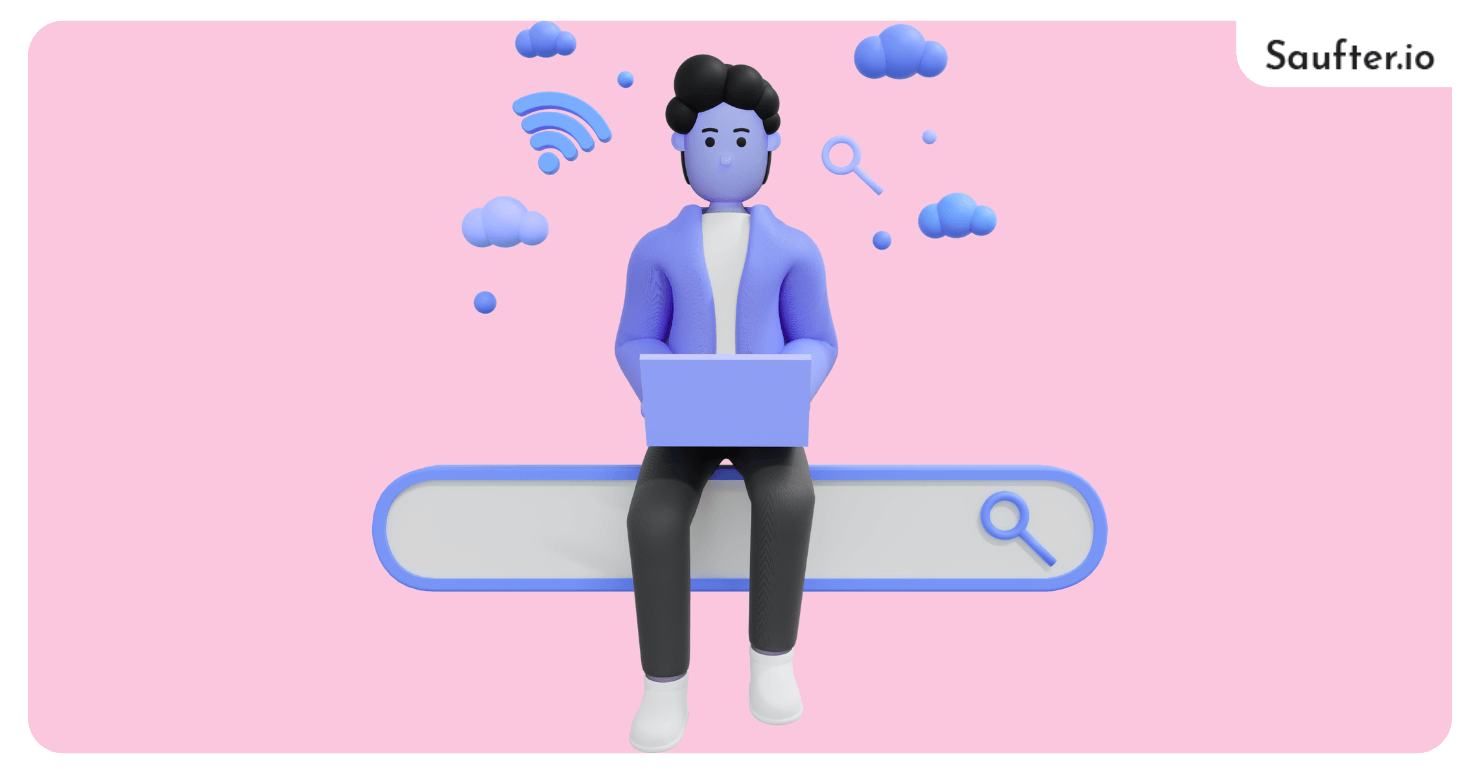
A search bar is a convenient option as it quickly gives you the desired result. With the help of a search bar, you don’t have to scroll through a ton of articles and spend your time on them. Even entering a related keyword can give you the desired result.
How to Effectively Use Zendesk Search Bar?
Zendesk has its own search bar, but when you use it, the results are only texts related to the keyword inserted in the bar, not the desired ticket you are looking for. It even provides a filter option that can’t help you find the exact data.
Following these steps can help you quickly locate tickets in your Zendesk server.
Use Property Keywords
Enter property keywords in your Zendesk search bar for an effective search result. Using related keywords will be helpful. Note that “add” and “Add” will give you the same result.
You can then use filters to narrow down your search list.
Use Zendesk Advance Search Plugin
Zendesk provides its own Advance search plugin that gives a more sorted list. All you need to do is fill up a form related to a particular keyword and then the list will get displayed. It allows you to download 2000 results at a time.
Create a Separate Database
One of the most effective solutions is to create separate sets of databases. This technique is usually practiced when you do ticket research regularly. It allows you to store information according to the demographics, alphabet, gender, and many more.
Drawbacks of Zendesk
Customer Support is an Issue
Zendesk’s customer support agents are not fully aware of the software and can sometimes not provide the right piece of information. This could lead to confusion and can affect your business.
Difficult to Find Reports
Locating reports in Zendesk is a bit tiring process. There is no search bar for it and they don’t even display it upfront. You need to use the hit and trial method to find a particular report. Which can be a time-consuming process
Complicated technical setup
Zendesk’s admin setup requires some sort of technical knowledge. Their guidebook also is too long to read and understand. Thus, taking help from your IT team becomes a compulsion.
Too much of glitches? How about software that allows you to search tickets with ease? Try Saufter which has a user-friendly interface and does not require any technical knowledge for setup.
Meet Saufter, the Best Zendesk Alternative

- Saufter has a very effective search bar that easily locates your desired content. It makes sure that no time is wasted and you get all the correct details.
- Saufter also allows you to automate your customer support service with the help of an AI-integrated chatbot.
- If you are looking for talented customer support staff, then too Saufter can help you. We recruit highly talented agents and train them according to your brand.
- Not only customer support Saufter can also automate your social media by collecting good reviews from platforms like Yelp, Google reviews, Yahoo, etc., and post them on your social media handle.
Conclusion
In this post, we have listed some of the best options which can help you locate tickets easily. Hopefully, this post has helped you gain some fresh knowledge that you can implement in your Zendesk search bar.
However, Zendesk comes with some drawbacks that can hinder your business operations. For the complete configuration of Zendesk, you need to have some sort of technical knowledge.
Though, switching to software that easily allows you to perform day-to-day operations is the only solution possible. Software like Saufter comes with fully loaded features and allows you to scale up your business at a faster rate. With its automation and AI support you can easily implement tasks and achieve our goals.
Start your 15 days free trial now!
















