Last Updated: December 2025
If you are a busy entrepreneur who wants to focus more on business operations rather than redirecting traffic to necessary geo, then you are at the right place.
Here we have compiled a list of the best 7 Shopify redirect apps of 2024. Our experts have handpicked all these apps so it’s easier for you to choose the best.
Let’s dive in and have a look at all the apps.
- Easy Redirects(4.6/5⭐, 94 Reviews)
- Geo:Pro(4.8/5⭐, 42 Reviews)
- Blockify(4.6/5⭐, 60 Reviews)
- EasyGeo(2.8/5⭐, 4 Reviews)
- Buyer Redirect(5/5⭐, 1 Review)
- Easy Country Redirector(4.8/5⭐, 6 Reviews)
- Geolocation Country Redirect(4.3/5⭐, 68 Reviews)
Easy Redirects(4.6/5⭐, 94 Reviews)
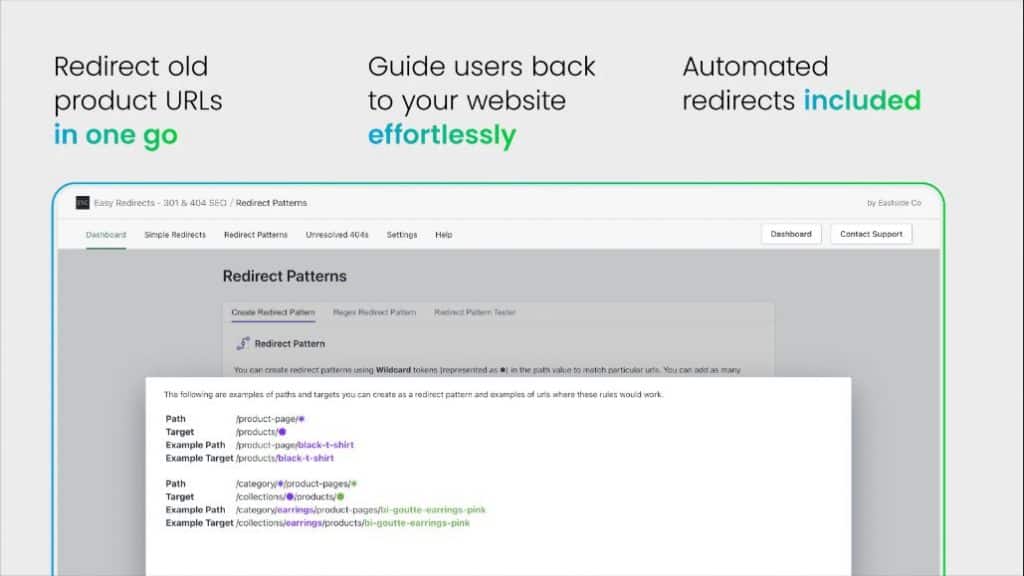
Easy Redirect has a user-friendly interface that allows you to easily integrate it into your Shopify store. It automatically fixes broken links and reduces potential lost sales which can assist you in earning more revenue.
Features
- Helps you import bulk URLs and redirect them to Shopify.
- Can solve 404 Google search errors.
- Add redirects for old links.
Price
- Free
- Premium- $10/Month
Geo:Pro(4.8/5⭐, 42 Reviews)
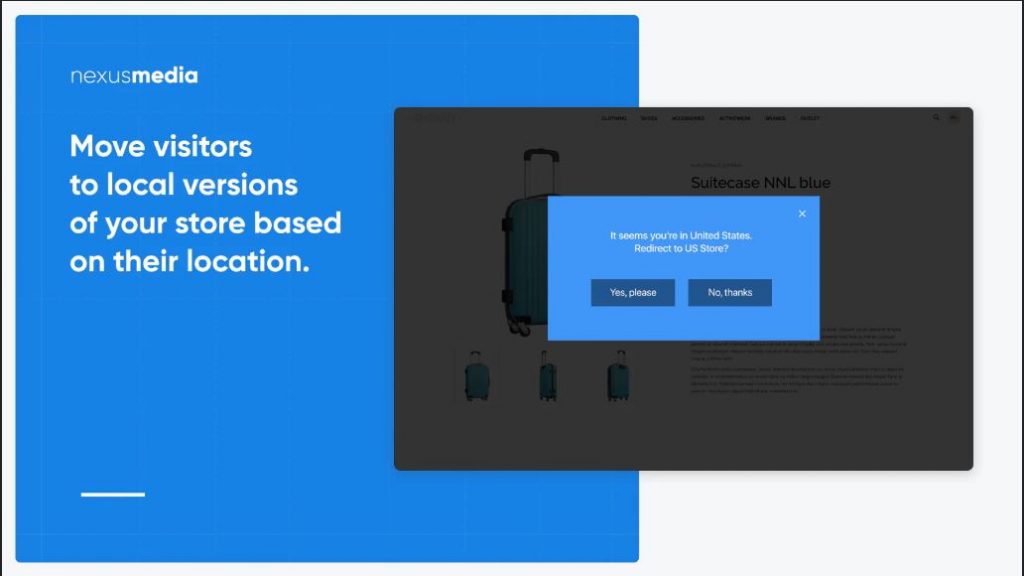
This app provides a flexible geolocation redirect option and even allows you to block unwanted visitors from unwanted countries or IPs. Moreover, even provides various layouts like a lightbox popup window, instant redirect, and top banner.
Features
- This app can also be customized as per your preference.
- Provides GeoIP functionality.
- Provides an unlimited number of flexible geolocation redirects.
Price
- Free- 14 Days
- Premium Plan- $5/Month
Blockify(4.6/5⭐, 60 Reviews)
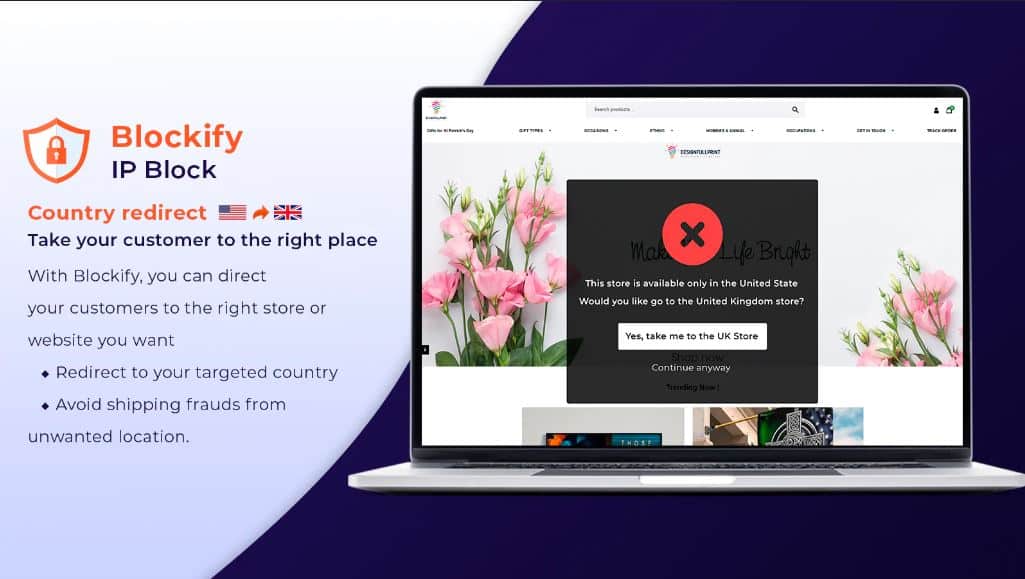
This app blocks unwanted visitors from accessing your store and allows you only to perform the content where you want. It can be customized per your site’s theme and give customers a branded experience.
Features
- Blockify can negotiate IP addresses/locations.
- This app can unlock all IPs in the blacklist.
- You can even change the directions of unwanted visitors.
- Blockify provides 24X7 customer support.
Price
- Free- 3 Days
- Premium- $3.49/Month
EasyGeo(2.8/5⭐, 4 Reviews)
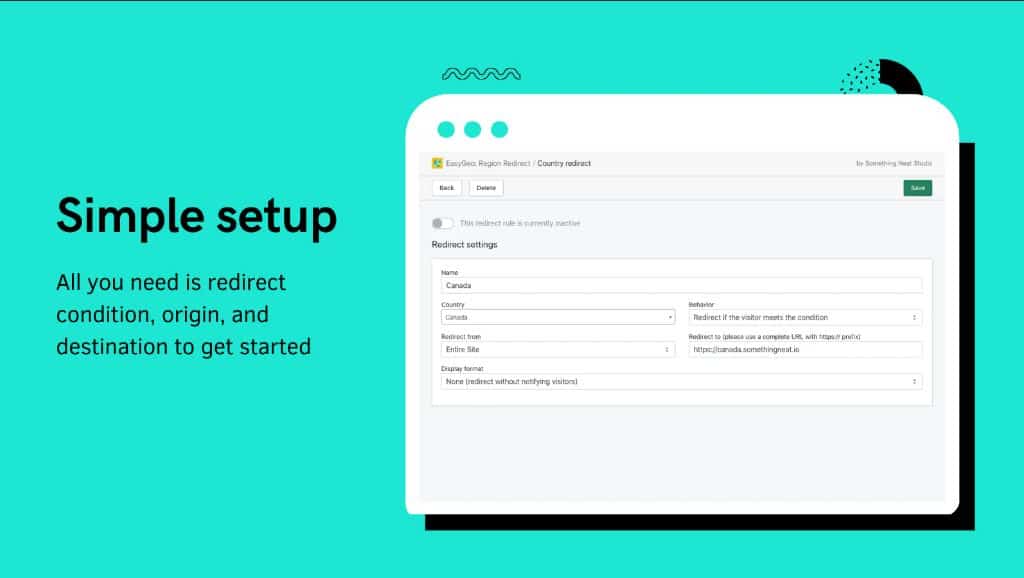
Easygeo has a simple setup and provides versatile redirect rules based on currency, country, and region. It even offers customizable pop-ups which can be matched to your Shopify store theme.
Features
- This app is mobile responsive.
- It can present messages to your redirected customers.
- Provides flexible direction change.
- It allows you to make multiple redirects.
Price
- Free- 7 Days
- Standard plan- $5.99/Month
- Premium plan- $9.99/Month
Buyer Redirect(5/5⭐, 1 Review)
Buyer Redirect allows you to create a button that when clicked will redirect your customers to your store. Additionally, it provides you with two options: create an entire affiliate site with an unlimited number of products or add one partner.
Feature
- It allows you to add links to external products and affiliate networks.
- This app allows you to bring customers to your partners.
- It has easy installation and does not require any coding to configure.
Price
- Free- 3 Days
- Standard- $9.99/Month
Easy Country Redirector(4.8/5⭐, 6 Reviews)
This app redirects your customers to their domestic store, reducing shipping charges and receiving their products on time. It provides two options for you to telecast a redirect message: a bar and a pop-up window.
Features
- It detects visitors’ locations and redirects them to the store nearby.
- The bar and the pop-up window can be customized as per your preference.
- It easily allows you to add a notification bar at the top of the page.
Price
- Free- 10 Days
- Premium Plan- $8.99/Month
Geolocation Country Redirect(4.3/5⭐, 68 Reviews)
With this app, you can automatically redirect your customers to the correct country website so that they can make a purchase quickly. Moreover, you can even redirect your customers to another site or redirect them to a link within your site.
Features
- It redirects your customers to all the countries around the world.
- Provides an unlimited amount of country redirects.
- It is easy to install and does not require any coding.
Price
- Free- 3 Days
- Standard- $8/Month
Conclusion
Now, in the end, we hope that through this post we were able to suggest you some new redirect apps for your Shopify store. We have listed features and reviews of every app so that it’s easier for you to decide and choose the best.
However, if you are looking for helpdesk solutions for your store then you should try Saufter. Its AI chatbot automates your customer support by attending to your customers in real-time and solving their queries with the help of canned responses or knowledge-base articles. This app also provides unlimited ticketing so that it’s easier for you to manage customer support effectively.
















