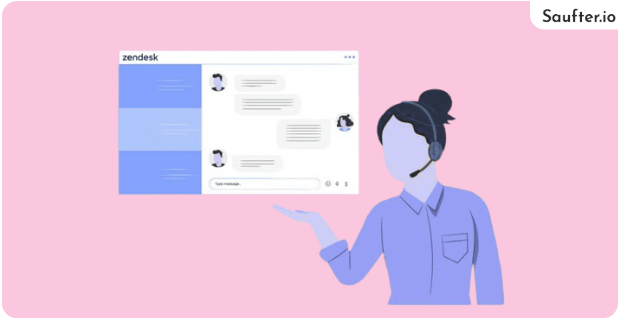Last Updated: December 2025
Zendesk canned responses (or macros) are the best way to automate your responses to customer service requests, increasing your customer service response time and boosting your team’s productivity as well.
But these Zendesk automated responses can also ruin the customer experience if not used the right way!
In this guide, we will help you know:
- What Are Zendesk Canned Responses?
- Key Benefits Of Canned Responses
- How To Use Zendesk Canned Responses?
- Zendesk Canned Responses Limitations
What Are Zendesk Canned Responses?
Canned Responses are pre-saved answers or responses for frequently asked questions generally for queries related to customer support, marketing, or sales. They respond promptly to customers, enhancing the ongoing conversations and customer experience.
Zendesk canned responses can also help agents boost their productivity and provide customers with accurate information in seconds.
Let’s have a look at the key benefits of canned responses:
Key Benefits Of Canned Responses
- Boosts response time: You can speed up your response time and workflow using canned responses.
- Consistent and accurate messages: Improves consistency and accuracy of your responses while eliminating the risk of typos and misinformation.
- Boosts productivity: You do not have to type the same responses to frequently asked questions again and again.
- Effective and engaging conversations: Fast and accurate responses enhance customer engagement and satisfaction.
How To Use Zendesk Canned Responses?
– Accessing the ‘Macros’ page
In Admin Center, click Workspaces in the sidebar, then select Agent tools > Macros.
From here, you can browse, categorize, sort, reorder, and filter your macros.
– Editing, Cloning, Deactivating, And Deleting Macros
Click on the macro’s options menu to edit, clone, deactivate, or delete a macro.

- Edit allows you to modify the title, actions, and permissions of canned responses.
- Clone allows you to create a copy of an existing macro (that you can modify).
- Deactivate option removes a macro from the active list. They can be activated if needed.
- Delete removes a macro permanently. To delete a macro, you first need to deactivate it.
Note: Agents can use these options for their personal macros. While Admin can use these options on their personal and all shared macros as well.
To edit a macro
- On the Macros page, locate the macro you want to edit.
- Hover your mouse over the macro to display the options menu icon.
- Click the options menu icon and select Edit.
- Modify the title and actions as needed.
- Click Save.
To clone a macro
- On the Macros page, locate the macro you want to clone.
- Hover your mouse over the macro to display the options menu icon.
- Click the options menu icon and select Clone.
- Enter a new title for your macro and modify the actions as needed.
- Click Create.
For deactivating a macro
- On the Macros page, locate the macro you want to deactivate.
- Hover your mouse over the macro to display the options menu icon.
- Click the options menu icon and select Deactivate.
For activating a deactivated macro
- On the Macros page, click the Inactive tab to display all inactive macros.
- Hover your mouse over the macro you want to activate to display the options menu icon and select Activate.
To delete a macro
- On the Macros page, click the Inactive tab to display all inactive macros. If the macro is currently active, use the instructions above to deactivate it.
- Hover your mouse over the macro you want to delete to display the options menu icon.
- Click the options menu icon and select Delete.
You can visit this guide for more details on how to use and organize Zendesk canned responses.
So, Zendesk macros provides good but not the best canned responses in Helpdesk.
Zendesk Canned Responses Limitations
Not available when using the chatbot
“There could be more customisable options. We would like to see macros become available when using the chatbot and the new messaging tool could be more customisable.”
– David R.
Not easy to customize
“When making changes to customization, it is commonly tedious and requires loads of clicks to make the changes (adjusting fields and forms, updating triggers/macros, etc).”
– Ethan S.
Difficult to organize for multiple brands
“The fact that we can’t have different macros for multi-brands, it’s awful. We have to differentiate macros from our two brands by name, which is not ideal. The sync with social media isn’t suitable for us either, it’s not fluid, and we had to get a 3rd party tool to handle these.”
Recommended: Best Zendesk Support Suite Alternatives in 2022!
Saufter – The Best and Affordable Zendesk Alternative!
Saufter is modern-age cloud-based helpdesk software that provides all the basic and a variety of custom ticketing features, and the best of all – it offers AI-based automated responses along with canned responses.

Additionally, Saufter offers…
- Integration with – email, voice, live chat, social media, Slack, Shopify, Magento, and many more.
- Self-service portal – providing 24×7 customer service powered by AI chatbots.
- Knowledge base – internal and external, to empower both your employees and customers.
- Automated returns center – a self-service portal for initiating returns, exchanges, and refunds.
- Agents marketplace – hire uber-talented US-based agents on an hourly basis.
- Marketing automation – automate the collection of user-generated reviews on Google, Trustpilot, and Amazon.
- Influencer Identification – Identify and collaborate with influencers in your niche.
Moreover, unlike Zendesk, it is the ONLY helpdesk that provides an Automated Agent Training feature, reducing up to 50% of the time you spend on training your new support agents.
How does automated agent training work?
- Saufter builds simulations when your trained agents deliver support.
- An interactive step-by-step guide guides agents in using the platform.
- Agents are tested based on simulations (developed based on previous customer interactions).
- Their performance is scored based on their responses.
In our experience, it takes 2 weeks for the agent to be trained on the simulator for them to get an understanding of 50% or more of the process.
Saufter Pricing
Besides all these unique features, Saufter is quite affordable and small business friendly. It offers custom pricing.