Last Updated: January 2026
Welcome to a comprehensive breakdown of Wrike pricing.
Delve into the world of Wrike’s offerings and explore its feature-rich platform designed to streamline project management.
Gain insights from user reviews highlighting its effectiveness and versatility. Uncover the power of Wrike, where pricing meets advanced features for your project management needs.
What is Wrike?
Wrike is a versatile project management platform that empowers teams to collaborate, plan, and execute tasks seamlessly. It facilitates real-time communication, task tracking, and progress monitoring, enhancing team productivity.
With its user-friendly interface, Wrike simplifies project planning, resource allocation, and deadline management. Teams can customize workflows, assign responsibilities, and ensure projects stay on track.
Its intuitive features make Wrike an indispensable tool for efficient project management across diverse industries.

Overview of Wrike pricing
Within its pricing structure, Wrike furnishes five options: Free, Team, Business, Enterprise, and Pinnacle.
It delivers functionalities such as intelligent handling of tasks, proficient team administration, and a customizable platform catering to various use cases. Wrike also offers security and scalability on an enterprise level, along with advanced instruments and analytics for intricate work demands.
For an added fee, you can utilize enhanced features like Wrike integration, two-way synchronization, marketing insights, and the locking feature. Wrike affords a complimentary trial on all plans, giving you the opportunity to thoroughly explore its offerings prior to reaching a decision.

Unveiling Wrike’s pricing plans: A detailed breakdown
1. Free
Are you curious about exploring Wrike? This is the prime option offered completely free of cost.
Features
- Project and task management: Segment significant ambitions into actionable tasks, allocate required resources, attach files, and easily glance at the project schedule.
- Board view: Experience your tasks in the effortlessly navigable Kanban board view.
- AI content generation: Generate textual explanations for your projects.
Limitations
- Branded workspace: It is not included in this plan’s features.
- Custom fields: The ability to use custom fields, workflows, and statuses is not granted on the Free plan.
This plan is best for:
Small teams with basic needs
2. Team
The cost is $9.80 per user per month and encompasses Free plan features, coupled with added functionalities such as integrations, use case templates, and more.
Features
- Custom workflows: Standardize processes within your teams and actively track your precise project status.
- Calendar view: Originate a visual depiction of tasks on a timeline and establish interactive roadmaps for your clients’ campaigns and products.
- Google Sign in: Use your Google credentials to access Wrike.
Limitations
- Project portfolio management: Access to comprehensive project oversight is not available.
- Real-time reports: Team plan does not include real-time reports.
This plan is best for:
Tailored to growing teams
3. Business
Available for $24.80 per user per month, Business encompasses the Team plan features along with additional offerings such as the Cloud content connector, file and video proofing, and further capabilities.
Features
- Adobe Creative Cloud extension: Give your creative team the ability to conveniently access Wrike directly within their tools.
- User groups: You can establish user groups for team members belonging to specific functions.
Limitations
- Storage space: Each user has a storage space restriction of 5GB.
- Advanced analytics & data visualizations: The business plan does not provide access to advanced analytics and data visualizations.
This plan is best for:
Suitable for teams at all levels across the organization.
4. Enterprise
A personalized plan that combines Business plan features with extra attributes like password policies, customized access roles, and additional perks.
Features
- User audit reports: Receive instant reports for monitoring the actions of both regular users and Wrike admin accounts.
- Two-factor authentication: An added level of security can be achieved by implementing a time-sensitive verification code, in combination with the user’s credentials, such as username and password.
Limitations
- Team utilization & performance dashboard: Monitoring team performance and efficiency is not feasible.
- Locked spaces: The availability of locked spaces is not part of Enterprise.
This plan is best for:
Customized for teams with a substantial membership
5. Pinnacle
Individually crafted solution that fuses the comprehensive capabilities of the Enterprise plan with a variety of distinct features like advanced reporting & business intelligence, cloud content connector, and other attributes.
Features
- Sharepoint and HTML5 proofing and approvals: Get advanced proofing capabilities in native environments for easier web and asset reviews
- Job roles: Assign team members job roles to streamline planning and work allocation based on their functional areas
Limitations
- Automation: For each seat, there is a monthly limit of 1500 actions for automation.
- Storage space: Storage allocation per user is restricted to 15GB, potentially posing constraints for extensive corporate entities.
This plan is best for:
Catering to teams with intricate project demands
User Reviews of Wrike
“Finally, some of the more advanced features are only available in the higher priced plans, which may not be suitable for all budgets.” James P.
“The price point for Wrike is awesome – in concept, all the functionality of this tool are a great equal to Workfront, which IMO is the platform doing OSRs the best.” Sage R.
“I also love that they added a free plan for people to try out the platform before committing. But what I love the most is the new templates feature.” Tigran K.
“Wrike keeps remote team and stakeholder projects organized, flowing, and productive – high price point for a small business.” Verified User as a C-Level Executive in Professional Services
“I like its ease of use. Having never used a project management tool before.” Eliel Y.
“You can upload files, assign specific subtasks to specific people, have sub-deadlines, include notes, etc.” Verified Reviewer
Comparing Wrike’s Plans
| Feature | Free | Team | Business | Enterprise | Pinnacle |
| Price | Free | $9.80/user/month | $24.80/user/month | Customer-centric | Unique |
| Storage-space | 2GB/account | 2GB/user | 5GB/user | 10GB/user | 15GB/user |
| Number of users | Unlimited | 2-25 users | 5-200 users | 5 to unlimited | 5 to unlimited |
| Branded workspace | X | X | ✓ | ✓ | ✓ |
| Task management | ✓ | ✓ | ✓ | ✓ | ✓ |
| Email integrations & notifications | ✓ | ✓ | ✓ | ✓ | ✓ |
| Real-time reports | X | X | ✓ | ✓ | ✓ |
| Advanced analytics & data visualizations | X | X | X | X | ✓ |
| Automations | X | 50/seat | 200/seat | 1000/seat | 1500/seat |
| Power BI integration | X | X | X | X | ✓ |
| User audit reports | X | X | X | ✓ | ✓ |
| Cloud content connector | X | X | ✓ | ✓ | ✓ |
| Job roles | X | X | X | X | ✓ |
| Time sheets | X | X | ✓ | ✓ | ✓ |
| Generative AI | ✓ | ✓ | ✓ | ✓ | ✓ |
Key features missing from Wrike
1. Resource Management Improvements
Users often seek enhanced resource allocation and management features, such as better visualization of resource workloads, skill-based resource allocation, and predictive resource planning.
2. Advanced Reporting and Analytics
While Wrike offers reporting, customers might want more customizable reporting options, advanced data visualizations, and predictive analytics to gain deeper insights into project performance.
3. Deeper Integration Capabilities
Clients frequently desire seamless integrations with a wide range of third-party apps and services, including CRM systems, accounting tools, and industry-specific software.
4. Enhanced Gantt Chart Features
Wrike provides Gantt charts but patrons could be looking for more advanced Gantt capabilities, such as task dependencies, critical path analysis, and interactive drag-and-drop editing.
Looking for automated customer service?
Experience a new era of customer service with Saufter. It is automated customer service software designed to do more than just automate responses. It’s a platform that genuinely works to enhance your customer support experience.
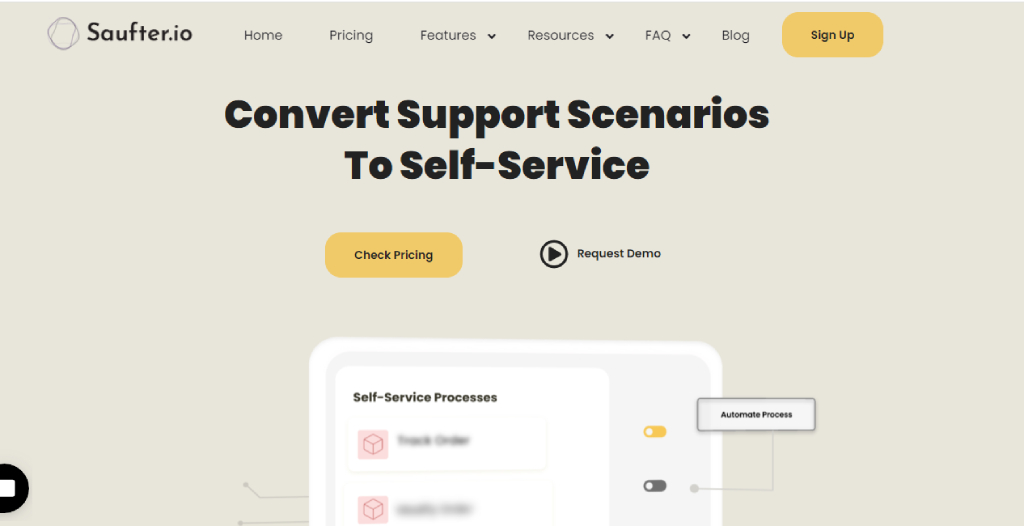
Key features
- Smart Automation: Saufter’s AI-powered automation learns from each customer interaction, adapting responses to individual preferences and inquiries, making every conversation feel personalized.
- Intuitive Ticket Management: Their centralized ticketing system organizes and prioritizes customer inquiries, ensuring no issue goes unnoticed.
- Empowering Self-service: A robust knowledge base empowers customers to find solutions on their own, reducing support workload and enhancing user satisfaction.
- AI-driven Chatbots: Its chatbots engage customers in real-time, handling routine queries and seamlessly escalating complex issues to human agents when needed.
- Insightful Analytics: Provide actionable insights into customer behavior, enabling you to fine-tune your support strategies and enhance the overall customer experience.
- Seamless Integration: Connect Saufter with your existing tools and systems, creating a unified support ecosystem that streamlines operations and enhances collaboration.
- Brand-centric Customization: Maintain your brand’s identity throughout the support journey with customizable interfaces that resonate with your customers.
- Global support, Local touch: Reach customers across time zones with around-the-clock support that considers local nuances and cultural differences.
Conclusion
Wrike presents a versatile project management solution with diverse pricing options to accommodate different requirements. Its rich array of features, encompassing task coordination, collaborative tools, and adaptable workflows, received commendable user feedback.
Wrike’s capacity to optimize project procedures and amplify team interaction establishes it as a valuable asset for enterprises aiming to elevate their project management capabilities.
Empower your support with Saufter. Deliver exceptional customer assistance through organized ticket handling, insightful analytics, and customizable workflows. Elevate your service quality with Saufter.








