Last Updated: December 2025
In 2025, ensuring the seamless operation of your digital projects demands the best bug tracking software, tools, and solutions. These sophisticated platforms are indispensable for optimizing project management and fortifying software quality. Tailored to meet the diverse needs of modern development teams, they boast intuitive interfaces and collaborative features.
Whether you’re spearheading a startup or managing a corporate venture, these elite bug tracking solutions promise to elevate your software development process.
Table of Contents
Benefits of Bug Tracking Software
- Catching Problems Early: Bug tracking tools help teams find and fix issues before they become big problems.
- Better Teamwork: These tools give everyone a place to talk about bugs, making it easier for teams to work together.
- Faster Fixes: Bug tracking software makes it quicker to find and solve problems, so projects can keep moving smoothly.
- Improved Software Quality: By keeping track of and fixing bugs, these tools make software better and keep users happy.
- Smart Decision-Making: Bug tracking software gives teams info on what’s going wrong, so they can make smart choices about how to make things better.
Navigating Bug Tracking Tool Selection
Navigating the landscape of bug-tracking tools demands a comprehensive approach to ensure optimal selection. Here’s a detailed breakdown:
- Identify the Problem: Begin by pinpointing the specific issues or gaps in your current bug-tracking process. Whether it’s inefficient workflows, lack of collaboration features, or inadequate reporting capabilities, understanding your pain points is crucial.
- User Consideration: Evaluate who will be using the bug-tracking tool and to what extent. Determine the number of users requiring access, their roles, and whether they prioritize user-friendly interfaces or advanced functionalities. This assessment helps in estimating licensing needs and user satisfaction.
- Integration Requirements: Analyze the existing software ecosystem within your organization. Identify tools that the bug tracking software needs to integrate with, such as testing tools, project management platforms, or version control systems. Seamless integration ensures smooth data flow and minimizes workflow disruptions.
- Define Key Outcomes: Clearly outline the desired outcomes and success metrics associated with implementing a bug-tracking tool. Whether it’s faster bug resolution, improved collaboration, or enhanced visibility into project progress, setting measurable goals guides the selection process and enables effective evaluation.
- Organizational Fit: Evaluate how the bug-tracking tool aligns with your organization’s unique workflows, processes, and methodologies. Consider factors such as team size, project complexity, and industry-specific requirements. A tool that complements your existing practices and addresses specific pain points is more likely to yield positive results.
By considering these factors comprehensively, you can make an informed decision and choose a bug-tracking tool that best aligns with your organization’s needs and goals.
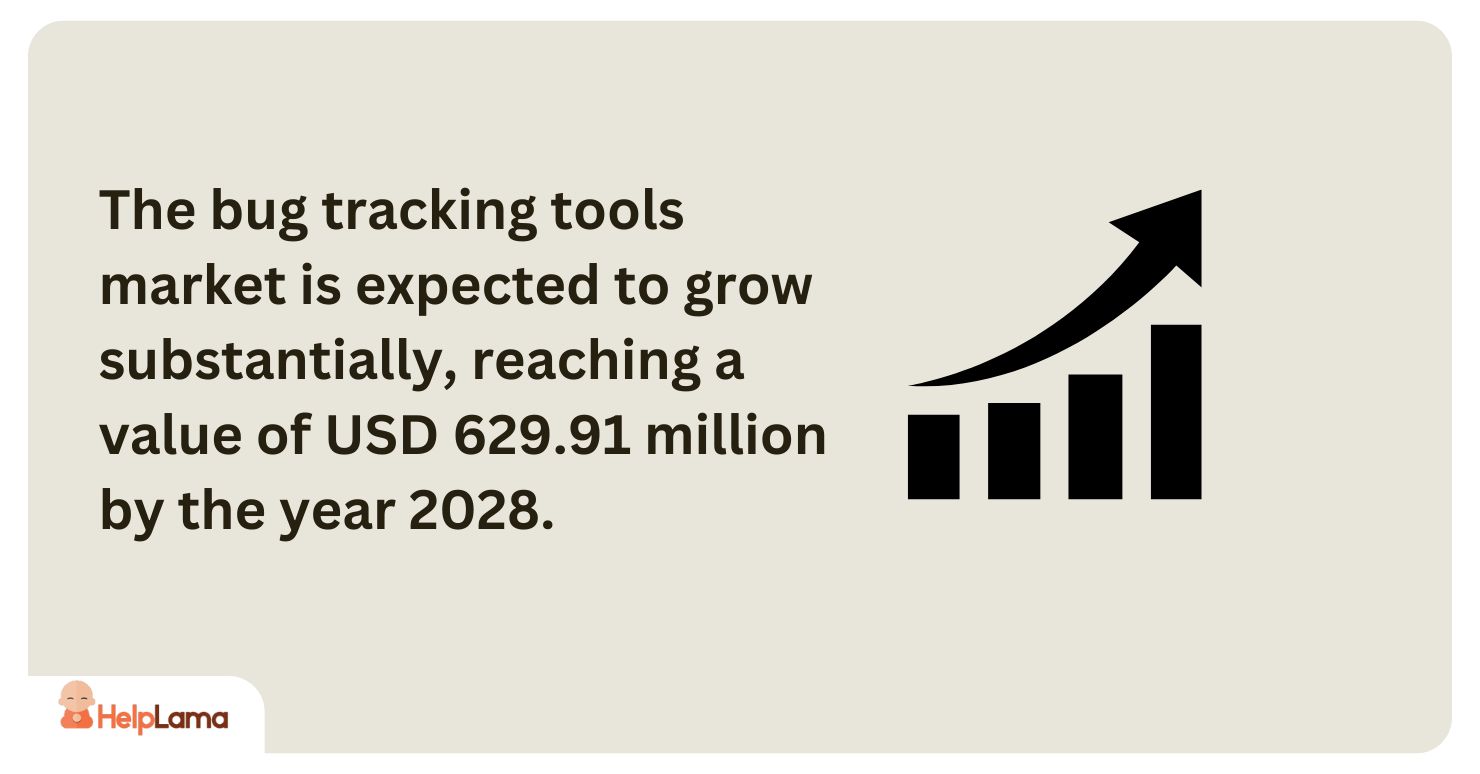
15 Best Bug Tracking Software in 2025
1. ClickUp

Rating: 4.7
Pricing: A free plan is available
ClickUp offers a comprehensive suite of bug tracking features that seamlessly integrate with your project management workflow. From creating tasks to tracking bugs and collaborating with team members, ClickUp simplifies issue resolution and enhances team productivity.
Key Features
- Customizable Task Lists: ClickUp allows users to create customizable task lists tailored to their project needs, helping organize and prioritize tasks effectively.
- Time Tracking: With built-in time tracking features, ClickUp enables users to track time spent on tasks and projects accurately, facilitating better project management and resource allocation.
- Agile Boards: ClickUp offers Agile boards that allow teams to visualize tasks and workflows, making it easier to manage Agile projects and collaborate effectively.
2. BackLog

Rating: 4.5
Pricing: A free plan is available and a paid plan starts from $35/month
Your all-in-one solution for bug tracking and project management is ideal for remote teams striving for seamless collaboration. With BackLog, developers and clients can effortlessly report bugs, analyze issues, and streamline communication, enhancing productivity and ensuring a smooth development process.
Key Features
- Kanban-based visual workflow boards: Offers Kanban boards, allowing teams to visualize their workflow and tasks.
- Built-in Git and SVN repositories: BackLog integrates with Git and SVN repositories, enabling developers to manage their code directly within the platform.
- Advanced search and filter capabilities: Provides powerful search and filter features, allowing users to quickly locate specific tasks, issues, or comments within the platform.
3. Redmine

Rating: 4.0
Pricing: Free
Redmine is an open-source platform that simplifies bug tracking and project management. It is customizable workflows and issue-tracking capabilities allow teams to tailor their bug-tracking process to suit their unique needs, resulting in enhanced productivity and efficiency.
Key Features
- Custom Fields: Redmine allows users to add custom fields to track specific information related to issues, enhancing project management capabilities and flexibility.
- Time Tracking: With built-in time tracking functionality, Redmine enables users to monitor the time spent on tasks and projects accurately, facilitating better resource management and billing.
- Issue Relations: Redmine supports issue relations such as parent-child and related issues, allowing users to establish connections between different tasks and track dependencies effectively.
4. Zoho Bug Tracker
![]()
Rating: 4.4
Pricing: A free plan is available.
Zoho Bug Tracker streamlines the bug tracking workflow with its intuitive interface and comprehensive features. From issue creation to resolution, Zoho Bug Tracker ensures streamlined issue management and resolution, helping teams deliver high-quality software products.
Key Features
- Issue Tracking: Zoho Bug Tracker offers robust issue tracking capabilities, allowing teams to log, prioritize, and track bugs efficiently throughout the software development lifecycle.
- Customizable Workflows: With customizable workflows, Zoho Bug Tracker enables users to define the stages and transitions for issue resolution, ensuring alignment with their project processes.
- Integration with Zoho Suite: Zoho Bug Tracker seamlessly integrates with other Zoho applications, such as Zoho Projects and Zoho CRM, providing a comprehensive solution for project management and customer relationship management.
5. Lighthouse

Rating: 3.1
Pricing: Plans start from $25/month
Lighthouse is a straightforward bug tracking and collaboration tool suitable for any project or team size. Whether you’re a small duo or a large corporation, this robust solution streamlines workflows and adds enjoyment to bug tracking. While the app retains an old-school project management feel, it’s packed with numerous features to enhance productivity.
Key Features
- Automated Bug and Task Organization: Lighthouse automatically categorizes and organizes bugs and tasks within the system, making it easier for teams to manage and prioritize their work efficiently.
- Ticket Management via Email: This feature allows users to manage tickets directly through email, streamlining communication and ensuring that no issue or task goes unnoticed.
- Unified Project Overview Platform: Lighthouse provides a centralized platform where teams can get a comprehensive overview of their projects, including current status, progress, and upcoming tasks, facilitating better project
6. nTask

Rating: 4.4
Pricing: Plans start from $3/month
nTask is an all-in-one platform that streamlines bug tracking and project management. With robust features for task management, issue tracking, and team collaboration, nTask empowers teams to efficiently manage their projects and deliver high-quality software products.
Key Features
- Task Planning and Scheduling: nTask offers comprehensive task planning and scheduling features, allowing users to create, assign, and schedule tasks effortlessly, ensuring efficient project execution.
- Time Tracking: With built-in time tracking capabilities, nTask enables users to monitor the time spent on tasks and projects accurately, facilitating better resource management and billing.
- Risk Management: nTask provides risk management tools to identify, assess, and mitigate project risks effectively, helping teams anticipate and address potential issues before they impact project delivery.
7. Bugzilla

Rating: 3.9
Pricing: Free
As an open-source platform, Bugzilla simplifies bug tracking and issue management by providing teams with efficient tools to track, prioritize, and resolve software defects. Its customizable workflow and robust features empower teams to streamline their bug tracking process and improve software quality.
Key Features
- Open-Source Bug Tracking: Bugzilla is an open-source bug tracking system that allows users to report, track, and manage software bugs efficiently, providing a centralized platform for issue management.
- Customizable Fields and Workflow: With customizable fields and workflow options, Bugzilla enables users to tailor the bug tracking process to their specific project requirements, ensuring flexibility and adaptability.
- Email Notifications: Bugzilla offers email notification features that keep stakeholders informed about bug status updates, assignments, and comments, facilitating timely communication and collaboration.
8. BugHost

Rating: 3.8
Pricing:
BugHost offers a user-friendly bug tracking solution designed to accelerate bug resolution and enhance software quality. With its intuitive interface and comprehensive features, BugHost streamlines issue management and promotes team collaboration, ultimately leading to faster bug resolution and improved software reliability.
Key Features
- User-Friendly Interface: BugHost boasts a user-friendly interface that makes bug tracking and issue management intuitive and straightforward, ensuring ease of use for team members of all skill levels.
- Customizable Bug Reports: With customizable bug report templates, BugHost allows users to capture and document bug details effectively, ensuring thorough bug analysis and resolution.
- Team Collaboration: BugHost supports team collaboration features such as comments, attachments, and notifications, enabling seamless communication and coordination among team members.
9. Bird Eats Bug

Rating: 4.7
Pricing: Plans start from $50/month
Revolutionizing the bug tracking process, Bird Eats Bug provides teams with an intuitive interface and comprehensive features for efficient issue tracking and resolution. Its user-friendly platform facilitates seamless collaboration, empowering teams to gather actionable insights and resolve issues effectively.
Key Features
- Intuitive Bug Capture: Bird Eats Bug offers an intuitive bug capture mechanism, allowing users to report bugs quickly and accurately using screenshots and annotations, streamlining the bug reporting process.
- Comprehensive Bug Details: With Bird Eats Bug, users can provide comprehensive details about bugs, including descriptions, steps to reproduce, and severity levels, facilitating thorough bug analysis and resolution.
- Integration with Development Tools: Bird Eats Bug integrates with popular development tools and issue tracking systems, such as GitHub and Jira, ensuring seamless workflow integration and collaboration.
10. Userback

Rating: 4.8
Pricing: Paid plans start from $37/month
Userback streamlines feedback collection and bug tracking with its intuitive platform, enabling teams to gather valuable insights and resolve issues effectively. By providing a seamless feedback loop, Userback empowers teams to enhance collaboration and improve software quality.
Key Features
- Visual Feedback Collection: Userback enables users to collect visual feedback from stakeholders, including annotated screenshots and video recordings, providing valuable insights for bug identification and resolution.
- Feedback Collaboration: With Userback, teams can collaborate on feedback collection and resolution, allowing stakeholders to comment, prioritize, and track feedback items throughout the bug resolution process.
- Integration with Project Management Tools: Userback integrates with leading project management tools like Trello and Asana, enabling seamless transfer of feedback items to task lists for further action.
11. BugHerd

Rating: 4.8
Pricing: A 14days free trial is available
BugHerd simplifies bug tracking and issue management with its visual feedback tool, allowing teams to capture, prioritize, and resolve bugs directly within their web projects. Its intuitive interface and collaborative features streamline the bug tracking process, ensuring efficient issue resolution and improved software reliability.
Key Features
- Task Ranking and Kanban-like Task Board: Easily prioritize tasks and visualize project progress with a Kanban-style task board, ensuring efficient task management and workflow organization.
- Bug Reporting and Progress Tracking: Streamline the bug reporting process and track the progress of issues from identification to resolution, allowing for seamless collaboration and issue resolution.
- Screenshots and Screen Recordings with Annotations: Capture detailed screenshots and screen recordings directly within BugHerd, complete with annotations and comments, facilitating clear communication and accurate bug documentation
12. Marker.io

Rating: 4.8
Pricing: A 15 day free trial is available and paid plans start from $39/month
Marker.io enhances bug reporting and collaboration with its visual feedback tool, enabling teams to capture and share annotated screenshots seamlessly. By providing a visual representation of bugs, Marker.io facilitates clear communication and promotes efficient issue resolution.
Key Features
- Three-Step Click, Annotate, Send Issue Reporting: Simplify the process of reporting issues with a streamlined three-step workflow, allowing users to quickly capture, annotate, and send bug reports with ease.
- On-Screen Annotations: Enhance bug reports with on-screen annotations, enabling users to provide detailed feedback and context directly on the webpage.
- Enabled on Mobile and Responsive Websites: Access Marker.io’s bug reporting capabilities on mobile devices and responsive websites, ensuring seamless issue reporting across all platforms.
13. SpiraTeam

Rating: 4.0
Pricing: Paid plans start from $299.99/ license
SpiraTeam boosts software quality and streamlines bug tracking with its integrated platform, offering robust features for test management, bug tracking, and project collaboration. Its comprehensive suite of tools empowers teams to effectively manage their projects and deliver high-quality software products.
Key Features
- Unified Project Lifecycle Management Platform: SpiraTeam offers a comprehensive solution for managing the entire project lifecycle, including requirements, testing, development, and release management, all within a single platform.
- Automatic Incident Creation: Streamline the incident reporting process with automatic incident creation, enabling users to quickly report issues and track them throughout resolution. Additionally, SpiraTeam provides incident report templates for added convenience and consistency.
- Robust Team Collaboration: Foster collaboration among team members with SpiraTeam’s robust collaboration features, including real-time communication, task assignment, and document sharing capabilities
14. Trac

Rating: 3.0
Pricing: Free
Trac optimizes the software development process with its integrated bug tracking and project management platform. By enabling teams to efficiently track, prioritize, and resolve issues, Trac promotes collaboration and enhances software reliability.
Key Features
- TracWiki for Issue Management and Milestone Tracking: TracWiki provides a versatile platform for managing issues and tracking project milestones. Users can create and organize wiki pages to document project details, track progress, and collaborate with team members.
- Ticket-Based Customer Support: Trac offers ticket-based customer support, allowing users to submit, track, and resolve support requests efficiently. Tickets can be assigned to team members, prioritized, and managed within the Trac system.
- Screenshot and Video Recording Feedback: Enhance collaboration and communication with built-in screenshot and video recording feedback features. Users can easily capture and share visual feedback on issues, providing clear context and facilitating quicker resolution.
15. Shortcut

Rating: 4.3
Pricing: A free plan is available and paid plans start from $8.50/month
Shortcut accelerates bug resolution and streamlines project management with its intuitive platform, offering powerful features for issue tracking, sprint planning, and team collaboration. Its user-friendly interface and collaborative tools empower teams to deliver high-quality software products on time and within budget.
Key Features
- Project management and bug tracking abilities: Shortcut offers robust project management features alongside bug tracking capabilities, allowing teams to efficiently plan and execute software development projects.
- Accessible API to automate workflows: With an accessible API, Shortcut enables users to automate workflows and streamline repetitive tasks, enhancing productivity and efficiency.
- Kanban board views: Shortcut provides Kanban board views, allowing teams to visualize and manage their tasks and workflows effectively, ensuring transparency and collaboration.
Recommend read: 14 Best Knowledge Management Tools You Need To Know!
Saufter.io: Streamlining Customer Service Operations
Saufter.io is your ultimate solution for customer service helpdesk needs. With its user-friendly interface and powerful features, Saufter.io simplifies ticket management and ensures prompt resolution of customer inquiries. Whether you’re a small business or a large enterprise, Saufter.io offers scalable solutions tailored to your requirements, empowering you to deliver exceptional customer experiences effortlessly.

Key Features
- Ticket Management: Saufter.io allows you to efficiently manage customer support tickets from creation to resolution, ensuring no query goes unanswered.
- Intuitive Interface: With its user-friendly interface, Saufter.io makes it easy for support agents to navigate and respond to customer inquiries promptly.
- Automation: Saufter.io offers automation capabilities to streamline repetitive tasks, such as ticket assignment and response categorization, saving time and improving efficiency.
- Multi-channel Support: You can centralize customer inquiries from various channels, including email, chat, and social media, in one platform for seamless management.
- Customizable Workflows: Tailor workflows to align with your business processes, ensuring a personalized approach to customer support that meets your specific needs.
- Reporting and Analytics: Gain insights into support team performance, customer satisfaction levels, and ticket resolution times with Saufter.io’s reporting and analytics tools.
- Integration Options: Saufter.io integrates with popular CRM systems, communication tools, and e-commerce platforms, allowing for seamless data exchange and improved workflow efficiency.
Final Words
In conclusion, navigating the vast landscape of bug tracking software can be overwhelming, but with the right tools at your disposal, managing issues throughout your projects can become a seamless and efficient process. From robust features to user-friendly interfaces, the best bug tracking software offers a variety of solutions tailored to meet your team’s needs and preferences. Whether you’re a small startup or a large enterprise, finding the perfect fit for your bug tracking needs is essential for maintaining productivity and delivering high-quality results.
By leveraging the capabilities of the best bug tracking software available in 2025, you can streamline your workflows, enhance collaboration, and ensure the success of your projects well into the future.
















