Last Updated: January 2026
In the dynamic world of email marketing, finding the right tool can make or break your campaign’s success. Brevo (formerly Sendinblue) has been a popular choice for businesses seeking reliable email marketing solutions, but it’s not a one-size-fits-all platform.
87% of all marketers plan to invest more in their email marketing budget. Whether you’re looking for advanced automation, more competitive pricing, or specific features Brevo lacks, there’s no shortage of options to consider.
This article will guide you through the 11 best Brevo alternatives for 2025, helping you make an informed decision to elevate your email marketing strategy.
What is Brevo?
Brevo (formerly Sendinblue) is an all-in-one digital marketing platform that enables businesses of any size to manage and improve their customer communication strategy.
The platform covers a large number of tools, including email marketing, SMS marketing, WhatsApp campaigns, marketing automation, live chat, and CRM functionalities.
Brevo stands out, known for its ease of use, cost-effectiveness, and adaptability, making it a preferred choice for startups, small businesses, and scale enterprises.
It supports businesses in creating and managing personalised marketing campaigns, automating repetitive tasks, and improving customer engagement through targeted outreach.
Best Brevo Alternatives
Email marketing serves as the most effective digital engagement foundation, as 64% of small businesses utilise it to connect with customers.
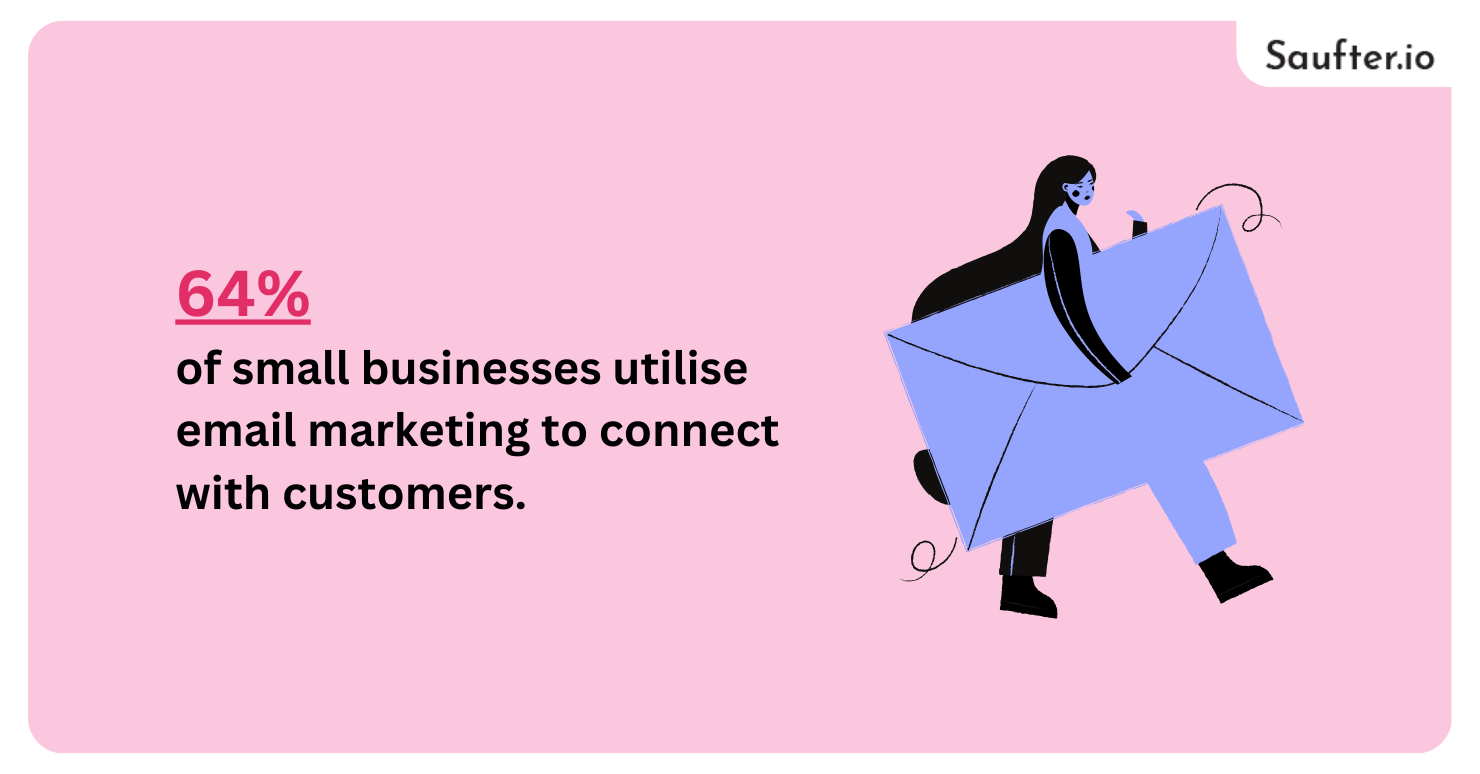
Brevo (formerly Sendinblue) is a popular option, but it’s not the only option with powerful features. Here are the best Brevo alternatives for 2025 if you want alternatives that fit your individual needs.
1. Saufter

Ratings: 5/5⭐
Pricing: Free trials and paid plans start at $8/month
Saufter is an intelligent customer engagement and email marketing tool that leverages advanced analytics to enhance your campaigns. By examining user behavior on your website or portal, it provides tailored recommendations to help you connect with your audience more effectively.
For example, Saufter can suggest a “how-to” article for a feature a user hasn’t yet interacted with. Each week, you’ll receive pre-drafted email and in-app campaigns that only require your approval, saving time and ensuring precision.
What sets Saufter apart is its ability to monitor competitors, analyzing their content to recommend campaigns based on their latest blog posts. This keeps your marketing strategy fresh and competitive.
Key Features:
Effortless User Segmentation: Automatically organize users into behavior-based cohorts.
Smart Campaign Recommendations: Receive AI-driven suggestions to boost conversions and minimize churn.
SEO Campaign Optimization: Unlock actionable insights for SEO-focused campaigns.
Behavior Predictions: Use AI to forecast customer actions and proactively prevent churn.
2. Moosend

Ratings: 4.7/5⭐
Pricing: Free trial and paid plans start at $7/month
Moosend is an affordable email marketing software with a drag-and-drop builder, landing pages, and marketing automation. Users will love its no-fuss interface and in-depth reporting, which shows subscriber location as well as email engagement.
As opposed to Brevo, Moosend holds exclusive functionalities like countdown timers and AI-driven product recommendations without the use of third-party integrations. But it doesn’t have Brevo’s SMS, WhatsApp campaigns, and CRM features.
3. Omnisend

Ratings: 4.6/5⭐
Pricing: Free up to 500 Emails/month, paid plans start at $11.20/month
E-commerce stores have specific email marketing needs, and Omnisend is a platform that caters to them. Tailored for online stores, it includes email and SMS automation, discount code generation and product recommendations. None of which can be found in Brevo’s free plans.
Omnisend is one of the best Brevo alternatives for e-commerce businesses, as Omnisend easily integrates with systems like Shopify and BigCommerce.
There’s a pretty generous free plan that gives you access to most features, though you’ll need an upgrade to unlock advanced reporting, but upgrades are only necessary for greater email or recipient limits.
Though Omnisend’s setup and navigation can be difficult for some users, its ecommerce-based tools give it a top spot in promoting and converting online store audiences.
4. MailerLite

Ratings: 4.6/5⭐
Pricing: Free up to 12000 Emails/month, paid plans start at $9/month
You can create emails quickly and easily with MailerLite because it has a clear, user-friendly interface. It was so user-friendly that it was awarded the Best Email Marketing Tool for Ease of Use award for 2023.
MailerLite integrates with Stripe, so you can process payments and fulfil products all from within the platform. And it has better email deliverability than Brevo, whose score recently fell.
MailerLite supports selling subscriptions, while Brevo does not. However, it lacks transactional emails, live chat, SMS marketing, and CRM features like Brevo. Additionally, it offers landing page and newsletter template features that exist only on paid plans, unlike Brevo’s free tier.
5. Hubspot

Ratings: 4.4/5⭐
Pricing: Free up to 2000 Emails/month, paid plans start at $15/month
HubSpot is a very popular email marketing platform as it is a strong marketing and sales suite that helps businesses grow. Its all-in-one platform offers email marketing, CRM, landing pages, and social tools streamlining efforts, and boosting efficiency in the process.
Outstanding automation, advanced analytics, and strong CRM integration make HubSpot an industry leader. It also offers free courses on HubSpot Academy to refine skills, giving it an advantage over Brevo.
However, Brevo’s affordability makes it ideal for small businesses, with plans starting at $8/month compared to HubSpot’s $15/month.
6. Mailchimp

Ratings: 4.3/5⭐
Pricing: Free up to 500 contacts, paid plans start at $134.10/year
Mailchimp is one of the most popular mailing services available for small business owners, offering simple automation for email, landing pages and new features for social media and digital ads. It also provides e-commerce reports for tracking sales and revenue generated from particular emails, which Brevo doesn’t offer.
Mailchimp integrates with 300+ apps, while Brevo only connects with 60+. Brevo’s free plan has full marketing automation, whereas Mailchimp limits free users to single-step automation.
Brevo excels in list management as well, providing flexible segmentation with up to 20 conditions per segment. Mailchimp, on the other hand, binds a segment to an audience, preventing you from targeting your contacts across different audiences.
7. GetResponse

Ratings: 4.3/5⭐
Pricing: Free trials and paid plans start at $15.58/month
Besides emailing people, GetResponse also allows you to host webinars and run ads on Facebook, Instagram, and Twitter, set up push notifications, and create sales funnels.
Brevo does not have the same funnel-building features as GetResponse, including its Conversion Funnel feature, which offers over 30 templates for building out funnels, landing pages, and autoresponders.
In terms of webinar hosting, GetResponse has support for Live streaming, and up to 20 hours of recording storage, which Brevo does not.
8. ActiveCampaign

Ratings: 4.5/5⭐
Pricing: Free trials and paid plans start at $15/month
Do you want more than email marketing? It provides powerful email and SMS automation, a decent CRM (paid add-on), and a landing page creator. Its sophisticated segmentation and personalized user journeys distinguish it from Brevo’s more basic automation.
ActiveCampaign has a greater selection of responsive email templates as well. Though Brevo is free for small businesses, ActiveCampaign has no free plan and is pricier overall.
For beginners or anyone looking for an easy solution, Brevo’s cool features could feel more user-friendly.
9. AWeber

Ratings: 4.2/5⭐
Pricing: Free up to 500 subscribers, paid plans start at $12.50/month
AWeber is an email marketing veteran founded in 1998. It offers functionality that makes it a potential Brevo alternative. For instance, it lets you sell products and process payments directly in its platform, a function that’s missing in Brevo.
AWeber gives its free users access to phone and chat support, and Brevo limits that to higher tiers. On the negative side, AWeber’s billing system is somewhat punitive, since subscribers who are on multiple lists are counted towards different lists, and unsubscribed contacts are billed to you.
10. Mailjet

Ratings: 4.0/5⭐
Pricing: Free up to 6000 Emails/month, paid plans start at $17/month
Mailjet offers basic email marketing features such as a drag-and-drop editor, mobile-responsive templates, and autoresponders. The difference is the team collaboration which allows multiple users to change the same campaign, in real-time, like Google Docs. This feature is not something you see on Brevo or several other platforms.
They also offer A/B testing, for up to 10 versions of an email for Mailjet, while it’s just two for Brevo.
Brevo does better on its free plan with 300 emails per day vs Mailjet’s 200. Brevo even offers contact segmentation, dynamic content, and marketing automation in its free plan, while these features are only available for Mailjet’s paid plans.
Brevo has built-in capabilities for landing pages, push notifications and CRM management which features are absent from Mailjet.
11. Constant Contact

Ratings: 4.0/5⭐
Pricing: Free trials and paid plans start at $12/month
Constant Contact has been in the email marketing game since the 1990s, with features such as a drag-and-drop editor, and a huge selection of email templates. Its pricing may be on the higher side though, especially when similar features can be availed at lower costs.
Constant Contact, also features social media tools, so you can create posts and publish them on various platforms. This makes it an excellent option for keeping email and social media marketing in one place.
Constant Contact has its share of templates, but Brevo is much better at automating your workflow, letting you conditionally automate your emails based on user behavior or even run an A/B test.
Brevo’s plans also include unlimited contacts, with prices increasing as premium features or higher email limits are added. As opposed to Constant Contact, which puts caps on contacts, and a lot of business leads to prices out of nowhere, from $12 to $50 a month for 500+ contacts.
How Much Does Email Marketing Cost
According to various sources, businesses spend $51 – $1000 monthly on email marketing on average, with price affecting significantly depending on the approach. Here’s a closer look at the two most common approaches:
1. Email Marketing with an Agency
The average cost of hiring an agency for email marketing is $51 to $500 per month. Cost can vary depending on the agency’s expertise, the scope of your campaign, and the specific services integrated into your strategy.
2. In-House Email Marketing Using a Paid Platform
Managing email marketing with a paid tool in-house costs an average of $751 – $1000 per month. The exact pricing is dependent on the platform you opt for and the characteristics needed by your business, like automation, advanced analytics, or higher email quantity limits.
Having the knowledge of your business requirements and budgets will ensure that you go for the most cost-effective and impactful solution, be it an in-house team or outsourcing to an external agency.
How to Collect Emails for Email Marketing
This is one of the most important parts of email marketing and it is mandatory to develop a good quality email list. Here are some tried-and-true methods to ethically and effectively collect email addresses:
1. Offer High-Value Content (Lead Magnets)
Offering your prospects precise tools like eBooks, guides, or templates is a smart method to gather emails. By providing immediate valuable content for free, you can grow your list while building trust as users are much more likely to share their information.
2. Optimize Your Website with Signup Forms
The following tip is to strategically position your signup forms on pages with high traffic such as your homepage, blogs, and landing pages. Encourage People to Subscribe Using CTAs and Incentives Like Discounts or Free Trials
3. Run Contests or Giveaways
People like contests and giveaways, and are willing to provide their email for a chance to win. These campaigns are best suited to promotion on social media, allowing you to build your list while increasing brand awareness.
4. Use Popups and Exit-Intent Forms
Make sure you deploy popups and exit-intent forms so you can capture emails at critical moments, such as when users are about to leave your site. Build offers to create urgency and lead to higher signups.
5. Leverage Social Media Platforms
Post signup links or lead magnets on social media (ads, posts, or bios). Social platforms enable you to target people who are already engaged, which is why they are the ideal choice for building your email list.
6. Collect Emails During Checkout or Customer Interactions
At checkout or in customer interactions, ask for emails. It is the best way to target a warm audience as you can even grow your list and share updates, promotions, or unique content.
How to Increase Click Rate in Email Marketing
Effective email marketing starts with compelling subject lines, personalized content, and mobile optimization. Clear CTAs, A/B testing, and continuous analysis ensure maximum engagement and conversion.
Craft Engaging Subject Lines
Your first impression is the subject line, be compelling, concise, and relevant to the recipient. Make use of action words, questions, or personalization (like their name or location) to pique interest.
Personalize Your Content
Segment your mailing list by behaviour, interests or demographics to personalize your emails to your audience. The user clicks and engages in personalized emails with relevant offers or content.
Optimize for Mobile
Mobile devices account for 43.5% of all email open. Make your emails mobile-friendly, with responsive designs, easy-to-read fonts, and clickable buttons.
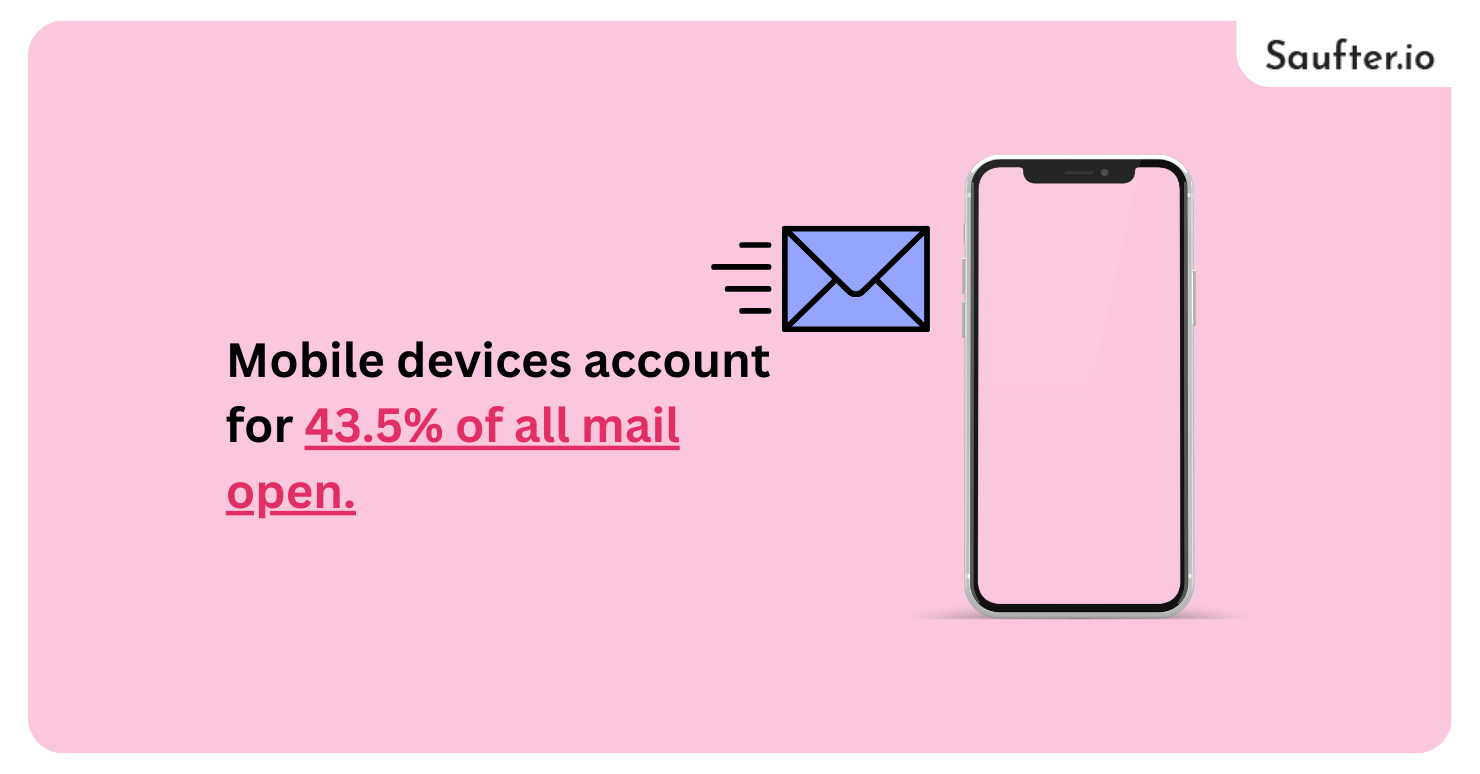
Mobile optimization is a big helping hand as a good percentage of emails are opened on mobile devices, and you wouldn’t want engagement to slip out due to small screens.
Include Clear and Compelling CTAs
Feature large, action-oriented call-to-action (CTA) buttons that say “Shop Now” or “Learn More.” Use contrasting colours and concise wording to ensure CTAs stand out and are placed strategically.
Test and Analyze
Try out A/B testing on subject lines, visuals, and CTAs to see what strikes a chord with your audience. Monitor your performance using analytics and adjust your strategy accordingly, to maximize results.
Conclusion
The success of your email marketing strategy heavily depends on choosing the right platform. With 77% of email ROI coming from segmented, targeted, and triggered campaigns, it’s clear that advanced features and personalization are key.
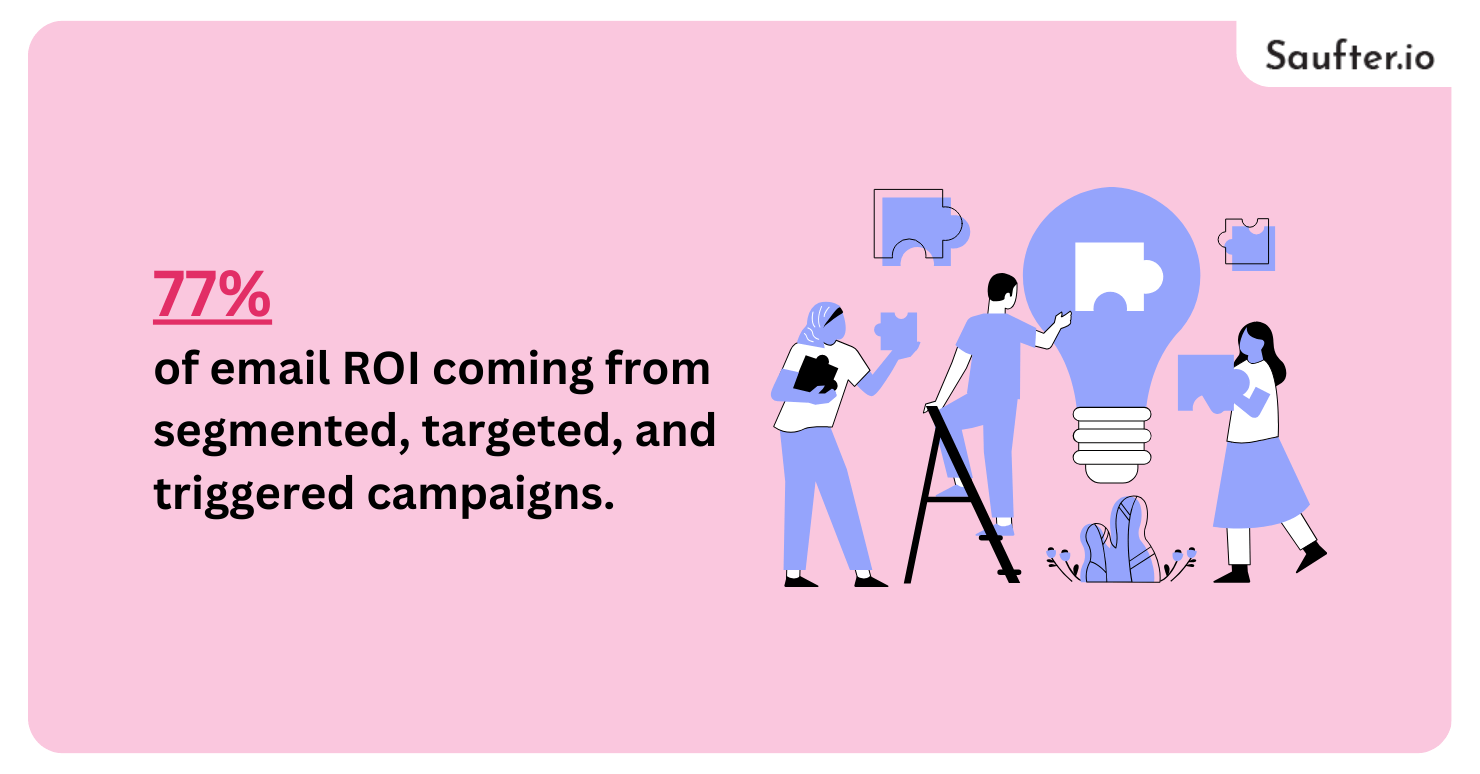
Exploring Brevo (Sendinblue) alternatives can provide the tools you need to harness this potential.
Saufter’s innovative features and user-friendly interface make it an excellent choice for businesses looking to maximize engagement and ROI. Take the time to explore these alternatives and select a platform that aligns with your marketing goals for 2025.
















