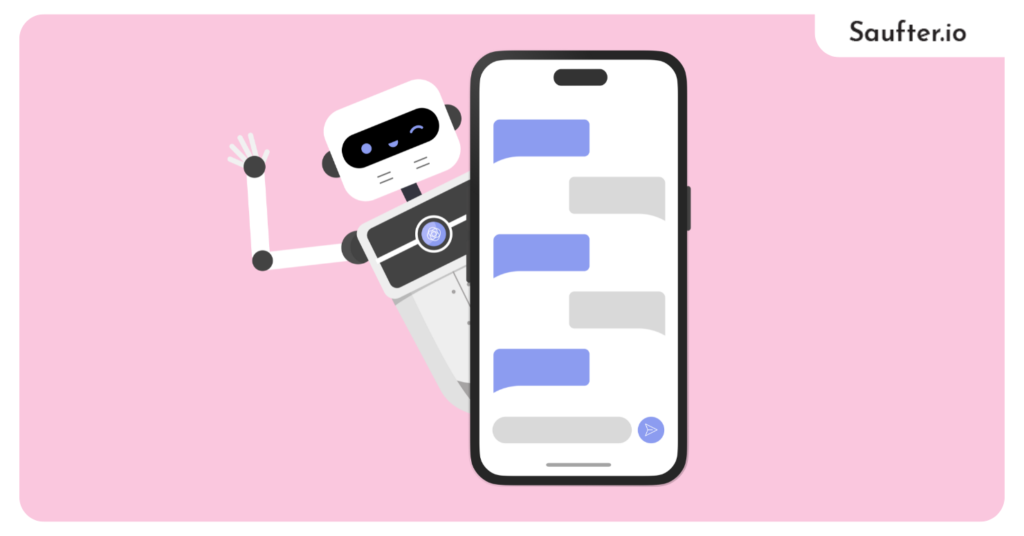Last Updated: July 2025
Are you looking for some intelligent support tool to incorporate into your customer service model to ease your service team’s time and effort?
Check out here we are discussing 10 chatbots for customer service that are AI-integrated and smart to provide automated customer service solutions.
All of these chatbot software are easy to install and use. Some of these allow you to build custom bots depending on your business model, without needing any coding knowledge. Read further to know more about them.
MobileMonkey, (Overall Rating 4.9/5 ⭐)

Chat instantly with your customers over messenger, native web chat, and SMS using MobileMonkey’s patent-pending Omnichat Technology.
Key Features
- Omnichat bots work 24/7
- Write a single chatbot funnel that works seamlessly across multiple channels
- Interactive, conversational on-site chat
- Automatically captures customer data
- Easy to build chatbots using drag-and-drop content widgets
- Bot Analytics show top bot campaigns and key metrics
Pricing
- 14-day zero-risk free trial
- Custom plan pricing on consultation
HelpCrunch, (Overall Rating 4.8/5 ⭐)

HelpCrunch offers a powerful Live Chat to provide fast and delightful customer support along with acquiring more leads on your website leading to higher sales.
Key Features
- Trusted by hundreds of small and big businesses
- Can install Live Chat on your website, product, or mobile app
- Lets you build sophisticated chatbot workflows to engage with your visitors automatically (no code required)
- Allows you to add links to social media and messengers
- Integrated knowledge base to help customers find answers to common questions
- The shared inbox allows you to manage chats, emails, messengers, and social media in one place
- Track customer satisfaction, chat volume, and first response time to measure performances
Pricing
- A Free trial
- Paid plans start at $15/user per month
Tidio, (Overall Rating 4.7/5 ⭐)

With Tidio, you can fully automate your customer service by supporting multiple conversations at scale and also amplify your sales, without compromising on the quality.
Key Features
- Have helped 3M businesses generate 20M leads and $400M in sales
- Send AI-powered automated shipping policy replies
- Reply automatically to repetitive questions, chat conversations on waiting or missed
- Attach quick surveys at the end of the chat
- Easy customer segmentation
- Sends operator notification when a customer asks for human help
- You can create your own chatbot in seconds (no code required)
- Integrates with Shopify and social platforms
Pricing
- A Free Trial is available
- A Free plan
- Paid plans start at $39/month (annual plans are also available)
Birdeye, (Overall Rating 4.7/5 ⭐)

Birdeye web chat allows you to engage prospects and address post-sales issues in real-time to increase revenue and customer loyalty.
Key Features
- Live chat with customers
- Answer FAQs 24/7 with a chatbot
- Respond to chats using the mobile app
- Assign conversations to team members
- Track agent productivity, average resolution times, and much more
- Fully customizable
- Create multiple Webchat widgets for multiple brands/locations
Pricing
- A demo is available
- Contact the company for customized pricing plans
Appypie Chatbot, (Overall Rating 4.7/5 ⭐)

Using Appy Pie Chatbot, the no-code chatbot development platform you can create a chatbot for your business website and mobile app in just a few minutes. Helps you provide delightful customer support with real-time responses.
Key Features
- Trusted by 10M+ customers
- Integrate your chatbot on your website or mobile app to present instant solutions to every query
- Build chatbots in multiple languages and provide customer support in local languages
- You can create multiple chatbots for inquiry, appointment, or live chat purpose
- Allows you to manage your contacts and leads, all in one place
- Bot Analytics shows you how many chats occurred with chatbots, study customers’ experience, get agent reports, and much more
Pricing
- 7-day Free trial
- Paid plans starting at $5/bot per month (annual plans are also available)
Freshchat, (Overall Rating 4.4/5 ⭐)

Freshchat software helps power up your customer support through intuitive and intelligent conversations.
Key Features
- Easy to build chatbots with no code
- Unified contextual conversational engagement across sales, marketing, and support teams
- Unified and personalized messaging on the website, in-app, WhatsApp, and more
- Pre-built chatbot templates are available
- Add new messaging channels easily using API
- Integrates seamlessly with the existing workflows
Pricing
- 21-day Free trial
- A free plan
- Paid plans start from $15/agent per month (annual billing is also available)
Intercom, (Overall Rating 4.4/5 ⭐)

Intercom’s Live Chat – Business Messenger helps you reach more customers personally irrespective of the conversation volume or team availability. They serve businesses of all sizes.
Key Features
- Makes it easy for customers to get help right in the product window
- Chat history is saved to check back later
- Proactive messaging to address known issues before customers reach out to you
- Inbox holds all conversations across channels in one place
- Allows your customers to self-resolve their questions
- Also provides customer support management tools customer data platform, in-app messaging, and more
Pricing
- A demo is available
- Contact the company for customized pricing based on required features and budget
Zendesk, (Overall Rating 4.3/5 ⭐)

You can deliver personalized and engaging conversational experiences to your customers over your website, mobile apps, and social channels by using Zendesk messaging and live chat software.
Key Features
- Get fully customizable right out-of-the-box messaging
- Answer bot helps customers 24/7 to get answers instantly
- Uses AI to identify when the agent is needed and to collect customer data
- It automatically maps and updates pre-existing customer tickets
- Continuous conversation across channels to help customers avoid repeating their issues
- You can put Answer Bot on various support channels like chat, messaging, email, Slack, and more
- Flow Builder allows you to build a flow and publish in multiple languages
- Allows you to connect your existing bot and customize it easily
- Offers other prominent customer support integrations and features
Pricing
- A Free trial
- Paid plans start from $19/month
- Custom plans are available
Drift, (Overall Rating 4.3/5 ⭐)

Drift helps you deliver meaningful customer service experiences to grow customer value, improve team efficiency, and reduce costs.
Key Features
- Automatically deflect simple support questions from your service team to save time.
- Custom chatbot leverages Salesforce and Zendesk knowledge base articles directly in chat for customers’ self-help.
- Creates support tickets automatically.
- Loops in service reps for high-priority requests.
- Shows your agent the entire customer context.
- 50+ native integrations and a Zapier connection to over 500+ apps.
Pricing
- Get a demo
- Contact the company for custom pricing
Saufter

Saufter stands out as the only live chat software equipped with a data-driven AI chatbot tailored to your business needs. It seamlessly integrates with your workflows, elevating the chat experience for your customers. Trusted by over 1,000 brands worldwide, Saufter is a reliable choice for businesses seeking advanced customer support solutions.
Key Features
- Fully customizable chat window to match your brand.
- Automated self-help tools for tasks like checking order status, processing returns/exchanges, and answering product queries.
- Automatically suggests deals and discounts to customers.
- Integrated email functionality for seamless responses to customer inquiries.
- Unified customer context across all channels displayed on a single screen for better service.
- Option to hire experienced agents to enhance your live chat support, complete with trial-testing.
- Real-time chat metrics and insights available through the helpdesk dashboard.
- Integrates smoothly with platforms like Shopify, Facebook, Twitter, and Instagram.
- Slack integration to facilitate effortless team collaboration.
Pricing
- Free Trial, Plans start at $8/month
Conclusion
This list of 10 exceptional chatbot support software options provides you with a range of features and review ratings to help you make an informed choice. Implementing a chatbot for your business is a smart move, as it significantly reduces time spent on repetitive, low-priority queries.
While we’ve curated a selection of top contenders, it’s essential to align your choice with your specific business needs and budget. Take the time to delve deeper into the options to find the perfect fit. If you’re unsure where to start, consider exploring Saufter—it offers a comprehensive suite of eCommerce customer engagement tools paired with an intuitive and highly efficient chatbot.