Last Updated: July 2025
Did you know 51% of customers prefer support through a knowledge base? A knowledge base is a portal through which your customers can self-serve themselves. It provides quick and insightful knowledge against queries raised by your consumers. It usually consists of the following topics:
- FAQs
- “How to do” videos
- Articles
- Troubleshooting Guide
- Company Policies
In short, it contains all the resolutions to your customer’s problems. Thus, it’s essential to manage and frequently update your knowledge base. Zendesk is one of the most used software for knowledge base but still requires some practice to use it at its full potential.
We have listed some best practices for effectively using your Zendesk knowledge base.
- Benefits of Knowledge Base
- Easy Steps to Maximize Your knowledge Base With Zendesk
- Drawbacks of Zendesk
- Meet Saufter, the Best Zendesk Alternative
Benefits of Knowledge Base
24X7 Customer Support
A knowledge base is a self-service support system that does not require interaction between your customer and the support agent. All you need to do is regularly update your knowledge base and publish it. Customers can automatically view the articles on your site at any time of the day.
Solves Problems Proactively
With the help of “How to do” videos, you can proactively solve your customers’ problems. This is one of the most insightful ways by which you can solve their problems. It is also the quickest way to solve a query.
Reduces Ticket Generation
Being a self-service tool, it automatically reduces ticket generation as customers can solve their problems independently. It helps your agents concentrate on important tickets rather than solving frequently asked questions.
Beneficial for Employees as Well.
An internal knowledge base allows you to store information that only your employees should know. It helps them quickly solve their query and return to the assigned work.
You can also use it to provide important information to the new joiners and reduce training duration.
Helps you Retain Customers
A well-written and insightful knowledge base create a brand image for your customers. If your customers can find solutions to their queries on their own, they tend to stick for a longer time.
Easy Steps to Maximize Your knowledge Base With Zendesk

Step 1: Setup Your knowledge base team
The first step to maximizing your knowledge base is setting up a team solely responsible for updating it. They should update the knowledge base as soon as there is a new update keeping the information up to date.
Step 2: Establish content guidelines
The content inside your knowledge base should be insightful and not too long. Thus it’s essential to set guidelines for your team that they should always follow. Here are some of the guidelines which you can apply:
- Set maximum and minimum word limit
- Use bullets to categorize the content
- Set a date for a regular audit of your knowledge base
- Use important keywords so that it’s easier for your customers to find related articles
- Keep a look at the metrics.
Step 3: Integrate AI chatbot and knowledge base
With this integration whenever a customer reaches out to your bot for help it will automatically transfer them to the related articles, videos, or FAQs. This ensures that 24X7 support is given to them and your agents are not bothered at all.
Step 4: Create a user-friendly knowledge base.
The interface of your knowledge base should be easy to access for your consumers. There is no point in all the content that it stores if your customers can not find it.
Drawbacks of Zendesk
Knowledge Base Creation is Not Suitable for Enterprise
The knowledge base that Zendesk creates is suitable for small businesses, but if you want to apply it on an enterprise then you might face difficulties in setting it. It requires high technical knowledge which only an IT guy can understand.
Poor AI Service
The Zendesk bot has lots of glitches such as it does not send survey links after the chat, does not closes the ticket after the resolution is made, and many more. In the end, it creates confusion among your agents and they might work on a closed ticket which leads to wastage of time.
Limitations in Community Posting
You can not highlight, underline, color, etc. to content posted on the community platform. This reduces engagement.
Too much of glitches? How about software that allows you to create a knowledge base with ease? Try Saufter which has a user-friendly interface and does not require any technical knowledge for setup.
Meet Saufter, the Best Zendesk Alternative
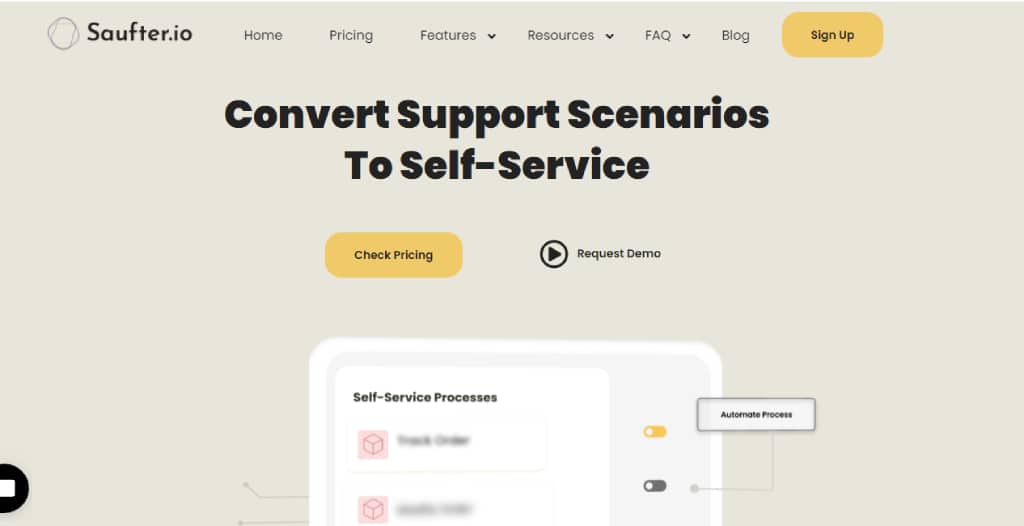
- Saufter allows you to create two separate knowledge bases, the first for your customers and the second one for your employees (internal knowledge base). It allows you to easily update it manually or you can enable its AI feature which automatically adds data and reduces the burden off your shoulder.
- Apart from that, Saufter also allows you to automate your customer support service with the help of an AI-integrated chatbox.
- If you are looking for talented customer support staff, then too Saufter can help you. We recruit highly talented agents and train them according to your brand.

- Not only customer support Saufter can also automate your social media by collecting good reviews from platforms like Yelp, Google reviews, Yahoo, etc., and post them on your social media handle.
Conclusion
In this post, we have listed all the best practices which you need to follow to use your knowledge base to its full potential. Hopefully, this post was of some use to you and could improve your knowledge base management.
Though, there are some drawbacks to Zendesk which might hamper your knowledge base management. Prior technical knowledge is one of the major drawbacks that limit your creativity.
However, switching to different software that allows you to easily create and update your knowledge base is important. Software like Saufter has an easy user interface that allows you to manage your knowledge base. Its AI automatically updates your Knowledge base which reduces the burden off your shoulder.
Start your 15 days free trial now!

















