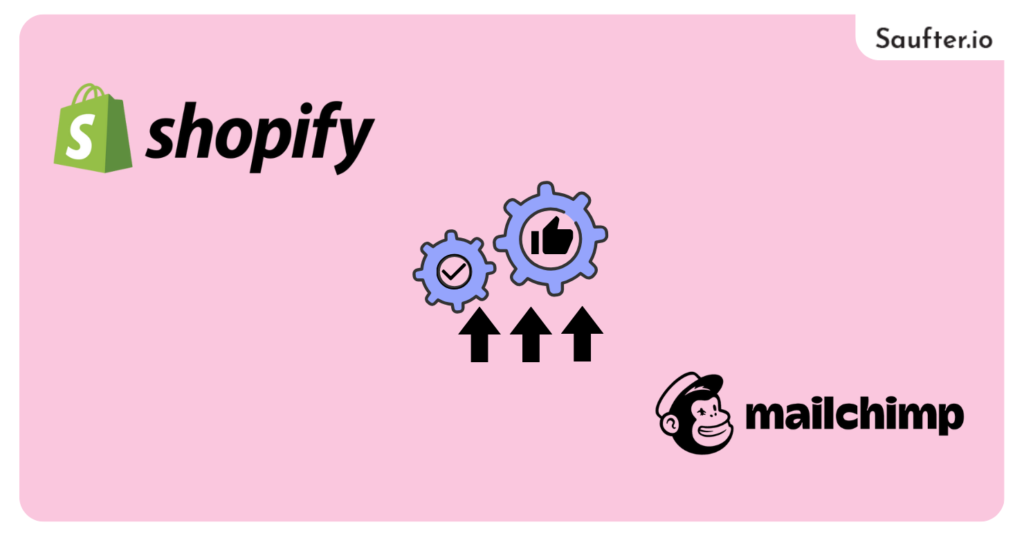Discover the ultimate solution for integrating Mailchimp with Shopify. This comprehensive guide empowers you to optimize Mailchimp Shopify integration effortlessly, enabling you to connect Mailchimp to Shopify seamlessly.
Elevate your marketing strategy with streamlined synchronization between Mailchimp and Shopify, boosting your online store’s performance.
Explore Mailchimp
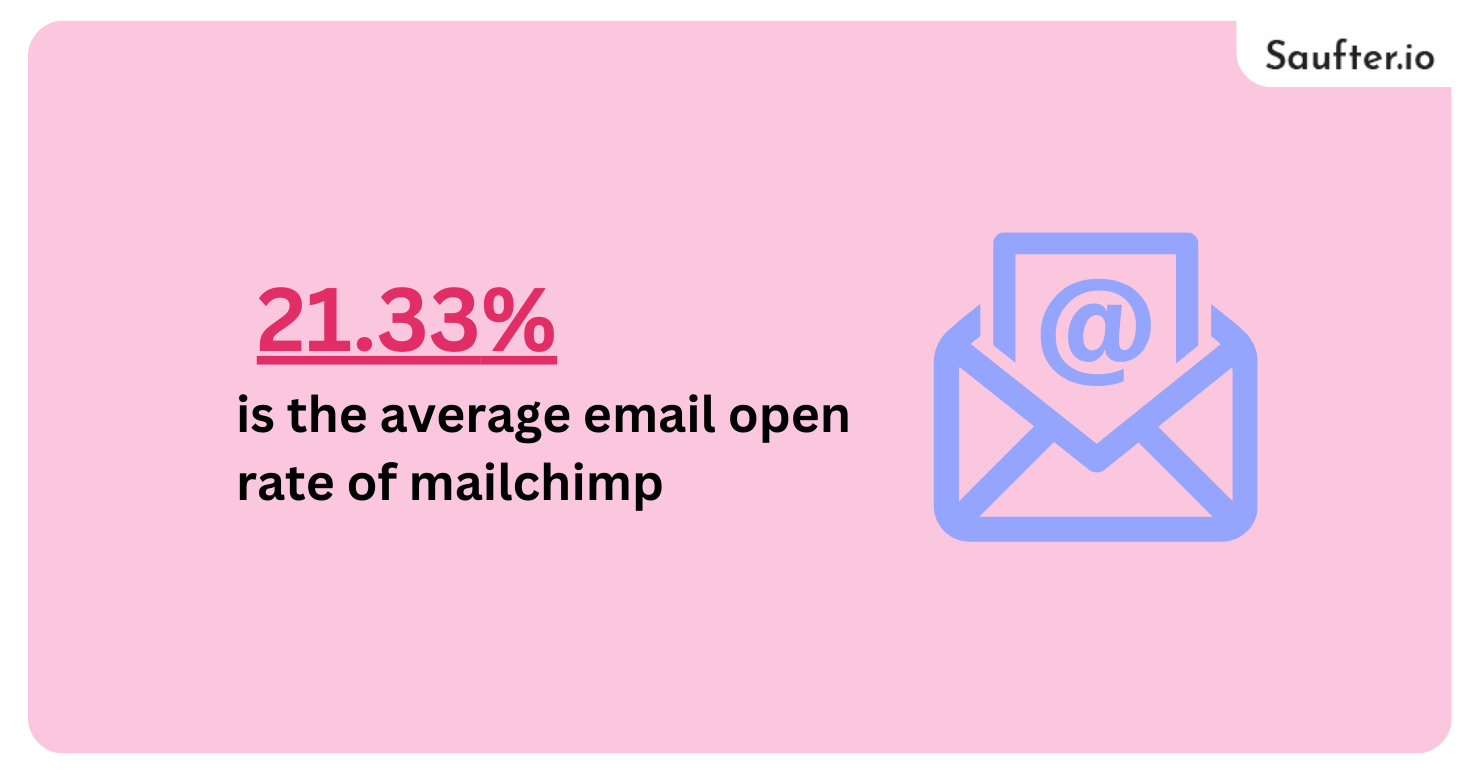
Mailchimp stands out as a top-tier email marketing tool, supported by compelling data from Mailchimp Statistics.
- The platform dispatches billions of emails monthly, showcasing its scalability and dependability.
- Additionally, Mailchimp achieves an average email open rate of 21.33% and a click-through rate of 2.62%, underscoring its proficiency in captivating subscribers.
With Mailchimp, your all-in-one marketing platform, you simplify your email campaigns, automation, and audience management. It offers user-friendly tools for creating engaging newsletters, targeting your audience with precision, and tracking your campaign’s performance.
Effortlessly grow your business by reaching the right people at the right time with Mailchimp.
Unraveling the Mystery of Shopify Mailchimp Integration
Shopify Mailchimp integration connects your Shopify store with Mailchimp’s email marketing platform. It enables you to sync customer data, including email addresses and purchase history, between the two platforms.
With this integration, you can create targeted email campaigns based on customer behavior and preferences gathered from your Shopify store. It streamlines your marketing efforts by automating tasks like sending abandoned cart emails and product recommendations.
Ultimately, it helps you leverage Mailchimp’s powerful marketing tools to engage with your Shopify customers and drive sales.
Benefits of Connecting Mailchimp to Shopify
- Elevate Engagement: Sync Mailchimp with your Shopify store to craft personalized email campaigns, enhancing customer interaction and loyalty.
- Automated Efficiency: Seamlessly incorporated to automate tasks like order confirmations and abandoned cart reminders, freeing up time for other business priorities.
- Targeted Marketing: Leverage Mailchimp’s segmentation tools to tailor messages based on customer behavior, improving relevance and conversion rates.
- Insightful Analytics: Gain valuable data insights to refine your marketing strategies and drive better results for your Shopify store.
- Revenue Optimization: Maximize your sales potential by delivering targeted promotions and product recommendations to your customer base.
Read this: How To Create A New Audience In Mailchimp, Step By Step Guide
Integrate Mailchimp with Shopify
Step 1: Enter your Shopify App Store credentials
You can conveniently log into your current Shopify account or initiate a new one by entering your Email, Google, or Facebook information.

Step 2: Find the “Mailchimp: Email Marketing” entry and choose “Add App.”
Access the Shopify App Store, type “Mailchimp” into the search box, and then choose “Add app” to create the integration between Mailchimp and Shopify.

Step 3: Enter your existing Mailchimp account credentials or register for a new account
Now log into your Mailchimp account or sign up for a new one using a popup window directly from Shopify.

Step 4: Examine your synchronization configurations and hit Sync Now
Carefully review and adjust your synchronization settings to guarantee accurate alignment between your Shopify store data and Mailchimp. Then, click the Sync Now button to initiate the integration process.

Step 5: See your Mailchimp store data on Shopify
After synchronization, check the Mailchimp app page in your Shopify store for detailed summaries of products, customers, and orders, providing valuable insights.

In addition to the Mailchimp app available on the Shopify App Store, you can manually establish a connection between Mailchimp and Shopify. Stay tuned for guidance on incorporating the Mailchimp code into your Shopify setup.
Connect Mailchimp to Shopify Manually Manually
To manually integrate Mailchimp with Shopify, you’ll need technical know-how and the skill to edit website code effectively.
Discover Mailchimp’s Custom Code
Step 1: Authenticate into your Mailchimp account.
Take the first step by logging in or signing up into your Mailchimp account.

Step 2: Generate a fresh signup form.
Visit Audience > All contacts and decide on creating a signup form.

Step 3: Choose Embedded Forms.
Utilize the “Select” option to begin generating an Embedded form, enabling you to personalize it as per your requirements.

Step 4: Obtain your Unique Website Code
Lastly, you can grab the custom Embedded Form Code provided to use at a later time.

Now that you’ve learned about integrating Mailchimp’s Custom Code, let’s delve into the process of adding this code to your Shopify store.
Add Mailchimp Code to Shopify
Step 1: Find the Themes Section in your Shopify Admin
Visit your Shopify Admin Account and locate the Themes section. Then, choose the Shopify theme store you’d like to connect to Mailchimp and customize it accordingly.

Step 2: Select Edit code
Opt for “Edit code” within your Shopify theme settings.

Step 3: Add Mailchimp Signup Code
Insert the embedded Mailchimp Signup code just before the </body> tag, then save your changes.

That wraps up the Mailchimp and Shopify connection. Now, let’s embrace proactive support with Saufter.io.
Revolutionize Order Management and Proactive Support with Saufter.io
Discover Saufter.io for streamlined order management and proactive support. Handle orders effortlessly and anticipate customer needs with ease.
Saufter.io empowers you to deliver exceptional service while maximizing efficiency in your operations.

Key features
- Automated Processes: Automate returns, exchanges, and order modifications to save time and streamline your operations.
- One-click Return Label Downloads: Easily generate return labels with just one click, simplifying your return process for customers and staff.
- Anti-refund Strategies: Implements anti-refund strategies to reduce return rates and minimize revenue loss, enhancing profitability.
- Unified Dashboard: Access all return, exchange, and modification requests in one centralized dashboard for efficient management.
- Customizable Workflows: Tailor workflows to match your specific business requirements and ensure smooth handling of returns and exchanges.
- Proactive Support: Anticipate your customer needs and provide proactive support to address issues before they escalate.
Conclusion
Elevate your e-commerce game effortlessly with seamless Mailchimp Shopify integration. Connect Mailchimp to Shopify to maximize your marketing potential and refine customer engagement.
Embrace the power of unified platforms for enhanced growth and sales.
Heighten your customer service game with Saufter.io’s robust analytics for insights-driven improvements. Centralize communication, prioritize tasks, and track progress effortlessly with its user-friendly interface.